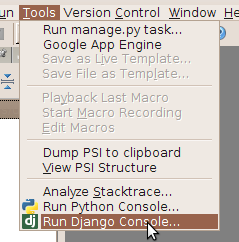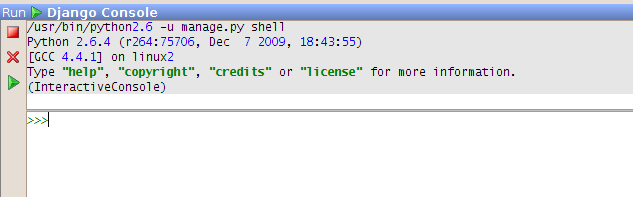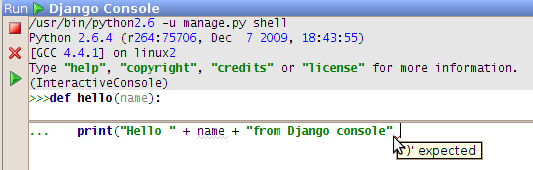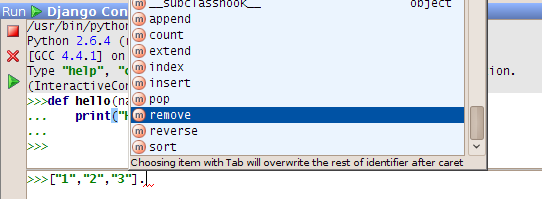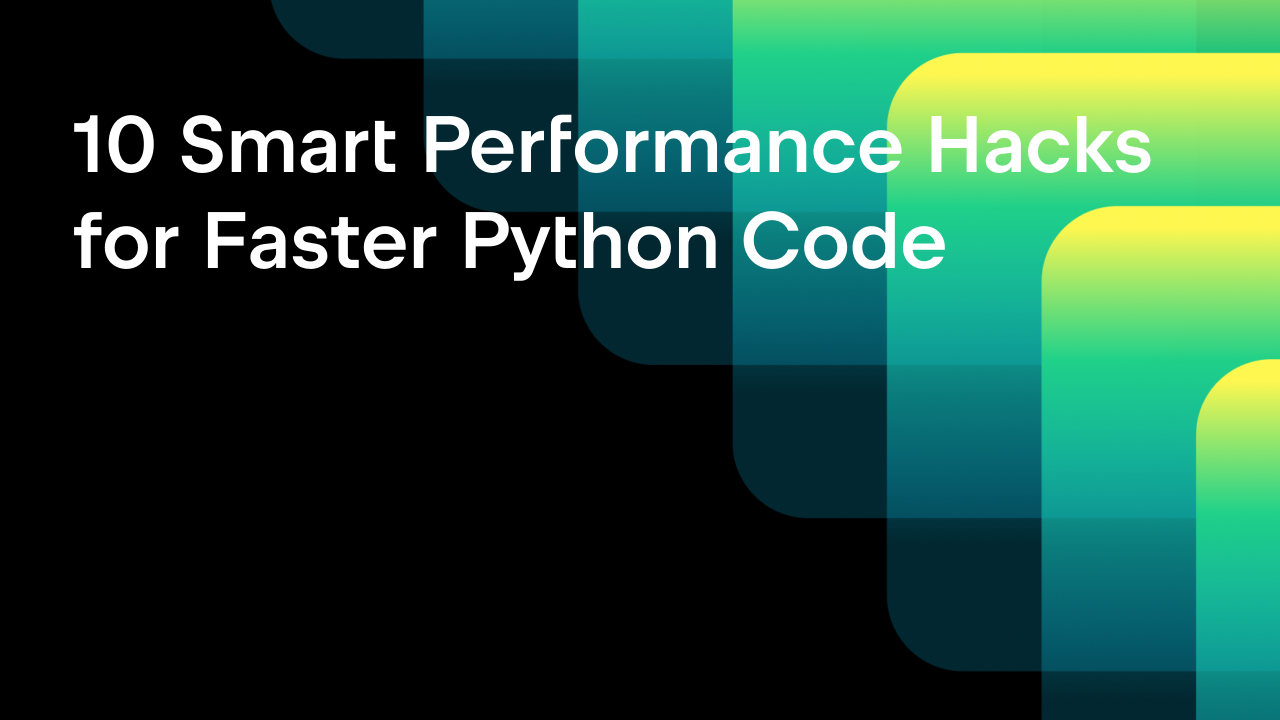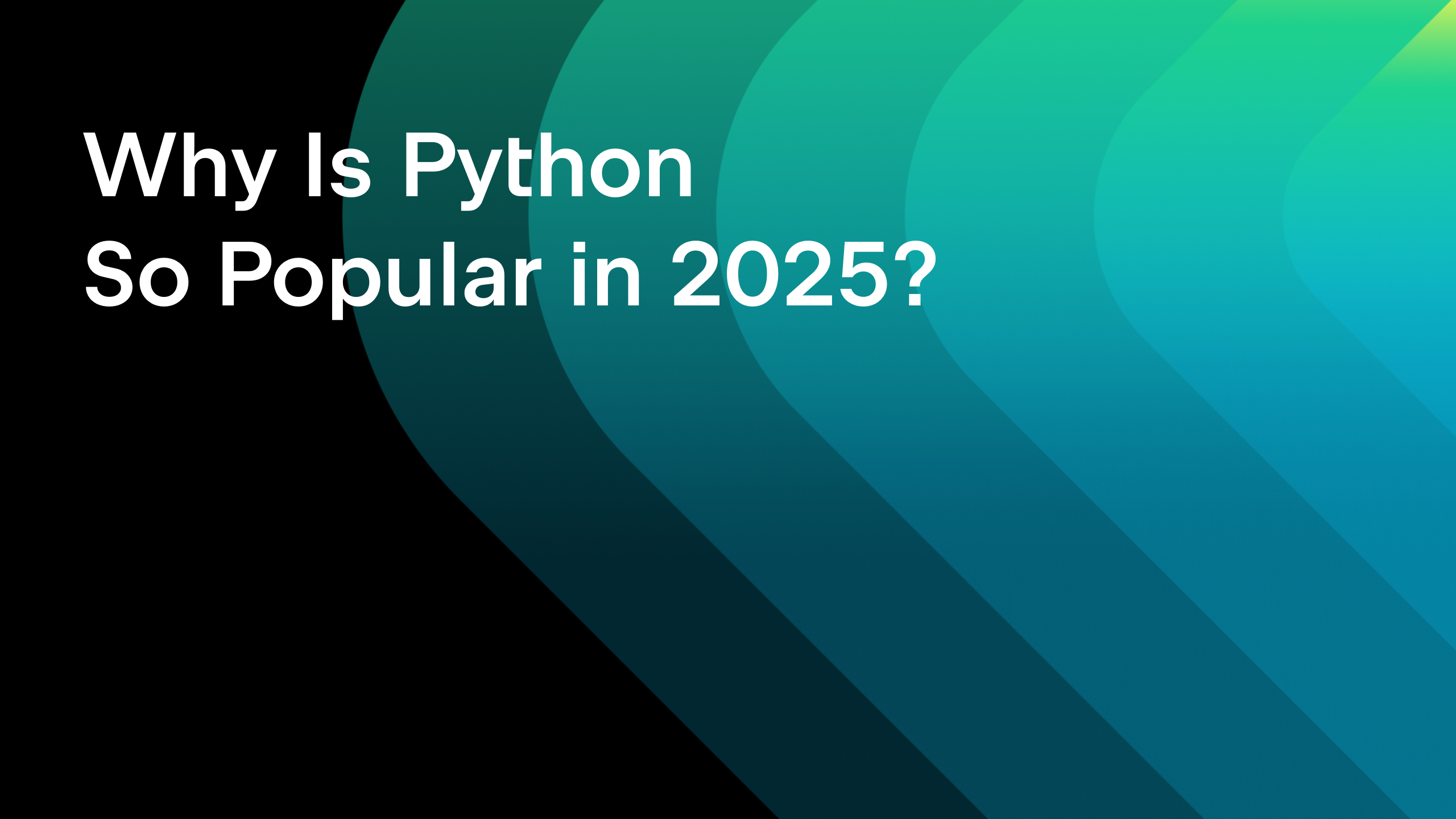REPL and Django console
Learn about PyCharm’s support for Django development.
Hi guys,
Today we want to give you a small review of a new feature in PyCharm – REPL and Django consoles.
Using such consoles is pretty essential for each developer, thus having them tightly integrated in an IDE is pretty useful.
You don’t need switching back and forth to shell anymore!
The console is accessible using the Tools menu item:
In this short guide we’ll run the Django console. Please note that the action to run the Django console is only available in Django projects.
On the picture you can see the default console prompt, pretty familiar, isn’t it?
To easily tell input from output, the output messages have light grey background color. (As all other colors, you can configure this in File | Settings | Colors And Fonts).
These built-in consoles have their own history, you can easily navigate through commands by pressing Ctrl+Up/Down.
One can ask, what advantages does built-in console have comparing to the shells ones?
- On-the-fly syntax check with inspections
- Brace and quotes matching
- Automatic insertion of paired braces and quotes on typing
- Code completion and resolve
Here we have a couple of screenshots to prove this:
and
That’s all folks! You’ll be able to try this new features in coming PyCharm EAP! Stay tuned!
Develop with pleasure!
-JetBrains PyCharm Team
Subscribe to PyCharm Blog updates