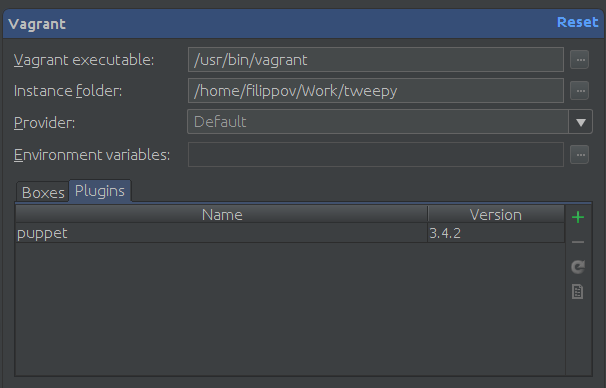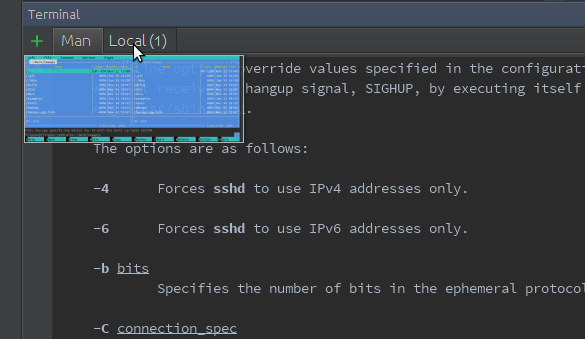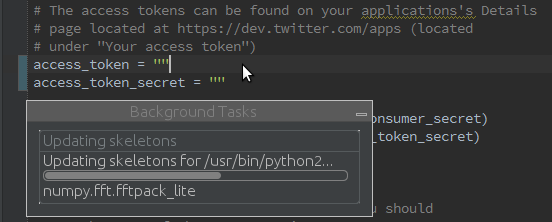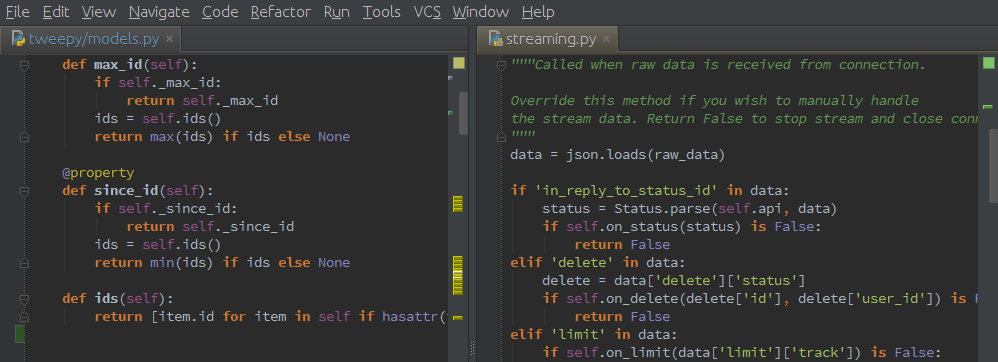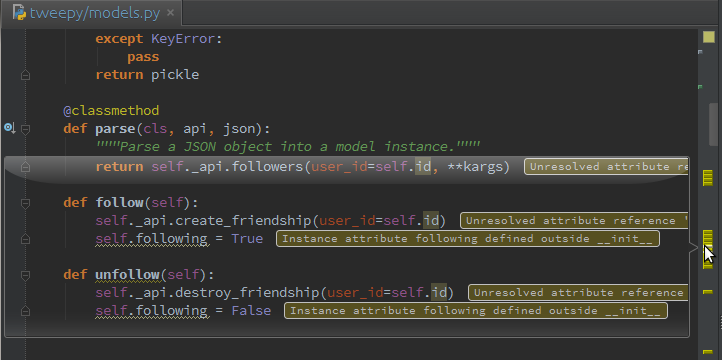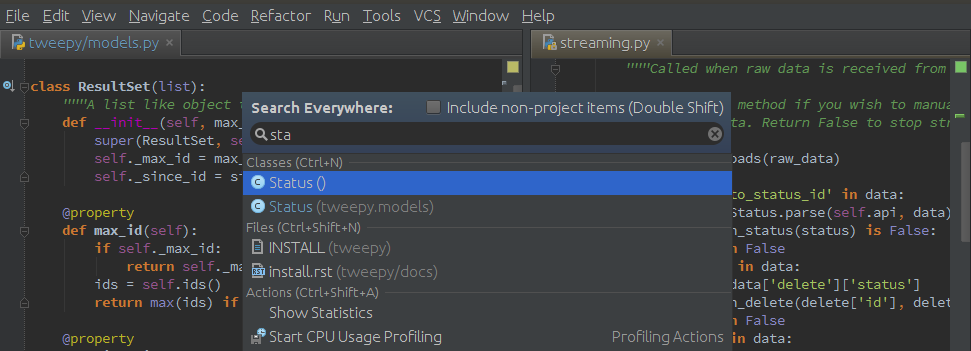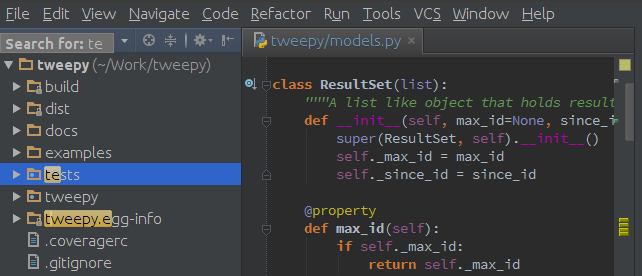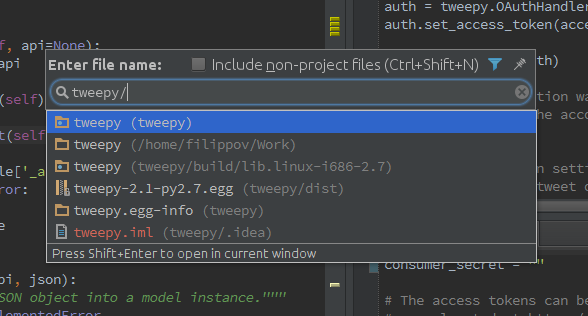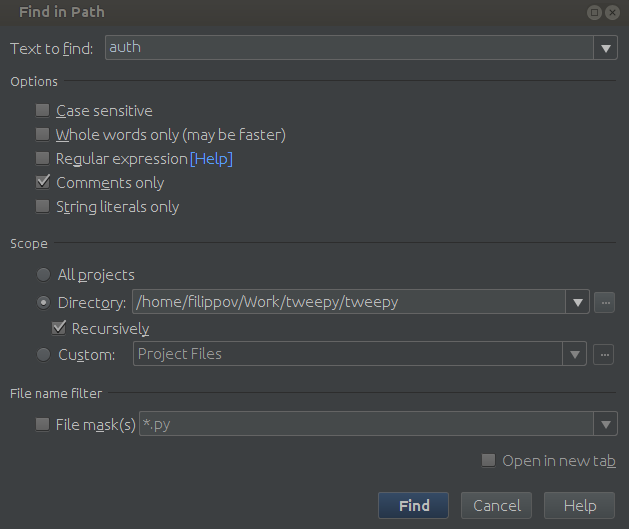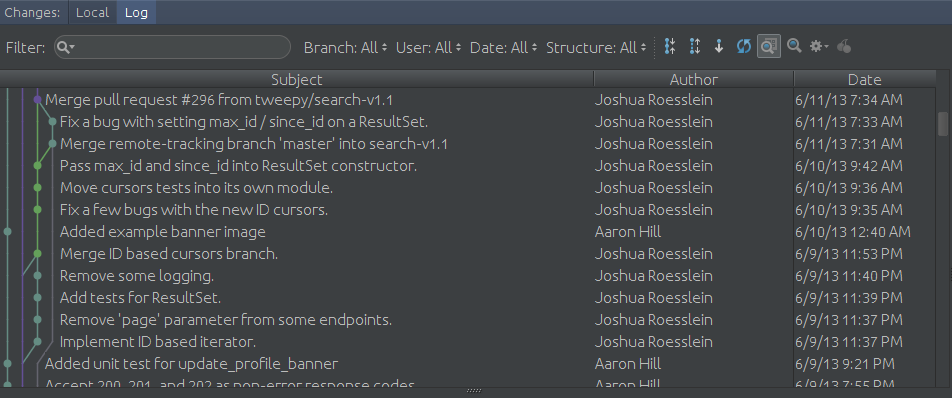Announcement: PyCharm 3.1 has been released!
We’re happy to announce the immediate availability of PyCharm 3.1, a minor update for our intelligent Python IDE that’s still full of new features. PyCharm 3.1 is available as a Professional Edition or the free and open-source Community Edition.
Download PyCharm 3.1 for your platform now!
We are sure you’ll enjoy many improvements. We’ve done our best to bring the latest updates and improvements from the Python world and Web technologies to PyCharm while still maintaining the stability and robustness that you have come to expect.
For this new PyCharm 3.1 release we have improved and optimized different parts of PyCharm, including new features from the underlying IntelliJ Platform, which is constantly being enhanced. PyCharm now supports the latest Python 3.4 and Django 1.6, and offers refined Google App Engine support.
What’s new?
Python 3.4 support
 PyCharm 3.1 now supports Python 3.4 with all of its new libraries and features. Now you can switch to the new interpreter with confidence and enjoy all the advantages of the latest Python.
PyCharm 3.1 now supports Python 3.4 with all of its new libraries and features. Now you can switch to the new interpreter with confidence and enjoy all the advantages of the latest Python.
Django 1.6 support
 PyCharm 3.1 is more complete with support for the latest Django 1.6. All bugs that appeared in the new Django version are now fixed, so nothing should stop you from updating your development environment.
PyCharm 3.1 is more complete with support for the latest Django 1.6. All bugs that appeared in the new Django version are now fixed, so nothing should stop you from updating your development environment.
Google App Engine enhancements
http://www.youtube.com/watch?v=FRI3QGNWJYI&feature=youtu.be
Google App Engine support has been refined in a few places. Notably, Google App Engine run configurations have been unified with those for Django. Second, GAE integration now works fine with user authentication (with username and password). We also sneaked in a few new specific inspections to provide even better code assistance.
Hopefully these new features will really improve your development processes and your user experience.
Some other highlights in this release include:
– Enhanced Vagrant support backed up with provider selection and plugin management:
– Local terminal now includes draggable and improved terminal tabs, supports splits and other extremely useful features:
– New optimized language injections for formatted and concatenated SQL strings:
http://www.youtube.com/watch?v=obEqd83YugU&feature=youtu.be
General workflow optimizations:
– Python skeletons generation process (code insight engine) is now moved to background – so there is no time consuming modal window any more that prevents you from coding just after adding a new interpreter! Note that code inspection errors are not shown during this process:
– Python interpreter is now autodetected, and in case no interpreter is available PyCharm does not highlighting code errors. All this allows you to start coding with minimum delay.
Some performance optimizations:
Since releasing PyCharm 3.0 we started investing more in performance improvements and optimizations. This update includes just a few: better and faster resolve into heavy binary modules like PyGTK and PyQT, and performance fixes when editing large *.po files.
Stay tuned for more generic performance enhancements in the next PyCharm release!
New UI and Platform features:
As we said earlier, one key benefit of v3.1 is that it includes the many benefits and bug-fixes of the latest IntelliJ Platform.
– New PyCharm interface
It’s even more minimalistic and functional, with the toolbar and tool window buttons hidden by default. You can always bring it back by using View | Toolbar and View | Tool Buttons (or just the special icon in the left-bottom corner).
– Lens Mode
Hover the mouse over a warning, error strip or just some section on the scroll bar with the mouse, and PyCharm will show you the source code fragment annotated with the warning/error message:
– Search Everywhere
Chances are you already take advantage of Go to Declaration, Navigate to Class/File/Symbol, Find Action and other advanced navigation features. Then you’ll love the brand new powerful Search Everywhere to find a class, file, action or even an IDE setting, always using the same action. Just try it by pressing Double-Shift:
– Speed Search
The new Speed Search makes easier to navigate over the items thanks to highlighting matches:
– Navigate to folder
You can navigate to a folder just as quickly as to a file, by using the Navigate to File action ( Navigate | File… ):
– Better performance with faster Find Usages and Navigate to actions, and more responsive editor during indexing. Frequently used symbols now appear in the results of Find Usages faster than before.
– Improved Find in Path action with the ability to search over comments and String literals (you can search over the project using specific scopes):
– New fast and powerful log viewer for Git and Mercurial:
– Support for Subversion 1.8 (via the native client).
– Even more Database tools and SQL support improvements.
– Retina support in JDK 7 (more information).
– And much more. (See the IntelliJ IDEA 13 what’s new page for more information)
Check what’s new in PyCharm 3.1 on our web site and download the IDE for your platform.
For the details on the differences between Community Edition and Professional Edition, please see Editions Comparison.
PyCharm 3.1 Professional Edition is a free update for everyone who purchased their license after February 4, 2013. As usual, a 30-day trial is available if you want to try PyCharm as your new Python/Django IDE.
Develop with pleasure!
JetBrains PyCharm Team
Subscribe to PyCharm Blog updates