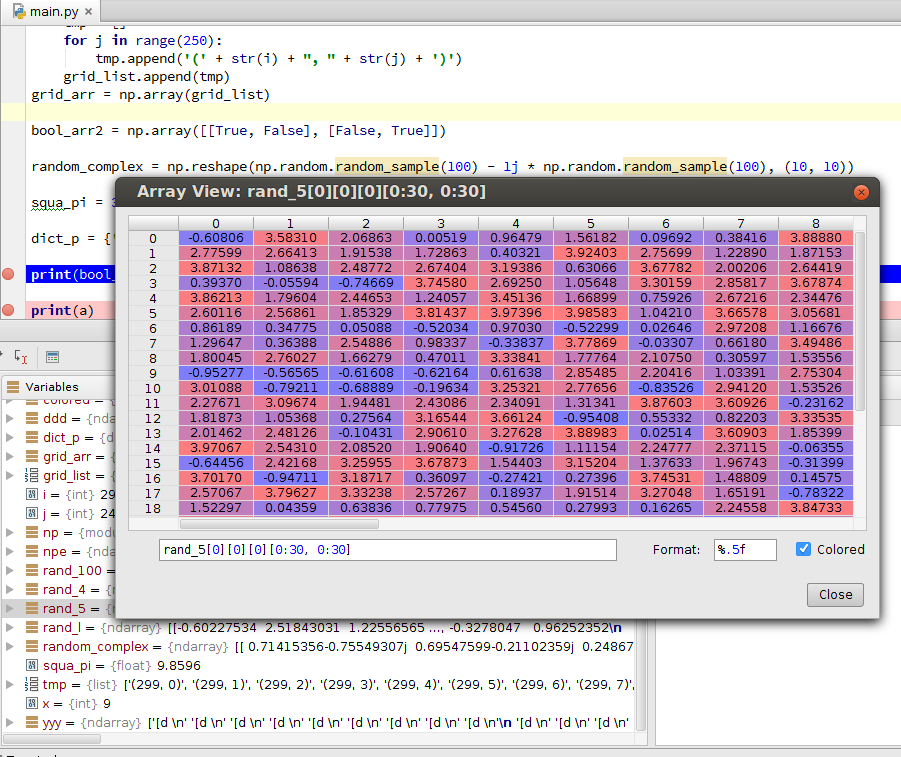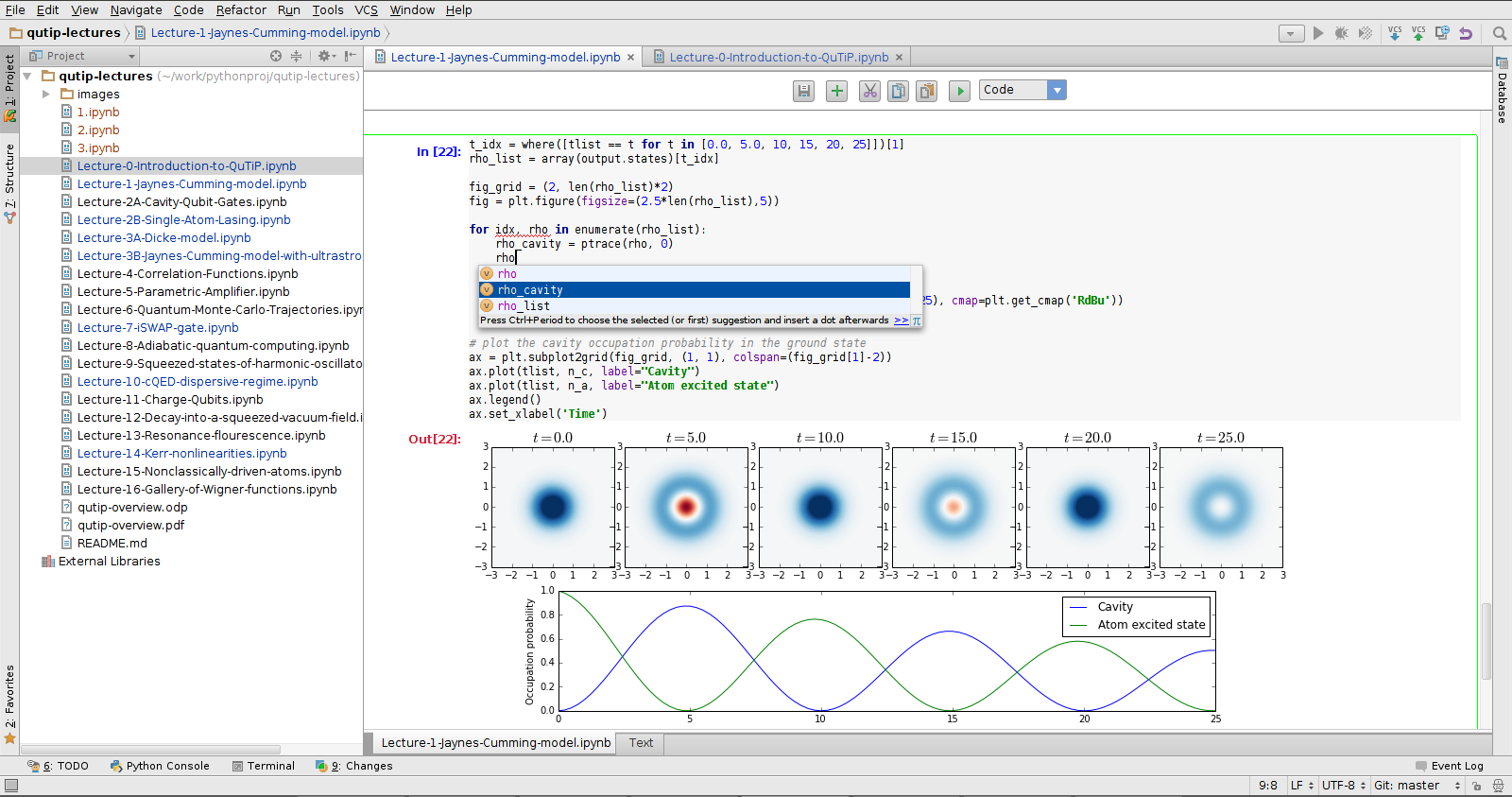Third PyCharm 4 EAP: NumPy array viewer, IPython notebook improvements, and more
Today we’re glad to let you know that the third PyCharm 4 EAP build 139.354 is ready for your evaluation. Please download it from our EAP page.
Just as always, this EAP build can be used for 30 days after its release date and it doesn’t require any license.
Comparing to the previous EAP builds, this one mostly includes a consolidation of fixes for various bugs and problems, and improvements for recently added features. For the detailed list of notable changes and improvements, please check the Release Notes.
The most notable brand-new feature in this build is the NumPy array viewer which is available from the debugger and the integrated Python console:
To view a NumPy array, run your project in a debug mode and find the NumPy array in the variables list shown in the PyCharm`s graphical debugger. Right-click it and select “View as Array”.
To follow the scientific mood of this PyCharm 4 EAP build, we also added the support for matplotlib in the integrated python console.
This build also brings a lot of improvements to the recently announced IPython Notebook integration:
PyCharm now works better with cells of different types. We’ve fixed issues with cell rendering and some bugs related to wrong PyCharm behavior inside ipynb cells. Now PyCharm starts the IPython notebook automatically when running a ipynb file or separate cells in it.
When working with IPython notebook files, PyCharm now provides well-known shortcuts: for example you can press Shift+Enter to run a cell or Ctrl+Shift+Down to move a cell down. See the list of IPython notebook shortcuts here and try them in PyCharm.
The full list of IPython notebook improvements can be found in our issue tracker.
The new “Attach to process” feature introduced with the previous build is now available under the Mac OS platform!
Please take PyCharm 4 EAP build 139.354 for a spin! We hope that there will be no major issues, however, should you encounter any problems, please report them to our public tracker.
No patch update for this EAP build will be available from within the IDE. Please download the full installation source for your platform and install it along the previous installations of PyCharm.
Stay tuned for PyCharm 4 release announcements, follow us on twitter, and develop with pleasure!
-PyCharm team
Subscribe to PyCharm Blog updates