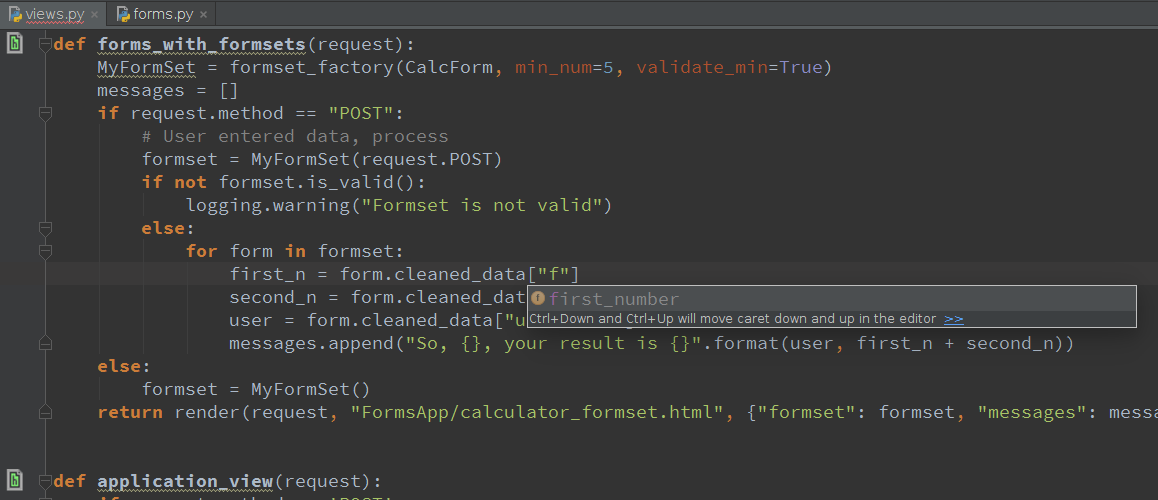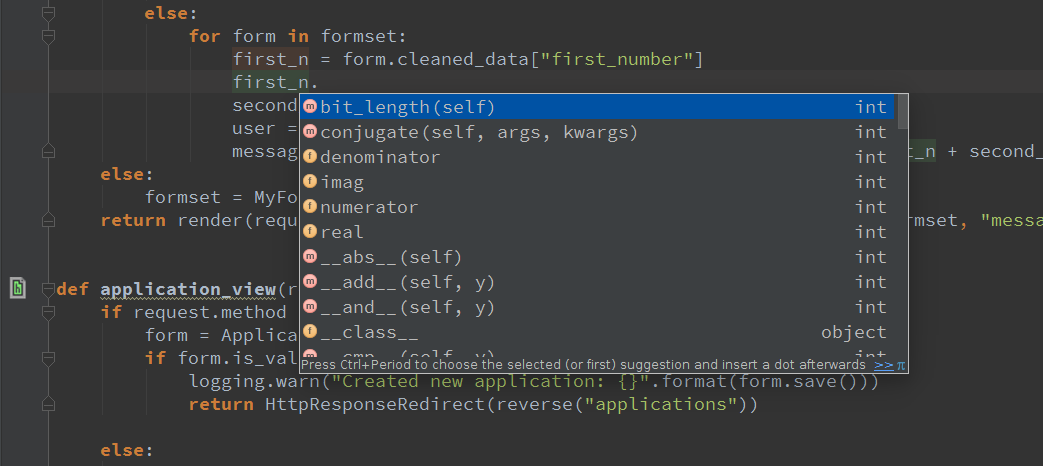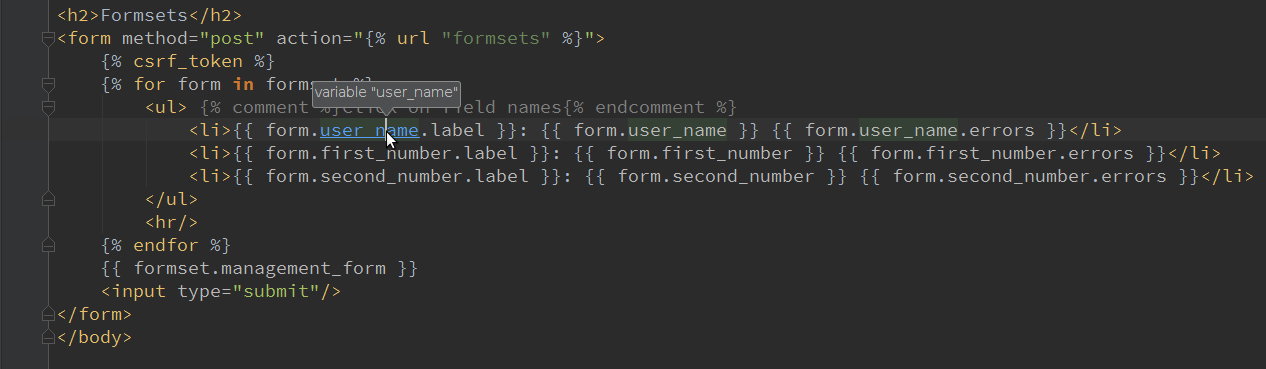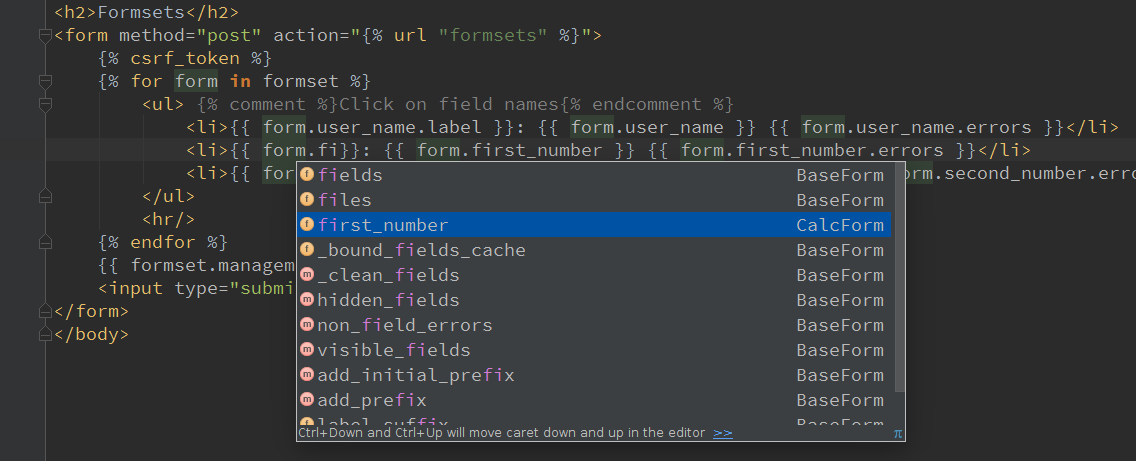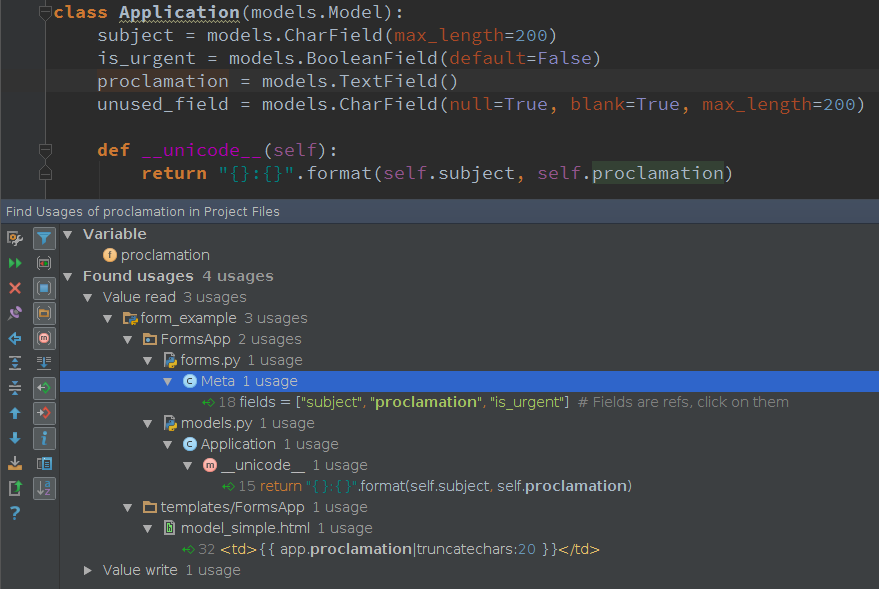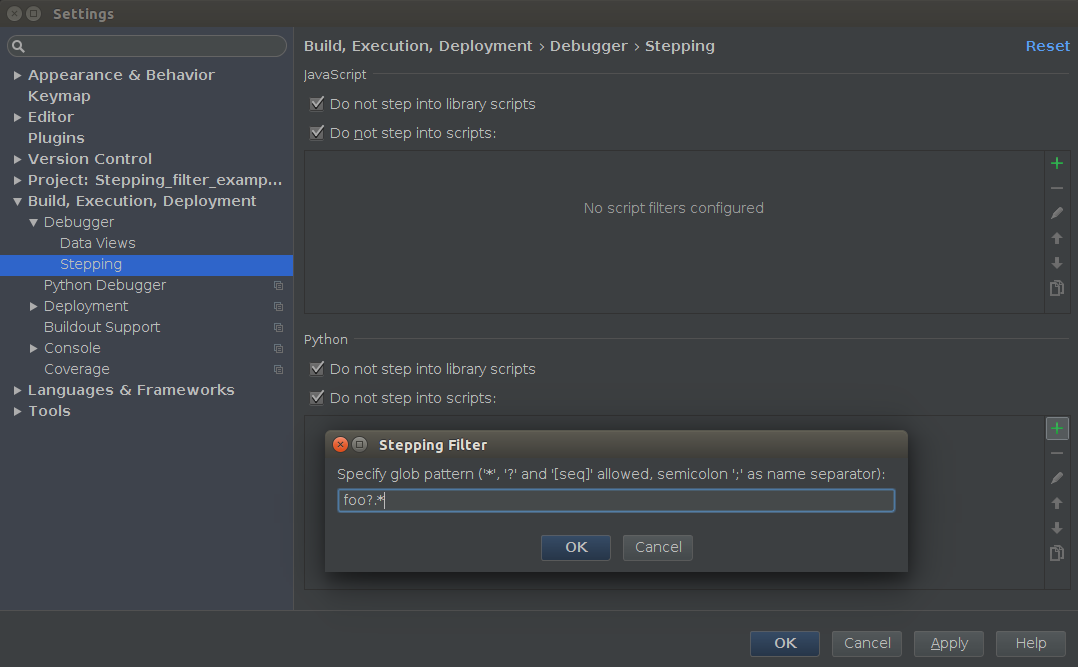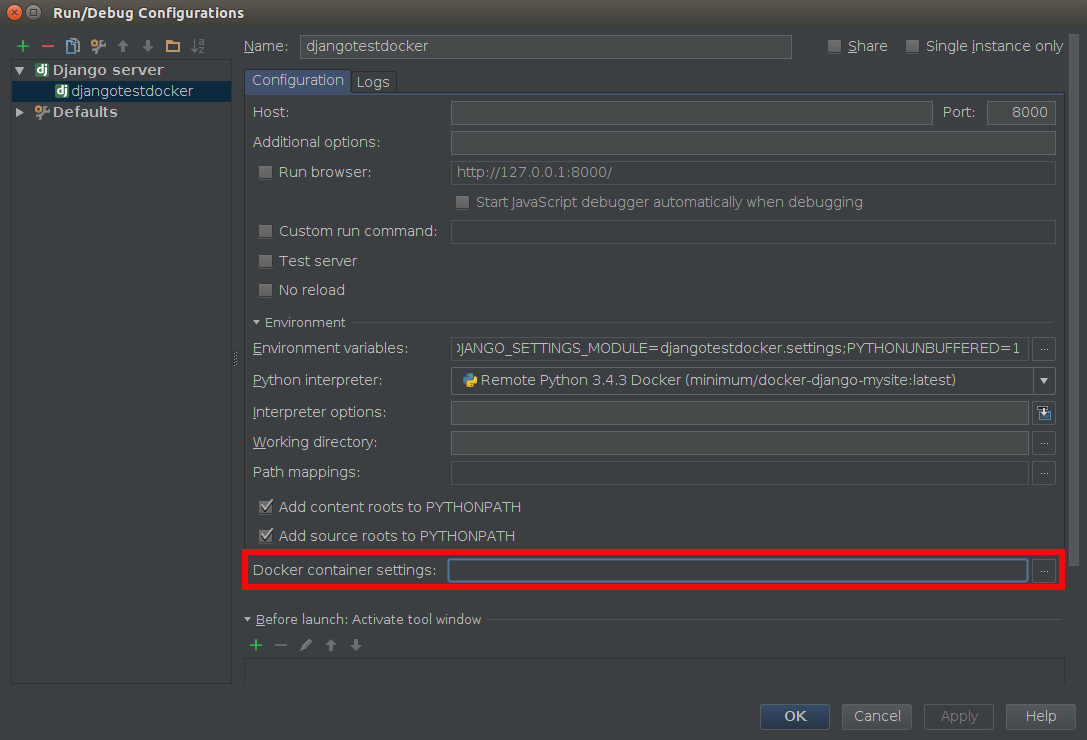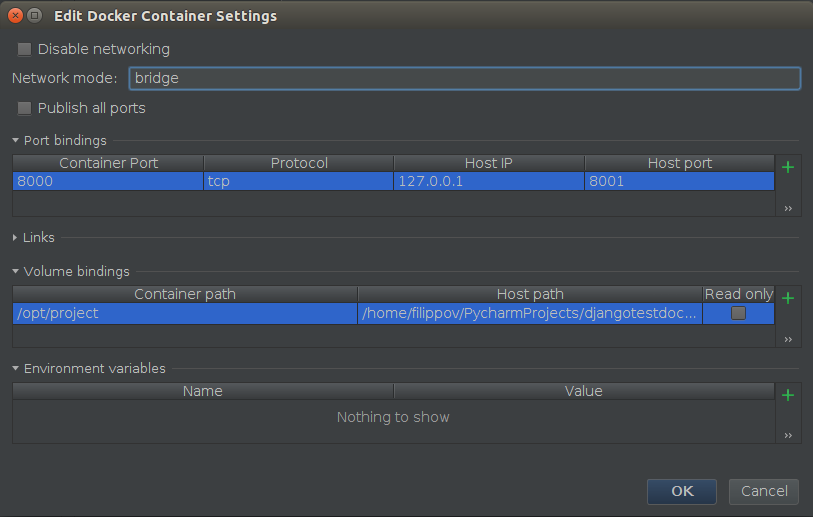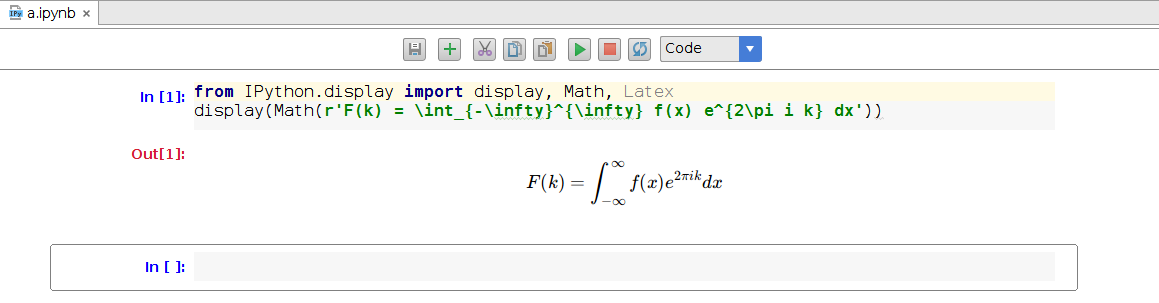PyCharm 5.1 EAP 145.61.29: Django forms, debugger stepping filters, Docker and IPython notebook improvements
Today we continue the weekly delivery of PyCharm 5.1 preview builds with the PyCharm 5.1 EAP build 145.61.29.
Download and try it today.
Let’s look at the set of valuable improvements introduced in this build.
Improved support for Django forms
Forms is one of the core concepts of the Django framework. In PyCharm 5.1 EAP we implemented advanced support for Django forms. PyCharm now understands the forms context and shows forms-specific autocompletion and suggestions in Django templates and views. For example here PyCharm suggests keys for the cleaned_data attribute:
PyCharm also infers types of the cleaned_data members:
Understanding the forms context doesn’t end with just autocompletion. You can find all usages of a form or a field in the project; refactor form or form members with Rename and other refactorings; and navigate to form definitions from templates and views with Ctrl+Click:
PyCharm recognizes formsets and types of forms when iterating over a formset:
Besides simple forms and formsets, PyCharm also recognizes Django forms built upon Django models. For example here is the result of Find Usages (Alt+F7) for the “proclamation” field:
Stepping filters in debugger
Additionally to the stepping over yield from and await expressions introduced in the first PyCharm 5.1 EAP, this build adds another debugger improvement: stepping filters. By using stepping filters for Python code, you can exclude library and custom modules from stepping into during a debugging session.
To use this feature, go to Settings (Preferences for Mac users) | Build, Execution, Deployment | Debugger | Stepping. Mark the check-boxes to exclude library scripts and/or project modules from stepping into, by using the glob pattern:
Docker container settings in run configurations
In PyCharm 5.1 EAP we’ve improved Docker support with the custom parameters for running docker containers. To get started with Docker in PyCharm, read the Using Docker in PyCharm article. Once you’ve set up the remote docker interpreter, you may notice a new option in the run configuration (Run | Edit Configurations):
In the pop up dialog you can specify a different option for the container:
We believe this is a big addition for most of you and we worked hard to bring it in this EAP.
Improved rendering of Markdown, LaTeX, and HTML cells in IPython Notebook files
Thanks to the new rendering mechanism for IPython Notebook cells, PyCharm 5.1 EAP displays cells with Markdown, LaTeX and HTML content the way better than before:
In addition to the rendering improvements, PyCharm 5.1 introduces a new action to run all cells in the Notebook. Simply press Shift+F10 to run all cells in an .ipynb file.
The full list of changes from the previous EAP build is available in the Release notes.
Please take PyCharm 5.1 EAP build 145.61.29 for a spin! Should you encounter any problems, please report them to our public tracker.
You can download the build or use the patch-based upgrade to upgrade from within the IDE (from the previous PyCharm 5.1 EAP builds only) without a full re-installation. Just make sure you’ve selected the EAP channel in update settings.
Read about the features and improvements added in previous PyCharm 5.1 EAP builds:
- PyCharm 5.1 EAP 144.4199.7: Python 2/3 compatible type hinting, Postfix completion, Terminal improvements
- PyCharm 5.1 EAP 144.3891.17: Tox support, Devpi and Optional PyPI repositories support, Folding for Python code blocks, collection literals, and multi-line comments, Stepping over yield from and await, Debugger performance improvements.
PyCharm Team
The Drive to Develop
Subscribe to PyCharm Blog updates