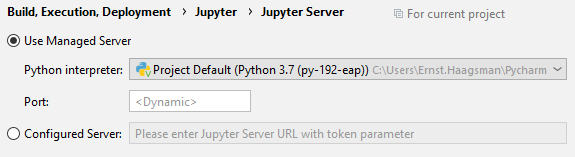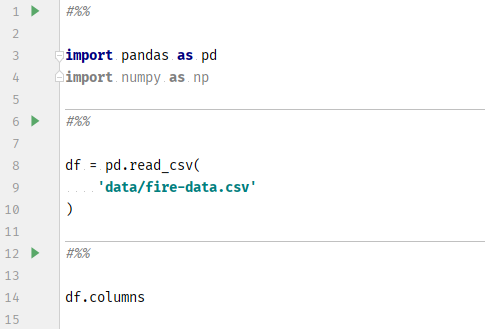PyCharm 2019.2 EAP 5
Despite the very sunny weather in Europe tempting us to go outside, we’ve succeeded in getting a build out for you this week. We’d appreciate it if you were to download it from our website.
New in PyCharm
Expanded Configuration Options for Jupyter Servers
You can now specify which Python interpreter PyCharm should use to start your Jupyter server, and what port it should listen on. Of course, if you just want to get started analyzing data, we can handle the details for you. In the case that you have specific needs though, we’ve now made it easier for you to get it set up correctly.
Extra Spacious Jupyter Notebook Cells
Cells in a Jupyter Notebook generally don’t have newlines, as it wouldn’t make sense in the browser. Yet, in the IDE it looks quite cramped, and has a very different look when compared to PEP8 compliant Python code. That’s why we’re introducing virtual lines: we pad your cells with a blank line in the editor. These blank lines are only for visual appeal, and aren’t saved to your Jupyter Notebook. You can customize this behavior in the settings.
Further Improvements
- Do you have a small utility function that you’re only using in one place? Clean up your codebase by using the ‘Inline Method’ refactoring.
- We’ve fixed an issue where our built-in database tooling would freeze after introspecting an Oracle database.
- And much more, read about the details in the release notes.
Interested?
Get the latest EAP build from our website. Alternatively, you can use the JetBrains Toolbox App to stay up to date throughout the entire EAP.
EAP Program Key Facts
- The EAP version of PyCharm Professional Version is free to use
- EAP build will expire after 30 days
- This is pre-release software, you may face stability issues and other rough edges
- You can install the EAP version alongside a stable version of PyCharm
- EAP versions of PyCharm report statistics by default, you can opt out by changing the settings in Preferences | Appearance & Behavior | System Settings | Data Sharing
- There’s an EAP version of the documentation as well
Subscribe to PyCharm Blog updates