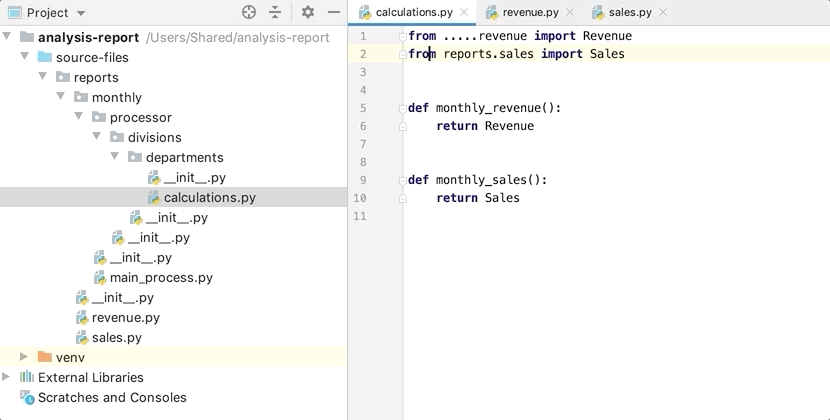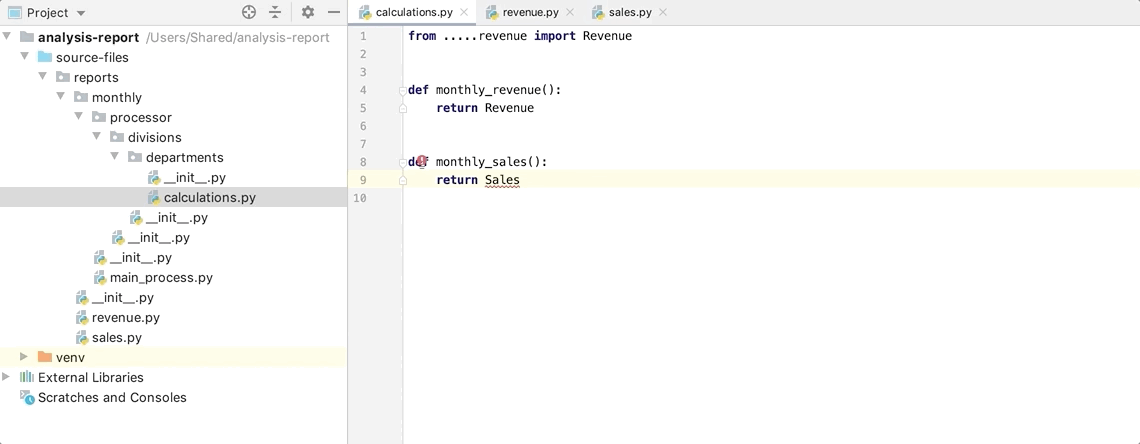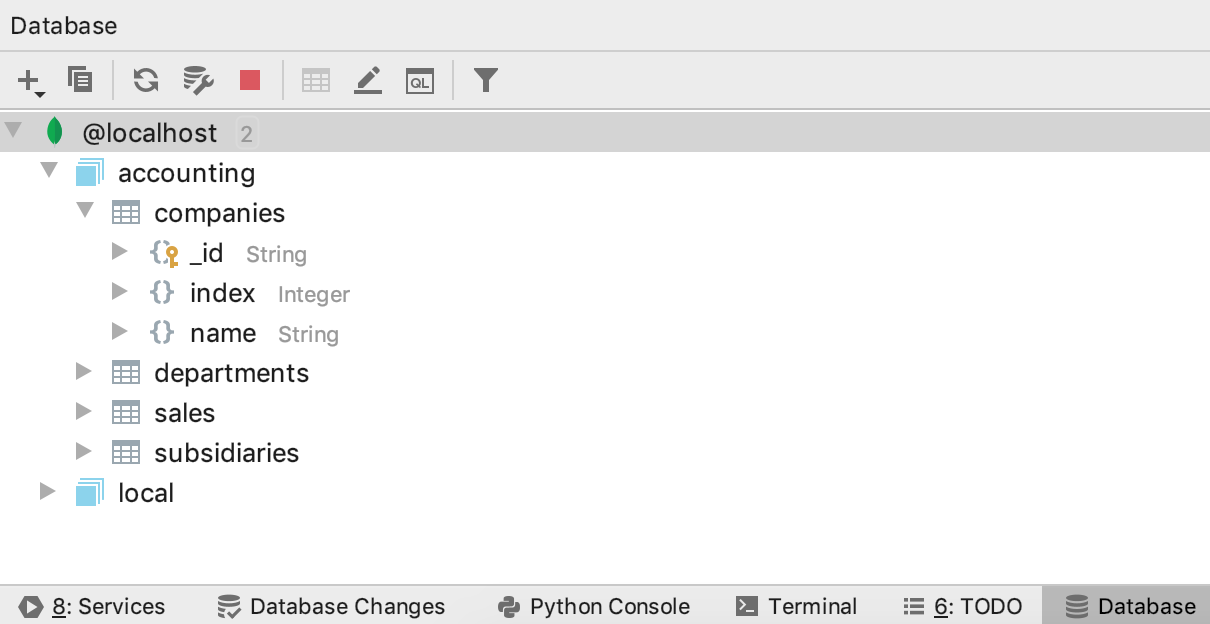2019.3 EAP 5
A new version of the Early Access Program (EAP) for PyCharm 2019.3 is available now! Download it from our website.
New for this version
Toggle between relative and absolute imports
PyCharm now has the ability to add imports using relative and absolute within a source root. Use intention actions to convert absolute imports into relative and relative imports into absolute.
The usage of relative paths is also available through the import assistant. You can add relative imports when fixing missing imports within your current source root.
Select testing framework for all New Projects
PyCharm now allows you to preselect a default test runner for newly created projects. To configure this go to ` for Windows and Linux, or ` for macOS. Select `Tools | Python Integrated Tools` and under the `Testing` section choose your desired test runner.
MongoDB support is here!
We are excited to announce that we now have initial support for MongoDB. Available already in this EAP, use functionality such as observing collections and fields in the database explorer, using the data viewer to explore your data, and performing queries in the query console.
If you wish to explore more about this feature click here.
Improved Github experience
The `Get from Version Control` dialog was improved. There’s now an option available for Github projects specifically to select repositories where you can scroll through a list of available repositories in your account.
Another improvement that you will be able to use is the Github Pull Request window (accessible through `VCS | Git | View Pull Requests`) which shows you the list of all the pull requests in the project you’re working with, their status and changed files. In addition, if you feel curious to see additional data regarding a pull request, double-click on the pull request you wish to explore and get comments, information about reviews and more.
Further improvements
- We fixed an issue caused by packages installed as editable that lead to unresolved references.
- The stub packages usage experience was improved:
- The incompatible suggestions between stub packages and runtime packages are no longer an issue.
- PyCharm will now suggest you newer versions if available.
- For more details on what’s new in this version, see the release notes
Interested?
Download this EAP from our website. Alternatively, you can use the JetBrains Toolbox App to stay up to date throughout the entire EAP.
If you’re on Ubuntu 16.04 or later, you can use snap to get PyCharm EAP, and stay up to date. You can find the installation instructions on our website.
Subscribe to PyCharm Blog updates