PyCharm 2022.3 EAP 1 Is Out!
We are launching the Early Access Program (EAP) for PyCharm 2022.3! This means that you can get access to the features that we are still polishing for the major release. We are looking forward to all your feedback on the EAP versions of PyCharm. This will help us to catch unforeseen bugs quickly – your active participation in the EAP helps us make PyCharm better!

Important! PyCharm EAP builds are not fully tested and might be unstable.
The Toolbox App is the easiest way to get the EAP builds and to keep both your stable and EAP versions up to date. You can also manually download the EAP builds from our website.
Below, you’ll find some of the improvements in PyCharm 2022.3 EAP #1. Please try them out and share your feedback using our issue tracker or in the comments.
UI
New UI available via settings
In May of this year, we announced a closed preview program for the new UI for JetBrains IDEs. We aimed to introduce the reworked look and feel of the IntelliJ-based products to a limited number of users. The preview program helped us accumulate and process a lot of insightful feedback, and now we are ready to invite everyone to try out the new UI.
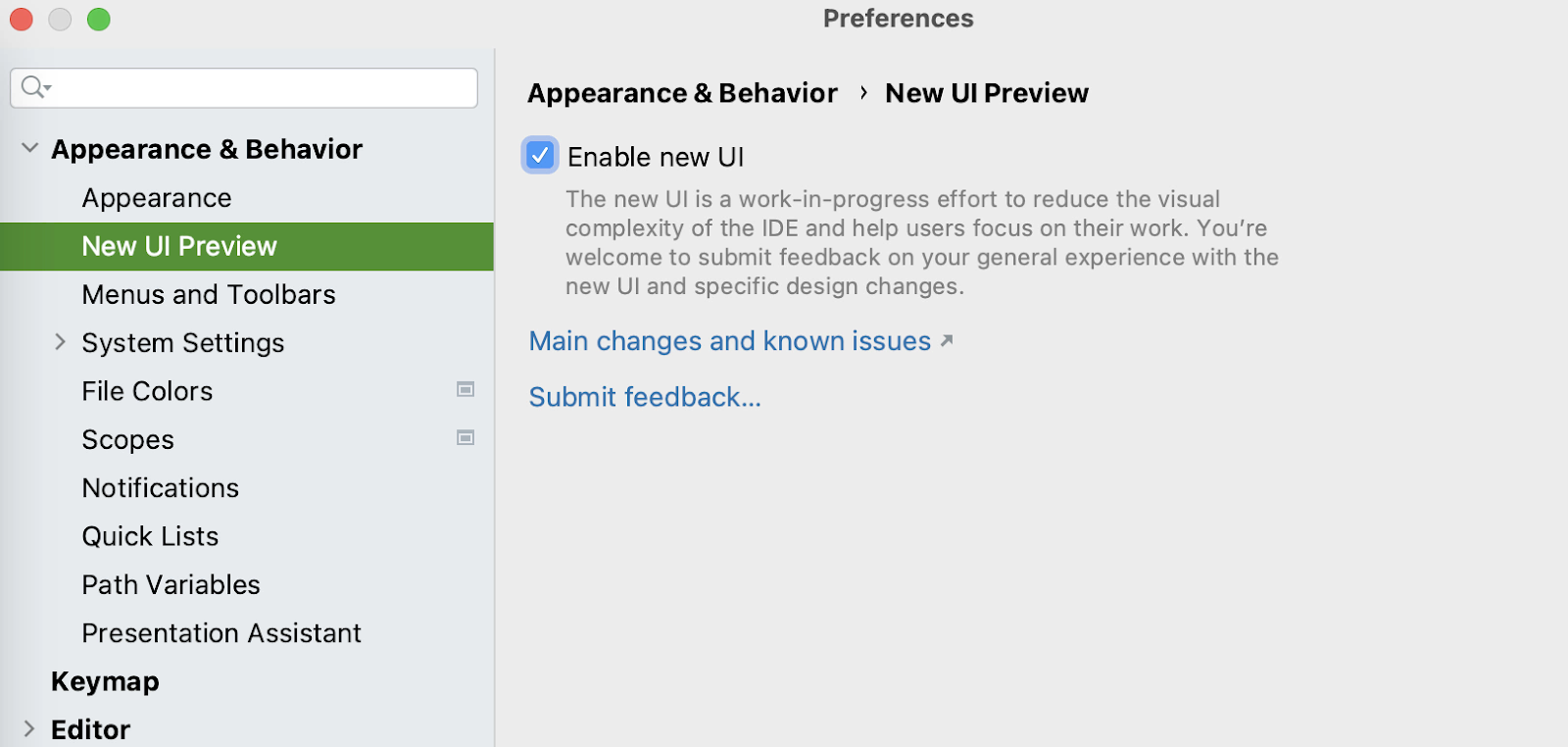
We invite you to switch to the new UI in Preferences / Settings | Appearance & Behavior | New UI Preview. Give it a test drive and share your thoughts about this huge change with us!
Option to dock tool windows to floating editor tabs
To make it more convenient to arrange your working space and interact with PyCharm using multiple monitors, we’ve implemented the option to drag tool windows out of the main window and dock them to floating editor tabs.
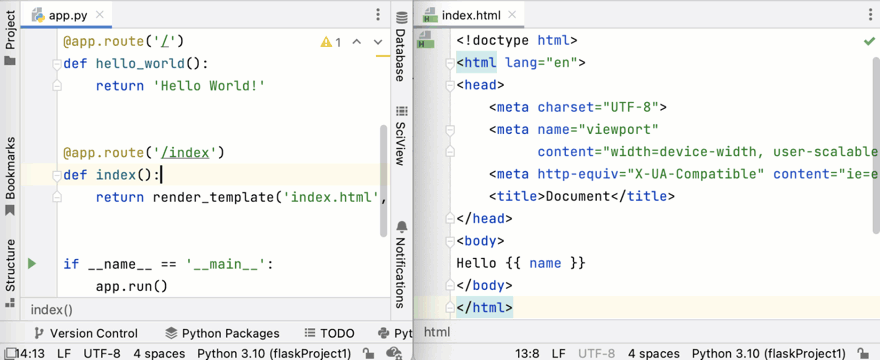
Improved user experience with Search Everywhere results
We have fine-tuned the algorithm behind the Search Everywhere results list to make its behavior more predictable and the selection of the elements you’re searching for more accurate. Now, when you start typing your query, the IDE freezes the first search results that appear and doesn’t re-sort them when more options are found as earlier versions did.
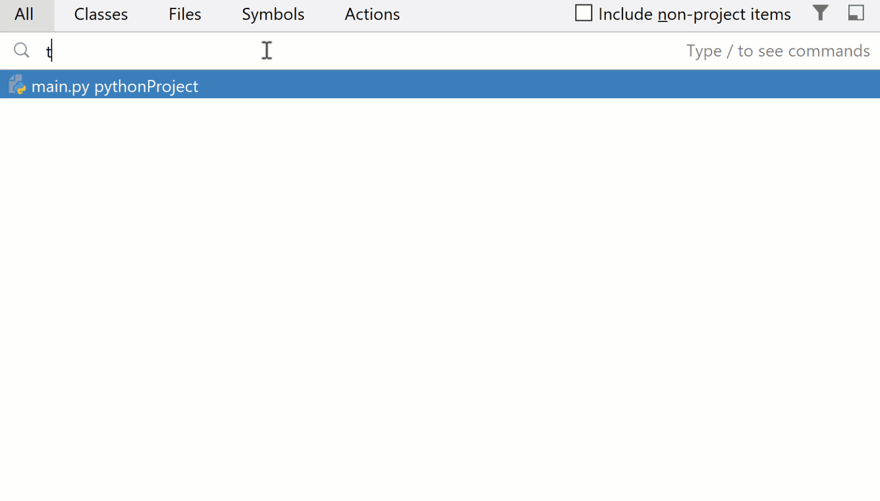
The machine learning ranking is now enabled by default for the Files tab, resulting in improved accuracy of the lookup results and shorter search sessions.
Terminal: support for Conda environments on Windows
For Windows OS, the PyCharm built-in terminal now recognizes if the project has a Conda environment and sets itself up accordingly. This now works for the default built-in PowerShell terminal.
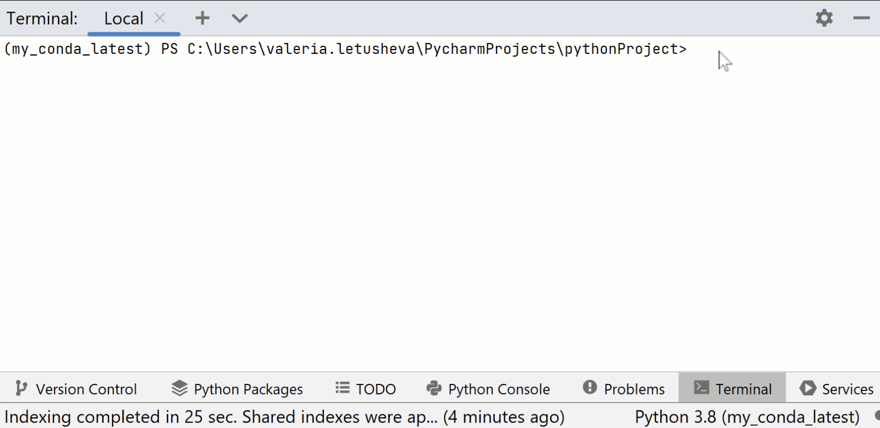
Improved UX for Python Console and debugger
Command Queue: easy switch between on and off modes
In PyCharm 2021.3, we added a Command Queue to the Python Console. The Command Queue allows you to write new commands in the console while previous commands are still being executed. We now added a convenient way to switch Command Queue off: Go to Preferences / Settings | Build, Execution, Deployment | Console and uncheck the Command Queue for Python Console checkbox.
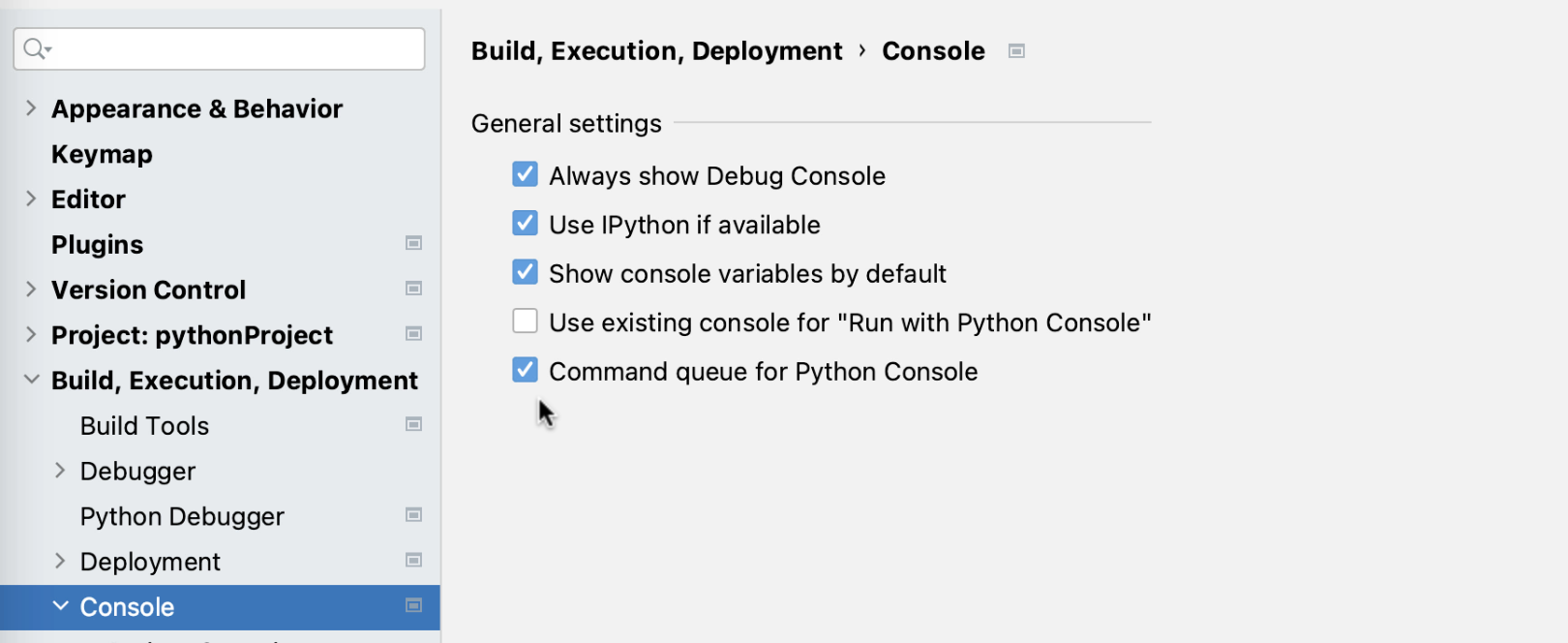
Performance improvements for Special Variables
While working in the Python Console or debugger, you are able to preview variables and get a more detailed visualization of them as dataframes or arrays in the Data tab of the SciView window. For PyCharm 2022.3 we sped up the Special Variables list loading by making the elements of the groups load on demand.
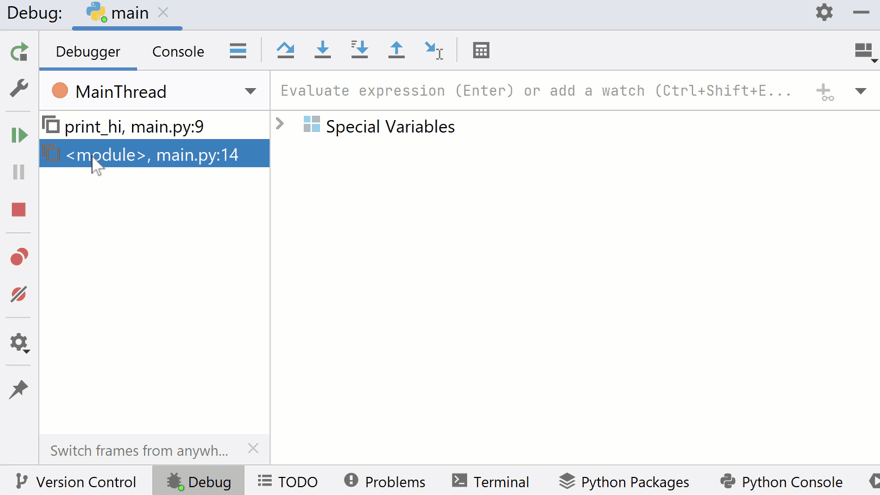
We also fixed the problem with the array display of complex numbers. To see complex numbers as arrays, right-click on them in the Python Console and choose Show as Array option.
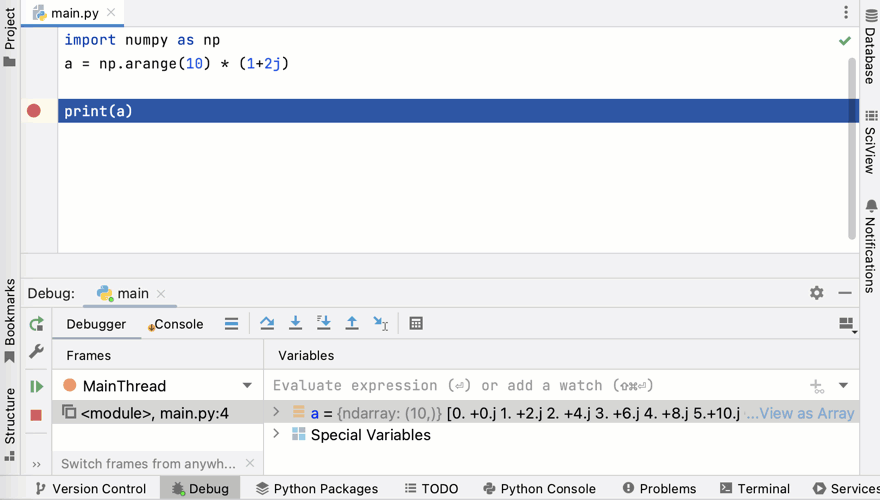
Fixes for Python 2 support
We fixed an issue with running Python 2 code in the debugger. Now PyCharm can locate the Python executable file and run the file in the debugger.
Docstrings
As we continue improving support for docstrings, we included some enhancements in this EAP. For numpy docstrings, PyCharm recognizes function parameters documented in the Other Parameters section and provides proper code insight for such function parameters.
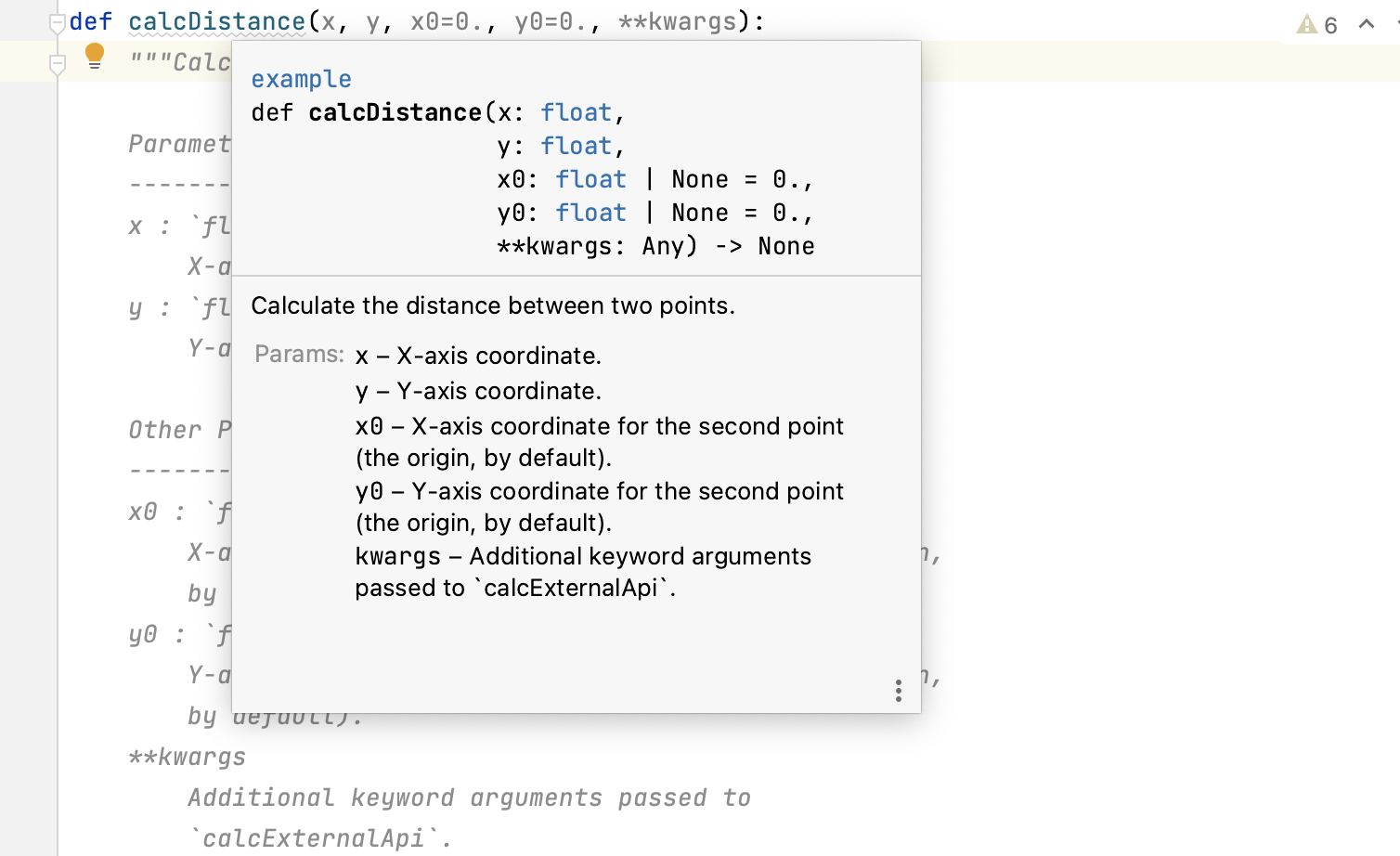
Minor update on the Google docstrings: PyCharm now properly handles the multiline blocks in the Returns section of Google docstrings so that all lines are now displayed.
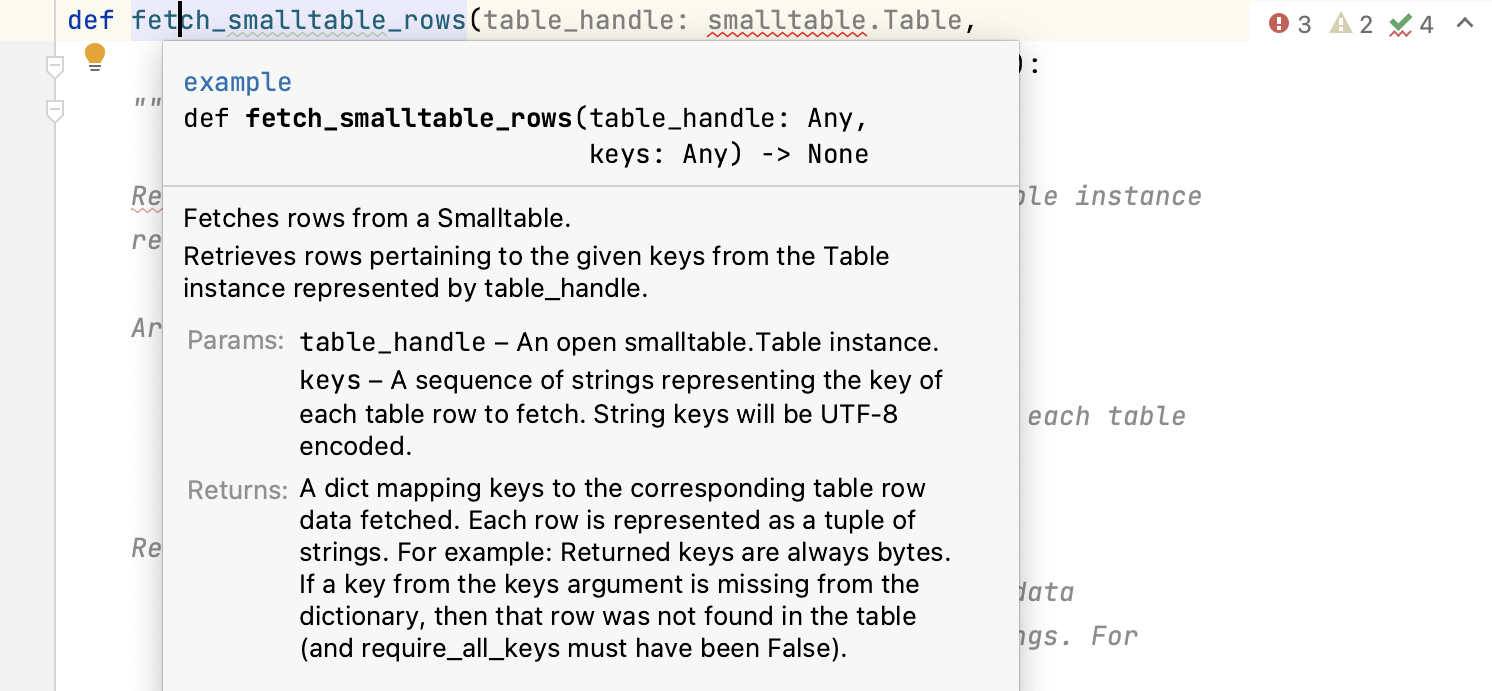
Descriptive error messages for unsuccessful virtual environment creation
Creating virtual environments is not always easy. Knowing that, we changed the messages the user receives when a virtual environment could not be successfully created. When environment creation fails in this version, the reason should be clear to the user.
Frontend development
Bundled plugins
We updated the list of bundled plugins that might be helpful for frontend development. It now includes vue.js, tailwind, prettier, karma, styled-components, node.js, and intellij.nextjs. This means that these plugins are now available in PyCharm out of the box so that you can get proper code insight, completion, and more for Vue or Tailwind CSS without additional tweaks to your IDE.
New project templates for Vite and Next.js
PyCharm 2022.3 includes project templates to help you get up and running quickly with Vite and Next.js. The new project templates run all of the necessary backend scripts for you and set up all of the dependencies. This leaves you with a nice skeleton project that has everything installed and ready to go. You can find the new templates in the main menu under File | New | Project…or on the Welcome screen.
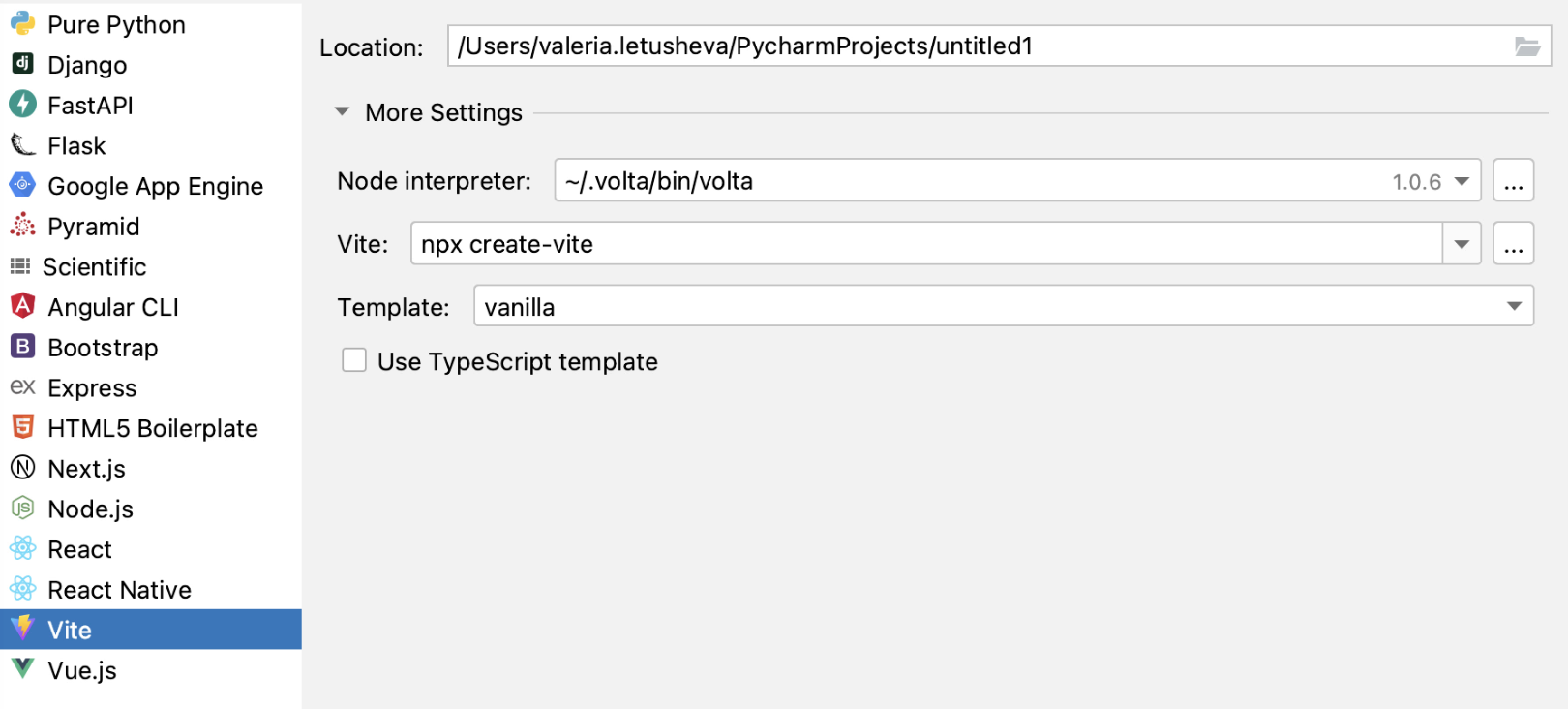
For the full list of the improvements available in PyCharm 2022.3 EAP #1, check out the release notes.
The PyCharm team
Subscribe to PyCharm Blog updates







