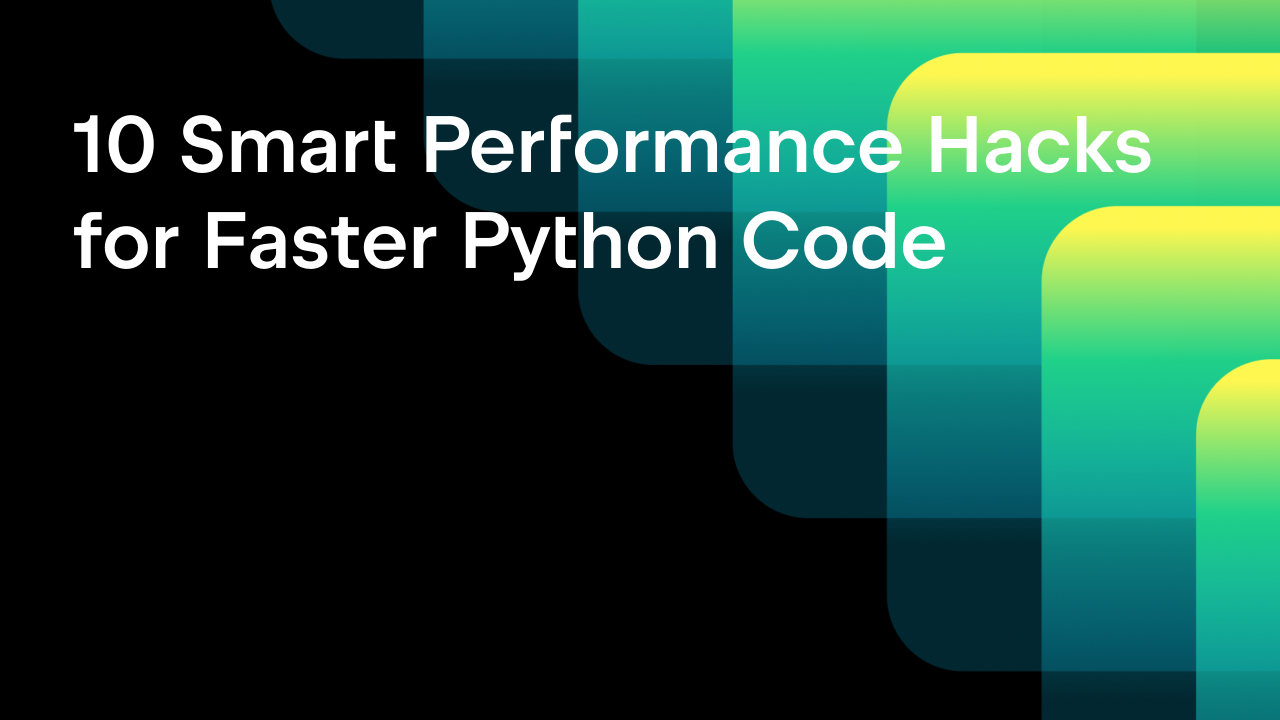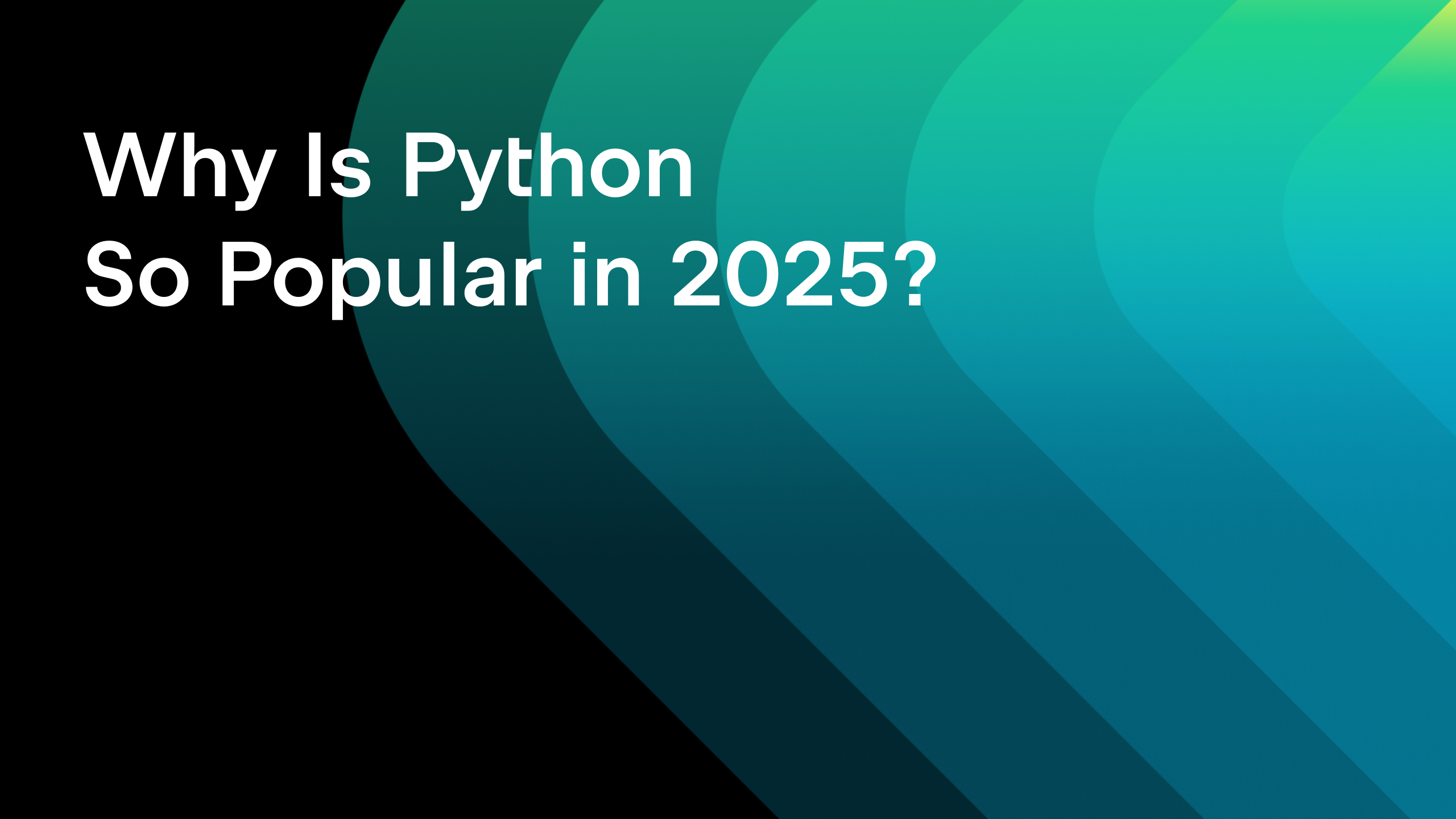What Is the Django Web Framework?
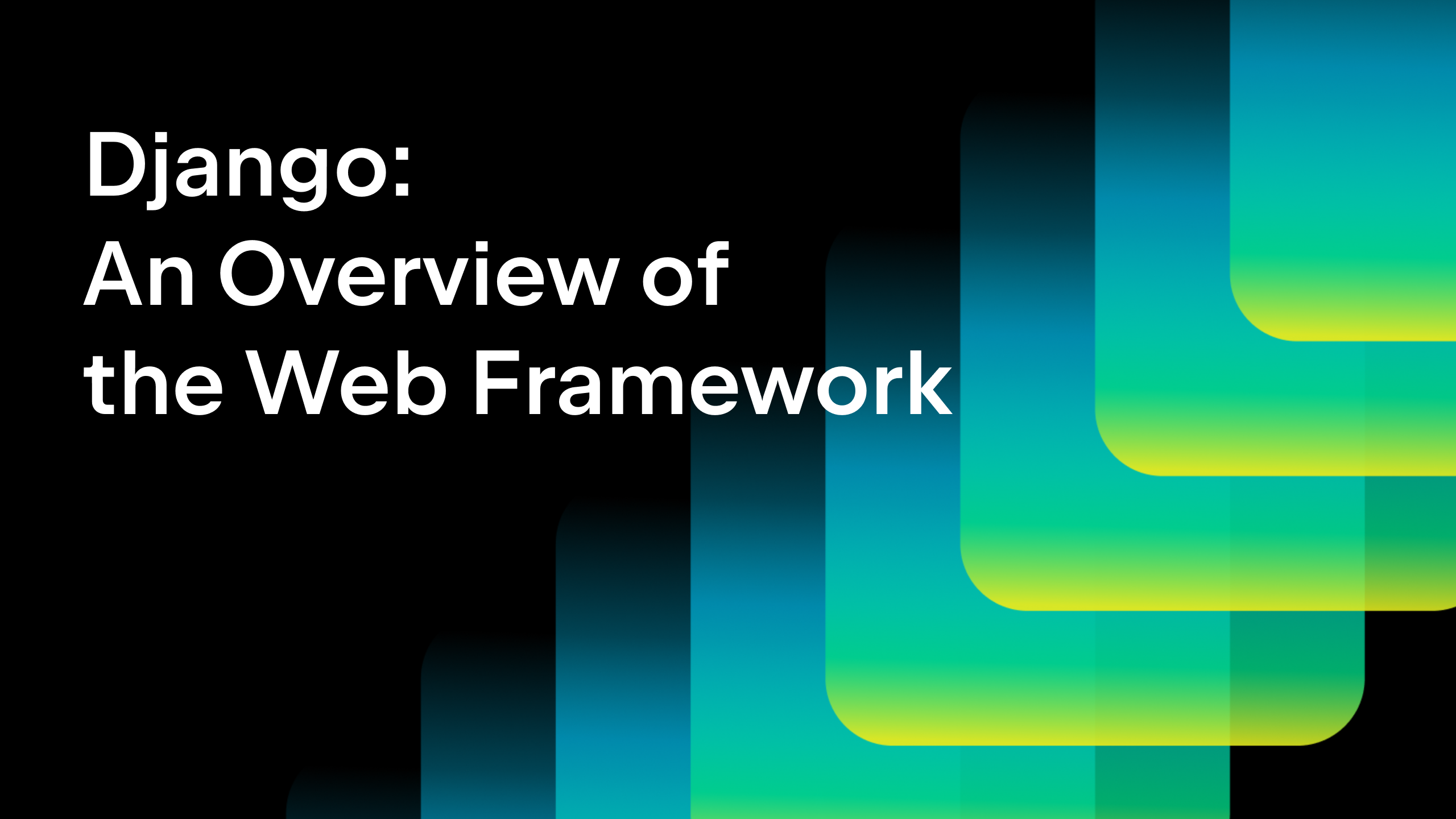
Web frameworks are software tools designed to support web application development, including web services, resources, and APIs. They’re usually complete packages that come with best practices, tools, testing resources, and libraries that make building apps easier.
Frameworks provide a clear structure, often following the common MVC (model-view-controller) design pattern (or a recognizable variation), enabling quick switching between different frameworks.
This blog introduces one of those tools, Django, an open-source Python web framework known for supporting rapid, secure app development. Whether you’re a beginner, an experienced developer, or migrating from a different framework, join us to dive into the details of the Django framework.
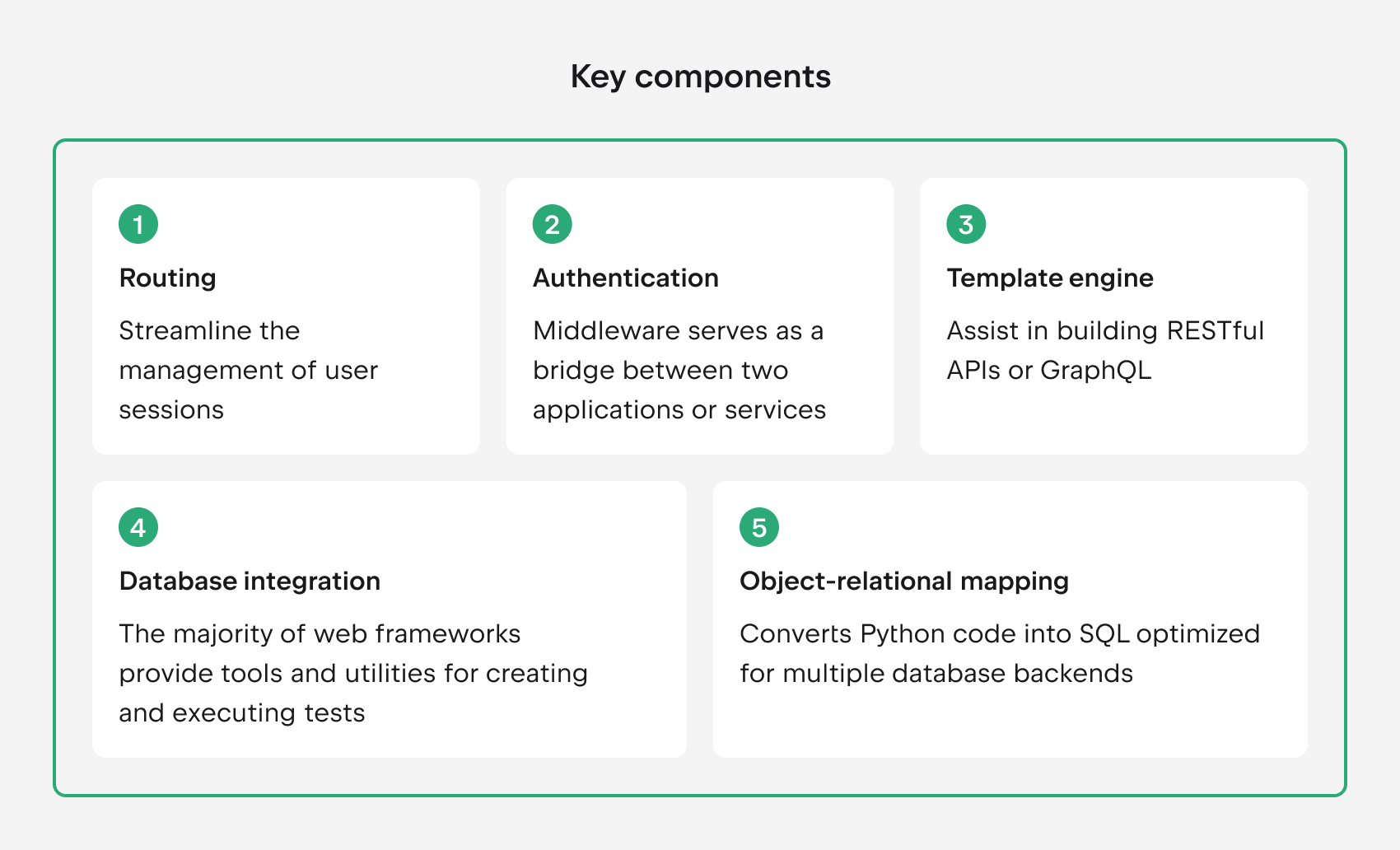
The history of Django
Django is a powerful, open-source web framework for building web applications using Python, designed to help developers create secure, maintainable, and scalable websites quickly.
The framework originated in 2005, when a web development team initially tasked with building and maintaining newspaper websites embarked on a journey. As they constructed several websites, they found themselves identifying and refining numerous shared code snippets and design principles.
Over time, this collective wisdom coalesced into a versatile web development framework, and in July 2005, they released it to the public as the “Django” project. Today, Django is maintained by the Django Software Foundation (DSF), a non-profit organization that supports the framework’s development, promotes its use, and helps sustain its growing open-source community.
Django’s progression and enhancement have been ongoing for many years. With every new release, it has introduced fresh features and addressed issues, encompassing support for additional database types, template engines, and caching mechanisms. These ongoing updates have helped Django remain a top choice for developers looking for a reliable and versatile web framework.
Django’s core design philosophies
Django was built with a clear set of design philosophies in mind – philosophies that help developers write clean, maintainable, and efficient code. These ideas shape everything from how Django handles data to how it guides developers through application structure and logic.
Loose coupling
Django emphasizes loose coupling, which means its components operate independently, with minimal knowledge of each other. This makes it easier to replace or upgrade parts of your application, like the database backend or the templating engine, without disrupting the entire project.
Less code
Django apps should be concise, avoiding unnecessary boilerplate code. Django leverages Python’s dynamic features, like introspection, to optimize development. By minimizing repetition and automating common tasks, Django lets you focus more on building features than writing setup code.
Quick development
A web framework like Django helps speed up the routine parts of web development, making it much quicker. With built-in tools like the admin interface, authentication, and form handling, Django takes care of the heavy lifting so you can deliver projects faster.
Don’t repeat yourself (DRY)
Each piece of data should exist in just one place. Repeating things is not good, while keeping your code organized is. The framework should do more with less. This principle leads to fewer bugs and makes updates simpler since you don’t have to change the same logic in multiple places.
Explicit is better than implicit
This is a core Python principle (listed in PEP 20) stating that Django shouldn’t be made to do too much behind the scenes unless it helps maximize convenience, as this could confuse new developers. Keeping behavior predictable and transparent when using Django ensures developers of all abilities can understand what their code is doing without guessing.
Consistency
Django aims for consistency, from the way we write Python code to how it feels to use the framework. This uniformity across different parts of a project – and even across different projects – makes collaboration smoother and learning the framework easier.
Key components of Django
At the heart of every Django project are a few core components that work together to process data, handle user requests, and deliver responses to the browser. Understanding these main parts (and how they interact) makes it easier to build and maintain robust web applications.
Models
Models define the structure of your application’s data. They represent your database schema using Python classes, which means you don’t need to write SQL manually. Each model typically maps to a single table in your database, and each attribute in the model maps to a database field.
Models also provide a powerful API to create, read, update, and delete data. Because models are tied to Django’s object-relational mapper (ORM), you can query and manipulate your database using Python code instead of raw SQL.
Views
Views are Python functions or classes that take a web request and return a response. They are the core logic of your app – handling things like fetching data from the database, applying business rules, and passing information to templates for display.
Django views can return HTML, JSON, or any other type of response. They act as the middle layer between models (your data) and templates (your user interface).
Templates
Templates control how data is presented to the user. Django’s templating language lets you generate dynamic HTML by embedding logic and variables directly into your HTML files. Templates are kept separate from business logic to encourage a clean separation of concerns.
You can loop through data, use filters to modify how content is displayed, and include partials (like headers or footers) for reusable design elements.
URLs
URLs define the routing layer of your Django project. The URL configuration maps specific paths (such as /blog/ or /contact/) to views. This tells Django which piece of code to run when a user visits a certain URL.
URLs are defined in urls.py files and can include dynamic patterns, such as slugs or IDs, to serve different types of content from the same view logic.
Who uses Django?
Django is trusted by some of the biggest names on the web, including Instagram, Pinterest, and Disqus. These platforms handle huge amounts of traffic and rely on Django’s solid structure and scalability to keep things running smoothly.
However, the framework is also a great fit for all kinds of projects, from simple websites and content management systems to complex data-driven applications. Startups, nonprofits, and developers building internal tools all use Django for its flexibility and speed.
Part of what makes the framework so popular is its batteries-included approach. Django comes with everything you need to build a web app – like user authentication, an admin panel, and a powerful database toolkit – all out of the box. With a strong community and plenty of documentation, it’s also easy to get started and find support as you go.
Why use Django?
Django is packed with features that make web development faster, safer, and more efficient. No matter if you’re building a small project or a large-scale application, Django helps you get up and running quickly, without sacrificing quality or flexibility. Let’s take a closer look at what makes Django such a solid choice for developers.
Batteries-included approach
Django follows the batteries-included approach, offering an extensive set of features that developers require right from the beginning. Since all of the necessary components are integrated into a single package, they operate harmoniously and maintain uniform design principles.
Versatile for different applications
Django has proven its versatility by serving as the foundation for a wide array of web applications, including but not limited to content management systems, e-commerce platforms, social networks, and multitenant applications. It seamlessly integrates with various client-side frameworks.
Offering an extensive array of built-in functionality options, including support for multiple popular databases (MySQL, Postgres, MariaDB, etc.) and templating engines, Django also provides the flexibility to incorporate other components as necessary.
Built-in security applications
Django aids developers in steering clear of prevalent security blunders by offering a framework meticulously designed to automatically safeguard websites with best practices.
This framework incorporates robust defenses against prevalent security threats such as XSS (cross-site scripting) and CSRF (cross-site request forgery) attacks, SQL injections, clickjacking, and more.
Made for scalability
Django’s standout feature lies in its inherent scalability. Unlike other web frameworks, Django is purpose-built to manage substantial traffic and extensive data volumes from the beginning. Whether you’re crafting a modest blog or a sprawling online e-commerce platform, Django empowers your application to expand and adapt to your specific requirements.
Easy to maintain and reuse code
Django follows the “don’t repeat yourself” (DRY) principle, encouraging maintainable and reusable code to reduce code duplication. It also encourages the organization of related features into reusable “applications” and, at a more granular level, it groups related code into modules, following a structure reminiscent of the model-view-controller (MVC) design pattern.
Flexible deployment across platforms
Django grants you the freedom to deploy your applications across various operating systems like Linux, Windows, and macOS without being confined to a specific server platform. Additionally, Django enjoys robust support from numerous web hosting providers who frequently furnish tailored infrastructure and guidance for hosting Django-based websites like Fly.io, AWS LightSail, and others.
How does Django work?
Django is designed to help you build dynamic, data-driven websites quickly and cleanly. It does this by organizing your code using a specific design pattern and handling much of the repetitive logic involved in routing requests, interacting with databases, and generating responses.
The Django MVT (model-view-template) architecture
Django follows the model-view-template (MVT) architecture (the components we explored earlier), a close relative of the more widely known model-view-controller (MVC) pattern. While the two are similar, Django’s terminology reflects its specific approach.
In Django, the “view” handles what a “controller” typically would in MVC (managing logic and returning responses), while the framework itself takes care of much of the “controller” functionality behind the scenes.
This separation of concerns helps you build applications that are easier to maintain, test, and scale. Each layer has a clearly defined responsibility, making development more intuitive and collaborative.
How requests are handled in Django
When a user interacts with your Django-powered site (by clicking a link, submitting a form, or navigating to a URL, etc.), a request is sent to the server. Django processes this request through the following cycle:
- The URL dispatcher matches the request to a defined URL pattern and routes it to the corresponding view.
- The view interacts with models if data is needed, performs any business logic, and then passes information to a template.
- The template renders a final HTML page, which is sent back to the user’s browser as the response.
This clear process makes it easy to understand and debug how your application behaves at each stage. For a more detailed walkthrough, you can refer to Django’s request and response documentation.
Django vs. other Python frameworks
Python offers a wide range of web frameworks, each suited to different project needs. While Django is one of the most popular choices, it’s not the only one.
Here’s a quick look at how Django stacks up against two other major Python frameworks:
- Flask: A lightweight, flexible micro-framework that gives you full control over your stack. Ideal for smaller projects or when you want to build everything from scratch. See how Flask compares to Django in our detailed guide.
- FastAPI: A modern, high-performance framework built for APIs, using Python type hints and async support. Perfect for building fast, scalable backends. Our Django vs. FastAPI blog post takes a deeper look at the two frameworks.
For a more in-depth understanding of how these three popular Python frameworks compare to one another, check out our guide to the best Python web framework.
Django tutorial: How to set up your first Django project
Ready to start coding with Django? This tutorial will walk you through the essential steps to create and run your first Django project with PyCharm – the best-in-class IDE for Django development!
Code faster with Django-specific code assistance, project-wide navigation and refactoring, and full support for Django templates. These steps form the foundation for nearly every Django application you’ll build with PyCharm.
Create a virtual environment
Before installing Django, it’s good practice to isolate your project’s dependencies in a virtual environment. This prevents conflicts between different Python projects on your system.
python3 -m venv <virtual_env_name>
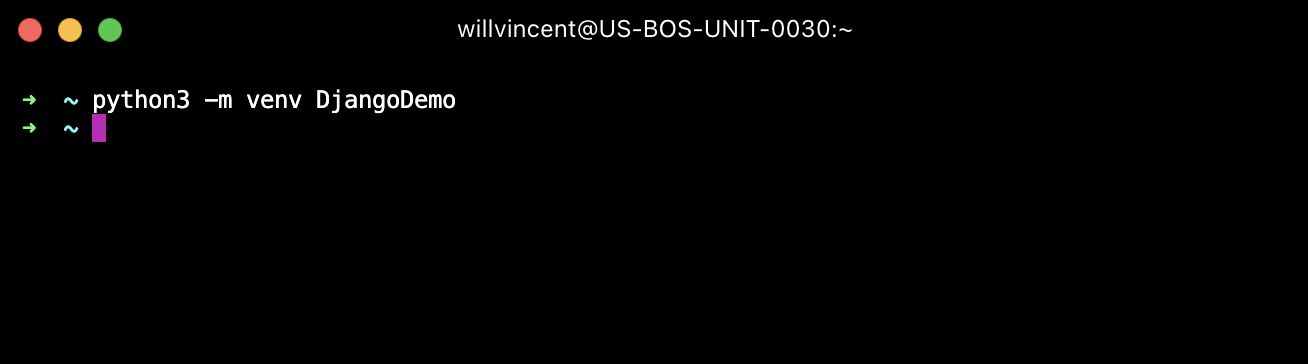
Activate the virtual environment
Once activated, your terminal should show the environment name at the beginning of the line.
source <virtual_env_name>/bin/activate
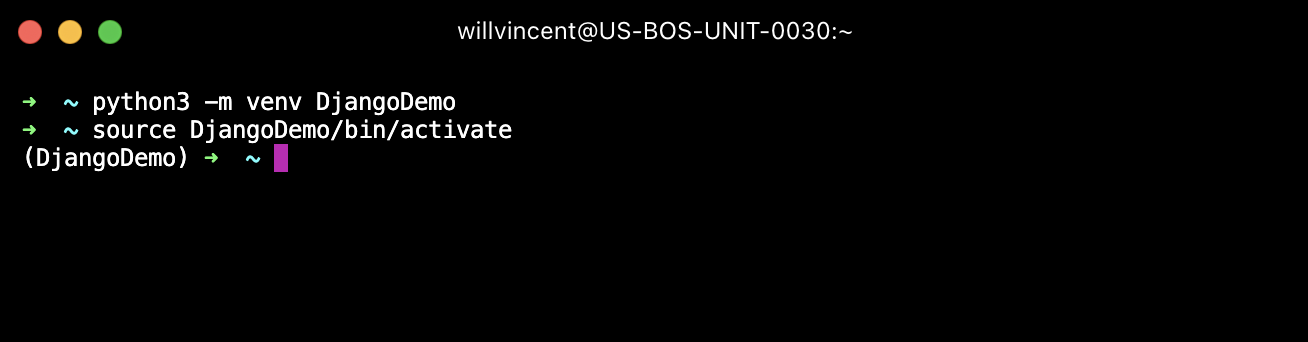
Install the Django framework
Now that your environment is activated, you can install Django using pip:
pip install Django
This command downloads and installs the latest version of Django from the Python Package Index (PyPI). You can confirm the installation with:
django-admin - - version
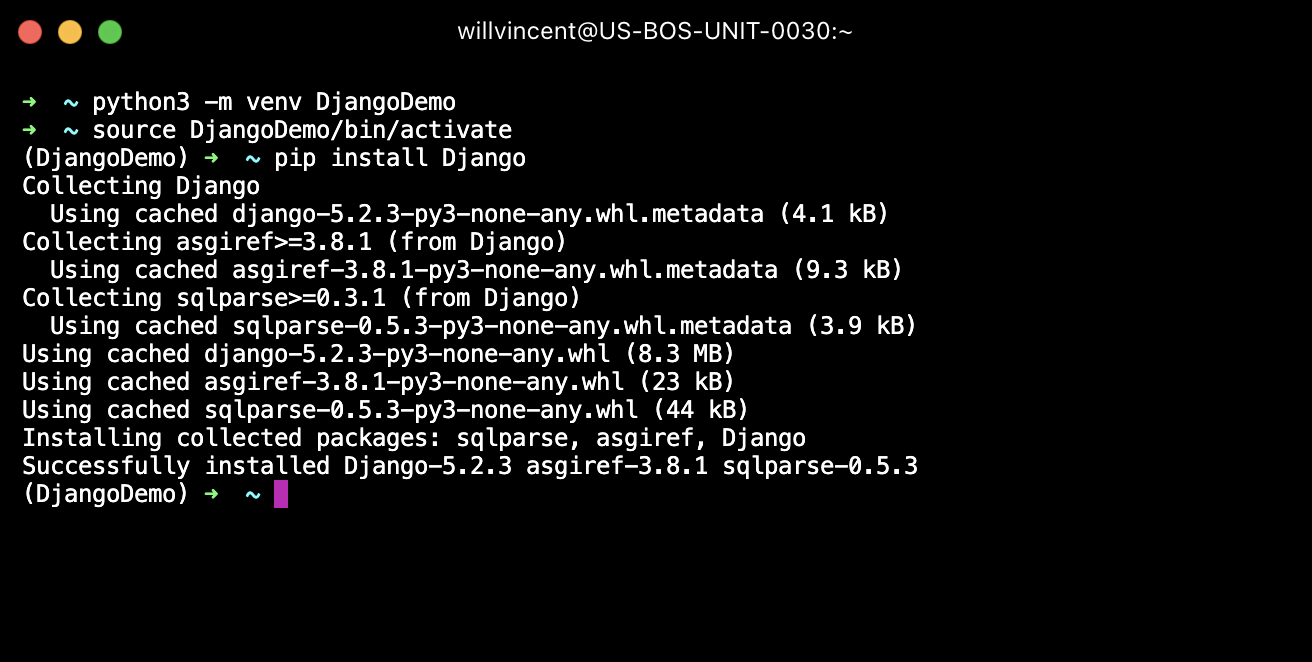
Create a new project
With Django installed, you’re ready to create your first project:
django-admin startproject helloworld
This command generates a helloworld directory containing the following structure:
helloworld/
├── manage.py
└── helloworld/
├── __init__.py
├── settings.py
├── urls.py
├── asgi.py
└── wsgi.py
Here’s what each file does:
manage.py– A command-line tool that lets you interact with your Django project (run servers, manage databases, etc.).
settings.py– Contains all your project’s configuration, including database settings, installed apps, middleware, and more.
urls.py– Maps URLs to views (more on this later).
wsgi.py/asgi.py– Entry points for WSGI and ASGI-compatible web servers, used for deployment.
At this point, you’ve created a working Django project structure.
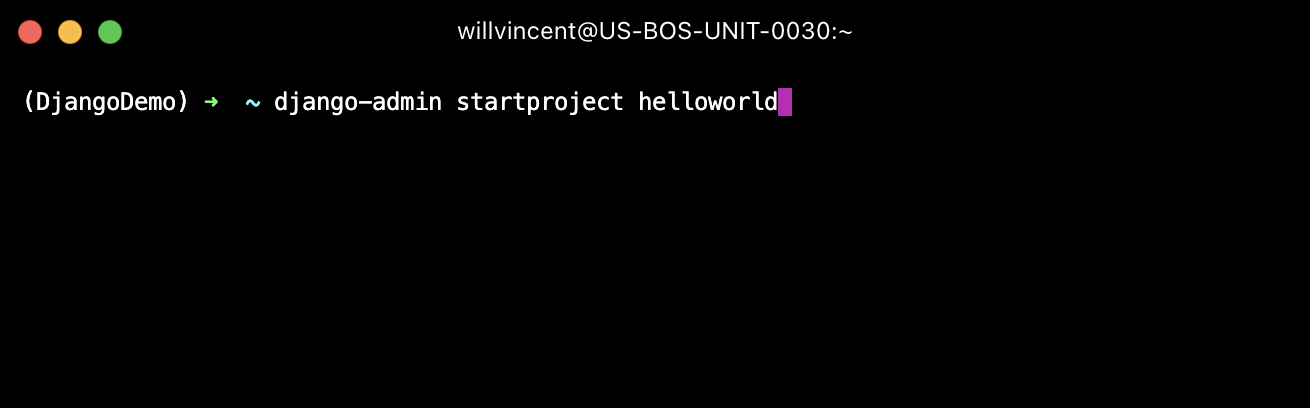
Run your Django application
To see your finished Django project in action, navigate into your new project directory:
cd helloworld
Now run the development server with:
python manage.py runserver
You should see output that includes:
Starting development server at http://127.0.0.1:8000/
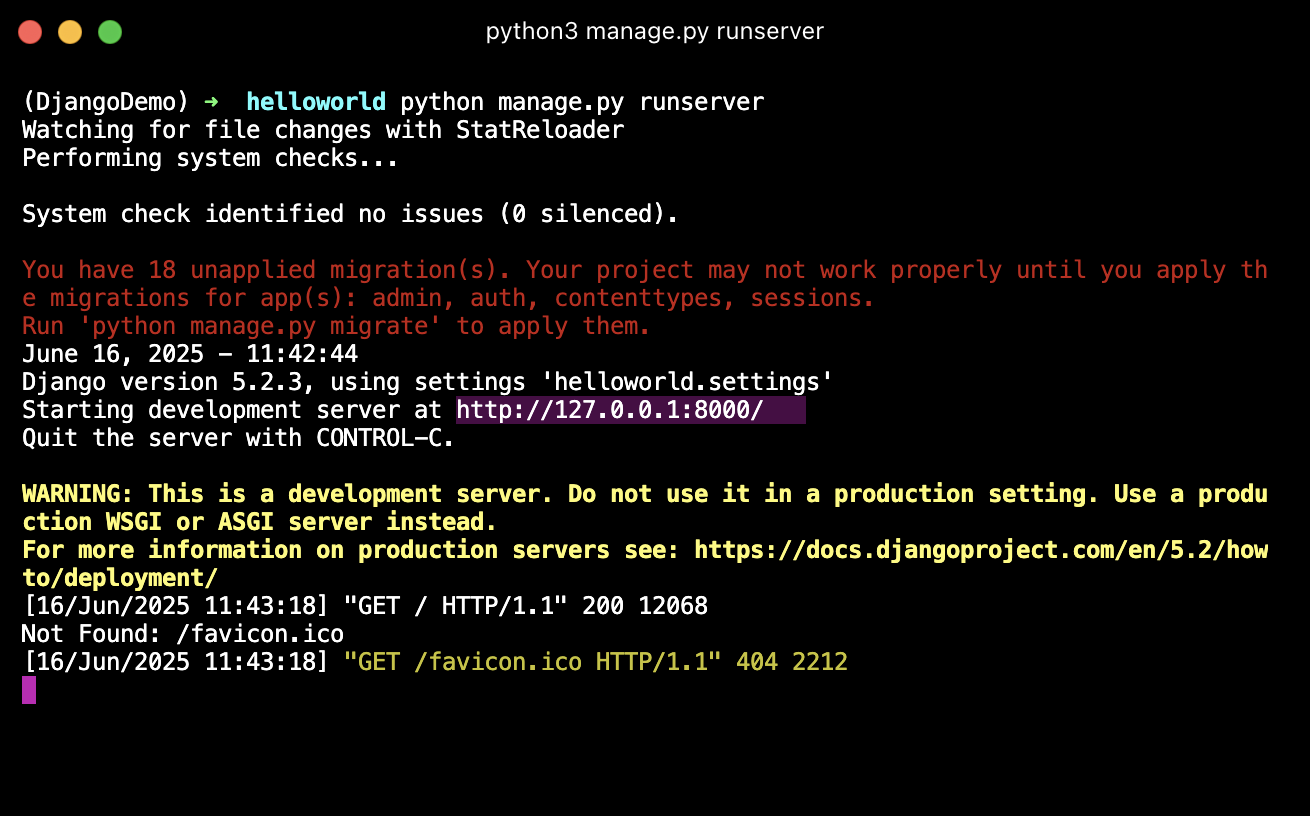
The application is up and running smoothly. Now, go to your web browser and access http://127.0.0.1:8000.
You should then see Django’s default welcome page:
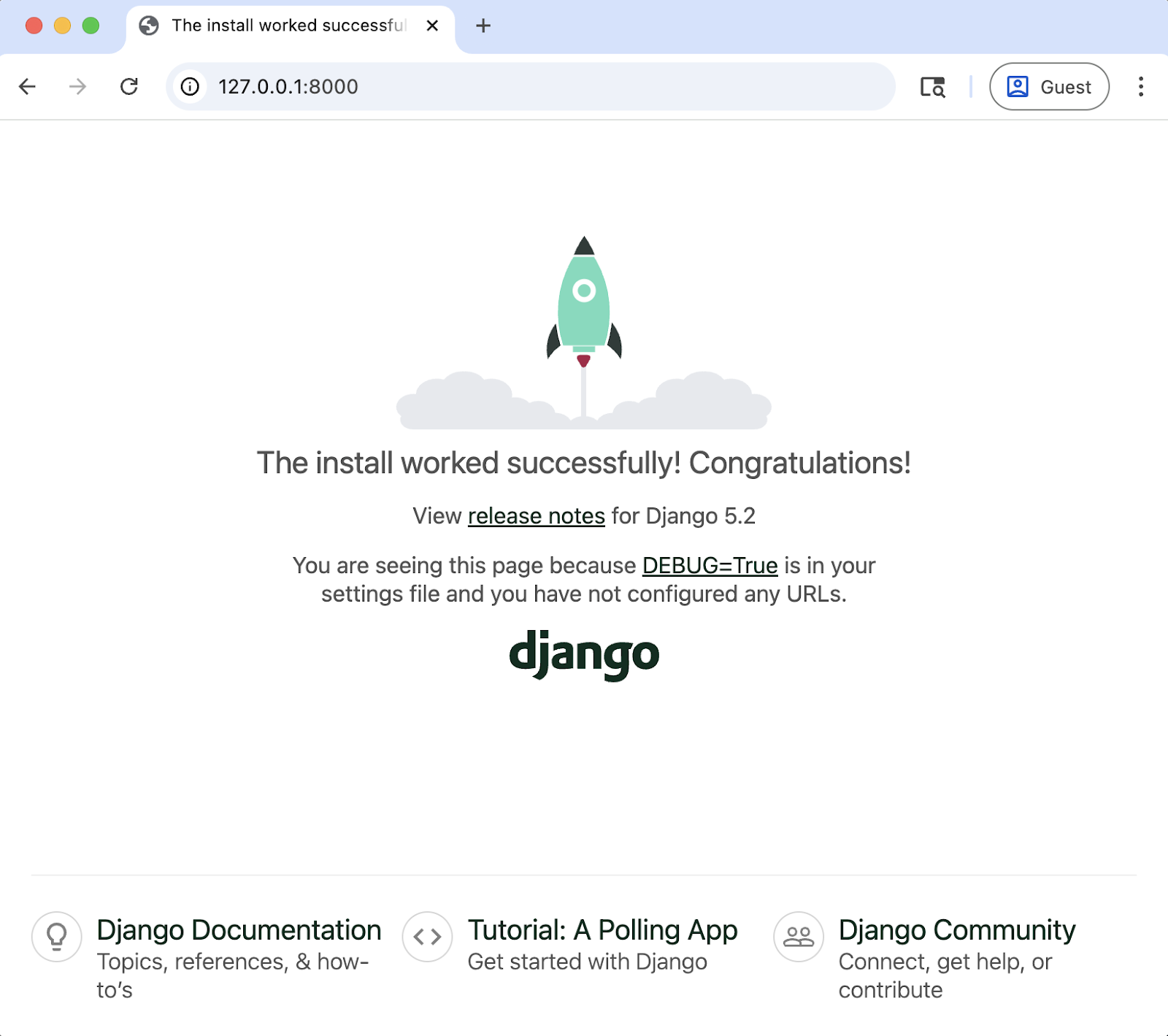
This built-in development server is great for testing locally. When you’re ready to move to production, you’ll want to switch to a more robust solution (e.g. Gunicorn or uWSGI).
Creating a Django app in PyCharm
If you haven’t used PyCharm for Django development yet, it’s worth exploring. PyCharm offers out-of-the-box support for Django, making it easy to manage your project structure, run the development server, and work with Django templates, models, and views, all within a powerful IDE tailored for Python.
Creating a Django app in PyCharm is simple:
- Create or open a Django project – PyCharm can detect
manage.pyand automatically apply Django-specific settings.
- Enable Django support – In project settings, specify the path to your
manage.pyfile and Django root.
- Create a new Django app – Right-click on your project, select New | Django App, and name your app.
- Run and test – Use PyCharm’s built-in terminal or run configurations to launch the development server and test your app in the browser.
You’ll also benefit from features like intelligent code completion, syntax highlighting, error checking, and template support, all optimized for Django development.
Taking the next steps with Django
If you’re ready to start building your own project, our blogs and tutorials provide a great starting point. Whether you’re just getting started or looking to deepen your skills, there are plenty of resources to guide your journey:
- Create a Django app in Pycharm – Walk through building a simple Django app in PyCharm, complete with templates, models, and API integration. You can also see this in action in our YouTube tutorial.
- How to learn Django – A roadmap for beginners with curated tutorials and tips to help you get up to speed with Django quickly.
- JetBrains Django guide – Tips and content for development, working with Django.
- Django learning resources – A curated collection of recommended blogs, videos, and tutorials.
- Django project ideas – Explore hands-on project ideas to sharpen your skills and apply what you’ve learned in meaningful ways.
- How to use materialized views in Django – Learn how to optimize your queries with materialized views and integrate them into your Django models.
- Build Django apps on Google Cloud with Pycharm and Cloud Code – Deploy your Django apps using Kubernetes and Cloud Code with this practical cloud deployment guide.
- The State of Django – A snapshot of Django’s growth and adoption in the development community. This YouTube video also explores the latest trends.
For further exploration, visit the official Django documentation for in-depth guides and API references, and get involved in the Django community.
Download PyCharm – Complete Django support
Get started with Django the smart way using PyCharm, the IDE built with full Django support out of the box.
PyCharm allows you to code faster with Django-specific code assistance, project-wide navigation and refactoring, and full support for Django templates. You can connect to your database in a single click and work on TypeScript, JavaScript, and frontend frameworks. PyCharm also supports Flask and FastAPI out of the box.
Create better applications and streamline your code. Get started with PyCharm now for an effortless Django development experience.
Subscribe to PyCharm Blog updates