Quality Assurance
Tools for Quality Assurance and Test Automation
QA Tools Updates in 2022.1
Most JetBrains tools have had their first major release of the year and QA Tools are no exception. In addition to the cosmetic updates, we made big improvements and enhancements to the Page Object Editor in the Selenium UI Testing plugin, which is part of the JetBrains Test Automation Kit. Let’s take a look at what’s new!
Page Object Editor improvements
With the latest release, the Selenium UI Testing plugin got a huge improvement for its Page Object Editor. We’ve optimized the workflow and redesigned the UI to ensure that fewer distracting elements appear. You can instantly add page elements from the web page to the code on the fly, and then continue editing without leaving the Page Object Editor. You can also choose which selector type to use when adding a new page element to the code.
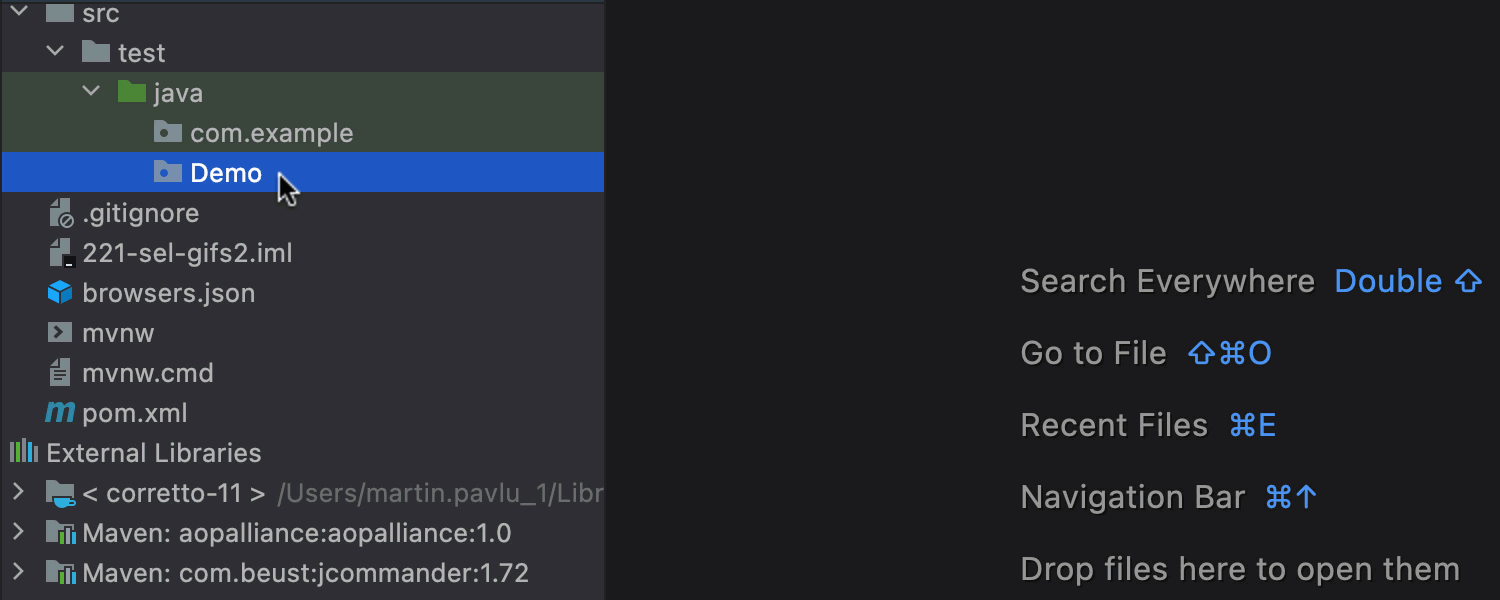
Now, when adding a new page element to the code, the Page Object Editor offers a specific selector that is suitable for use in the tool menu. If needed, you can choose other selectors from the drop-down menu (click the down arrow located to the right of the Selector tool).
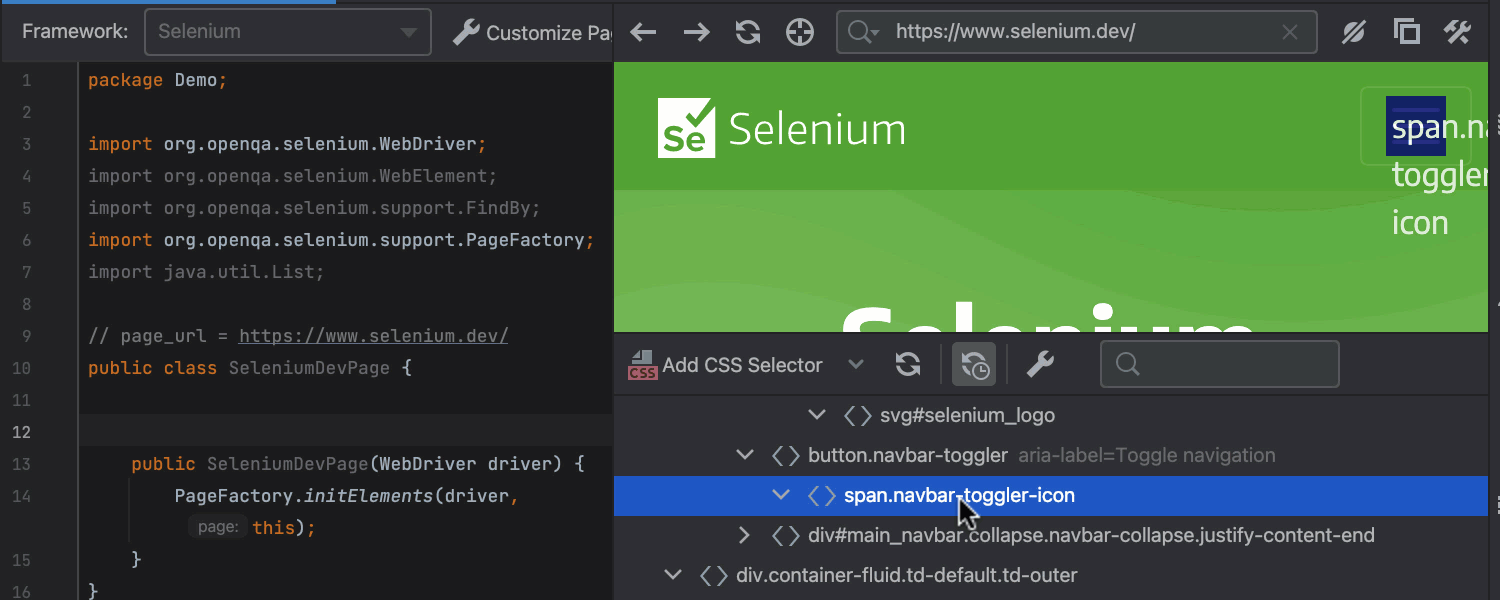
You can also select multiple elements and add them to the code with a single click. To make multiple selections, hold Command/Ctrl and click on all desired elements to select them. To select a range, hold Shift and click on the first and last elements of the range.
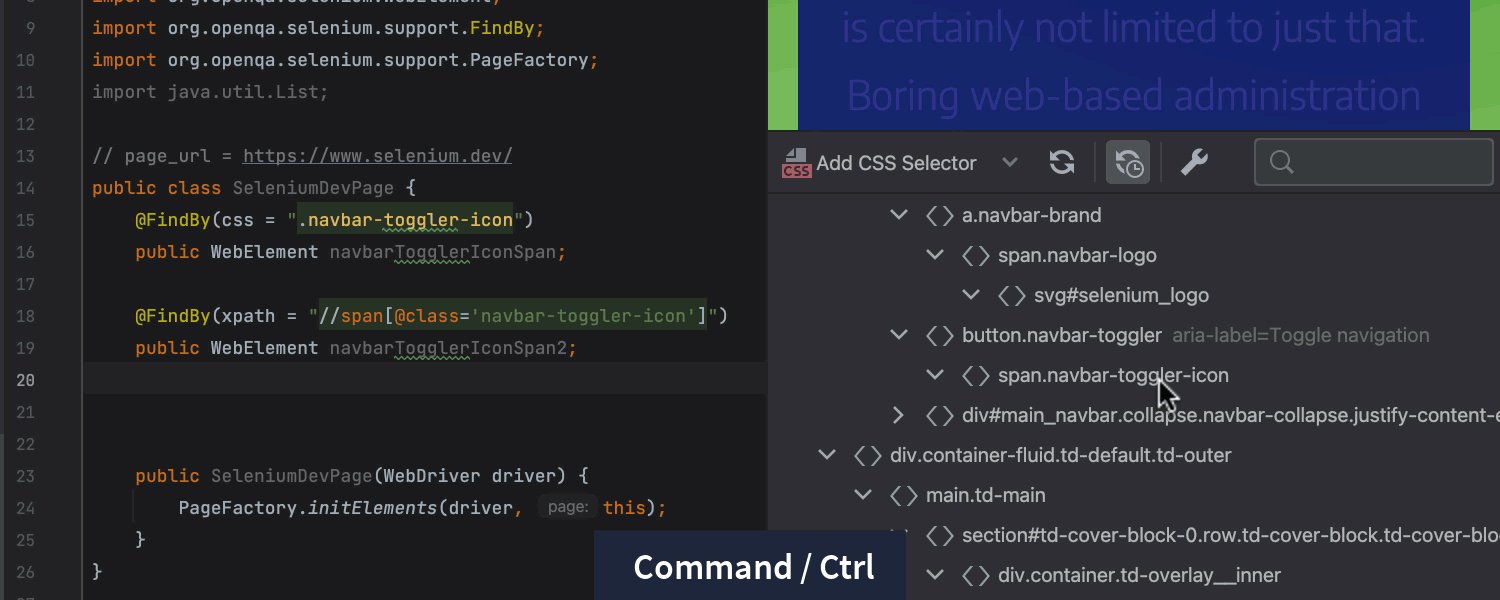
If you want to add multiple elements that satisfy a specific selector (such as XPath or CSS) or defined query, use the Multi-selector feature. Search functionality is also available.
New Page Object wizard
The new Page Object wizard allows you to choose the language and test automation framework when creating a new page object class. We also made the wizard available at all points in your code where you have a Selenium library dependency.
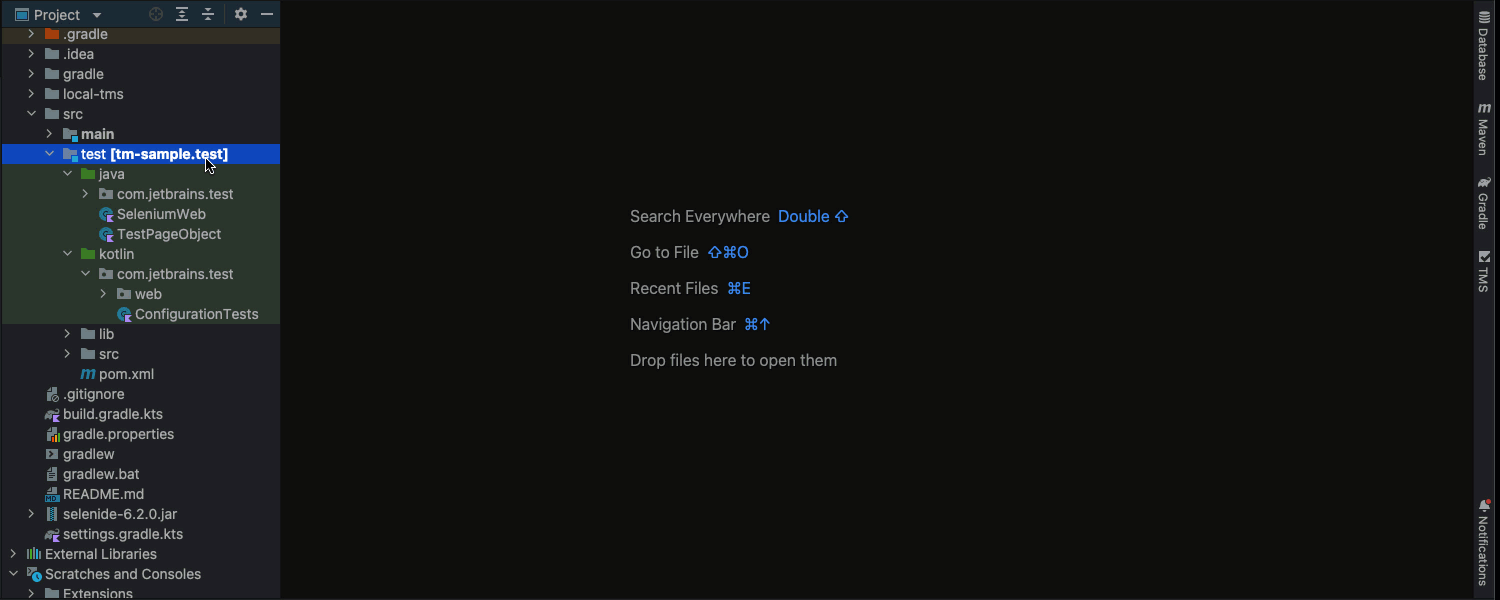
If you want to try out our automatic page object generation with different frameworks and customized templates without creating a new file, there is a special playground mode available via Tools | Open Selenium Page Object Playground.
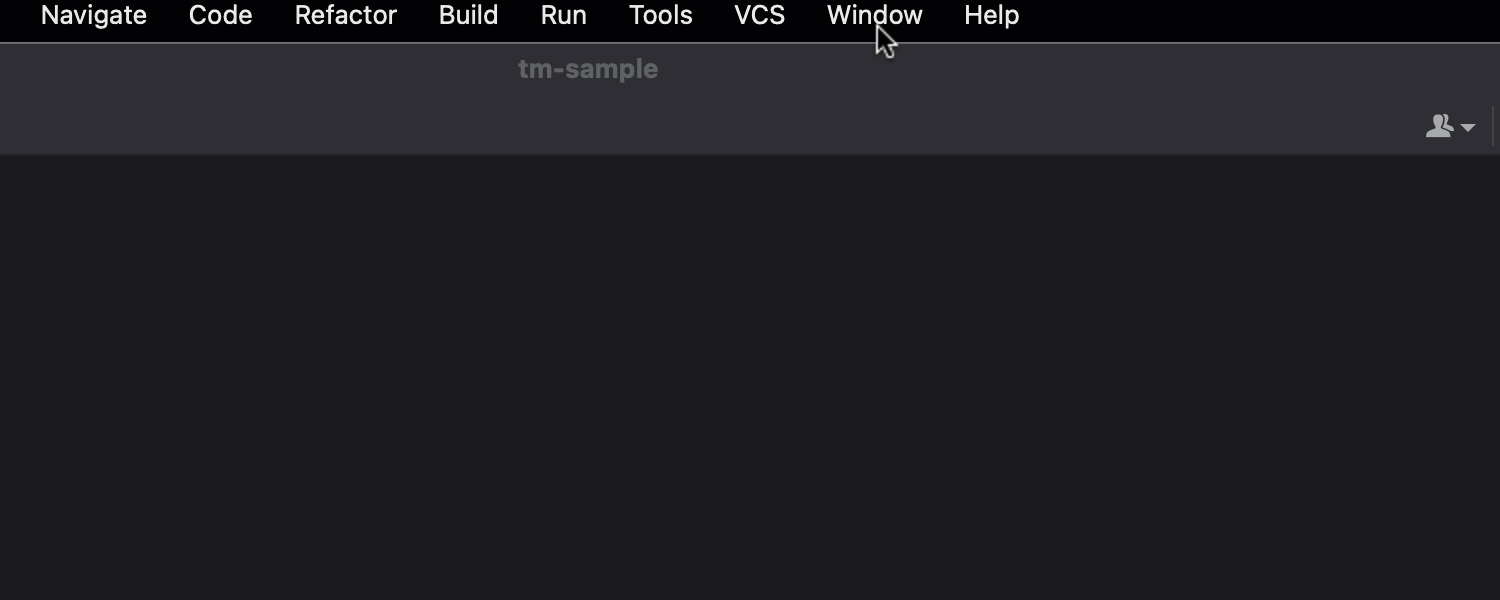
Python support in Page Object Editor
We’ve added support for the Python language, which means you can now easily add new elements to the Page Object class. Also, a gutter icon will appear when the Page Object Editor detects an existing Python Page Object class if a Selenium library is available in the current Python module.
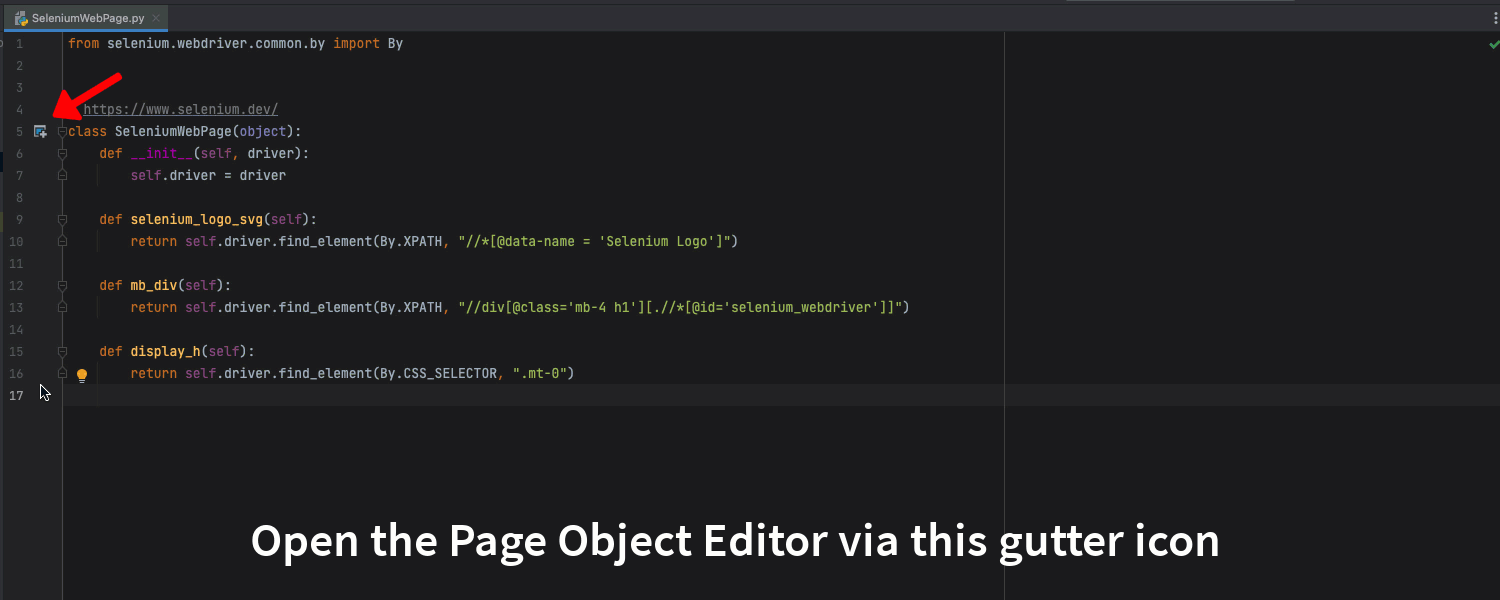
QA Tools are on Twitter
Follow us on our QA Tools Twitter account – full of tips & tricks, how-to’s, and news from our team!







