Early Access Program
Features

What’s Mining: Faster Code Modifications with “Unwrap”
RubyMine makes code editing agile and easy with code fragment surrounding actions. To choose one just hit Ctrl+Alt+T / Cmd+Opt+T and invoke “Surround With” panel:
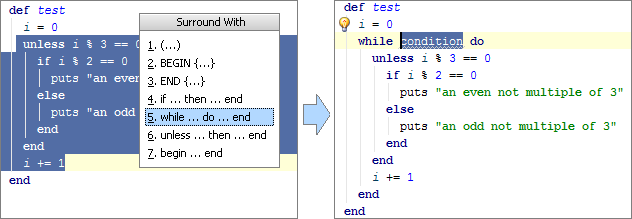
From the last EAP version RubyMine also supports code fragment unwrapping actions, inverting the ones from “Surround With”. They can be invoked by hitting Ctrl+Shift+Del / Cmd+Shift+Del:
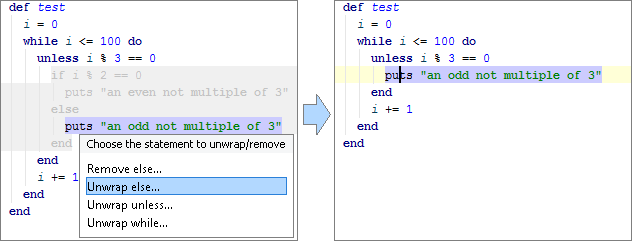
Please note, that a special color highlighting shows code fragments to be deleted and to remain. Take a look at how we can revert the first “Surround With” action:
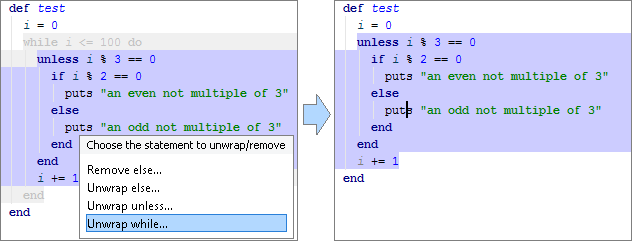
Voila! Feel free to surround and unwrap for faster code editing.
Note: Of course both surround and unwrap actions support Undo action.
—
Develop with pleasure!
JetBrains RubyMine Team
Prev post What’s Mining: Git Revisions GraphRubyMine 4.0 EAP: More Strength for HAML and CoffeeScript Next post
Subscribe to RubyMine Blog updates






