RubyMine 2020.3 EAP2: Support for Pry Console, Changes to Default Code Style Settings, and More
RubyMine 2020.3 EAP2 is now available! Here are the main highlights of this build:
Pry console support
One of the most voted features is here! You can now use Pry instead of IRB in RubyMine.
To do so, make sure that you have the pry gem installed in your project. Then, go to Tools | Run Pry to launch the console.
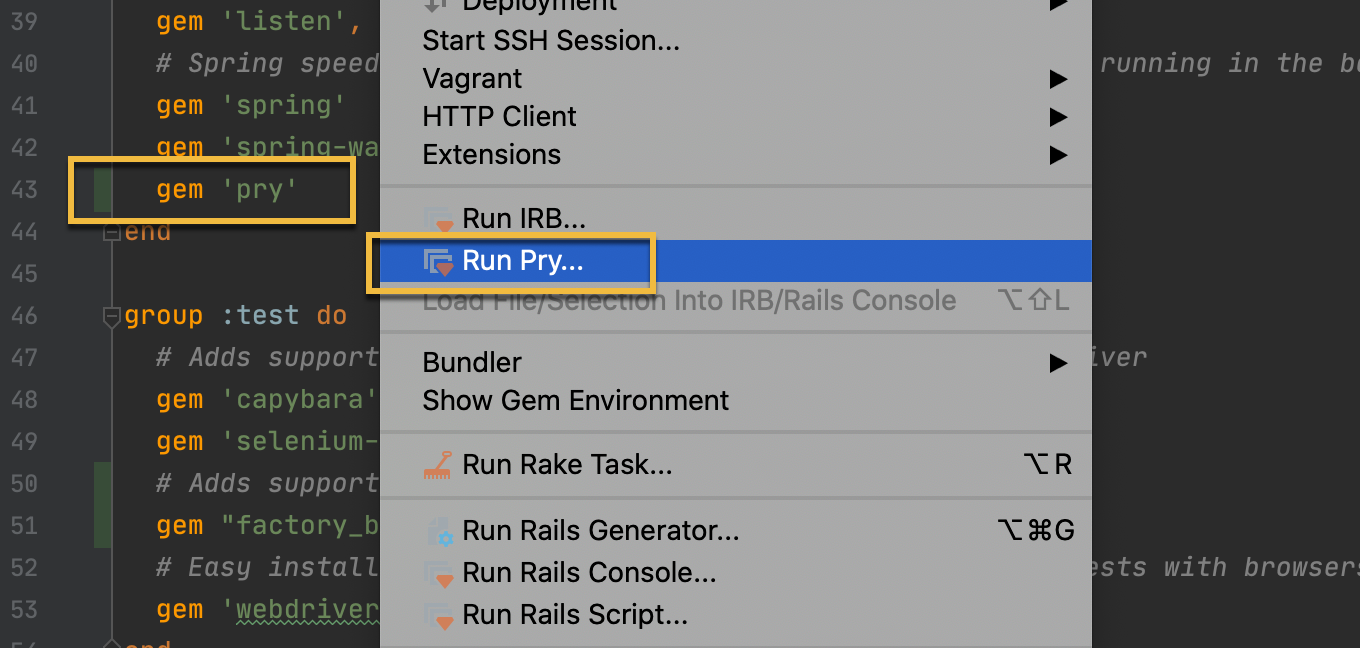
Default code style settings now match RuboCop
RuboCop bases its checks (cops) on the community Ruby style guide. Previously, some of RubyMine’s default style settings didn’t match the rubocop gem, which could have caused conflicting style warnings.
We’ve updated several of RubyMine’s code style settings to match the default style of RuboCop.
These settings are located under Settings | Preferences / Editor / Code Style / Ruby. Here is a list of what has been updated:
- Tabs and Indents | Continuation indent has been changed from 4 to 2.
- Spaces | Curly braces in hashes has been changed from false to true, so hashes are now styled as { foo: 1 } instead of {foo: 1}.
- Blank Lines | Keep Maximum Blank Lines has been changed from 2 to 1 in all cases.
- Wrapping and Braces | Chained Method Calls | Alignment has been changed from “None” to “Leading dots”.
However, if you relied on the old settings, you can of course change them back.
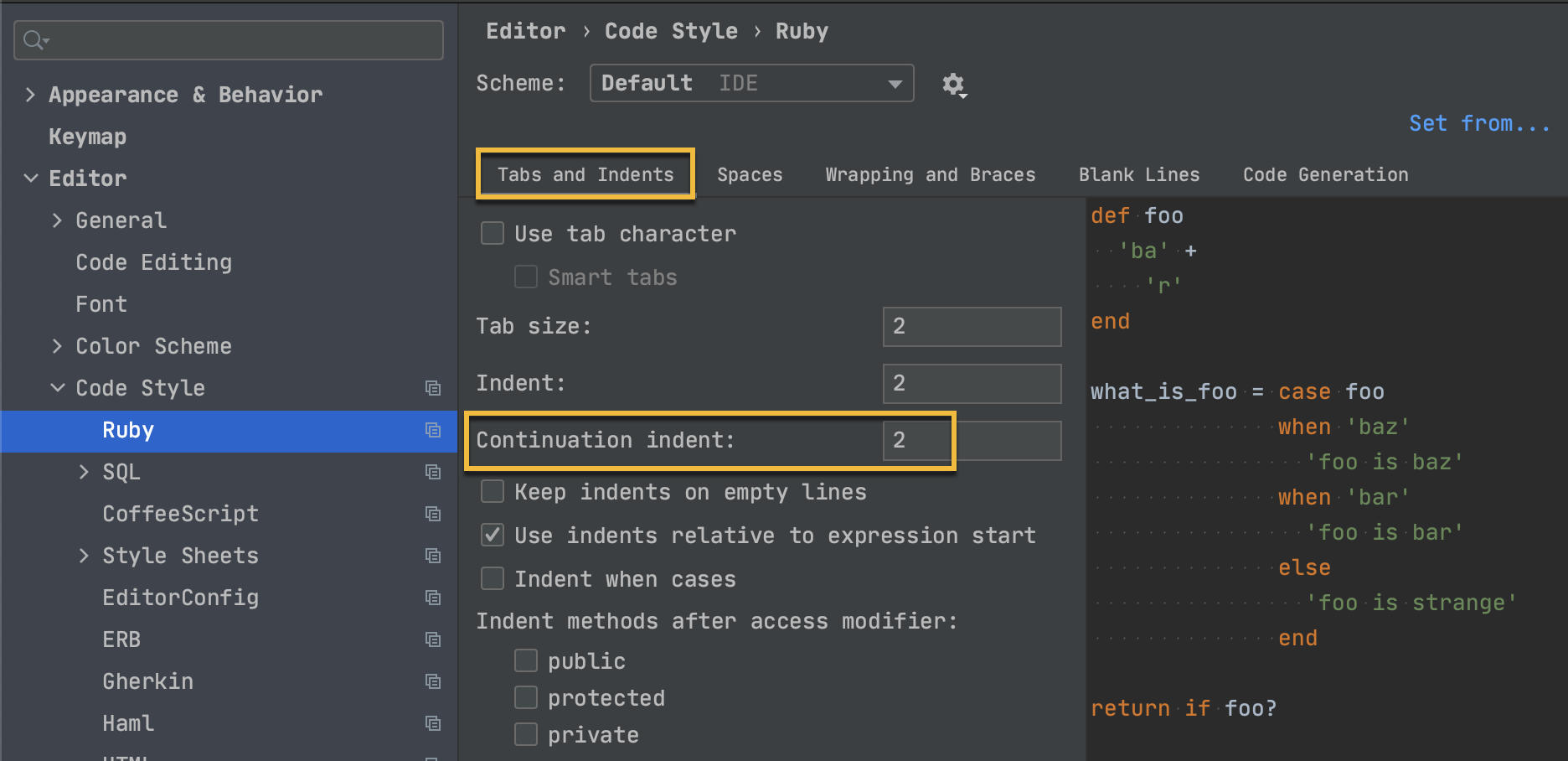
Export HTTP requests to cURL
You can now export an HTTP request to cURL. Press Alt+Enter in the HTTP request editor and select the “Convert to cURL and copy to clipboard” action.
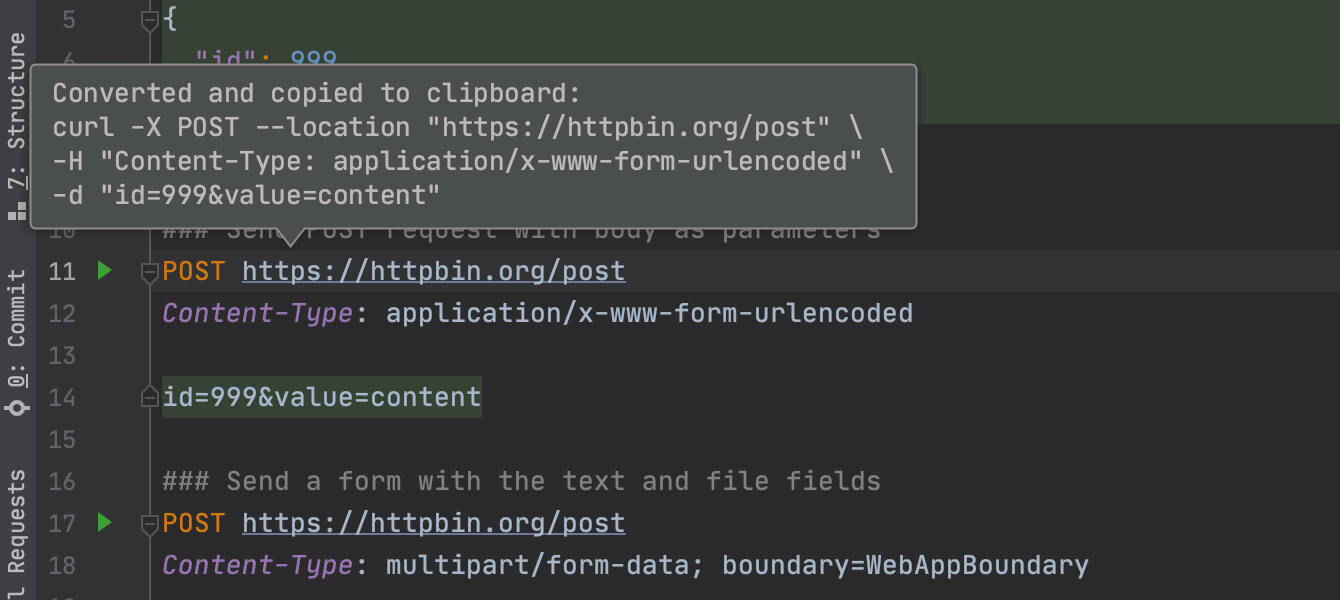
Early Access Program key facts
- The EAP version of RubyMine is free to use. It will expire in 30 days.
- This is pre-release software, and it may not work as intended.
- You can install the EAP version alongside a stable version of RubyMine.
- EAP versions of RubyMine report statistics by default. These statistics help us improve user experience. You can opt out by changing the settings in Preferences/Settings | Appearance & Behavior | System Settings | Data Sharing.
- EAP versions have their own documentation as well.
Join the Early Access Program
You are welcome to download the latest EAP build from our website or via the Toolbox app. The full list of closed tickets in this EAP build is in the release notes.
To learn about the newest features as they come out, please follow RubyMine on Twitter. We post product news and tips several times a week.
As always, we encourage you to share your thoughts in the comments below and to create and vote for features in the issue tracker.
Happy Developing!
The RubyMine team
Subscribe to RubyMine Blog updates







