RubyMine 2020.3 EAP3: Structure.sql Support, Improved Markdown Editing, and More
RubyMine 2020.3 EAP3 is now available! Here are the main highlights of this build:
- Support for structure.sql
- Improved Markdown editing and preview
- Search Everywhere covers more cases
- Store run configuration templates as files
- More visible Commit and Push button
Support for structure.sql
We’ve added structure.sql support for projects that use it instead of a schema.rb file.
Make sure that you have chosen an SQL dialect for your project. To do so, go to Preferences | Settings | Languages & Frameworks | SQL Dialects. From the drop-down list, choose a dialect – SQLite, for example.
Now you can use autocompletion for models that rely on structure.sql. You can also navigate between your Rails entities and the structure.sql using ⌃⌘↑ (Ctrl+Alt+Home):
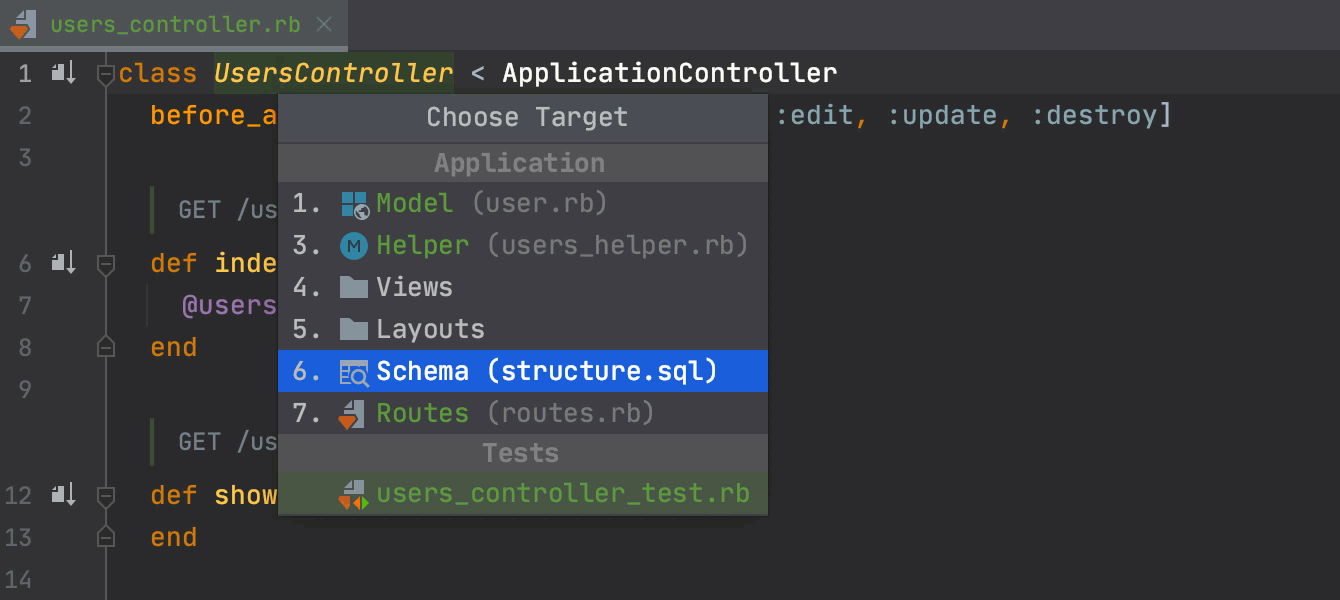
Improved Markdown editing and preview
Starting with this version, we’re beginning to improve our built-in Markdown tool. You can now format your Markdown files with ⌘⌥L (Ctrl+Alt+L):
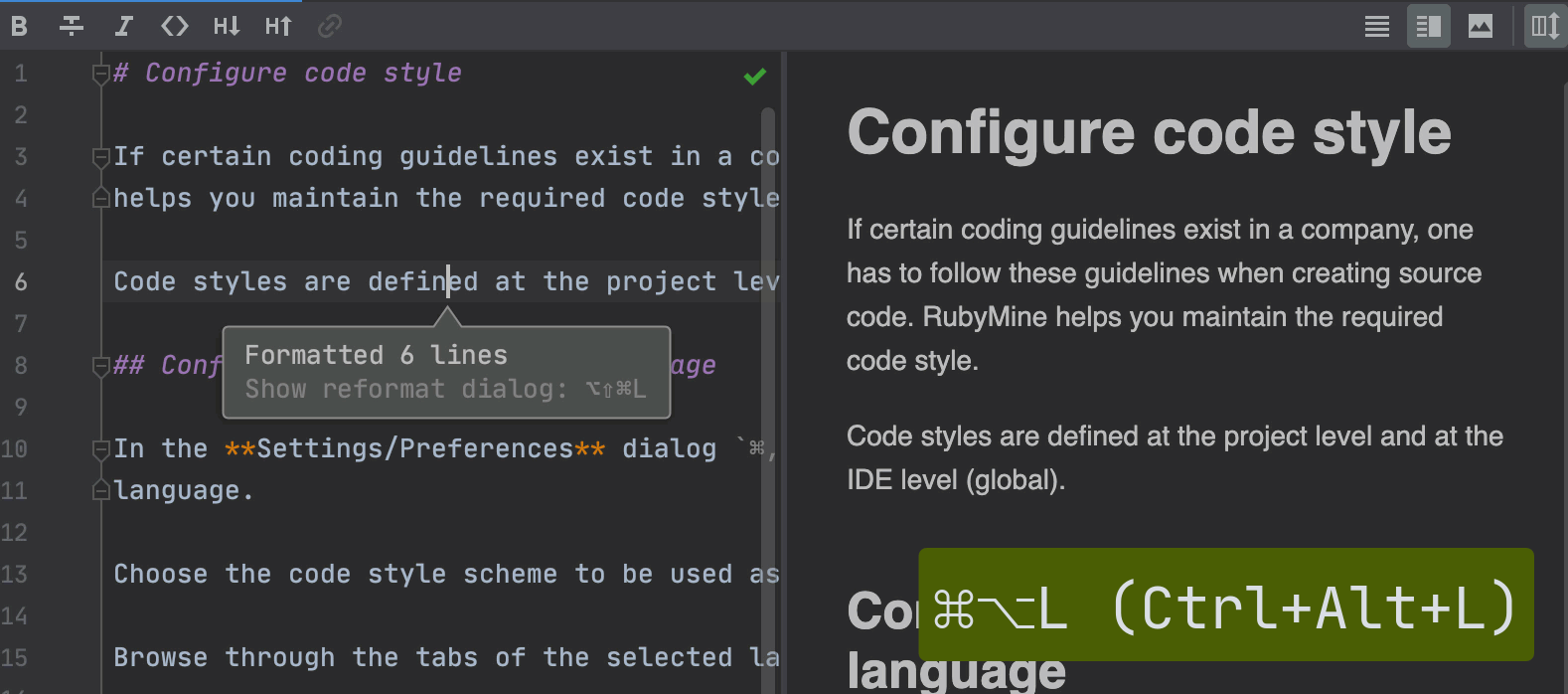
The customization options for this command are in Preferences | Settings / Editor / Code Style / Markdown:
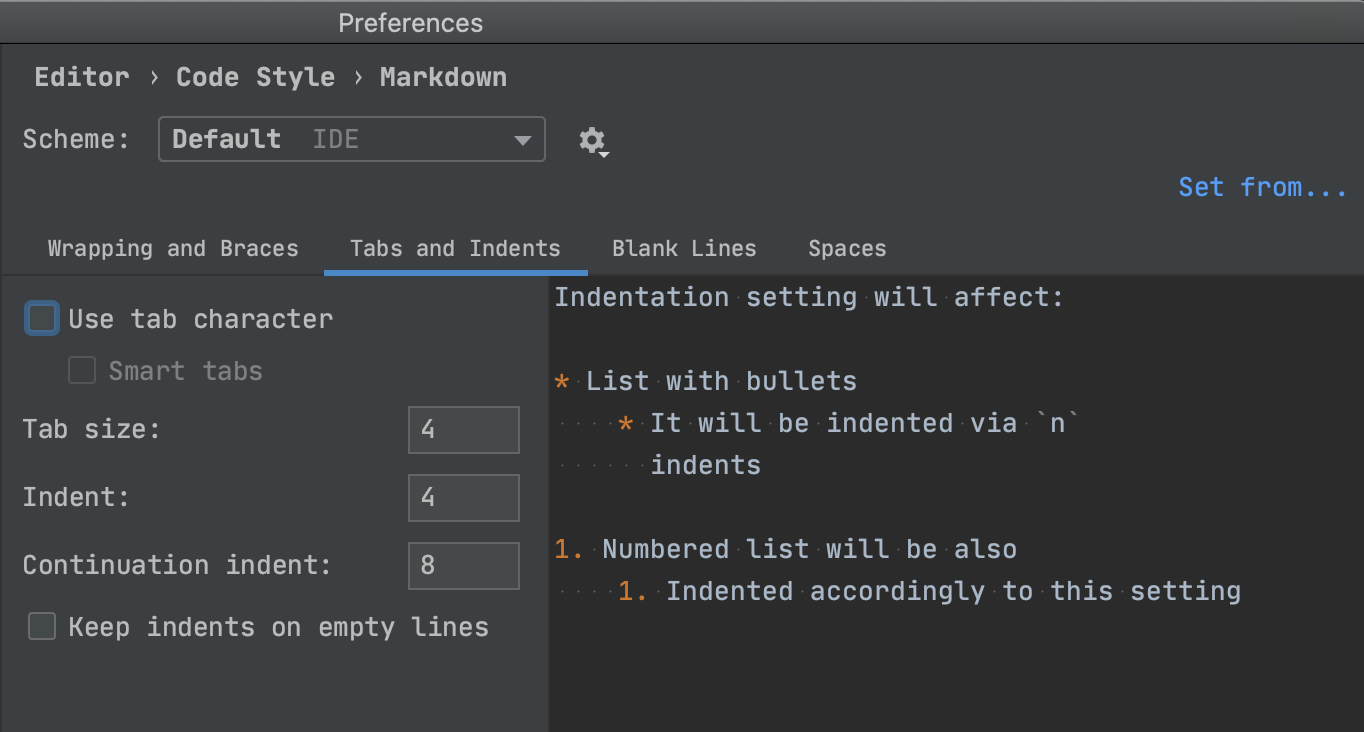
If you click the Auto-Scroll Preview button in the top right corner of the editor, the edited file and its rendered preview will scroll in sync:
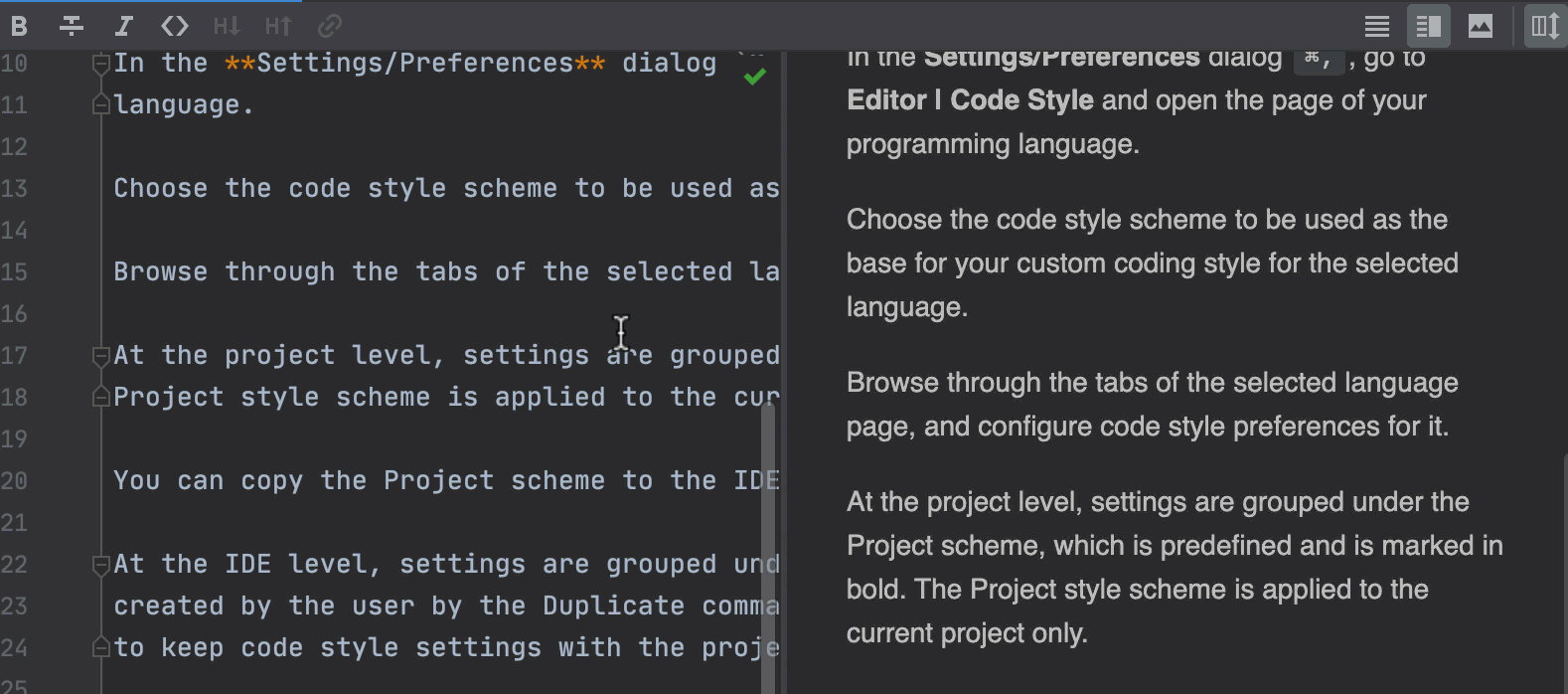
Search Everywhere covers more cases
Starting with v2020.3, the Search Everywhere popup (Shift+Shift) will become even more helpful!
Do some math!
You can now perform arithmetic operations in the Search Everywhere popup. Just type an operation and the results will appear right in the popup.
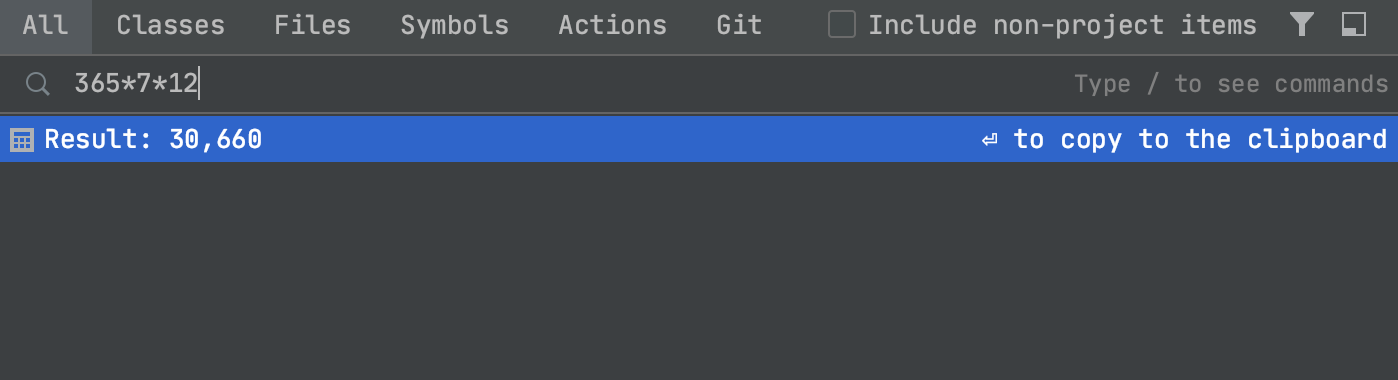
Find commits and branches
The popup will now let you look for Git data, including information about branches and commits.
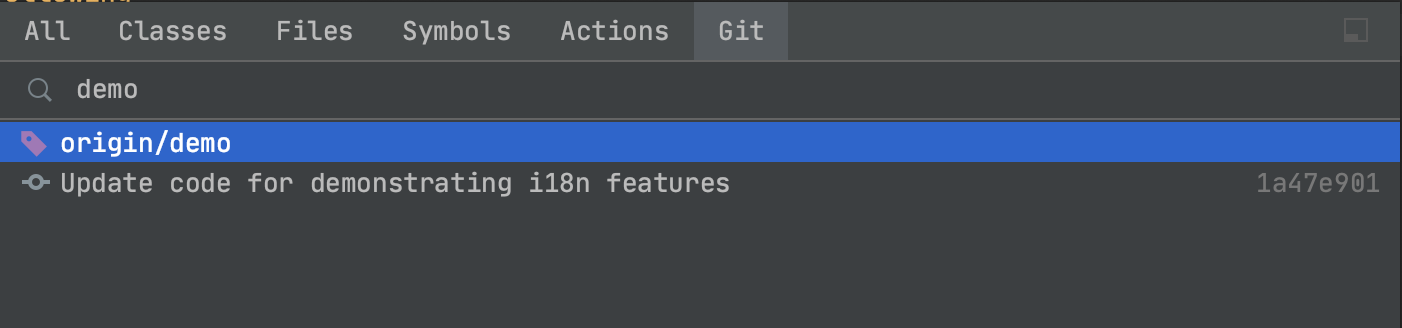
Search results show up in the All tab
In 2020.3 EAP the All tab now shows all results together, sorted by relevance, instead of dividing them into groups organized by result type.
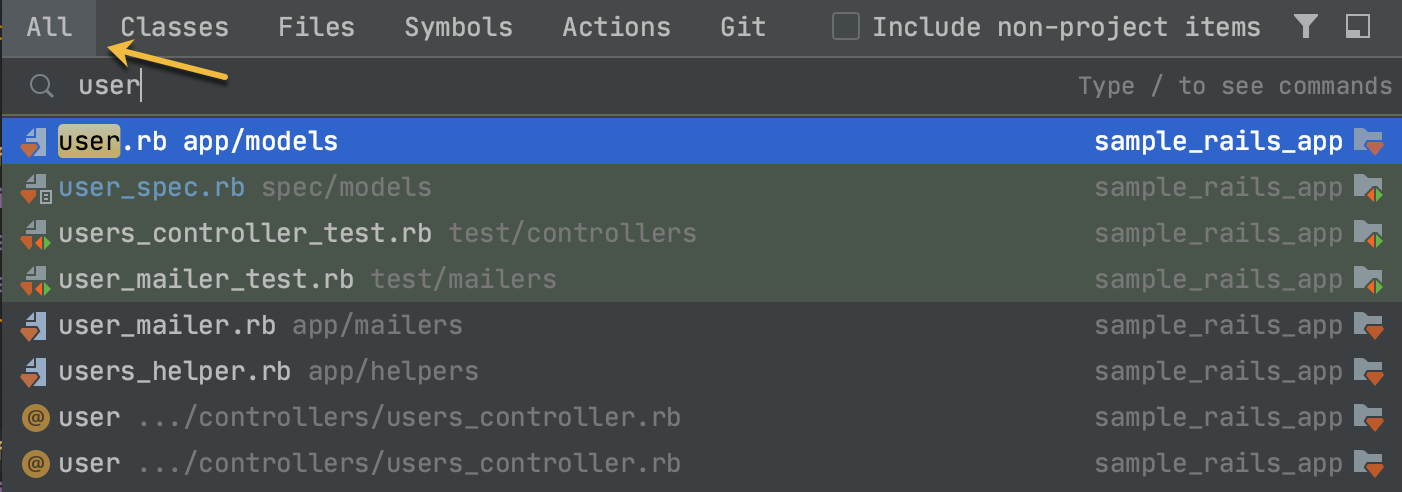
If you think this feature looks familiar, you are right. We already announced changes to this popup as an experimental feature in the 2020.2 EAP. However, we turned this feature off in the release build to do some more fine-tuning. And as always, we would appreciate your feedback!
If the old way of presenting search results worked better for you, you can switch back to it by deselecting the search.everywhere.mixed.results option in the Experimental Features dialog. To access it, use Search Everywhere.
Store run configuration templates as files
You can now share run configurations with your teammates using a version control system.
Run configurations can now be saved as XML files and added to a VCS. To do this, go to Run | Edit Configurations, pick a configuration you want to share, check the Store as a project file option, and click Apply.
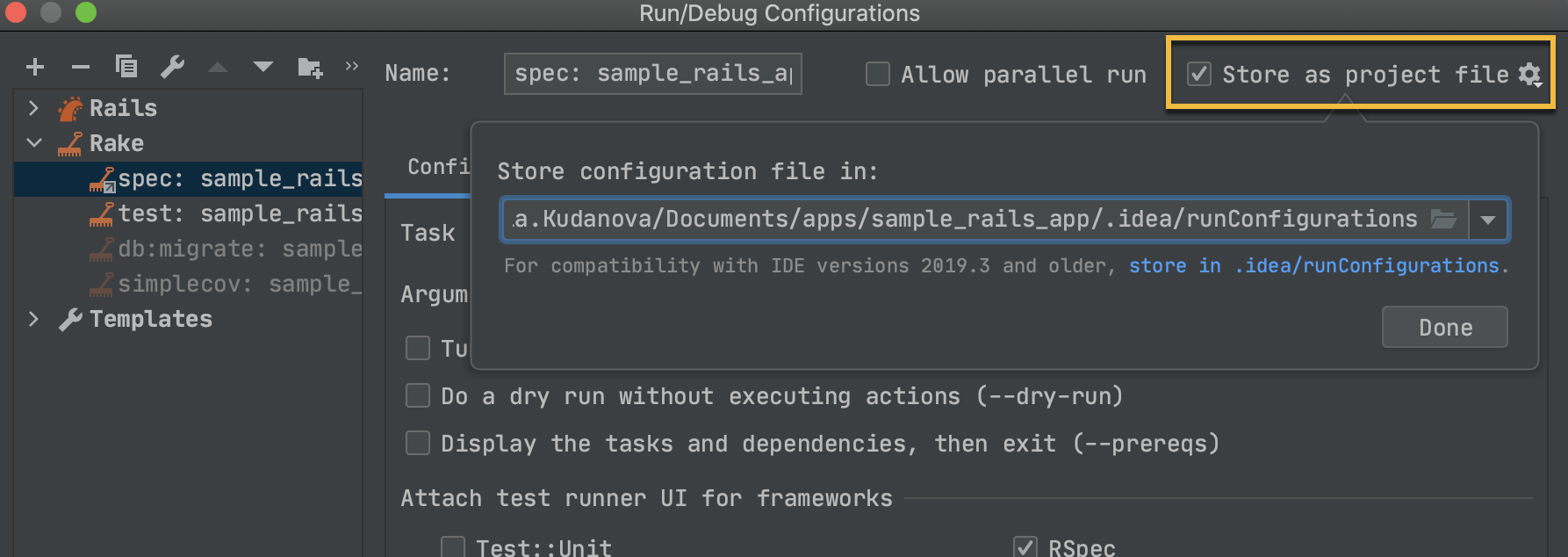
You may store run configuration files anywhere within the project, for example
Bear in mind that if you want to share your run configurations with anyone using versions of the IDE from before 2020.1, we recommend choosing the default .idea/runConfigurations folder to avoid any compatibility issues.
More visible Commit and Push button
This update is for those who prefer buttons to hotkeys.
Now the two most popular buttons – Commit and Commit and Push – are explicitly shown on the Commit screen. You don’t have to open a drop-down list to reach the Commit and Push button.
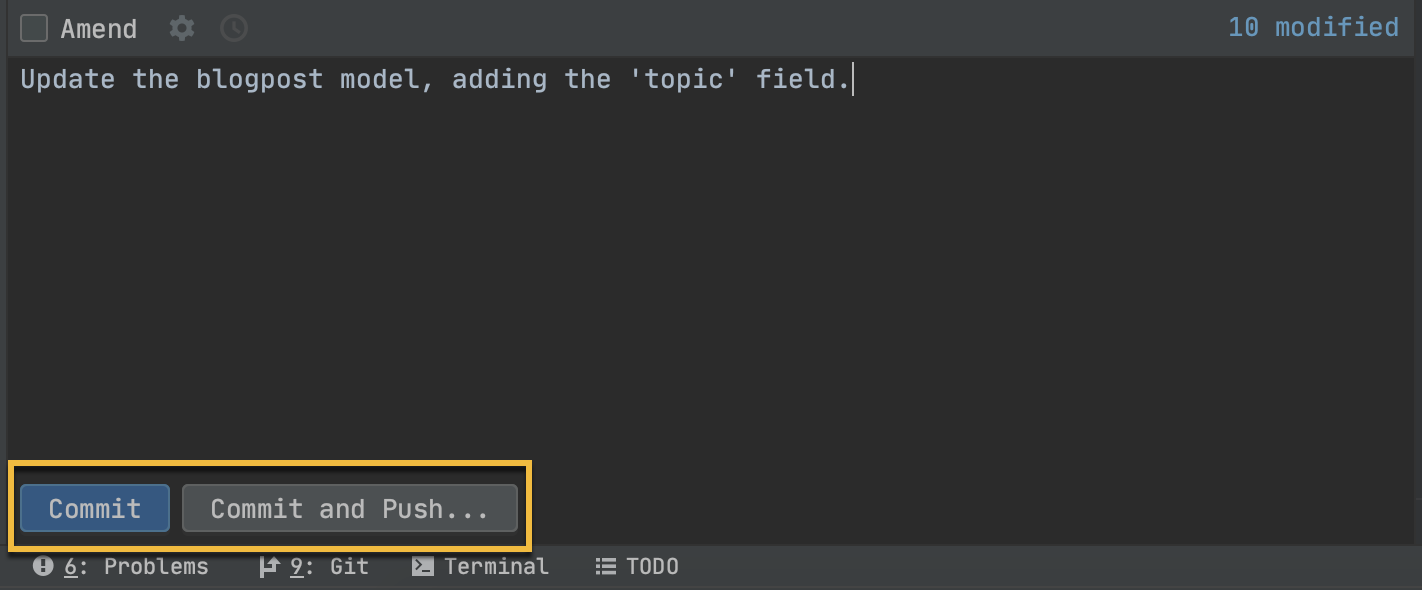
Early Access Program key facts
- The EAP version of RubyMine is free to use. It will expire in 30 days.
- This is pre-release software, and it may not work as intended.
- You can install the EAP version alongside a stable version of RubyMine.
- EAP versions of RubyMine report statistics by default. These statistics help us improve user experience. You can opt out by changing the settings in Preferences/Settings | Appearance & Behavior | System Settings | Data Sharing.
- EAP versions have their own documentation as well.
Join the Early Access Program
You are welcome to download the latest EAP build from our website or via the Toolbox app. The full list of closed tickets in this EAP build is in the release notes.
To learn about the newest features as they come out, please follow RubyMine on Twitter. We post product news and tips several times a week.
As always, we encourage you to share your thoughts in the comments below and to create and vote for features in the issue tracker.
Happy Developing!
The RubyMine team
Subscribe to RubyMine Blog updates







