Trusted Projects
RubyMine 2020.3.4 and 2021.1.1 introduce the concept of trusted projects.
It is designed to reduce the risks associated with opening projects from unknown or untrusted sources. Check out this blog post to learn more.
As you might already know, when you open a project, RubyMine runs various tools like Bundler, rake, and rails generators that use code from the project. Files from untrusted sources (Gemfiles, for instance) could potentially contain malicious code and therefore pose a security risk.
To warn you about situations where potentially malicious code will be automatically run by the IDE, RubyMine will ask you to confirm whether you trust the source:
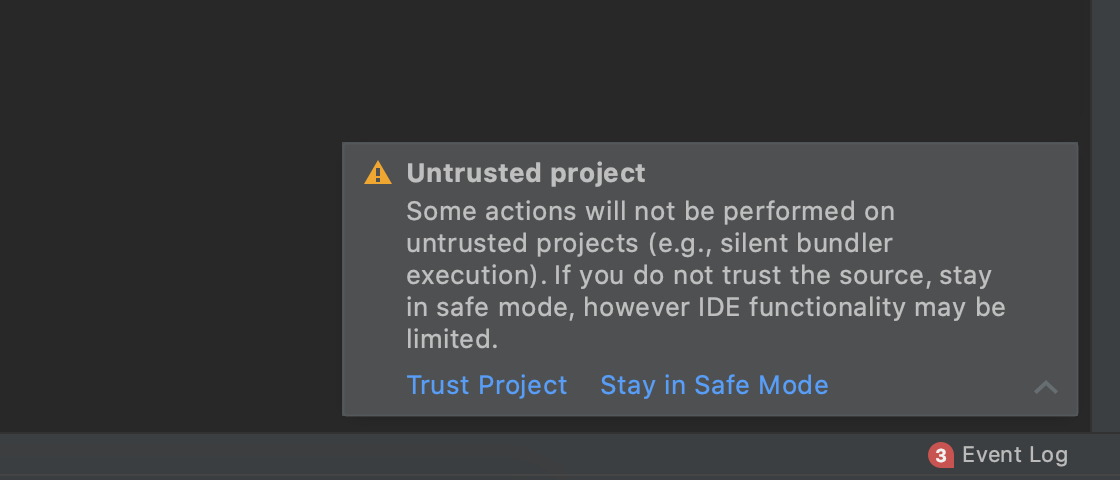
If you choose not to trust the source, RubyMine will run in safe mode (with limited functionality) without executing the tasks mentioned above.
You can change your mind and add the project to your list of trusted ones at any time, by clicking the Trust project… action at the top of the code editor.
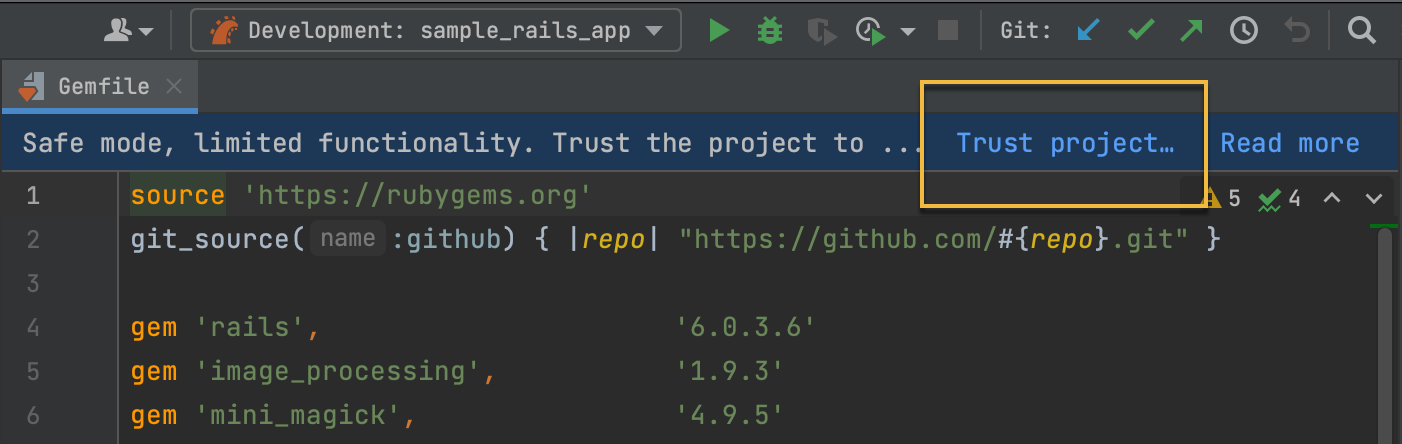
If you have a location where you store only projects you trust, you can mark it as trusted. This way you will not see warnings for projects in this location. To do so, go to Preferences/Settings | Build, Execution, Deployment and add it to Trusted Locations.
If you encounter any issues, we encourage you to report them to our issue tracker.
Happy developing!
The RubyMine team
Subscribe to RubyMine Blog updates





