RubyMine 2021.2 EAP4
The fourth EAP build of 2021.2 is now available!
Before we start, please note that starting from this EAP, you can join the program only if you have an active JetBrains account. If you have already logged in with your credentials, you can access the EAP builds automatically. If you have not yet logged in, the IDE will redirect you to account.jetbrains.com where you can enter your login and password or create a new JetBrains account. Learn more in this blog post.
Here are the most important features of this build:
- Preview tabs in the debugger
- Synchronized code completion in Code With Me
- Space job statuses in the Git log
- Code completion for private npm packages
- Update notifications from the Toolbox app
Preview tabs in the debugger
The preview tab that previously only worked for files in the Project view now also works for files that open during debugging.
This way, the editor will not get clogged with multiple open file tabs every time you stop at a breakpoint, step through the code, navigate between frames, or use the “prev/next frame” actions. Instead, the files will appear one by one in a single preview tab.
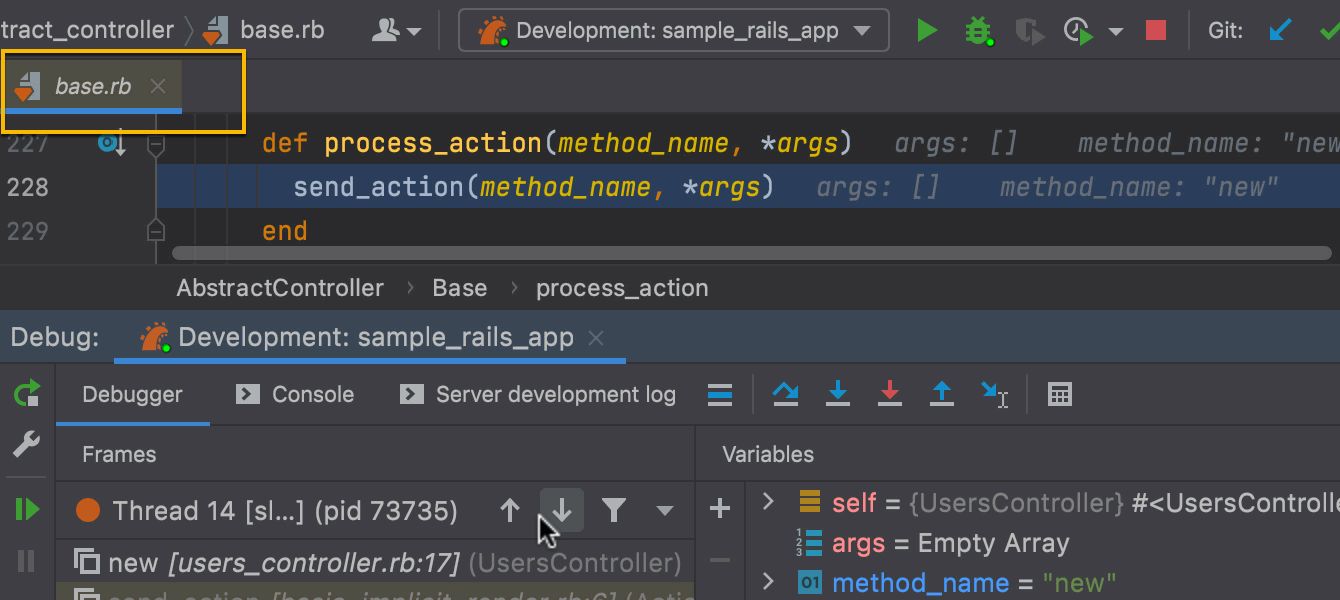
To enable this feature, check the Enable preview tab checkbox in Preferences/Settings | Editor | General | Editor Tabs | Opening Policy.
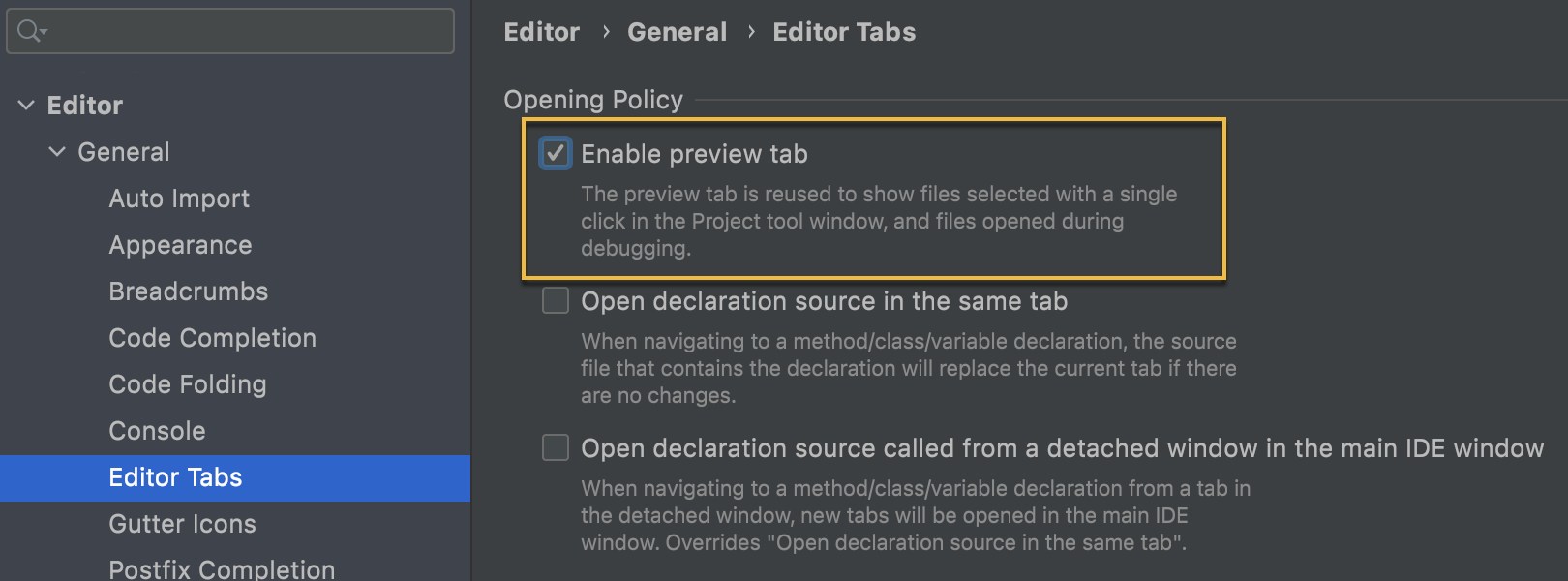
Synchronized code completion in Code With Me
While using Code With Me, you might want to explain a problem or show your team members different parts of your project. You can achieve this with Force Others to Follow You mode.
Starting with this EAP, those who are following you can see the code completion suggestions that you are using.
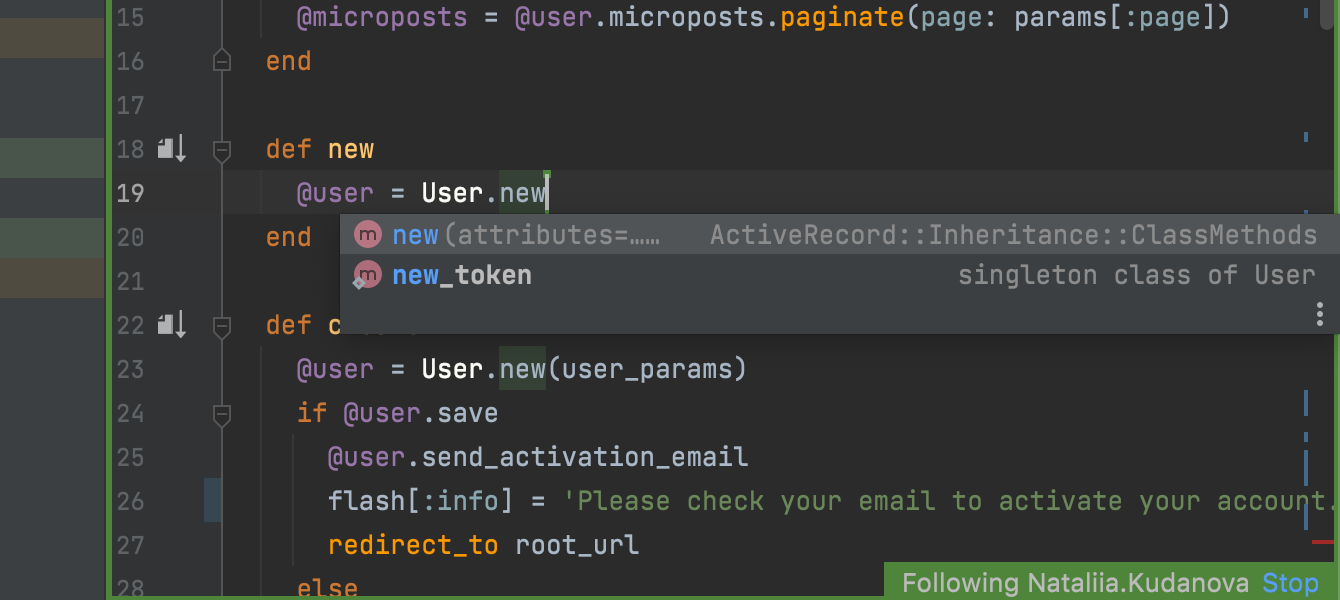 ]
]
Space job statuses in the Git log
To help you quickly track a job’s progress by just looking at the commits list, we’ve added icons for Space job statuses in the Log tab of the Git tool window. Click on an icon to open a popup with the automation info for that job.
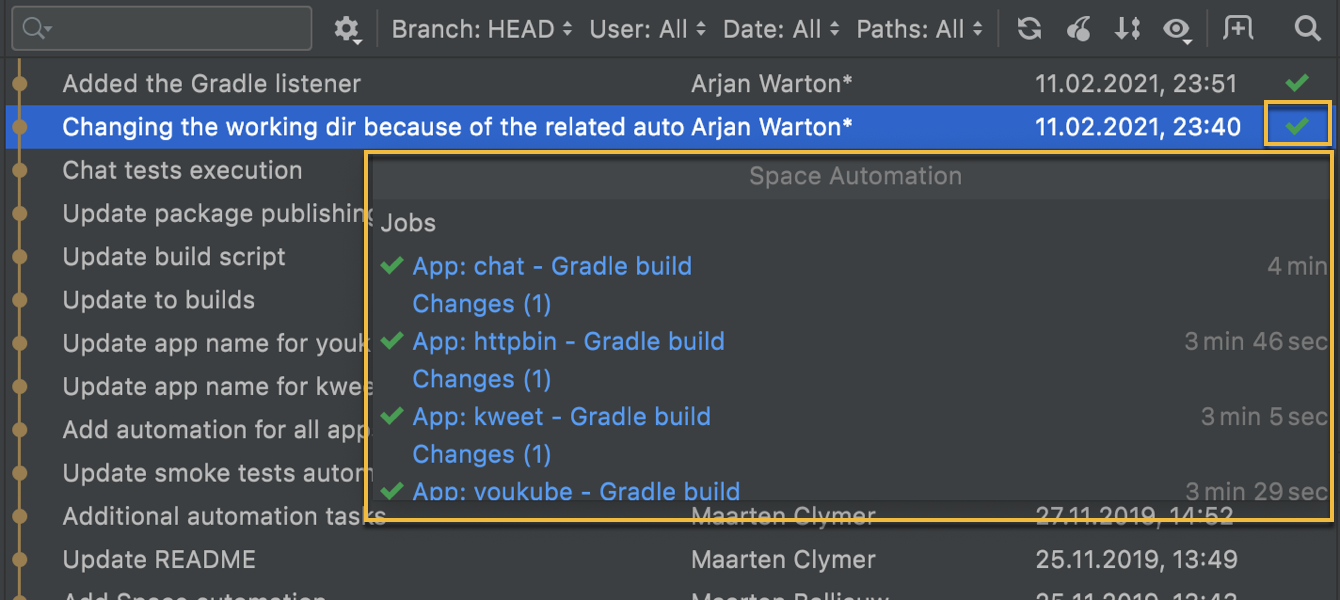
To turn this status information on and off click the eye icon in the Log, and select Show Columns | Space Automation.
Code completion for private npm packages
Adding new project dependencies to package.json has become easier, as code completion now also works for private npm packages. RubyMine will let you browse information about the latest versions of the package, just like it does for public packages.
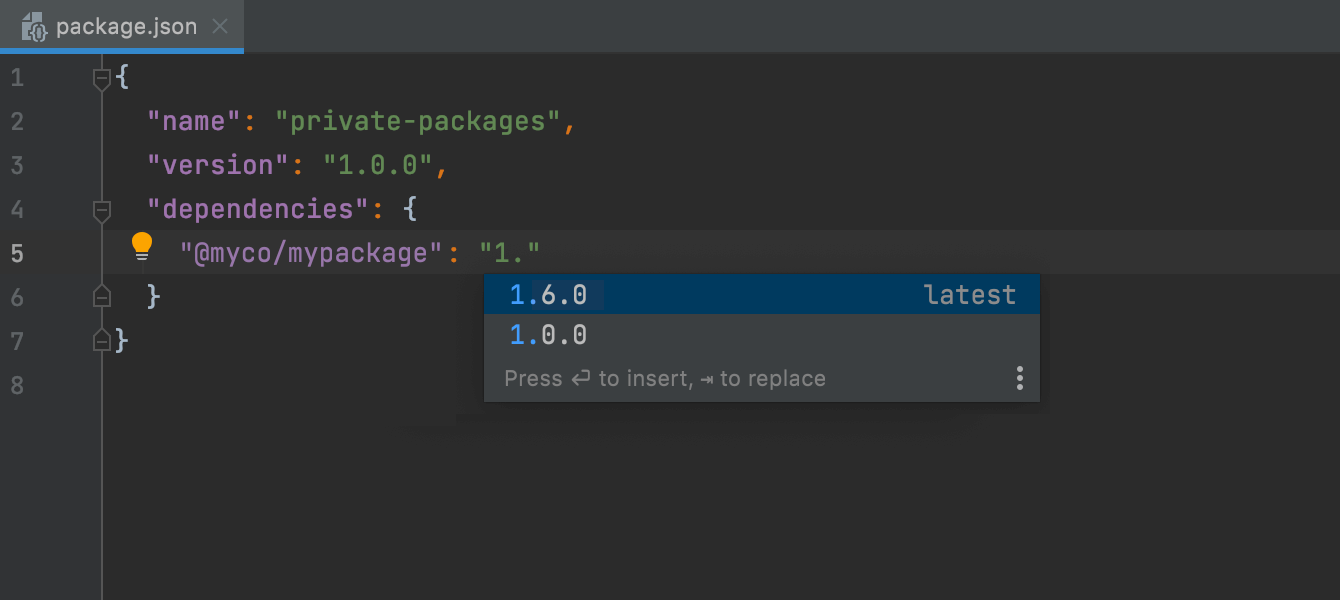
Update notifications from the Toolbox app
Now you won’t miss any critical product updates from the Toolbox App. RubyMine will inform you if there is a new version available for download and offer to upgrade to it. You’ll need to have Toolbox App 1.20.8804 or later for this.
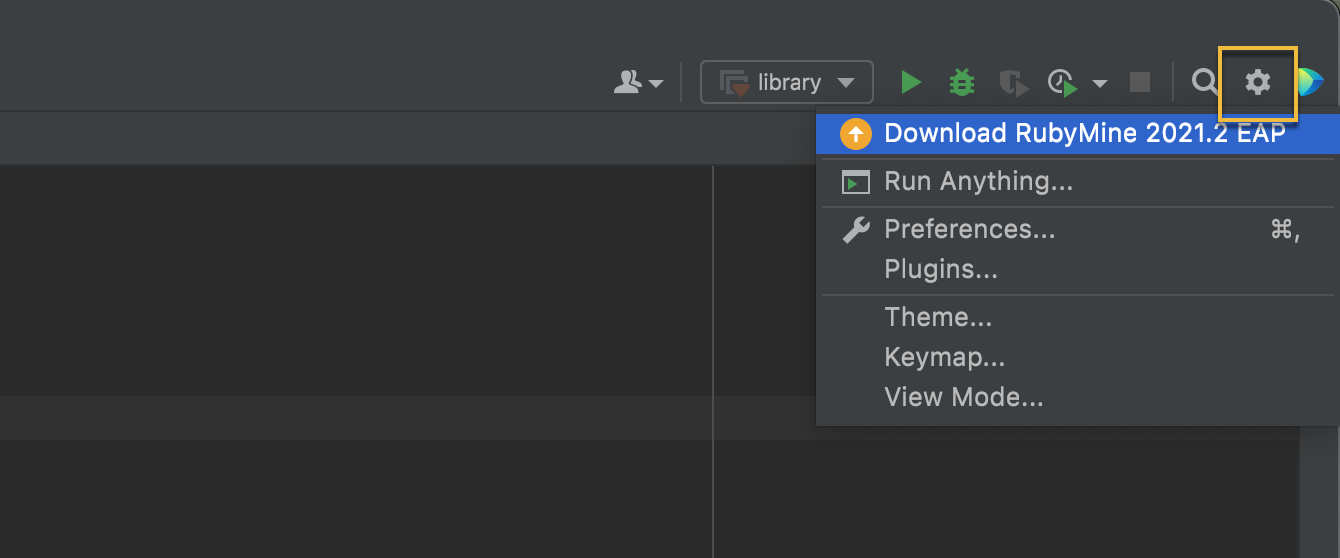
Join the Early Access Program
You are welcome to download the latest EAP build from our website or via the Toolbox app. The full list of closed tickets in this EAP build is in the release notes.
To learn about the newest features as they come out, please follow RubyMine on Twitter. We post product news and tips several times a week.
We encourage you to share your thoughts in the comments below and to create and vote for features in the issue tracker.
Happy developing!
The RubyMine team
Subscribe to RubyMine Blog updates







