RubyMine 2021.3 EAP3: Performance Improvements, New RBS Inspections, and Reworked Bookmarks
The third build of the RubyMine 2021.3 Early Access Program is now available!
Here are the most notable updates:
Editor performance improvements
In this release, we are working on performance improvements for the code editor. Actions like opening files, typing, invoking code completion, and applying quick-fixes now work faster.
This is only slightly noticeable on average-sized project files, but it is much more apparent when working with large files (around 2,000 lines of code or more). Here’s an example:

New inspections for RBS files
This build includes a number of new inspections for RBS code:
- Dynamic type used in static context: this reports usages of dynamic types (instance, class, and self) in static contexts. You can apply a quick-fix to replace the dynamic keyword type with its static equivalent.
- Unnecessary parentheses: if a function has no parameters and thus does not require parentheses, you will see a quick-fix offering to remove them.
- Simplifiable boolean union: this inspection will warn you about uses of
true | falsein a union. A quick-fix is available for replacing it withbool. - Unused entities: these inspections work for unused type aliases, interfaces, and type variables in methods. RubyMine will check whether an entity has no usages, and if it doesn’t have any, RubyMine will suggest removing it.
- Invalid method overload: RubyMine will display an error on methods that are declared as overloaded if there are no other overloading definitions of the method.
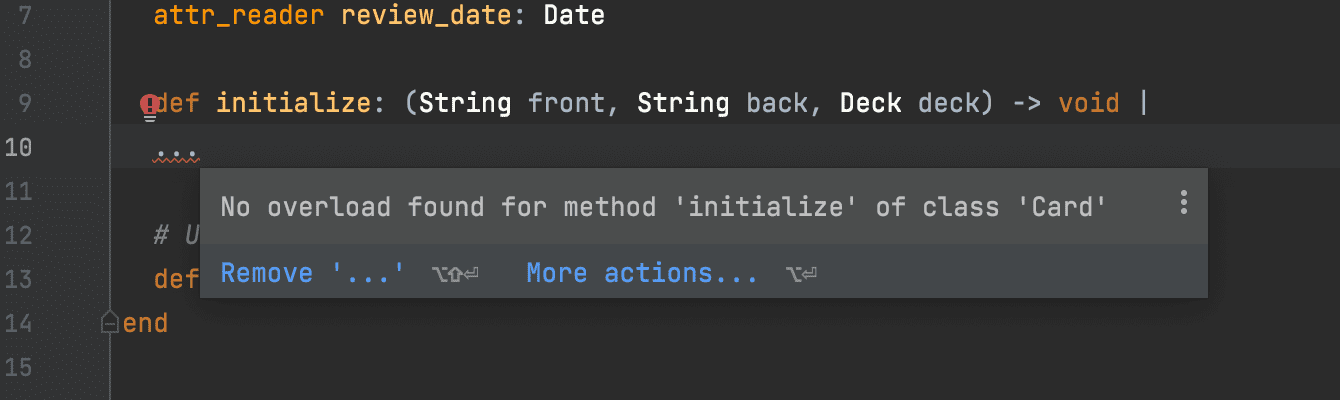
Reworked bookmarks
Previously, RubyMine had two very similar features – Favorites and Bookmarks. The difference could sometimes be confusing, so we decided to stick to just one – Bookmarks.
You can bookmark files, directories, and certain lines of code. To add a bookmark, just use the shortcut: F3 on macOS or F11 on Windows / Linux.
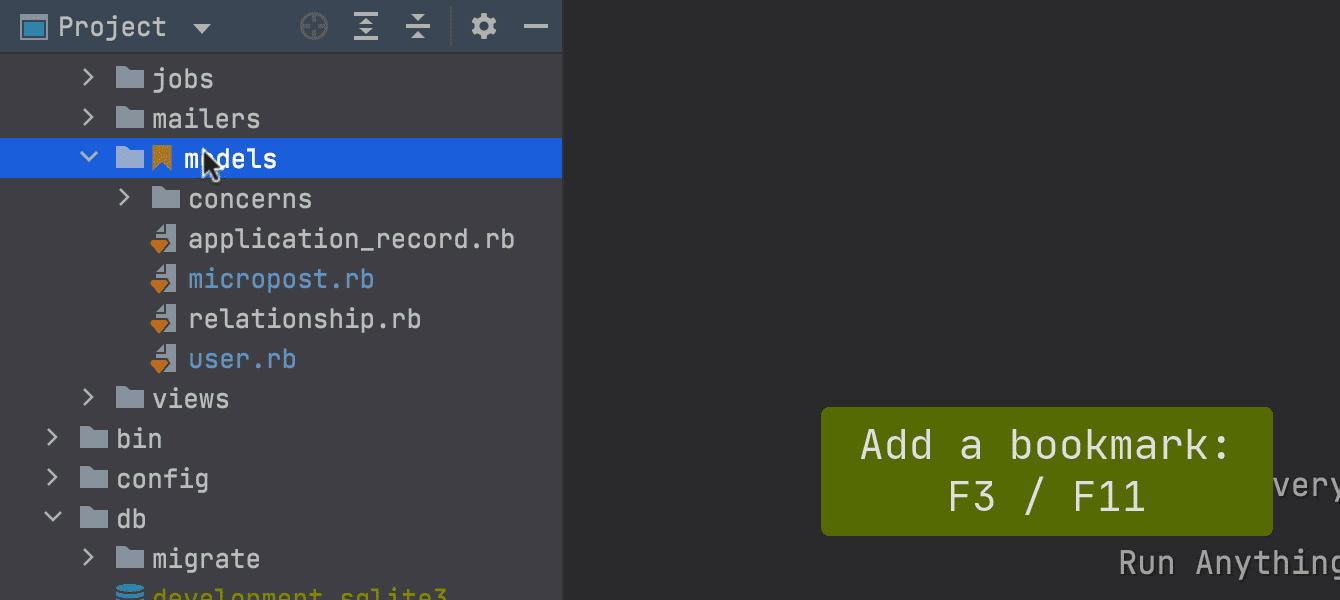
Bookmarks are located under the Bookmarks tool window (⌘ 2 / Alt+2). By default, RubyMine puts them in the node named after your project. You can create your own nodes and drag bookmarks between them. You can also create custom names for bookmarks and nodes.
By default, new bookmarks appear at the top of the default node. You can drag and drop them or sort them alphabetically using the Sort Groups and Bookmarks option in the tool window settings.
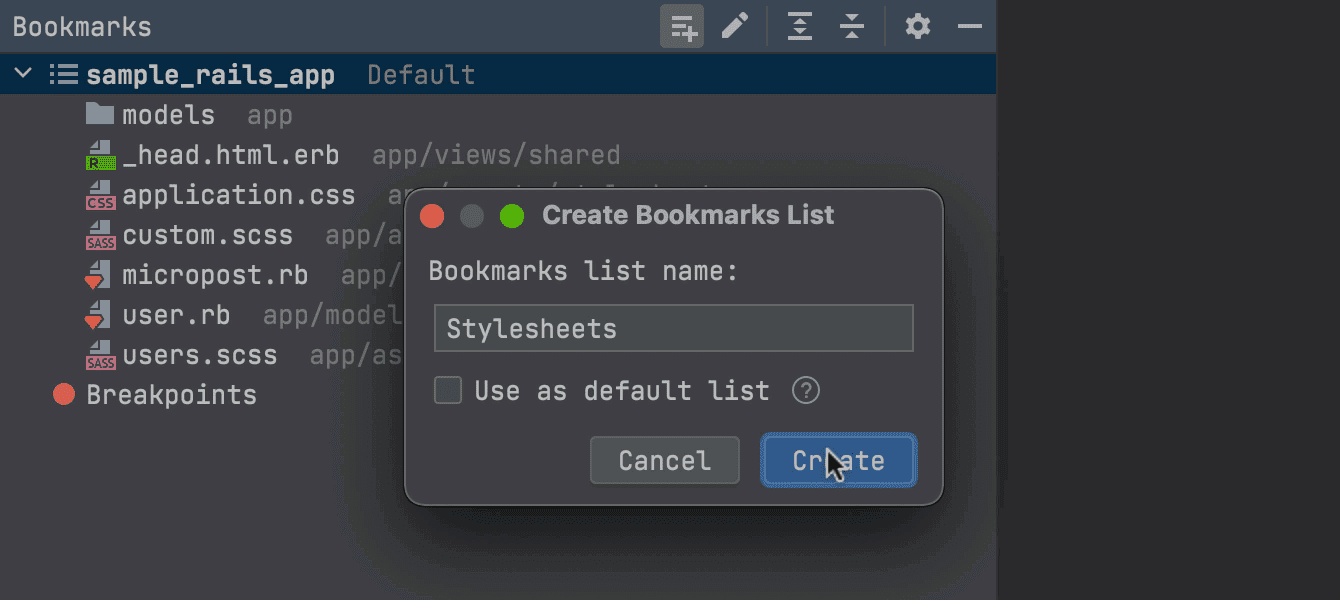
You may be wondering what’s going to happen with the Favorites tool window. It’s currently available in RubyMine, but we plan to get rid of it later once we fully merge it with the new Bookmarks.
Join the Early Access Program
You can download the latest EAP build from our website or via the Toolbox app. The full list of closed tickets in this EAP build is in the release notes.
To learn about the newest features as they come out, please follow RubyMine on Twitter. We post product news and tips several times a week.
We encourage you to share your thoughts in the comments below and to create and vote for features in the issue tracker.
Happy developing!
The RubyMine team
Subscribe to RubyMine Blog updates







