RubyMine 2023.2 EAP Is Open!
The first early access program (EAP) version of RubyMine 2023.2 is now available, and you can download the latest build either from our website or through the free Toolbox App.
We’ll be outlining some of the key improvements in this post.
Fast and smart code editing with updated lexer
We are committed to improving RubyMine’s performance to provide you with a better experience when editing, debugging, refactoring, and so on. In the first 2023.2 EAP release, we gave the RubyMine lexer a major overhaul, which dramatically increased the lexing and parsing speed.
Ruby code editing has become notably faster with the introduction of the following improvements:
- RubyMine now makes it easier to visually scan and understand code, identify errors and typos, and navigate through code, which, thanks to fast and convenient syntax highlighting, is more readable and understandable.
- With RubyMine’s updated lexer and parser, there’s a faster feedback loop when writing and testing your code. This allows you to see the results of your changes more quickly and iterate faster.
- RubyMine spends less time parsing and processing Ruby code, which results in better application performance improving the user experience of Ruby applications.
By reducing the time and resources needed to process code, fast lexing helps you create better applications more quickly and efficiently.
Filtering files during gem sync for Docker and docker-compose SDKs
We’re continually improving the performance of remote interpreters in RubyMine. In this release, we optimized gem synchronization for Docker and docker-compose SDKs.
We achieved this by making a slight change to how we sync gems for docker-compose SDKs.
Previously, we had 2 modes for copying gems: using the docker cp command to copy gems from running containers and using the docker engine API to copy gems from an image. We now only use the Docker Engine API, which can be used for copying gems from both an image and a running container. However, you can still choose the method for copying gems in Settings | Build, Execution, Deployment | Docker | Ruby Settings.
You can see how the settings looked before:
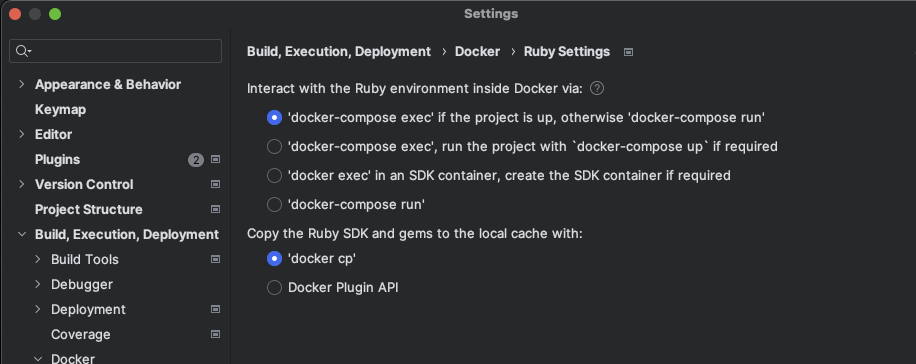
Updated settings:
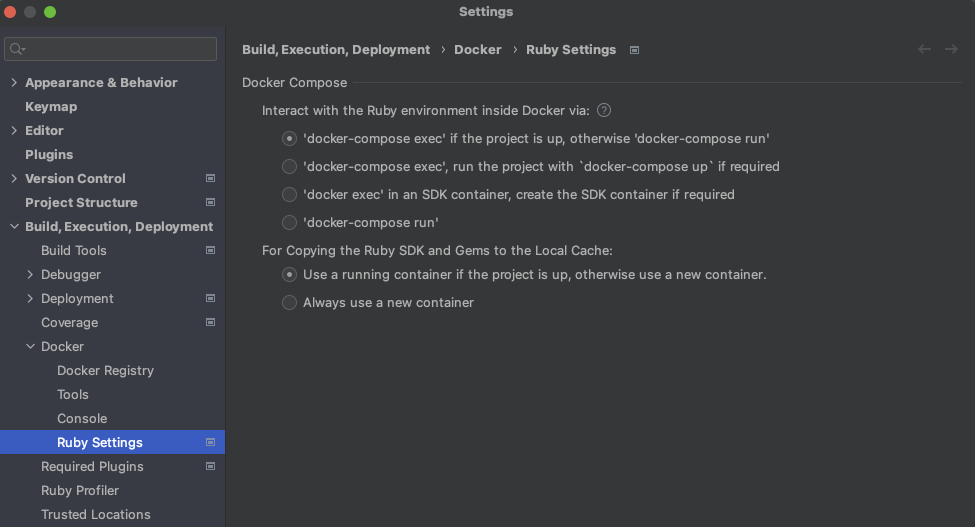
Support for renaming typos in RBS
In previous releases, we added spell checking for interfaces, type aliases, and comments in RBS. In this release, we have implemented a new quick-fix action that allows you to replace typos in symbol names with suggested corrections.

Support for namespaced components in script setup syntax in Vue
We now support namespaced components, allowing for proper resolution of the components used in template tags and enabling better navigation.
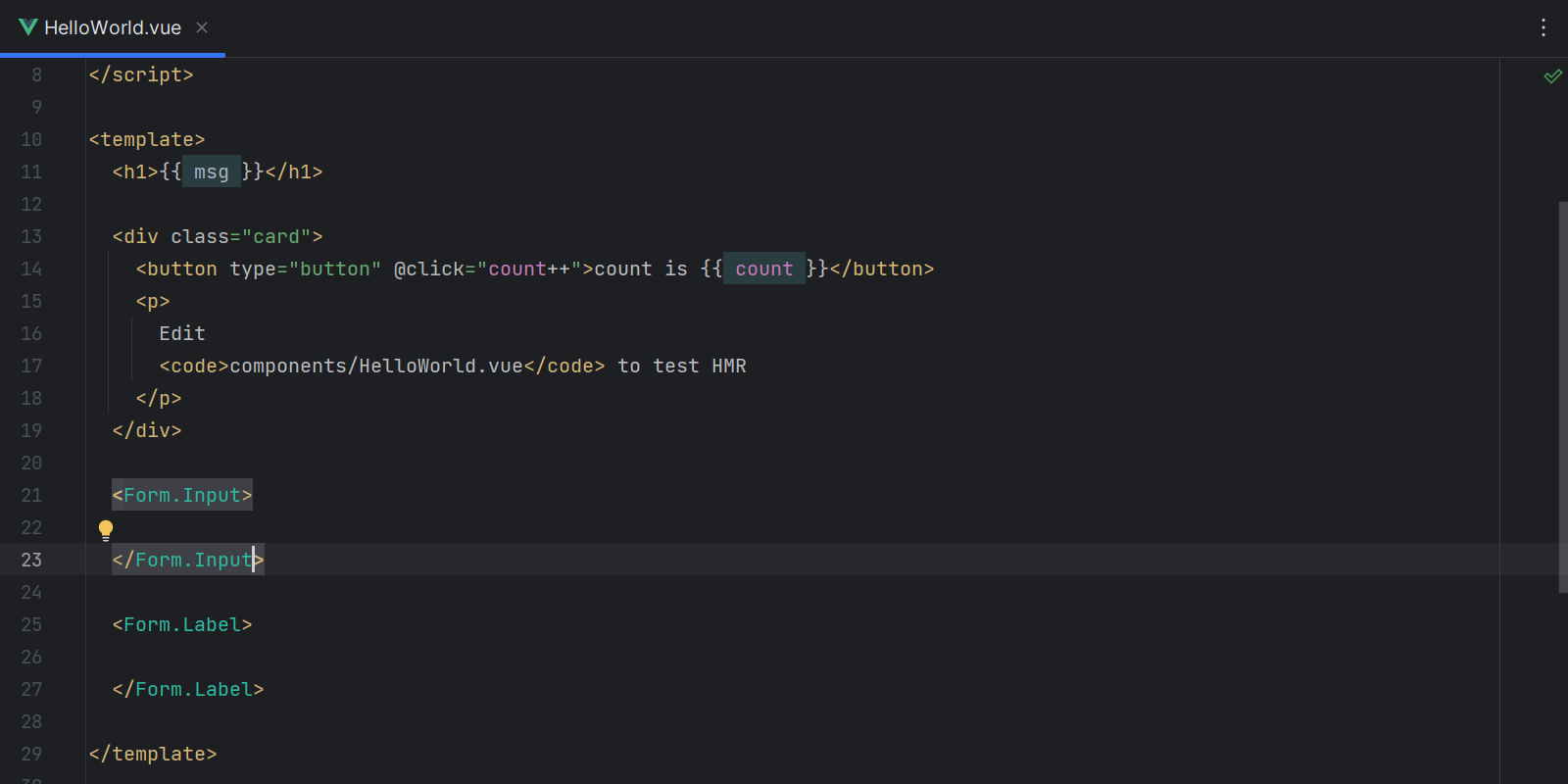
The full list of improvements in this version is available in the release notes.
To learn about the latest features as they come out, follow RubyMine on Twitter. We post product news and tips several times a week.
We’d love to hear more about your experience with RubyMine. Schedule a 40–60 minute call with us to discuss and answer your questions!
We encourage you to share your thoughts in the comments below and to suggest and vote for new features in the issue tracker.
Happy developing!
The RubyMine team
Subscribe to RubyMine Blog updates







