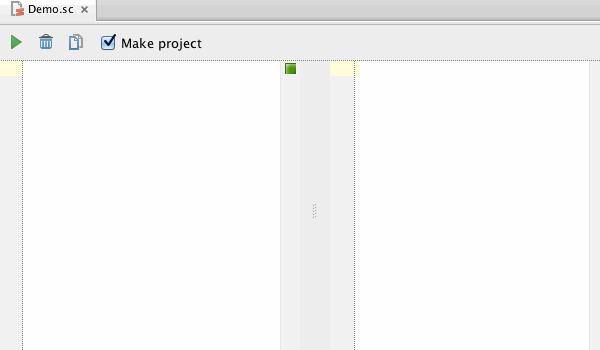Scala Plugin
Scala Plugin for IntelliJ IDEA and Android Studio
Features
Meet The New Scala Worksheets in IntelliJ IDEA
A few months ago we’ve significantly improved the Scala Worksheets performance. Today we made them even better, and by that we mean more user-friendly.
Now you can fold the output without affecting code on the left side, and expand only blocks output that match a specific statement:
Plus, you can improve evaluation performance by clearing the Make project option on the toolbar which disables automatic checking of project changes.
The new Scala Worksheets are available in the latest nightly build of the Scala plugin for IntelliJ IDEA 13.
Develop with Pleasure!