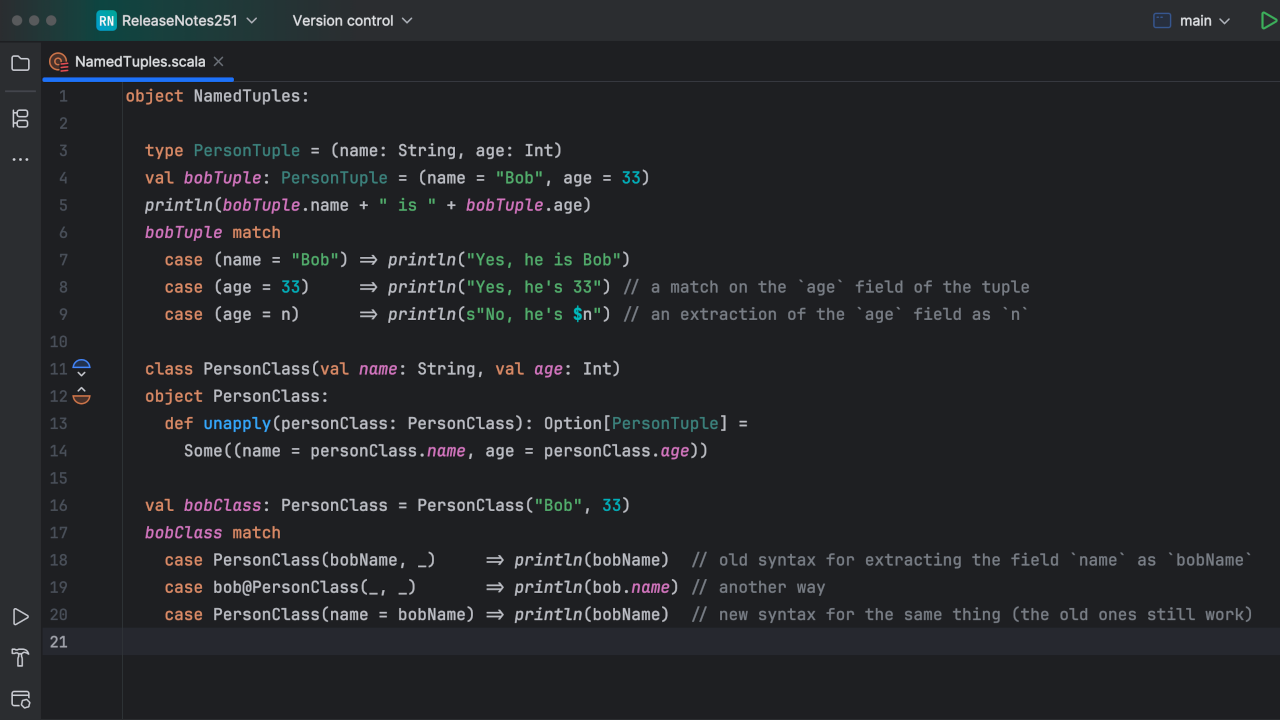Scala Plugin
Scala Plugin for IntelliJ IDEA and Android Studio
IntelliJ Scala Plugin 2023.1 Is Out!
Improved support for braceless Scala syntax
IntelliJ IDEA can now desugar braceless Scala code properly, and it handles refactorings where the “fewer braces” feature is used. It also supports braceless syntax in worksheets and correctly interprets indentation when you move extensions methods up and down in your code.
Streamlined import management
If you use compiler-based highlighting, until now all imports have been marked as used. Scala 3.3, however, introduced a new compiler option, -Wunused:imports. The IDE can now identify unused imports if your project uses this option. We’ve also fixed the auto-import action for Enums.
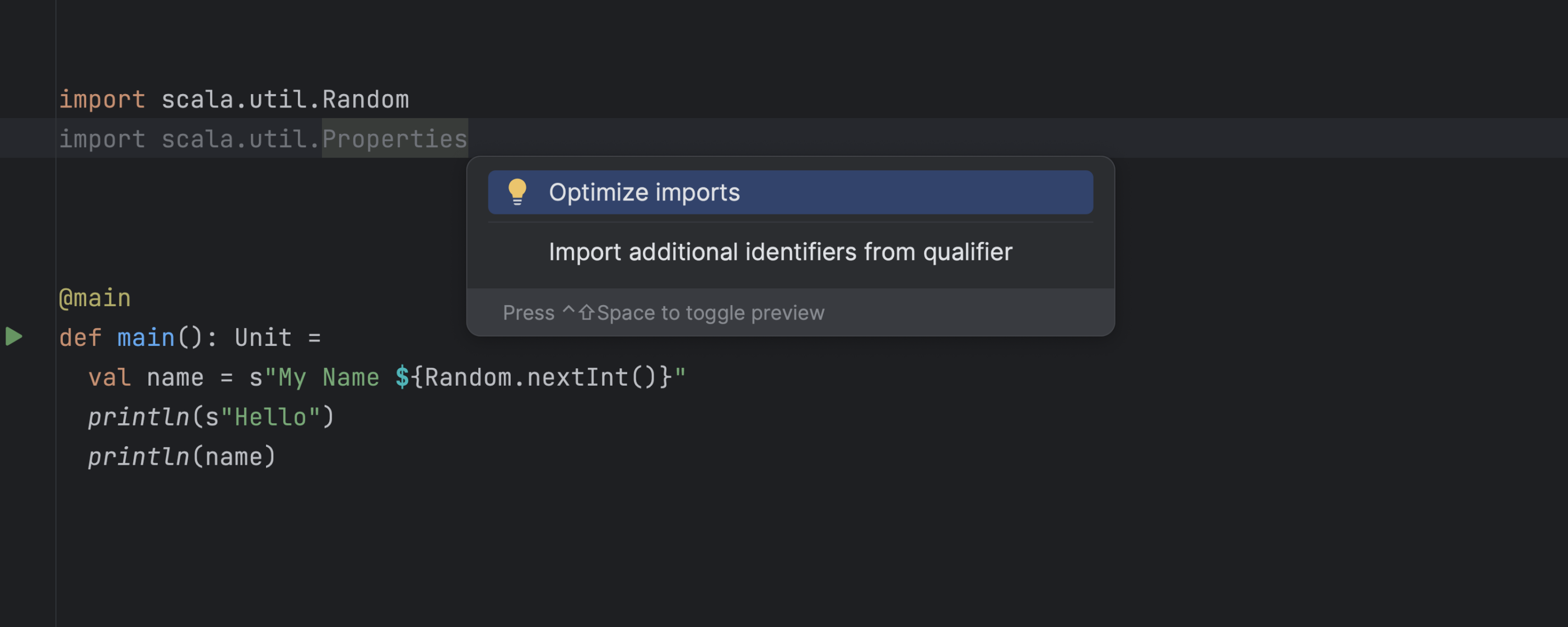
Better support for sbt projects
When you have an empty module and want to create the root directory for the source code, you can use the New Directory dialog, which contains some helpful suggestions. With v2023.1, this dialog is now available for sbt projects, as well.
You can also specify the sbt launcher’s parameters in Settings/Preferences | Build, Execution, Deployment | Build Tools | sbt.
On top of that, we improved support for sbt cross-built projects. Now you can use JVM/JS/Native code from shared sources – completion, navigation and code highlighting will work.
And the Find Usages action now searches for symbols in sbt files.
Code editing improvements for Scala 3
We’ve improved the performance of Scala 3 highlighting when many implicit parameters are imported and are needed to parse the code, for example, when the Cats library is being used. IntelliJ IDEA 2023.1 also features many syntax support improvements, such as the proper automatic generation of overriding methods with using clauses.
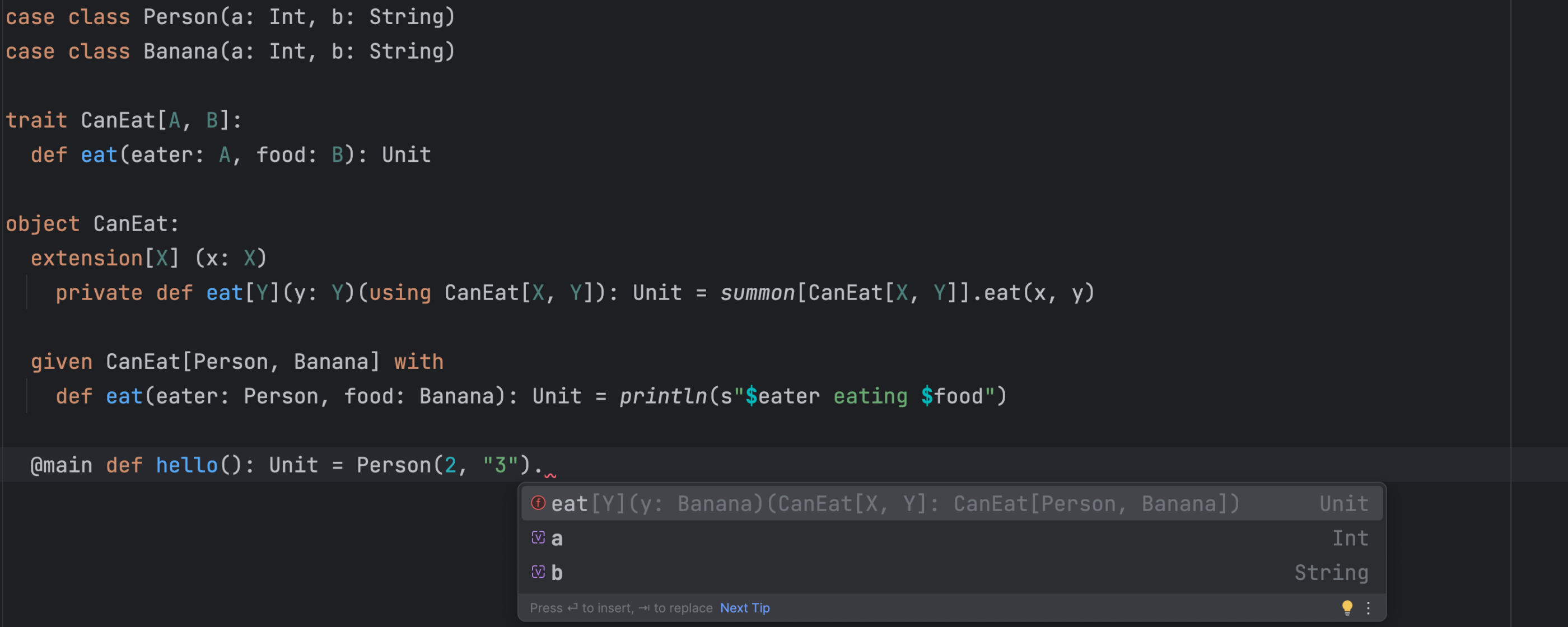
Upgraded Scala inspections
The Unused declaration inspection has received a number of fixes and improvements. IntelliJ IDEA can now detect symbol usage in your project’s XML files. The inspection also distinguishes between references to terms and references to types, not tagging the one as in use if it is actually the other that is. The Can be private inspection was updated, as well. For example, you will no longer see highlighting for top-level definitions in worksheets and local classes. For recursive calls, you will now see a gutter icon to the left of the line with the call.
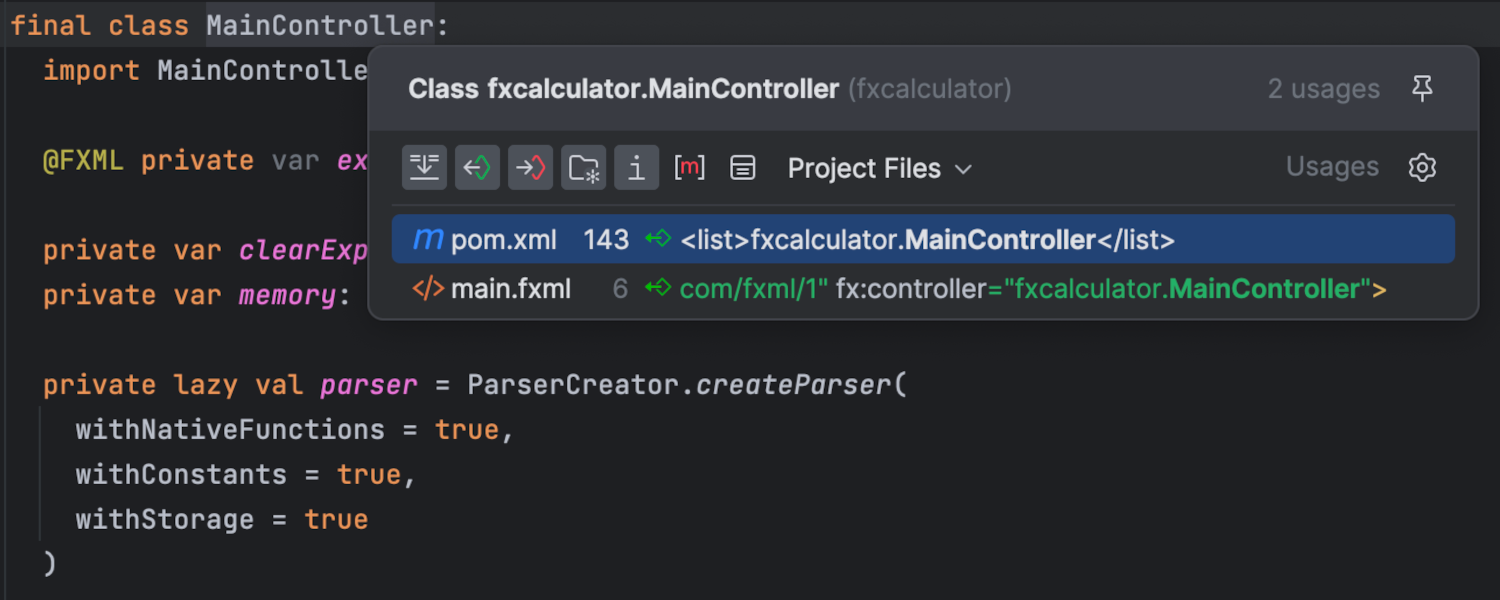
Improvements for Scala 3 and Scala 2 decompilers
IntelliJ IDEA 2023.1 brings numerous fixes and improvements to the Scala 3 and Scala 2 decompilers. The output of decompiling Scala 2 and Scala 3 bytecode has been unified and is now easier to read.
As always, your feedback is very welcome. Please report any issues you find to YouTrack. If you have any questions, feel free to ask us on Discord.
Happy developing!
The IntelliJ Scala plugin team