Space
The intelligent code collaboration platform
Space and SpaceCode will be discontinued on June 1, 2025. Learn more → →
Dashboards with a Personal Touch
Our vision for Space is to make an efficient collaborative environment for teams. We believe that for an integrated solution to be effective, it should provide the optimal level of information needed for each team member to perform their role, instead of becoming a source of excessive noise, distraction, or informational overload. That’s why we put our focus on personalizing every bit of information inside Space.
Out of the most visible parts of the interface, dashboards are a prime candidate for personalization. A dashboard gives an instant overview of the current state of affairs for a team member or a project, and a starting point for navigating through the whole system.
Space has two types of dashboards – a personal dashboard and a project dashboard.
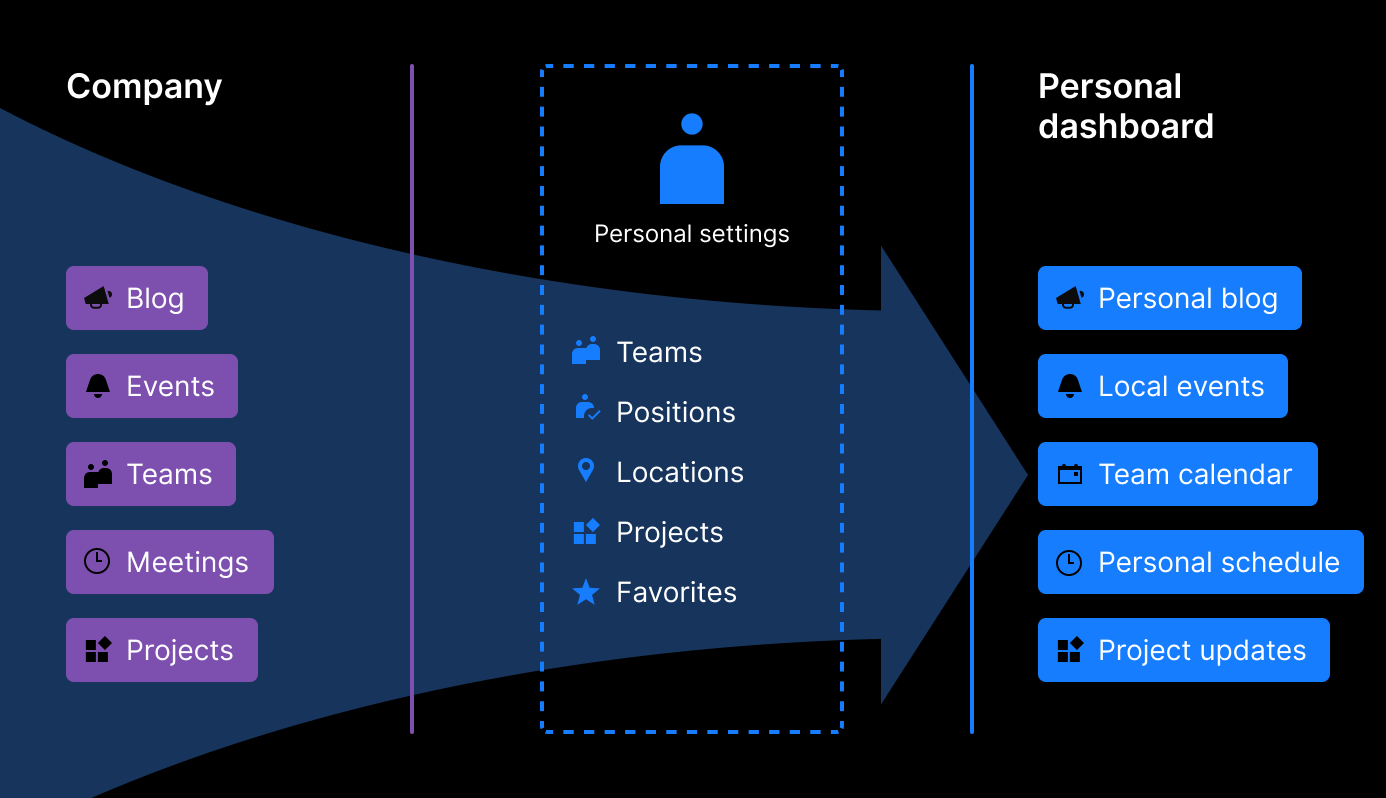 Let’s take a look at them both in more detail.
Let’s take a look at them both in more detail.
Personal Dashboard
The home page that you see when you log in to Space is, in fact, your personalized dashboard. This dashboard is preconfigured in such a way that you get only the information that is relevant for you and your work:
- Your schedule for the day.
- Absences you’ve planned.
- New blog posts and upcoming events.
- The list of projects that you are working on, with links to the commits history.
- The team calendars and personal absences of the people you follow. The teams that you join are added to the dashboard automatically.
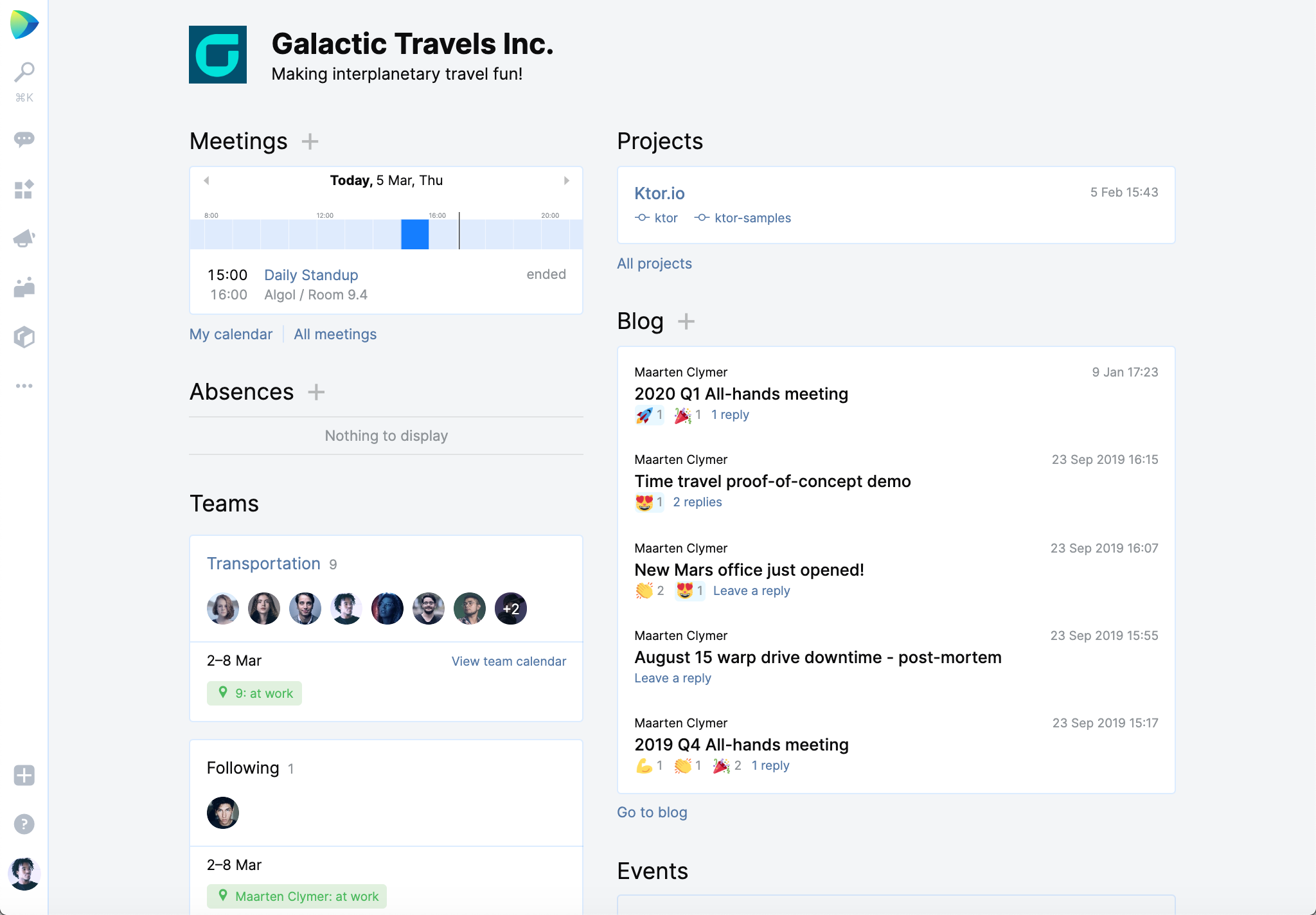
Space builds this initial configuration based on the information that it stores, including your team membership, the projects that you work on, and your location. By analyzing your profile and personal preferences, Space funnels the information stream and eliminates anything redundant and distracting.
Here’s how your profile information affects the content you see on your home page:
- Team membership affects the list of meetings, the team calendar, the list of projects with links to the commits history, and the recent blog posts that are shown to you.
- Location affects the personal schedule, including meetings and events. The local time zone is adjusted automatically. And like the team membership, location also affects the blog posts.
- You can follow teams or individual team members. When you do, Space shows updates about these teams and persons on your dashboard. To start following a team, add it to your favorites; to follow a team member, click the Follow button on the person’s profile page.
As a result, when you open Space and look at your home page, you will see only information that relates directly to you, your team, and your interests.
Project Dashboard
A project’s dashboard is an overview of the project status, which provides quick navigation to its resources. Here, on this one page, you can find everything that you need to work on the project:
- The project members, that is, the teams and individuals that work on the project.
- Your code reviews.
- Your project issues.
- The project checklists.
- The repositories used for the project.
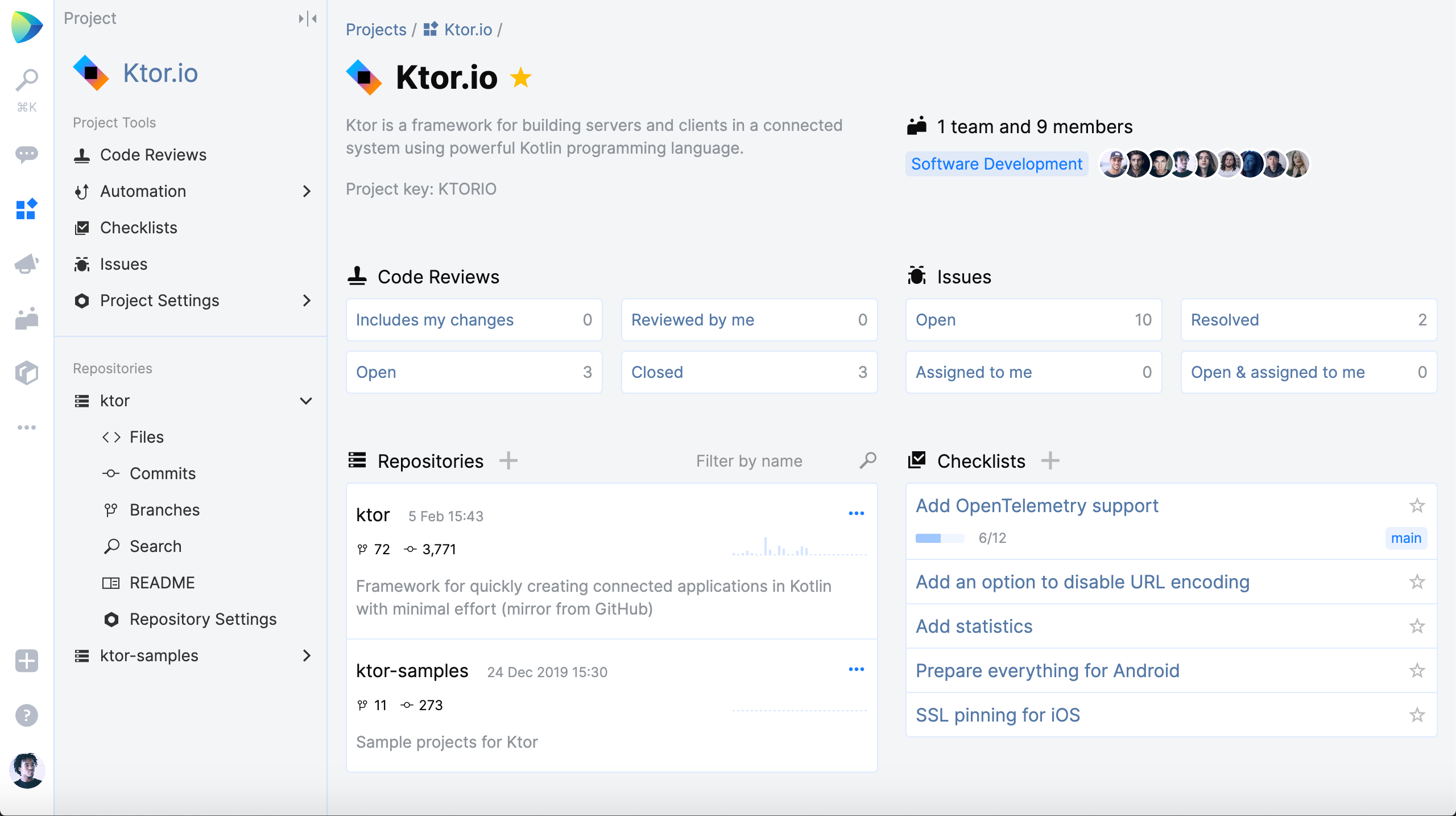
Personalization as a tool
Space is built around people, because it all starts with people. A person. A member of a team that works on a project. The person comes first.
Personalization helps each team member maintain focus on their personal activities and handle their immediate tasks with no fuss, while still having the wider company’s content readily accessible on demand.
Personalization is also a powerful scaling tool. No matter how big your company is or how quickly it grows, each team member sees the information that is relevant to them – with no configuration required.
See for yourself how personalization works in Space. And if you’re not using it yet, request an invite and join the Space Early Access Program today – it’s free!
Subscribe to Space Blog updates






