Space
The intelligent code collaboration platform
Space and SpaceCode will be discontinued on June 1, 2025. Learn more → →
Link Issues to Commits and Code Reviews in Space
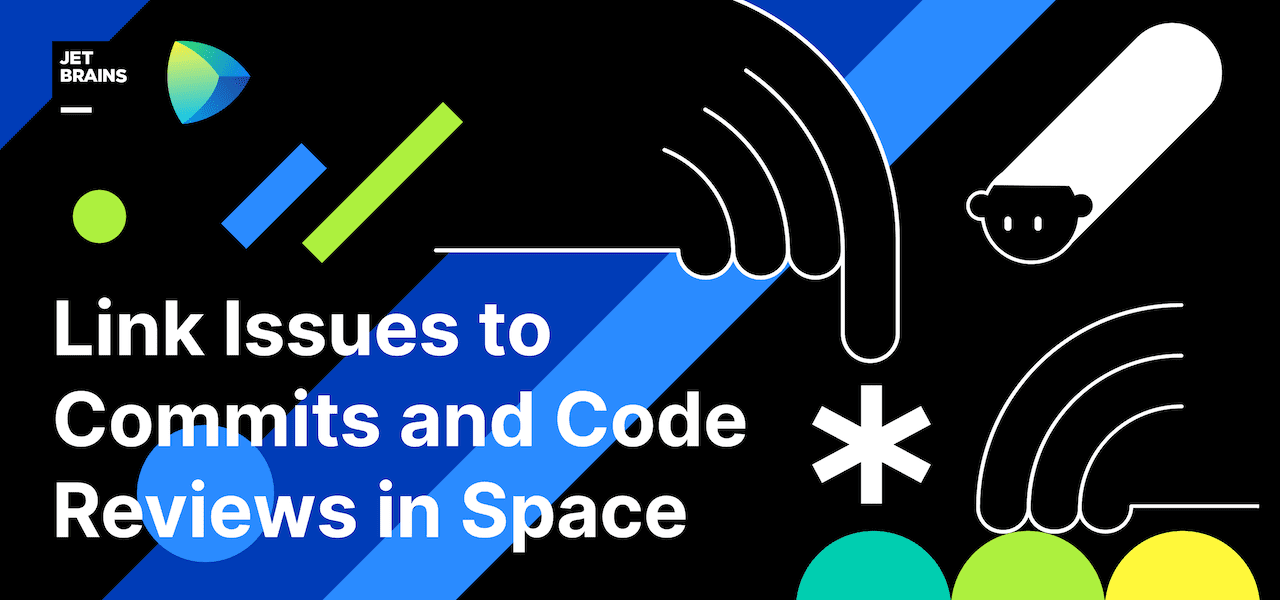
Space helps teams stay connected and manage their workflows, allowing them to streamline their work and get it done using a single platform rather than a stack of disconnected tools.
We’re putting a lot of effort into integrating a variety of workflows in Space, and today we’re another step closer to the optimal integrated platform for software teams. With this update, you can now link Space issues to code changes, including commits, code reviews, and merge requests.
Linking issues to relevant code changes lets you and your team easily track progress on the issue and access data related to it. This also helps you coordinate the planning and development processes together better and improve transparency in your team.
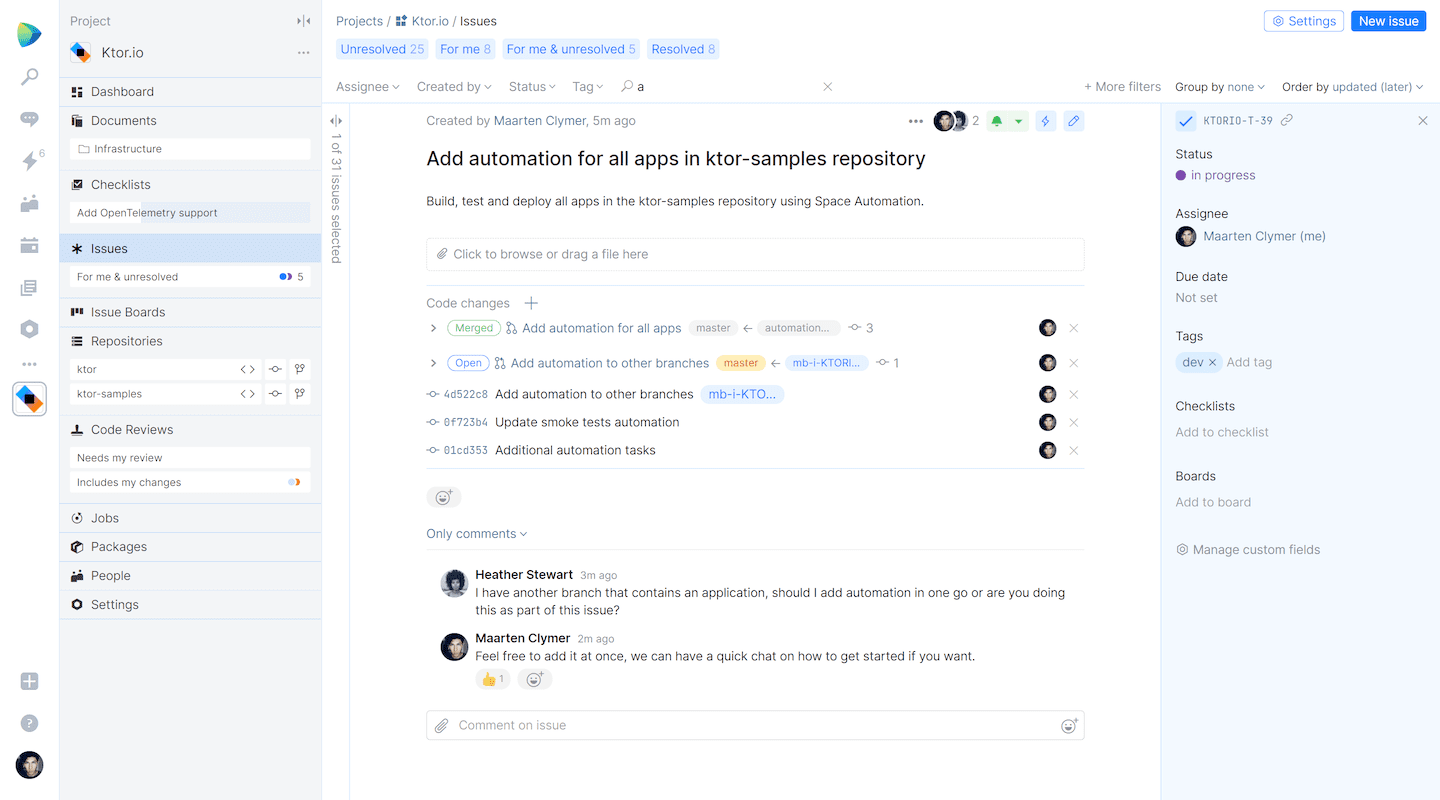
Interested in how this works? Read on to learn how to link Space issues to your code changes step by step, and how to track their implementation and progress from issues.
How to link issues to code changes
You can link issues to commits or code reviews by typing the issue ID in your commit message or code review title, or by manually selecting them from a list.
Link issues to code changes by typing the issue ID
Connect an issue to your code changes by simply typing the respective issue ID:
- When creating a new commit, mention the issue ID in the commit message.
- When creating a code review (or a merge request), add the issue ID to the code review’s title.
Your issue will then be automatically linked to that commit or code review.
Link issues to code changes manually
When creating a new issue* or editing an existing one, click on ‘Link code changes’ under the issue and choose a commit or a code review from the list.
- You can filter commits by repository, author, branch, and date.
- You can filter code reviews and merge requests by state, repository, author, reviewer, branch, and date.
After you’ve selected a commit or a code review, click on the blue ‘Link’ button.
*To create an issue, go to your Project > Issues, and click on the New Issue button. At the moment issues can be linked to code changes within a single project only.
Keep track of code changes in issues
When you link an issue to a code change, a relationship is created between those Space entities.
The issues linked to a code review are accessible from the respective code review page, and those that are linked to a commit are accessible from the commit list, and vice versa. Hover over the issue ID and you will immediately see the issue title, status, assignee, and due date, or you can click on it to see more details in a pop-up.
The best part of this integration is that the code review status displayed on the issue page will be updated automatically when it’s changed. A notification will also be posted in the issue chat when the merge request has been merged.
Another useful feature becomes available when you get to the last linked commit in a branch – you can create a merge request right from the issue without switching tabs.
How to disable links between issues and commits
You can disable links between issues and commits from specific branches when needed, to avoid clogging up the issue history.
To configure a restriction, go to your Project > Repository > Repository Setting > Issue Links, and type the branch name pattern that you want to ignore issue references. Use – to exclude branches. By default, Space monitors commits in all branches.
Are you looking forward to further Space issue improvements? Stay tuned for new features! The next one will allow you to have the status of an issue updated automatically when a merge request is merged.
What do you think about this update? We invite you to share your thoughts and feedback in the comments below.
Subscribe to Space Blog updates







