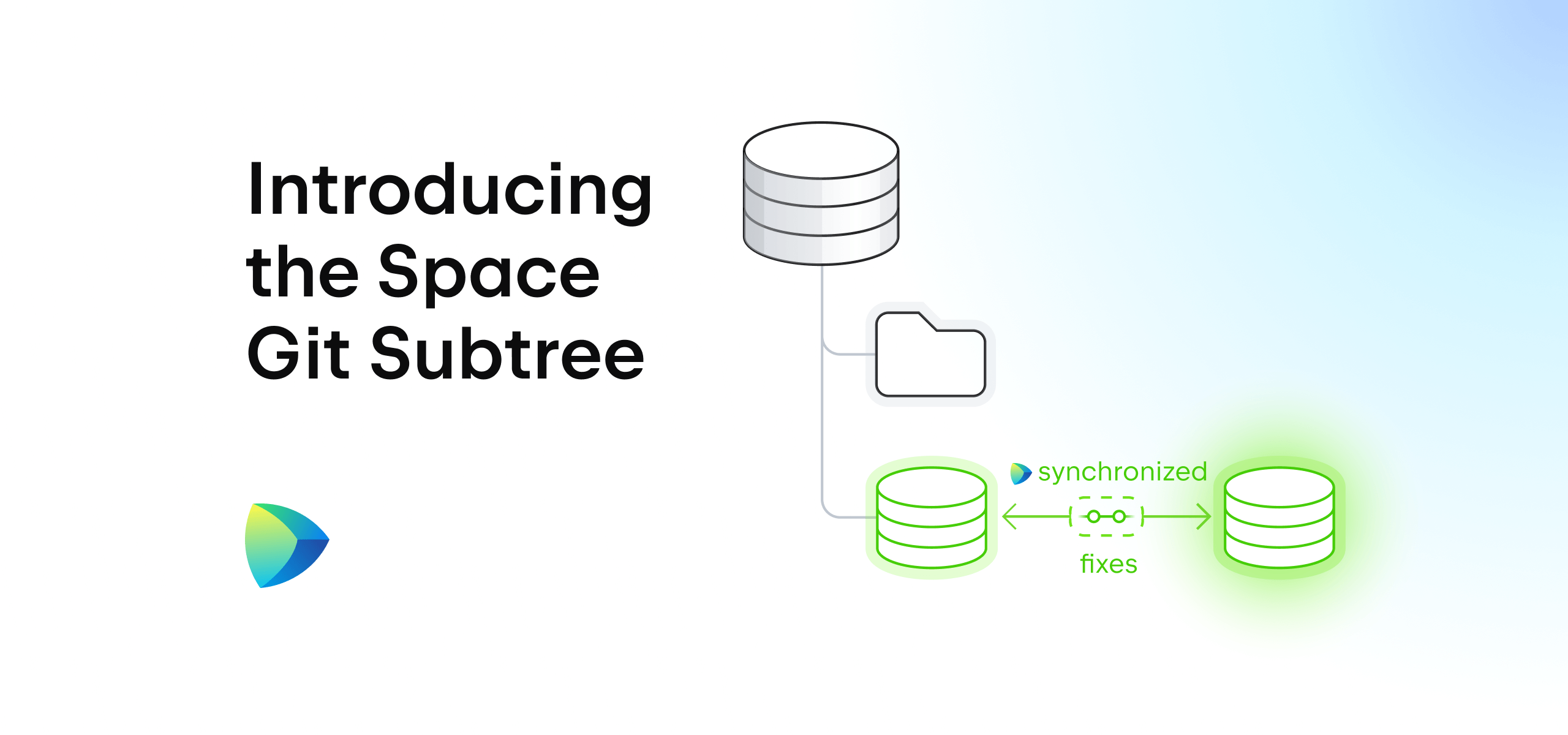Space
The intelligent code collaboration platform
Space and SpaceCode will be discontinued on June 1, 2025. Learn more → →
Best Collaboration Tools for 2022 – Survey Results

Collaboration tools are essential for keeping the team aligned, whether remote or in-office. There are dozens of different tools that can help you simplify communication, knowledge sharing, task management, software development, and other processes.
How do you choose the right collaboration software for your team’s needs?
To find out what collaboration tools are the most popular for different purposes, we conducted a survey of more than 47,000 people from 183 countries and regions, 31,743 of which are software developers. Today we’re happy to share the results with you.
This survey is part of the annual Developer Ecosystem Survey conducted by JetBrains. The survey’s goal is to identify the latest trends around tools, technologies, programming languages, and many other exciting facets of the development world.
Dive in to learn what collaboration tools are most used by software professionals, and get a quick overview of each collaboration tool to decide if it’s a good fit for your team.
Short on time? Get a quick overview of the trends from our infographics.
The Most Popular Collaboration Software for 2022
In this blog post, we divide the collaboration tools into two groups:
- Online collaboration tools that can be used by all sorts of teams, such as chat tools, project management software, and calendar software.
- Software development collaboration tools that are specifically designed for software teams, such as CI systems and code review tools.
We’ll share the usage distribution and provide an overview of the top 3 tools in each category. Use the links below if you’re particularly interested in a specific category.
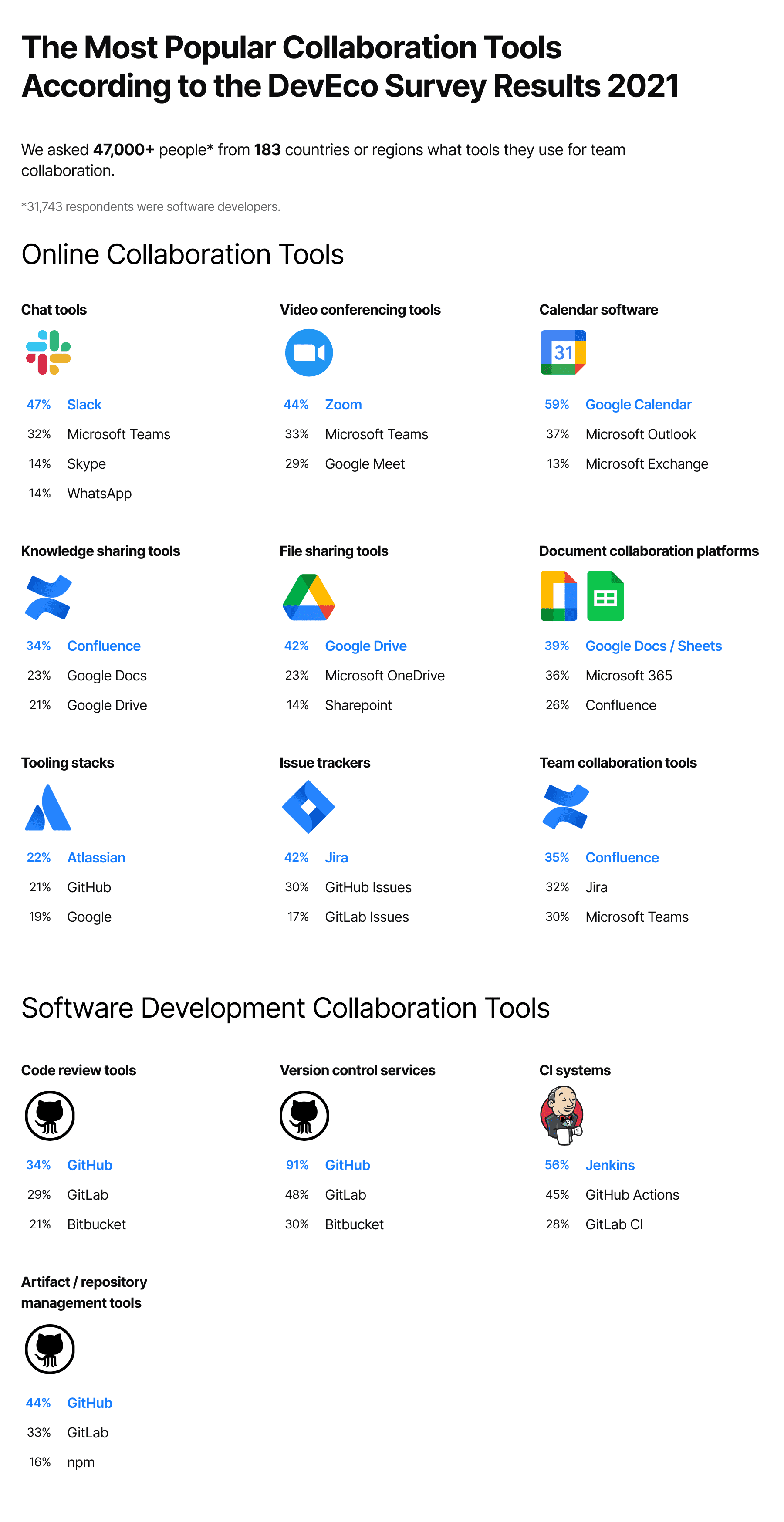
Online Collaboration Tools
Chat tools
It comes as no surprise that the most popular work messaging tool is Slack, used by 47% of respondents. Fewer people (32%) use Microsoft Teams to chat with teammates, and the third most popular work messaging tools are Skype and WhatsApp (14% each).
1. Slack
Slack is a messaging app for businesses that can be used to send instant messages to people inside and outside of an organization. Dedicated spaces named channels can be created to bring the right people together for conversations and to share files and tools.
Pricing: offers a free plan; paid plans start from $6.67 per user, per month.
2. Microsoft Teams
Microsoft Teams is the hub for team collaboration in Microsoft 365 that connects chats, calls, video conferencing, documents, photos, and meeting notes. Instant messaging on Microsoft Teams includes features to communicate one-on-one or with a group, hop on a video call, and share screens.
Pricing: offers a free plan; paid plans start from $5 per user, per month (part of Microsoft 365).
3. Skype
Skype is software that offers one-on-one and group calls, messaging, international calling to mobiles and landlines, instant online meetings, and file sharing. Skype instant messenger can be used to message anyone in the world in real time, and offers real-time translation.
Pricing: free; offers Skype Credit and a subscription to make international calls.
4. WhatsApp
WhatsApp is a messaging and video calling app that is created to help users stay in touch with friends and family. WhatsApp Business is an app built for small business owners that can create a catalog to showcase products and services and connect with customers. It includes tools to automate, sort, and quickly respond to messages.
Pricing: free.
Video conferencing tools
Zoom the most popular video conferencing solution (44%) our respondents use at work, followed by Microsoft Teams (33%) and Google Meet (29%).
5. Zoom
Zoom is a cloud platform for video and audio conferencing, chat, and webinars across mobile, desktop, and conference room systems. Zoom Meetings can create an auto-generated, searchable transcript from meetings. Users can also use virtual backgrounds and share and play videos with full audio and video without having to upload the content.
Pricing: offers a free plan; paid plans start from $149.90 per license, per year.
6. Microsoft Teams
Microsoft Teams contains functionality for online meeting and conferencing that can be used to go from group chat to video conference on any device. It includes the ability to host online meetings with the option to mute, remove uninvited attendees, and designate presenters and participants.
Pricing: offers a free plan; paid plans start from $5 per user, per month (part of Microsoft 365).
7. Google Meet
Google Meet is a video conferencing solution that works from a browser or mobile app. Guests can be invited to join an online video conference from their computer using any web browser or using the app from mobile devices. AI enhancements keep the sound quality of the calls clear, even when there is background noise.
Pricing: offers a free plan; paid plans start from $6 per user, per month (part of Google Workspace).
Calendar software
The majority (59%) of our respondents use Google Calendar at work, the second most popular calendar software (37%) is Microsoft Outlook, and 13% of respondents said they use Microsoft Exchange.
8. Google Calendar
Google Calendar is an online calendar that helps users quickly schedule meetings and events and get reminders about upcoming activities. Google Calendar is designed for teams, so it’s easy to share schedules with others and create multiple calendars that a team can all use together.
Pricing: offers a free plan; paid plans start from $6 per user, per month (part of Google Workspace).
9. Microsoft Outlook
Microsoft Outlook is an email and calendar service that helps users to organize their email and focus on the messages that matter most. It includes features to manage and share calendars to schedule meetings with ease, and share files from the cloud so all recipients have the latest version of the file.
Pricing: offers a free plan; paid plans start from $12.50 per user, per month (part of Microsoft 365).
10. Microsoft Exchange
Microsoft Exchange is a business-level email service and calendar that helps teams collaborate on critical documents and provides a focused inbox that prioritizes important messages and adapts to the work style used so more can get done faster.
Pricing: offers a free trial; paid plans start from $5 per user, per month.
Knowledge sharing tools
Confluence is the most popular (34%) knowledge sharing tool according to our survey, followed by Google Docs (23%) and Google Drive (21%).
11. Confluence
Confluence is a collaboration wiki tool used to help teams to collaborate and share knowledge efficiently. With Confluence, it is possible to build a knowledge base for documentation, capture project requirements, assign tasks to specific users, and manage several calendars all at the same time.
Pricing: offers a free plan; paid plans start from $5 per user, per month.
12. Google Docs
Google Docs is an online word processor that lets users create and format documents and work together in the same document with other people. Google Docs brings the documents to life with smart editing and styling tools to help the users easily format text and paragraphs.
Pricing: offers a free plan; paid plans start from $6 per user, per month (part of Google Workspace).
13. Google Drive
Google Drive is a cloud storage service that includes features to store, share, and collaborate on files and folders from any mobile device, tablet, or computer. Google Drive integrates seamlessly with Google Docs, Sheets, and Slides, enabling a team to collaborate effectively in real time.
Pricing: offers a free plan; paid plans start from $6 per user, per month (part of Google Workspace).
File sharing tools
Google Drive is the most used (42%) file sharing tool, while Microsoft OneDrive takes second place (23%) in our survey. Sharepoint is the third most popular tool (14%) in the list.
14. Google Drive
Google Drive offers Shared Drives where teams can easily store, search, and access their content. Files in a shared drive belong to the team instead of an individual, so the team will always have access to the files they need to get their work done.
Pricing: offers a free plan; paid plans start from $6 per user, per month (part of Google Workspace).
15. Microsoft OneDrive
Microsoft OneDrive is a cloud storage service that lets users save their files and photos to one place and access them from any device, anywhere. Access, edit, and share your files on all your devices, and collaborate in real time with Office apps.
Pricing: offers a free plan; paid plans start from $5 per user, per month.
16. Sharepoint
SharePoint is a cloud-based service that allows users to create sites to share documents and information with colleagues, partners, and customers. Share and manage content, knowledge, and applications to empower teamwork, quickly find information, and seamlessly collaborate across an organization.
Pricing: offers a free trial; paid plans start from $5 per user, per month.
Document collaboration platforms
Among document collaboration platforms, usage is fairly evenly split – Google Docs and Sheets are used by 39% of our respondents, Microsoft 365 by 36%, and Confluence by 26%.
17. Google Docs / Sheets
Google Sheets allows users to create, edit, and collaborate on spreadsheets. The solution features built-in formulas, pivot tables, and conditional formatting options that save time and simplify common spreadsheet tasks. Google Docs is an online word processor that lets users create, format, and collaborate on documents.
Pricing: offers a free plan; paid plans start from $6 per user, per month (part of the Google Workspace).
18. Microsoft 365
Microsoft 365 is a cloud service that offers the latest Office apps, such as Word, Excel, PowerPoint, Outlook, and OneDrive.
Pricing: offers a free trial; paid plans start from $5 per user, per month.
19. Confluence
Confluence is a collaboration wiki tool that is organized in pages and spaces. Pages are documents where people create, edit, and discuss their work; spaces are areas that contain pages for individuals, teams, and strategic projects.
Pricing: offers a free plan; paid plans start from $5 per user, per month.
Tooling stacks
Many of our respondents (39%) do not use any tooling stacks at work. The most popular tooling stack used is Atlassian (22%), followed by GitHub (21%), and then Google (19%).
20. Atlassian
Atlassian offers software development and collaboration tools such as Jira, Bitbucket, and Trello to improve software development, project management, collaboration, and code quality.
Pricing: tools are sold separately.
21. GitHub
GitHub is a code hosting platform for version control and collaboration. It helps users work together on projects so they can ship better code.
Pricing: offers a free plan; paid plans start from $4 per user, per month.
22. Google
Google Workspace is a suite for people and organizations that combines productivity and collaboration tools, such as Gmail, Google Docs, Google Drive, and so on.
Pricing: offers a free plan; paid plans start from $6 per user, per month.
23. Space
According to the Developer Ecosystem Survey, teams tend to use the set of tools provided by one vendor. For example, there is a correlation among the various Atlassian tools – developers tend to use Jira, Bitbucket, and Confluence together.
This tendency is not surprising, as using tools from one vendor is more convenient in terms of managing licenses, support, and integration between tools.
JetBrains decided to go beyond the development of individual tools with powerful integration. We’ve created a single platform, Space, for the entire development pipeline and communication process.
Space is a unified platform that combines all the tools you need for the entire software development pipeline and offers a native integration with our IDEs. You can host Git repositories, review code, automate your CI/CD, store and publish packages, manage issues and documents, and communicate in chats – all in one place and integrated out-of-the-box.
Space removes the silos that are often inherent to organizations, helps individuals and teams be more productive, and makes software development and collaboration more enjoyable.
Space integrates the complete toolchain for the software development pipeline, including:
- Source control hosting (Git)
- Code reviews with merge requests and quality gates
- Automation jobs for building and deploying applications
- Project management tools, checklists for planning, an issue tracker, and visual boards
- Package and container registries for publishing artifacts
To make your collaboration as effective as possible, Space seamlessly combines the above with organizational and communication tools, including:
- A team directory for managing the company’s organizational structure
- Management of vacations, absences, and locations
- Chats, сollaborative documents, and blogs
- Meeting management, personal calendars, and to-do lists for task management
Pricing: offers a free plan; paid plans start from $8 per user, per month.
Issue trackers
Among the tools people use in organizations for issue tracking, Jira is the most popular software (42%). GitHub Issues is also broadly used to track issues (30%), followed by GitLab Issues (17%).
24. Jira
Jira Software is part of a family of products designed to help teams of all types manage their work. Originally, Jira was designed as a bug and issue tracker. Today, Jira has evolved into a powerful work management tool for all kinds of use cases, from requirements and test case management to agile software development.
Pricing: offers a free plan; paid plans start from $7 per user, per month.
25. GitHub Issues
GitHub Issues is a tracking tool that can be used to track ideas, enhancements, tasks, or bugs for work on GitHub. Users can collect user feedback, report software bugs, and organize tasks that they’d like to accomplish with issues in a repository.
Pricing: offers a free plan; paid plans start from $4 per user, per month.
26. GitLab Issues
GitLab Issues is an issue tracking tool that helps teams to collaborate on ideas, solve problems, and plan work. Share and discuss proposals with the team and with outside collaborators.
Pricing: offers a free plan; paid plans start from $19 per user, per month.
Software Development Collaboration Tools
Code review tools
According to our survey, code reviews are mostly done using these three software development collaboration tools: GitHub (34%), GitLab (29%), and Bitbucket (21%)
27. GitHub code reviews
On GitHub, code review tools are built into every pull request. Teams can create review processes that improve the quality of their code and fit neatly into their workflow. Request reviews, propose changes, keep track of versions, and protect branches on the path to better code as a team.
Pricing: offers a free plan; paid plans start from $4 per user, per month.
28. GitLab code reviews
GitLab includes features to review code, discuss changes, share knowledge, and identify defects in code among distributed teams via asynchronous review and commenting. GitLab can automate, track, and report code reviews.
Pricing: offers a free plan; paid plans start from $19 per user, per month.
29. Bitbucket code reviews
Bitbucket Code Review is a code-first interface that allows users to review large diffs, find bugs faster, collaborate easily, and merge pull requests.
Pricing: offers a free plan; paid plans start from $3 per user, per month.
Version control services
The vast majority of developers (91%) use GitHub for version control, while 48% use GitLab, and 30% use Bitbucket.
30. GitHub VCS
GitHub is a Git hosting repository that provides developers with tools to ship better code through command line features, issues, pull requests, code review, and the use of a collection of free and for-purchase apps in the GitHub Marketplace.
Pricing: offers a free plan; paid plans start from $4 per user, per month.
31. GitLab VCS
Version control in GitLab helps development teams to collaborate and maximize productivity, sparking faster delivery and increased visibility. With its Git-based repository, GitLab enables clear code reviews, asset version control, feedback loops, and powerful branching patterns to help developers solve problems.
Pricing: offers a free plan; paid plans start from $19 per user, per month.
32. Bitbucket VCS
Bitbucket supports version control solutions for both Git and Mercurial. Bitbucket gives teams one place to plan projects, collaborate on code, test, and deploy.
Pricing: offers a free plan; paid plans start from $3 per user, per month.
CI systems
While Jenkins leads for company usage (51%), GitHub Actions is the most frequent choice for personal use (36%). GitLab CI takes third place (37%) overall.
33. Jenkins
Jenkins is an open-source automation server that provides hundreds of plugins to support building, deploying, and automating any project. As an extensible automation server, Jenkins can be used as a simple CI server or turned into the continuous delivery hub for any project.
Pricing: free.
34. GitHub Actions
GitHub Actions is a platform that makes it easy to automate software workflows with CI/CD. Users can build, test, and deploy code right from GitHub. Code reviews, branch management, and issue triaging can be customized to work in different ways.
Pricing: offers a free plan; paid plans start from $4 per user, per month.
35. GitLab CI
GitLab CI/CD is a tool built into GitLab for software development. Build, test, and deploy on day one with GitLab’s built-in CI/CD and Auto DevOps. From scalable pipelines to integrated security – see it all in one tab.
Pricing: offers a free plan; paid plans start from $19 per user, per month.
Artifact / Repository management tools
GitHub (44%) is the most popular tool used for artifact / repository management, followed by GitLab (33%) and npm (16%), according to our survey data.
36. GitHub
With GitHub Packages, it is possible to safely publish and consume packages within an organization or with the entire world. It has industry and community-standard package managers with native tooling commands and can be used to authenticate and publish directly to GitHub.
Pricing: offers a free plan; paid plans start from $4 per user, per month.
37. GitLab
GitLab enables teams to package their applications and dependencies, manage containers, and build artifacts with ease. Private, secure container and package registries are built-in and preconfigured out of the box to work seamlessly with GitLab source code management and CI/CD pipelines.
Pricing: offers a free plan; paid plans start from $19 per user, per month.
38. npm
npm is the world’s largest software registry. Open source developers from every continent use npm to share and borrow packages, and many organizations use npm to manage private development as well.
Pricing: offers a free plan; paid plans start from $7 per user, per month.
Survey Methodology
More than 47,000 people from 183 countries and regions participated in this survey, 31,743 of which are software developers.
63% of respondents are fully employed by a company. The vast majority are developers (81%) – 41% are senior, 36% are middle, and only 18% are junior specialists. The survey participants mostly develop websites (61%), utilities (39%), databases (29%), and system software (24%).
The country distribution is rather broad – the most respondents come from China (19%), USA (14%), India (9%), and Japan (8%).

This methodology is applicable to the entire Developer Ecosystem Survey conducted by JetBrains in 2021.
What do you think about the study results? Found anything particularly surprising?
Tell us about your favorite collaboration software in the comments below.
Subscribe to Space Blog updates