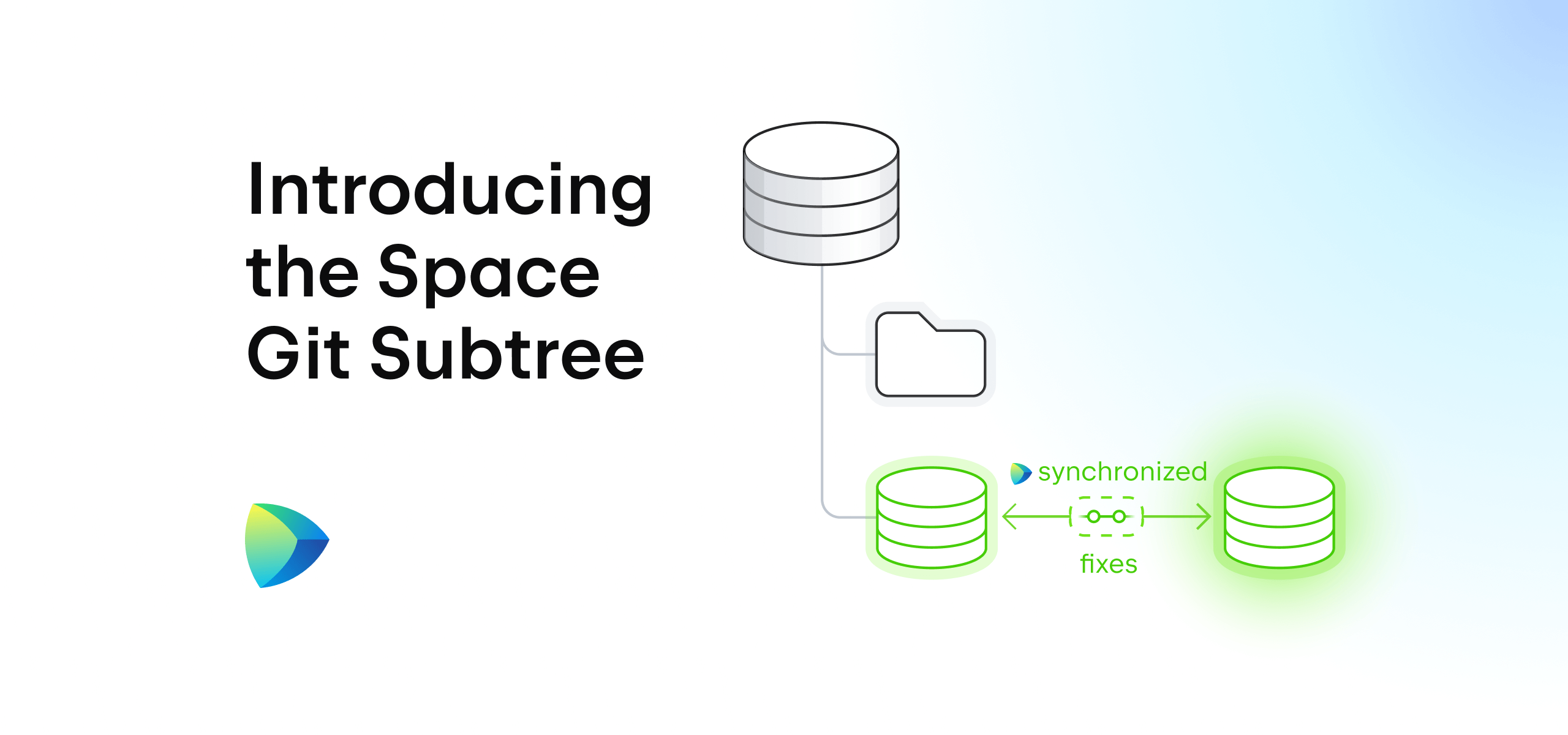Space
The intelligent code collaboration platform
Space and SpaceCode will be discontinued on June 1, 2025. Learn more → →
Webinar Recording and Q&A Session: Space – Everything You Need to Start a New Software Development Project
Do you have a brilliant idea for a project?
The recording of our latest webinar, “Space – everything you need to start a new software development project”, is now available on the JetBrains YouTube channel. In this webinar, we explain how Space can help speed up the development, collaboration, and communication processes in your team.
Read this blog post to discover the questions posed during the webinar Q&A.

Webinar Q&A
Q: Can you also disable these extra tools? I can imagine wanting to try Space for a project, but not wanting to move EVERYTHING there. For example, keeping meetings and vacation planning in their ‘legacy’ apps.
A: Space is an all-one solution that provides first-class integration between various modules. If you’re not using some parts of Space at the moment, you can remove the unused modules from the navigation bar and add them when or if you need them at any time.
Space On-Premises
Q: Can I self-host Space so I don’t have a limit on workflow minutes?
A: We are testing the Space On-Premises EAP right now. We plan to launch it this summer, so stay tuned. You can run it on your on-premises hardware, your own cloud-rented hardware, or virtualized environments. There are basically no limits on what you can run, because you own the hardware.
Remote development
Q: Do we need IDE licenses separately from Space?
A: To use the dev environments with JetBrains IDEs, you need an active subscription to the IDE of your choice. You can find more information here: https://www.jetbrains.com/remote-development/space-dev-environments/#pricing-section
Q: Do the dev environments also support projects spread over multiple repositories? How about repositories that are outside of the project?
A: Not right now, but we’re thinking about it for the future. For repositories outside of the project, you can very easily mirror the repository to the project, and then connect it to remote development.
Q: Are there Mac/Windows backends?
A: Not yet, but we are working on that and it should be available soon. For now we only have Linux backends.
Q: Is there a web-only version available with remote development? Our employees might connect from different devices and might need a web-only version.
A: Space dev environments are available – meaning they can be configured and managed – from the Space UI, so it is a web version. As for the IDE UI, there is a thin client which is a desktop app, not a web version.
External collaborators
Q: Is there a way to allow external people to join a Space chatroom, like for support reasons or inter-firm collaboration?
A: We’re finalizing this feature at the moment and planning to release it by the end of July 2022.
Q: With respect to external collaborators, how will that work? One thing I’m looking for is if we can support lots of transient users who join a chat, use it for a day, and then leave. Ideally this would be with easy sign-up and no extra charges for things like customer support.
A: The general idea is that you add users as external collaborators to the project you’re working on. After you are done, you remove them from the project. If they are not in any other project, then they cannot use your Space organization anymore. Regarding extra charges, we cannot answer at this time. Stay tuned – we should be able to update you very soon.
Automation CI/CD
Q: Will you include SSH keys for CI/CD in the future?
A: If you’re referring to the external CI/CD tools, it’s already possible to configure SSH keys in Space Applications: https://www.jetbrains.com/help/space/register-app-in-space.html#ssh-keys.
Q: How are these CI jobs defined?
A: Space Automation uses the Kotlin DSL for defining Jobs and Steps as a script.
Q: Are there tools to convert GitHub, Gitlab, or Bitbucket CI scripts to Space CI jobs?
A: Not at the moment.
Git hosting
Q: Is it possible to get PlasticSCM instead of git for the repos?
A: At this point, Space supports Git repositories only.
Q: Is your goal to replace the need to interact directly with GitHub, Bitbucket, or whatever hosting you are currently using, and only use Space?
A: There is no ultimate goal to replace all of the tools and use only Space. If you have certain tools you like and use, it’s better to integrate with them rather than push you toward replacing them. For us, extensibility is a very important topic and we try to make Space as extensible as possible. So if you have other tools, you can just plug them into Space and use those simultaneously. You can use Space and you can replace Gitlab, GitHub, or Bitbucket with Space, but you don’t have to. If you want to work with two tools, or if you want to use the Git repository in GitHub and take a bunch of some other Space tools, you generally can. Just mirror the repository one to one, and then all of the Space magic is going to work for you.
Documents
Q: Is the text editor multiplayer, or can only one person work at a time? What about graph-drawing support?
A: Documents in Space support collaborative work. Support for graphs and diagrams is planned.
Q: On the management side, can Space do requirements tracking?
Yes, Space includes collaborative documents with built-in checklists that you can use for tracking functional and business requirements for your projects.
Q: How can we use Space with External Cloud Document Storage for storing our Business Artifacts?
A: We don’t provide integration with external cloud storage at the moment.
Project management: YouTrack and Space
Q: How can Space be used as a Project Management tool? For example, project planning, Agile development, and working with the Design and Business teams on the requirements?
A: If you are planning to use Space only as a project management tool, then we would suggest another alternative from JetBrains – YouTrack.
However, if you are using Space for your whole development pipeline, then project management is only a part of this. We are moving toward supporting standard development workflows, and we are working on a lot of features in our project management modules to help you better manage the whole development process. Project management and working with the design and business teams as part of the software development process is possible in Space. We believe that we cover this scenario of high-level planning, breaking down this high-level vision into more manageable and actionable checklists, converting them into issues, and then doing a standard issue-tracking procedure with Agile boards and time tracking reports.
Q: What is the difference between YouTrack and Tasks in Space?
YouTrack tasks and Space issues have similar concepts, but YouTrack tasks are more powerful for now in terms of “pure” project management tools.
The main benefit of Space is the integration with other Space modules. With Space you can link issues to commits, code reviews, and merge requests, and auto-update the issue status when merging. It is also possible to start a discussion with replies and reactions, just like in chats.
Q: Are the “issues” here similar to YouTrack issues?
A: Yes, the concept of Space issues is pretty similar to YT issues. It’s important to note that YouTrack is not a part of Space, and Space issues are not integrated with YouTrack issues.
Q: How does YouTrack play with Space?
A: At the moment we are working on the integration between Space and YouTrack and some of the integration is already there. For example, YouTrack supports integration with GitHub and GitLab that allows you to connect your commits with the actual issue. Space already supports Git hosting, and that’s just one example of the kinds of integrations and scenarios we are covering or are going to cover. We envision Space and YouTrack having good synergy and being an effective combination of integrated tools.
Subscribe to Space Blog updates