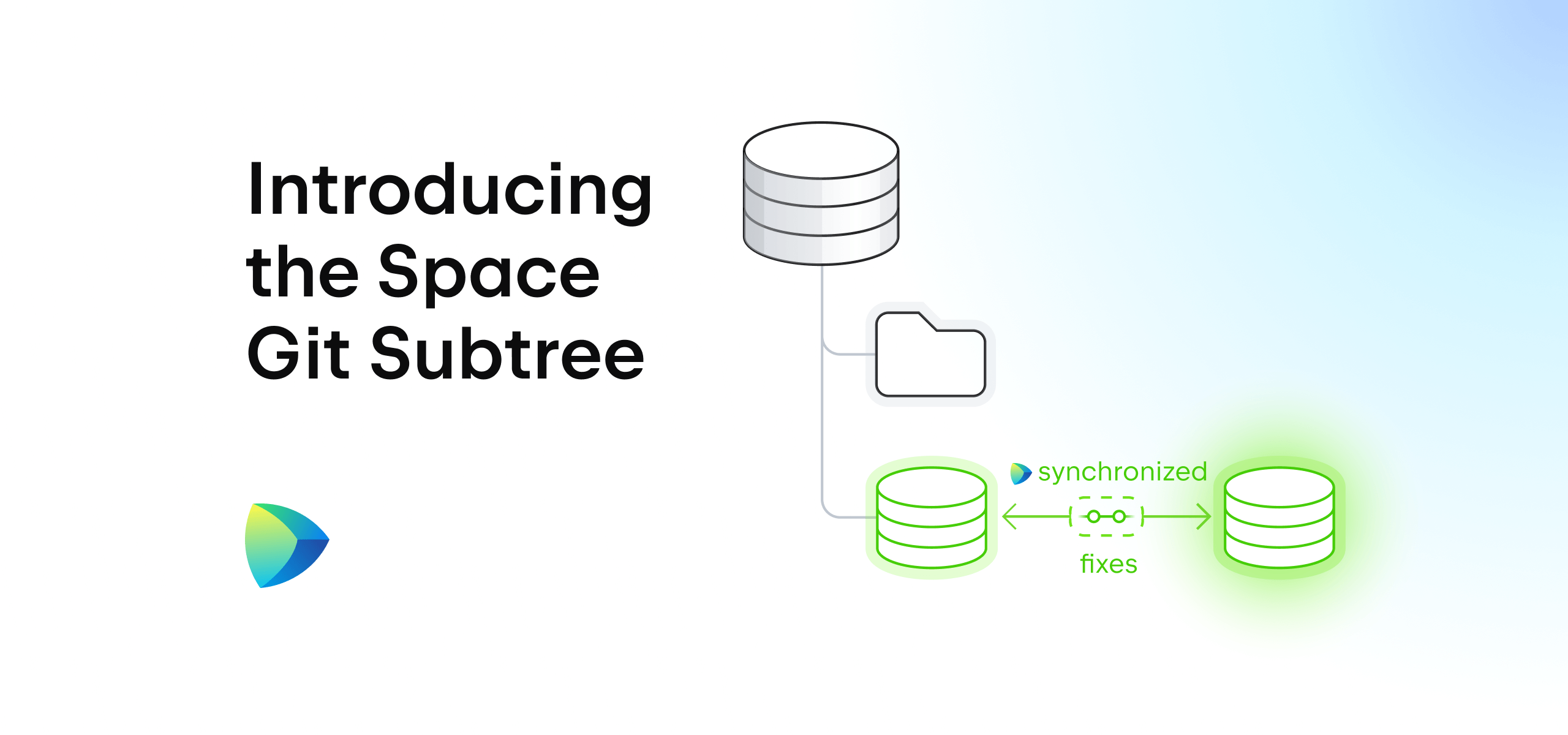Space
The intelligent code collaboration platform
Space and SpaceCode will be discontinued on June 1, 2025. Learn more → →
Space On-Premises 2023.3 Is Out!

Introducing Space On-Premises 2023.3 – the latest version of our intelligent and secure code collaboration platform, fully managed on your side.
To help improve productivity and streamline your development process, Space On-Premises 2023.3 brings a number of new features. Enjoy the Space Git subtree, seamless Jira integration, revised external users, and numerous updates to Space Issues and Documents, among other enhancements.
Read this article to get a detailed look at what’s new in the 2023.3 version.
What’s new in Space On-Premises 2023.3
The On-Premises edition provides most of the Space features that don’t require hosting on the JetBrains side, with Dev environments being a notable exception. The Space Automation functionality is limited in On-Premises, as well: It supports CI/CD jobs using only self-hosted and Kubernetes workers.
The following is a list of features available in v2023.3 that weren’t part of v2023.2.
Space Git subtree
If your workflow includes external dependencies, you might be interested in or already using a Git subtree. While the functionality itself is very useful when you need to share or outsource a part of your code, it does come with a few caveats.
To streamline this process, we’ve introduced the Space Git subtree with instant bidirectional server-side synchronization and complete automation, so that you can focus on actually coding instead of having to keep everything in sync manually. Read this blog post to learn how the Space Git subtree can improve your daily workflow.
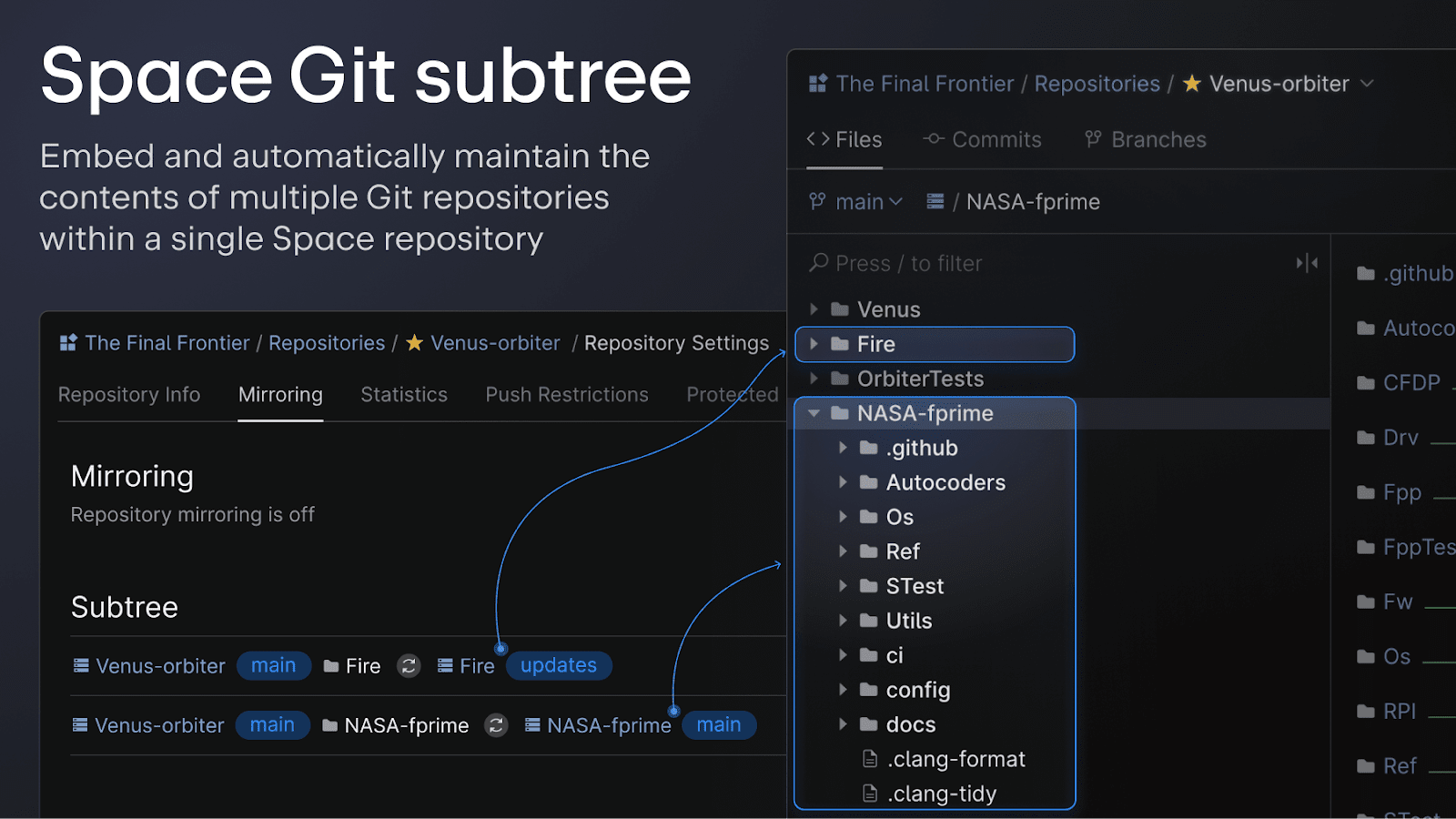
Space integration for Jira Cloud
To satisfy the needs of Jira users and make their workflow seamless, we’ve introduced Space integration for Jira Cloud. You can now create and preview Jira issues in Space and automatically link Jira issues to commits and merge requests. To learn more and install the integration, head over to this page.

External users: Collaborators and Guests
You can now bring your customers and external contributors into Space to keep the entire development pipeline in one place. In response to your feedback, we’ve changed the definition of Guests and are introducing a new user type, Collaborator.
- The Collaborator role is ideal for inviting freelancers or outsourced specialists who actively contribute to your project. Collaborators are available at the same price as regular users on paid plans.
- The Guest role is tailored to customers or stakeholders who need to communicate with the team. Guests are free and unlimited on Organization and Enterprise plans.
Read this blog post to learn about external users in Space and the pricing for them, see how to use them in your projects, and find out more details about the automatic upgrade of your existing Guests.

Speeding up builds by storing caches in file repositories
Space Packages can help you speed up your project’s build time and save valuable resources. You can now use file repositories to store build caches for popular build tools that support the WebDAV protocol, like Gradle, Bazel, and sccache. This way, you can reuse the remote cache instead of having to rebuild the project from scratch or use the local cache. For more details, read this article.
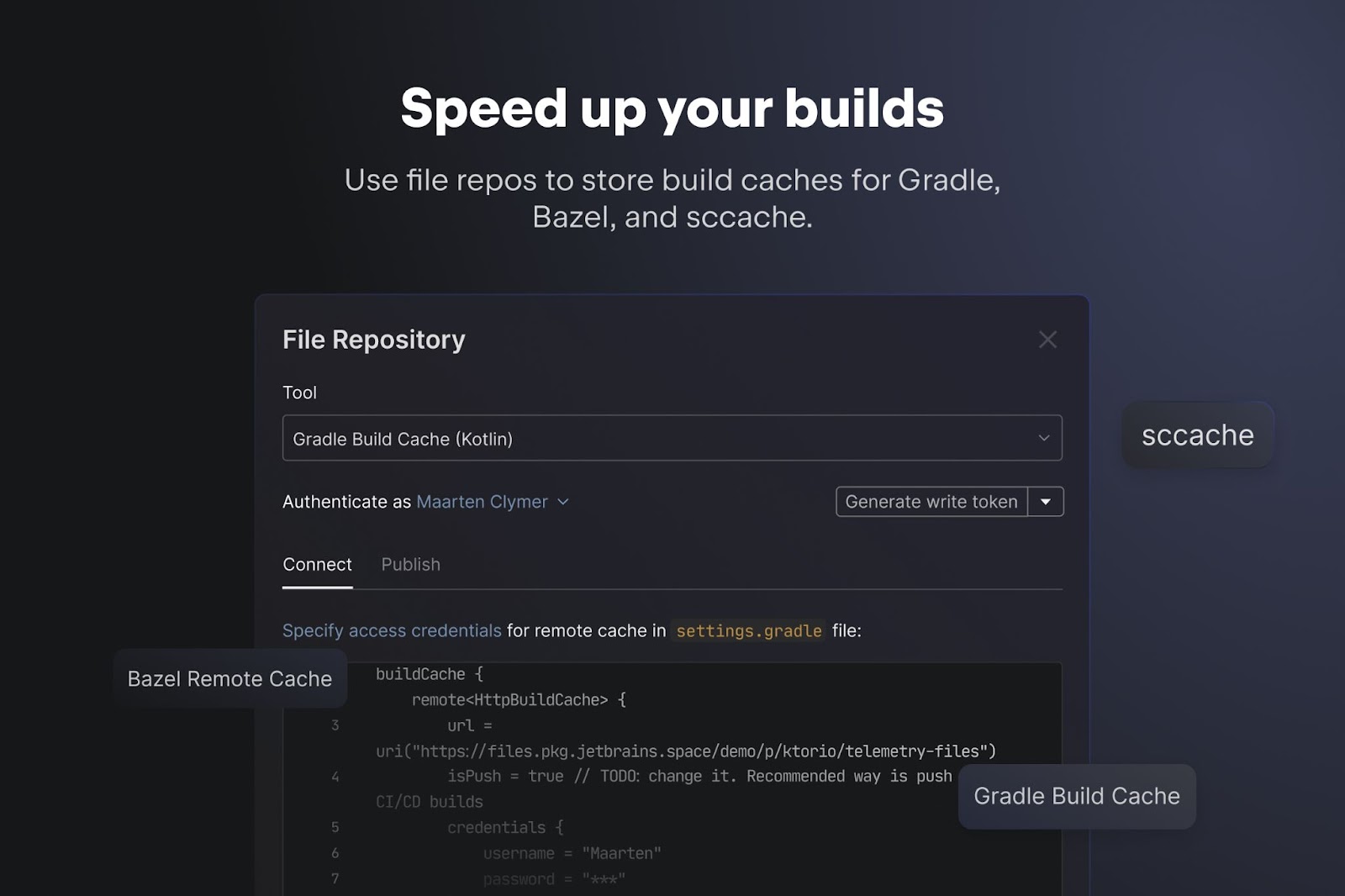
Issues updates
In addition to Jira Integration, here are a few updates to Space Issues that will streamline your issue tracking workflow:
- Easier-to-use issue board backlog. Add issues manually or automatically using custom criteria.
- Customizable issue fields. Add, reorder, or hide issue fields to view only the details you need.
- Streamlined issue view in Chats. Pick up the conversation without missing a beat, and update issue details right from Chats.
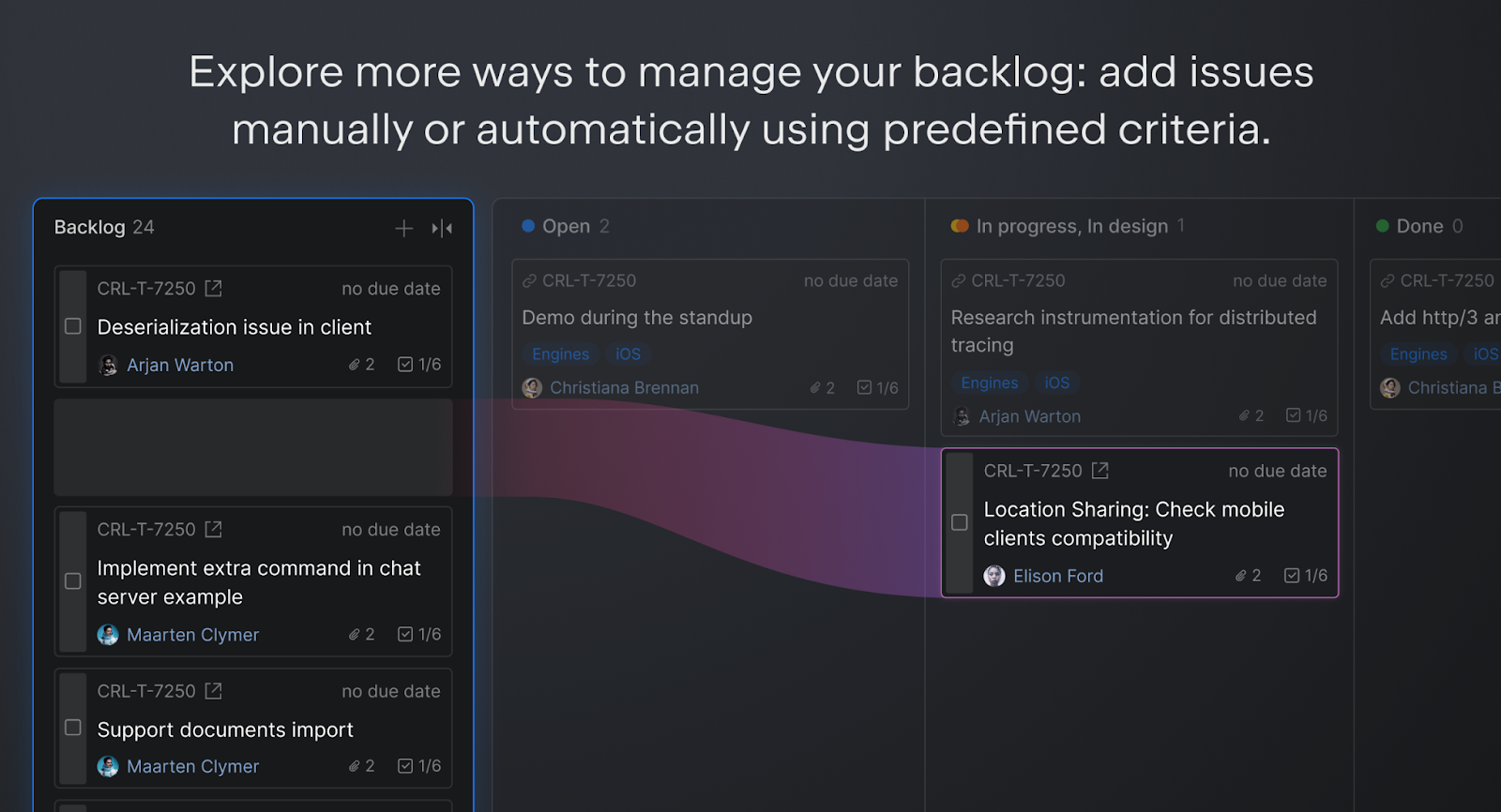
Documents updates
We have introduced several updates to improve your experience with Space Documents:
- Granular permissions for folders and documents. Fine-tune access to personal and project folders and documents for anyone in your organization.
- Full-text search in documents. Search queries now show results from entire documents and can be narrowed down to the scope of a specific folder.
- Rich-text table editor. Quickly add and edit tables in your documents.
- Embedded folder description. Every folder now has a dedicated description field that is always visible and editable on the fly.
- Customizable unfurls in documents. Use either plain links or fully interactive visual cards that allow you to play YouTube videos or manage Space issue sub-items directly in the document.
- Streamlined move, create, and copy dialogs in documents. These dialogs follow the context of where you are in the documents and allow you to create new folders in the process.
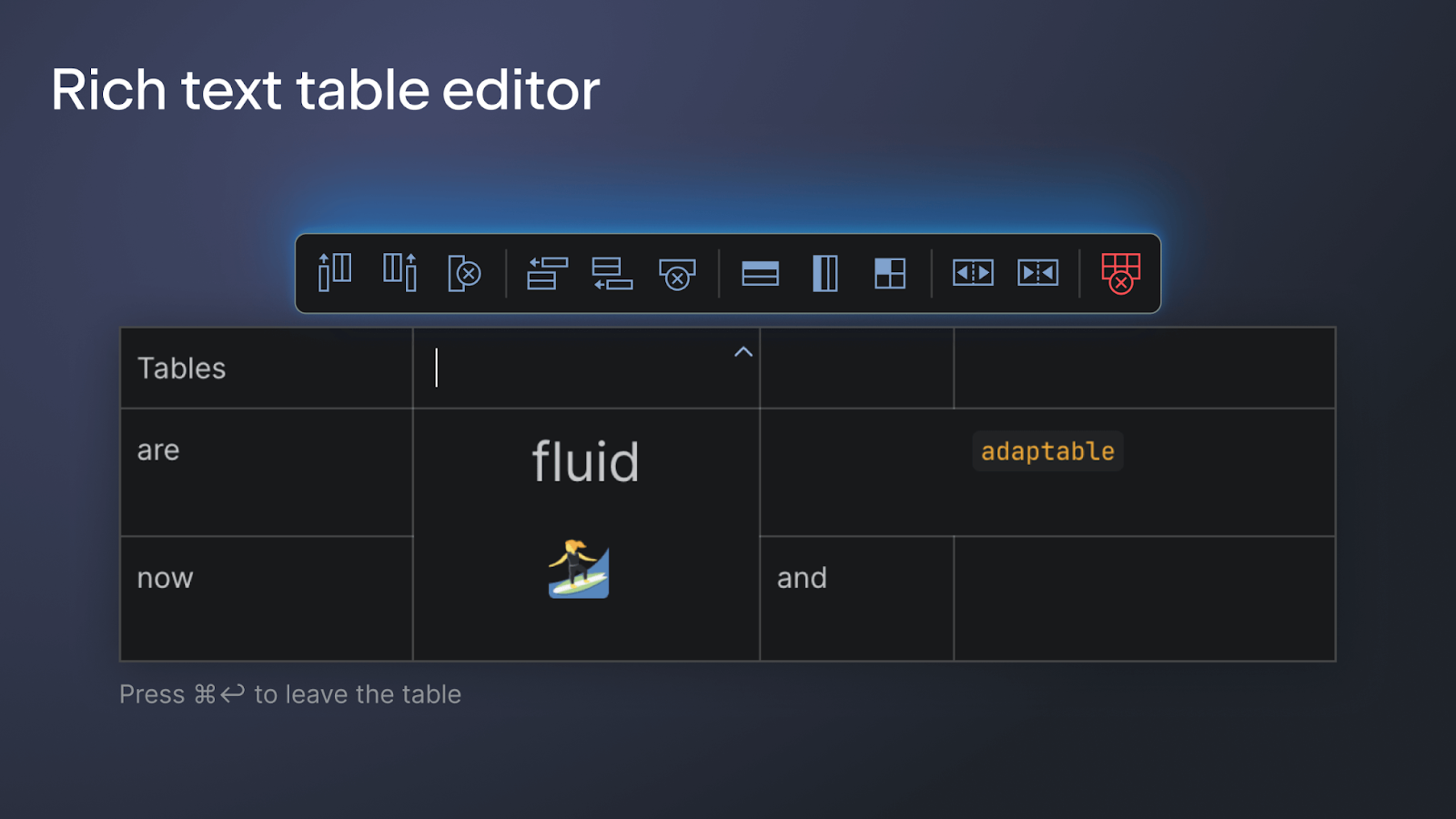
More features
Other useful features available in Space On-Premises 2023.3 include:
- Customizable webhook payloads.
- Unified project member view.
Explore all the available features in detail on the dedicated What’s New page.
Ready to give it a try? Download Space On-Premises now, and enjoy the intelligent and secure code collaboration platform, fully managed on your side.
Please feel free to share your thoughts on this release with us in the comments below.
Subscribe to Space Blog updates