TeamCity
Powerful CI/CD for DevOps-centric teams
TeamCity Cloud 2023.03 Is Here: Build Cache, Running Steps Only for Failed Builds, Sakura UI Improvements, and More
TeamCity Cloud 2023.03 is now available with numerous improvements and new features.
With this version, you can now optimize your CI/CD runtime by downloading the files that your project depends on once and then reusing them within the project with the new experimental Build Cache feature.
We’re also introducing the new “Only if build status is failed” execution policy for individual steps. In addition to that, we’re also adding integration with Bitbucket Server and Data Center, several UI improvements, and accelerated artifact uploads.
Let’s take a closer look at what’s new.
Optimize your CI/CD runtime with Build Cache
We’re introducing Build Cache to the list of build features in TeamCity. Build Cache will help you optimize your CI/CD runtime by downloading the files that your build depends on once and then reusing them within the project. After an initial build run, subsequent builds will run faster as you won’t have to download the files again.
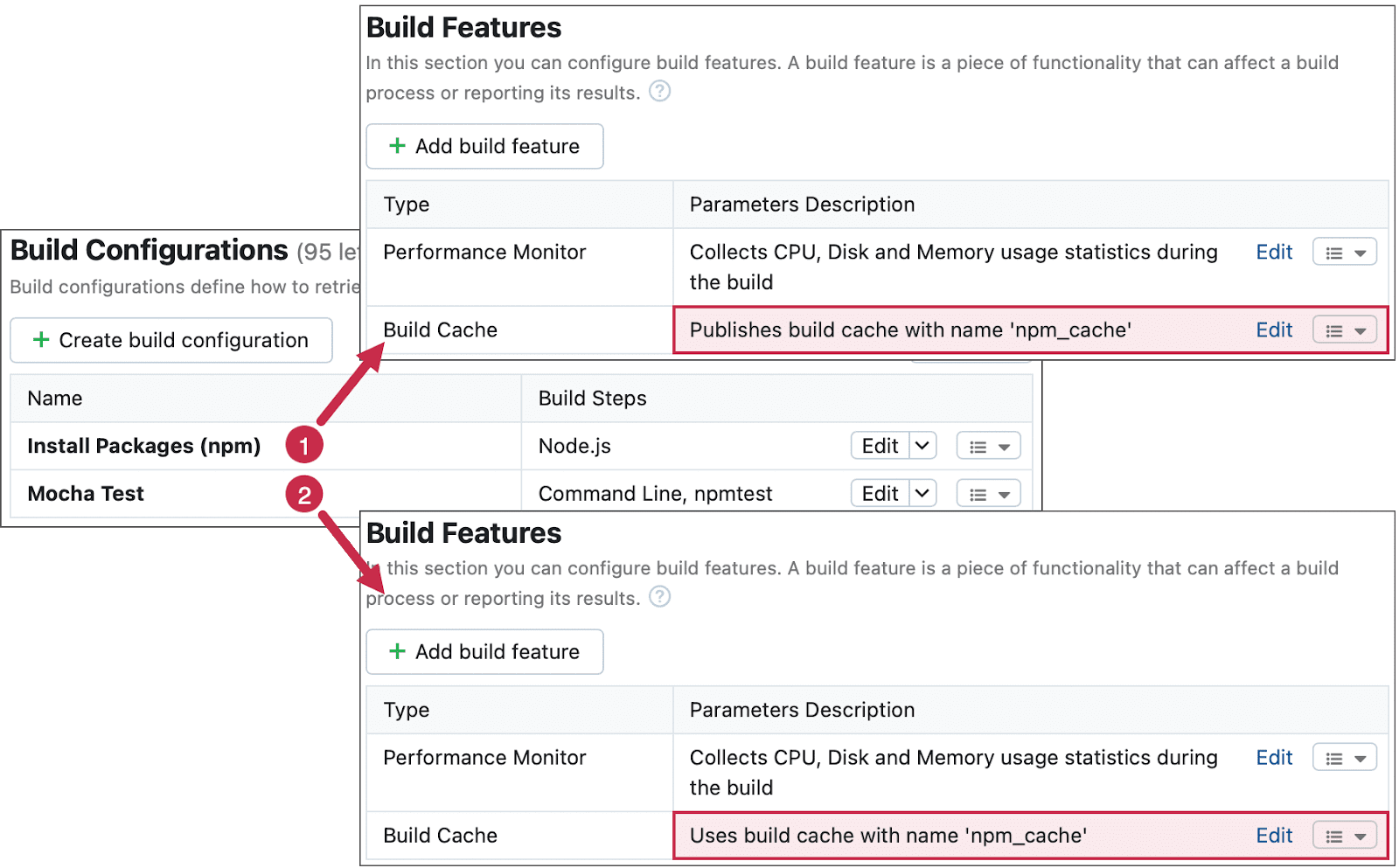
How to set up Build Cache in TeamCity
To enable Build Cache, navigate to Administration | Server Administration | Experimental Features.
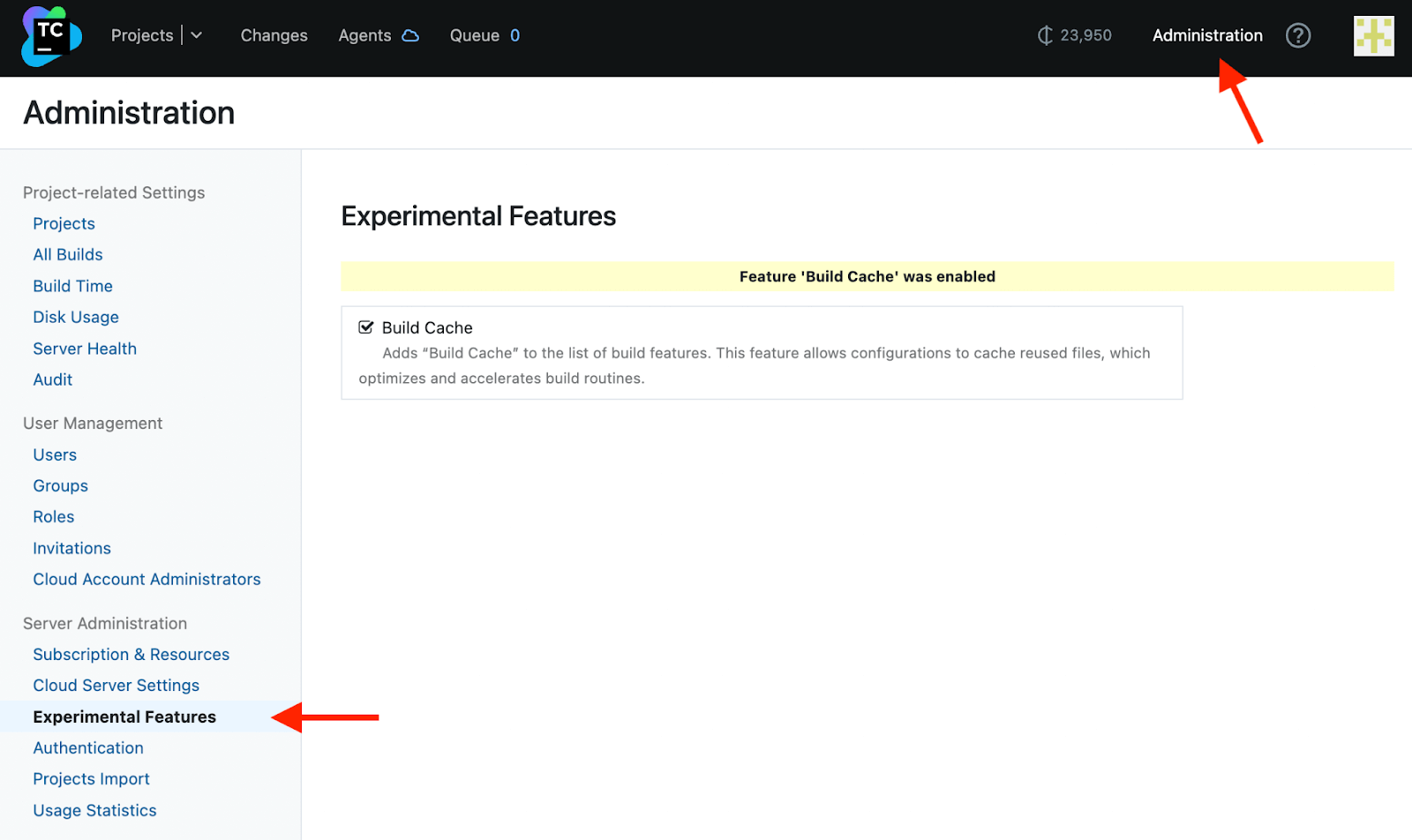
Once you’ve done that, you can start configuring Build Cache on the build configuration level. To set up Build Cache rules for a specific project, navigate to Build configuration | Edit configuration | Build features | Add build feature | Build Cache (Experimental).
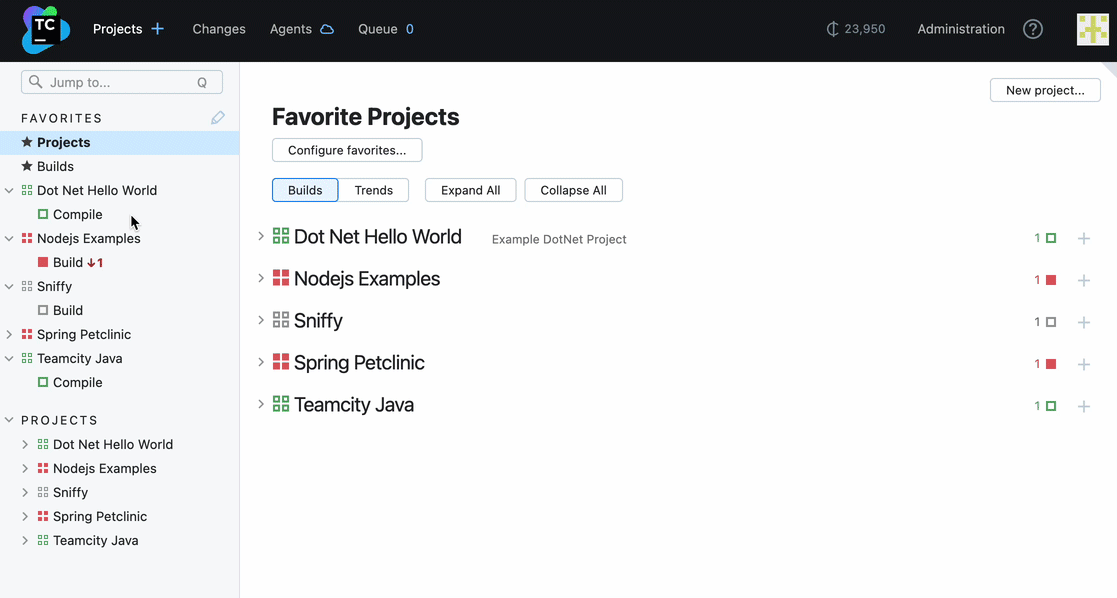
How does the Build Cache feature help your organization?
With Build Cache, you can significantly reduce your build time by reusing the files produced by the build. It’s especially useful if you need to download specific libraries and packages for the build to run. Using Build Cache in TeamCity will help you optimize resources and save on traffic and storage costs.
Build Cache is currently available as an experimental feature. We’re still working on improving it for our customers. Your feedback is highly appreciated – feel free to share it via the support platform.
Meet the UI improvements
In 2021, we introduced the new Sakura UI to TeamCity. We’re now working on moving towards full feature parity between the Classic and Sakura UIs.
With this release, we’re introducing a number of changes to the Sakura UI. Here’s what’s new:
Change Log tab
You can now keep track of all the changes on your TeamCity Cloud projects and configurations thanks to the Change Log tab for projects and build configurations.
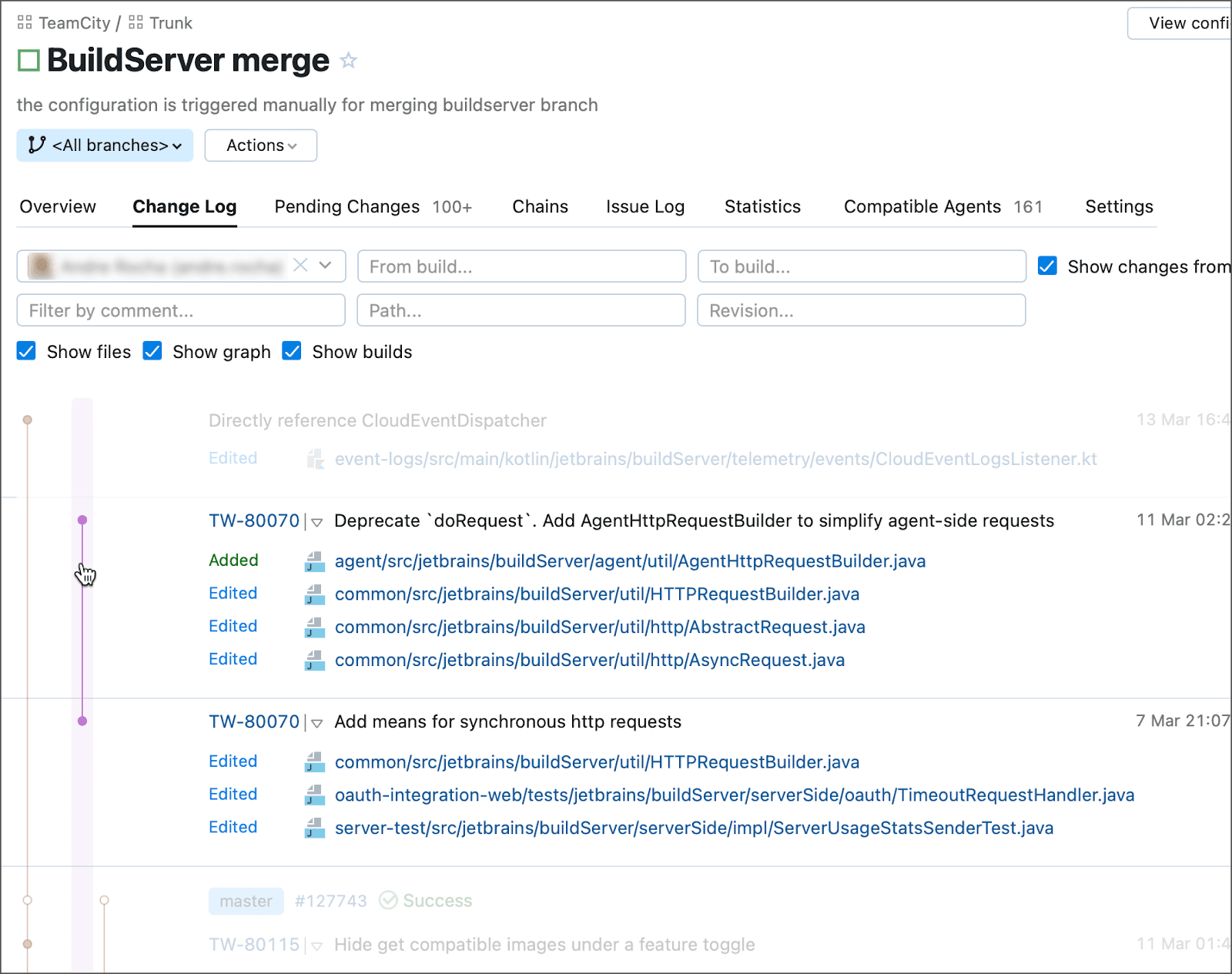
Show graph option
The Show graph option is now also available in TeamCity Cloud. You can find it under the Pending Changes tab of the build configuration home page and the Changes tab of the build results page. Once you enable this feature, you’ll be able to see the changes displayed as a graph of commits to the related VCS roots.
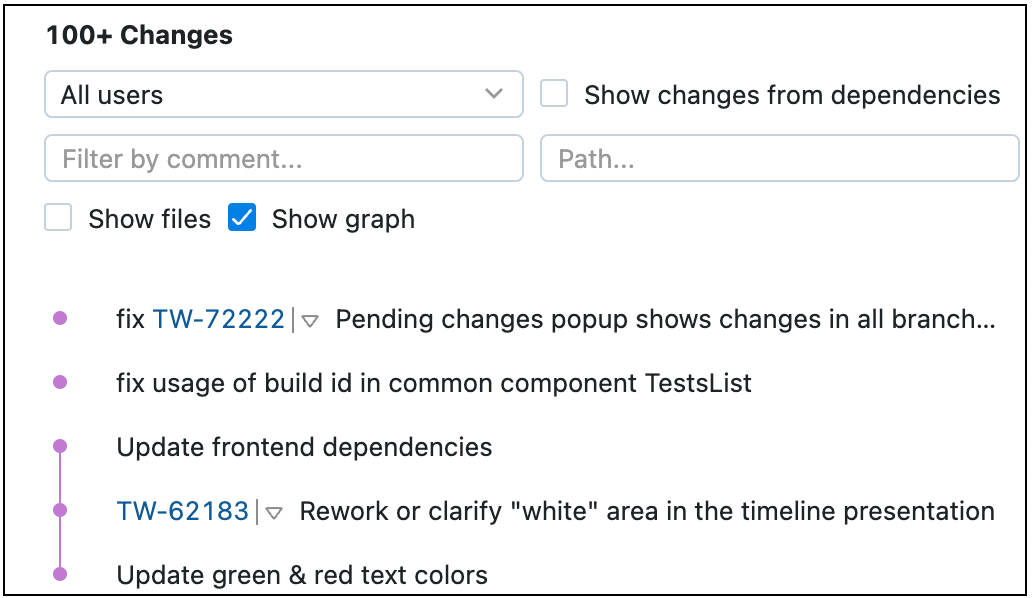
Run steps only for failed builds
TeamCity allows you to specify the build step execution policy according to your needs. In addition to the existing options, we’ve added a new one – Only if build status is failed.
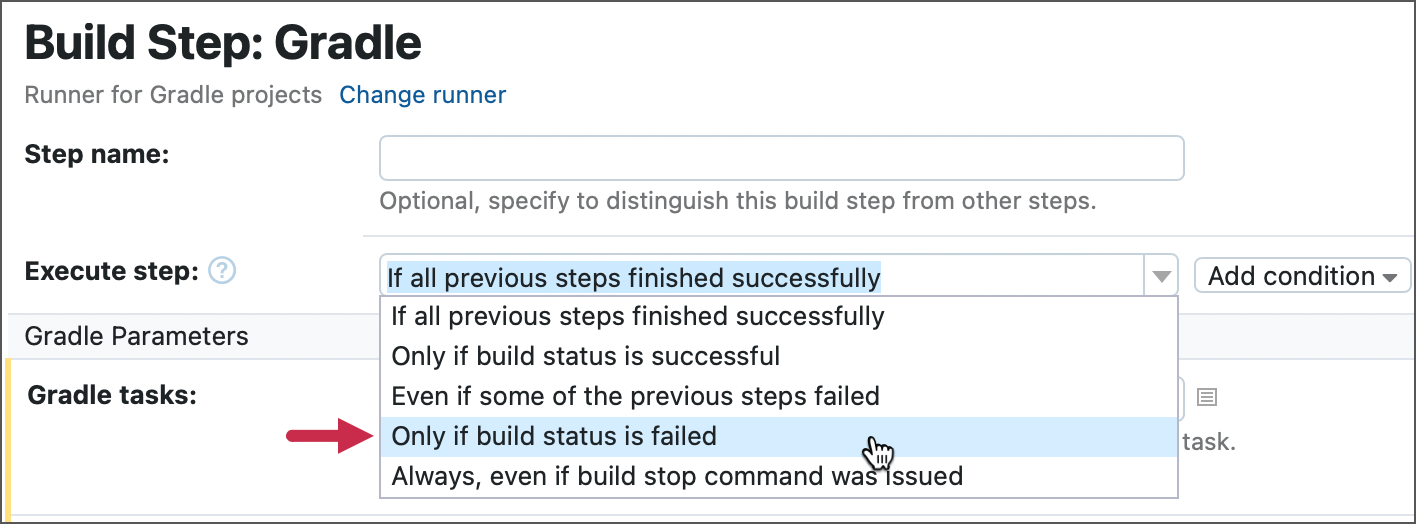
This condition allows you to add steps that are executed only when a build fails. If there are any issues, you can run tasks that roll back the changes to the remote repository with this new option.
This allows you to react quickly when a build fails and prevent deploying any broken code to production.
Integrate TeamCity with Bitbucket Server and Data Center
In addition to Bitbucket Cloud, TeamCity now integrates with Bitbucket Server and Data Center. You can now add Bitbucket Server and Data Center as a connection type, as well as create new projects and build configurations from a Bitbucket URL.
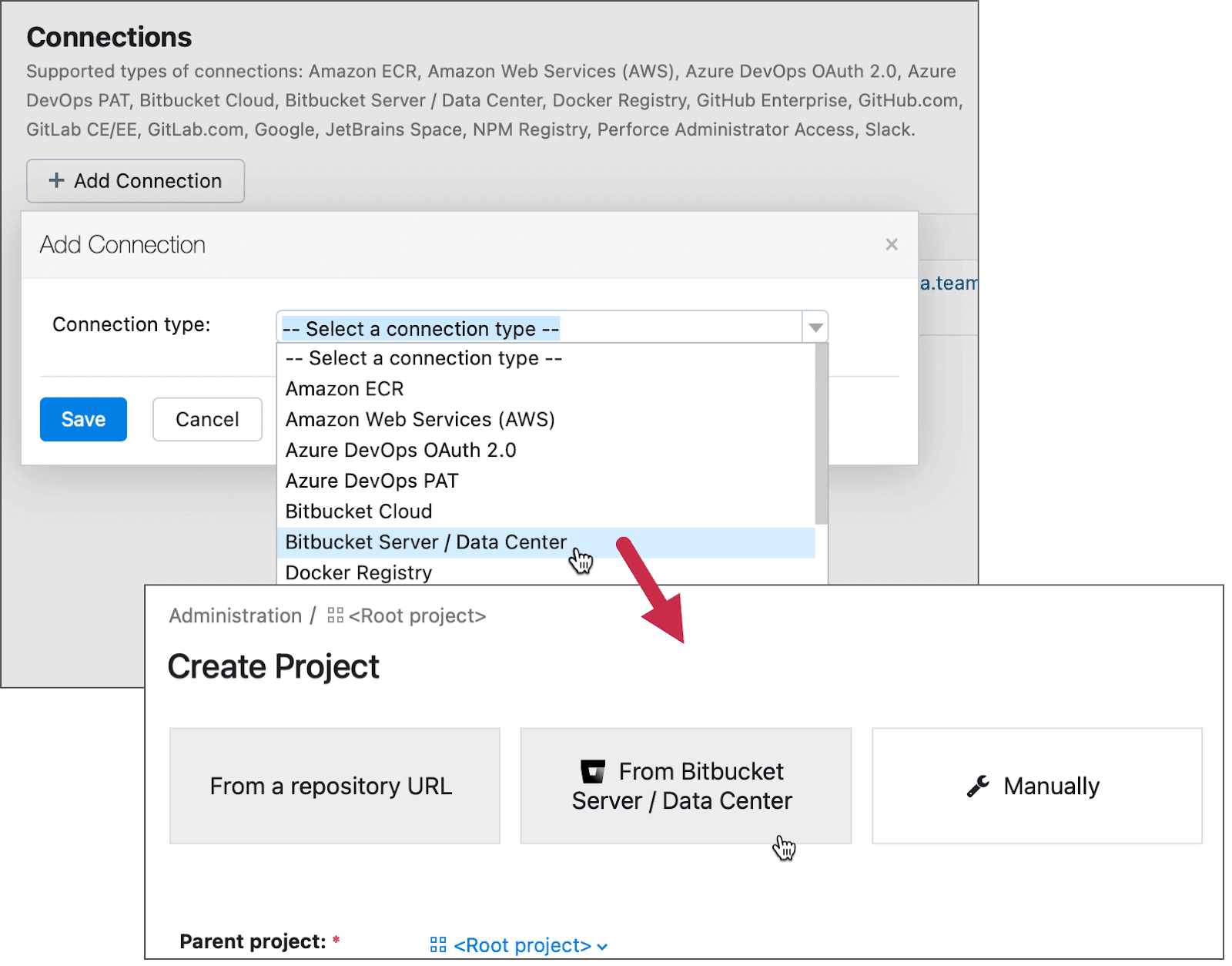
This improvement will help you streamline the development process and save time when configuring new projects.
Take advantage of accelerated artifact upload
We’re optimizing the way artifact uploads are handled in TeamCity. Starting from version 2023.03, TeamCity breaks down large artifact files into chunks and uploads these chunks in parallel. This can dramatically reduce the time it takes for the artifacts to be uploaded to the server, improving your overall CI/CD runtime.
Stay connected
We’re constantly working to improve TeamCity and introduce new features so that you can build even faster and more efficiently. Make sure to check out our public roadmap to see what’s coming next to TeamCity.
Got a question or comment? We always appreciate your feedback, as it helps us focus on what really matters to our users. Feel free to submit your request in our support forum – we’re always glad to hear from you.
Happy building!
Subscribe to TeamCity Blog updates





