Upsource
Code Review and Project Analytics
Upsource 3.0: a Polyglot Code Review Tool
We are happy to announce the general availability of Upsource 3.0 that has matured and evolved into a one-of-a-kind Polyglot Code Review Tool. Let’s see what we have for you in this release.
PHP, JavaScript, Kotlin Code Insight
Since the day it first came out Upsource has aimed to be a code review tool as smart as our IDEs. We took IntelliJ IDEA’s core and brought it to the server side so that Upsource users could benefit from the same level of code intelligence in their browsers. To help developers understand changes in a familiar manner and be more efficient when reviewing them, we started with introducing code-aware navigation and static code analysis for Java and JavaScript projects. Today we are happy to offer the same unparalleled code insight features to teams using PHP and Kotlin.
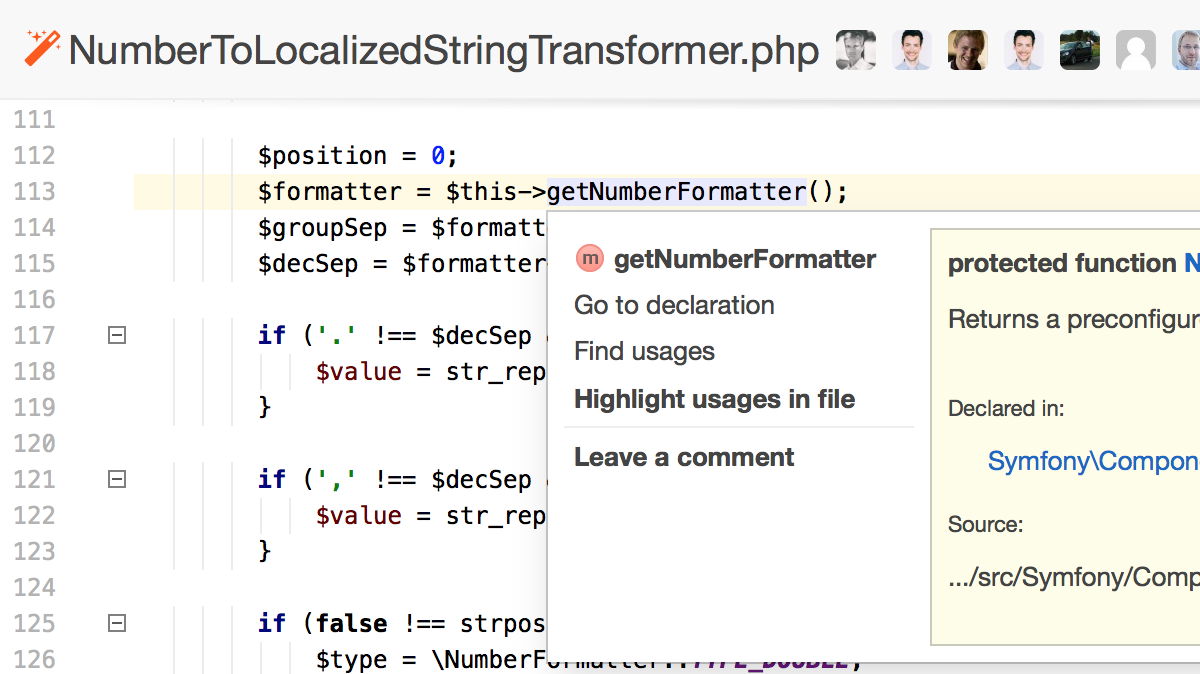
GitHub Pull Requests
All the smart code review features are now also available to teams that use GitHub pull requests as their way of reviewing changes. Simply connect Upsource to GitHub and enjoy code insight and smart code review assistance for your pull requests. Upsource will keep comments and other activity synchronized.
Even Smarter Code Insight
In this release we’ve taken code insight to the next level. While inspection results in code review are great, some warnings tend to stick around too long. To help reviewers see the impact of a new change on the overall code quality, we’ve added Code Analysis Summary. It shows what problems have been fixed with the new change, and what new possible issues the change introduced.
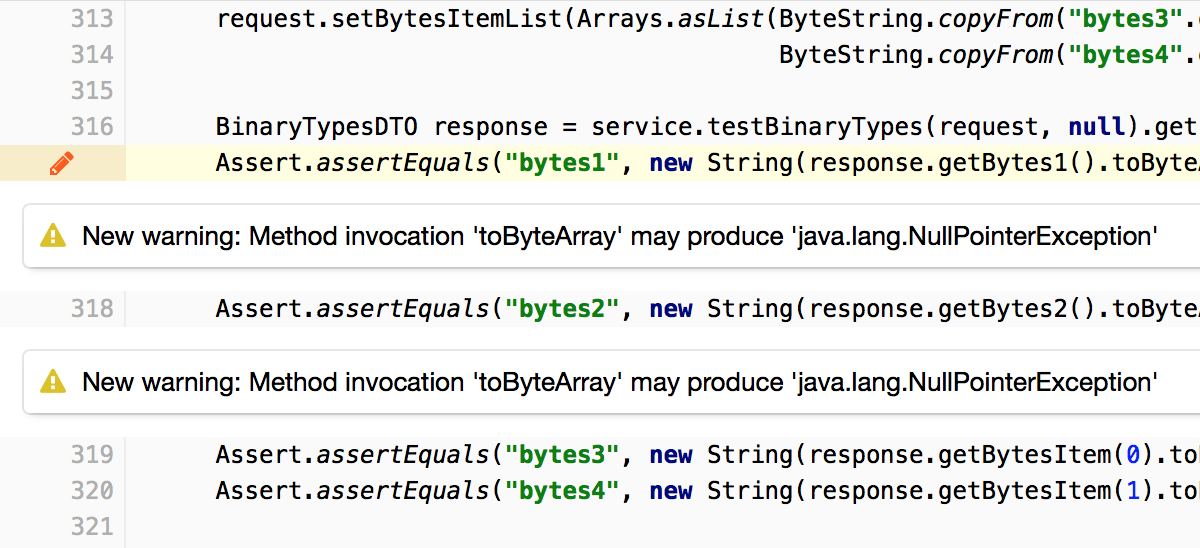
Build Status
A change doesn’t exist on its own; it’s a part of your project. You might wonder how one change affects the project as a whole. In Upsource 3.0 we’ve added a Build status endpoint that lets you post build information from your Continuous Integration server to Upsource, so you can see the status of the build with this particular change.
And More!
We have also significantly improved IDE integration, added webhooks, new Analytics reports, reworked our permission model and simplified upgrade procedure.
Having all these tools at hand makes it a lot easier for a developer to understand, review and suggest improvements for a change. Once you’ve experienced this level of intelligence in your browser, going back to other code review tools will never occur to you ;)
Take a moment and check out the Upsource 3.0 release notes!
Eager to try? Download the build and don’t forget to backup your current instance!
You can also register to our free webinar “What’s New in Upsource 3.0” to see the new features in action. 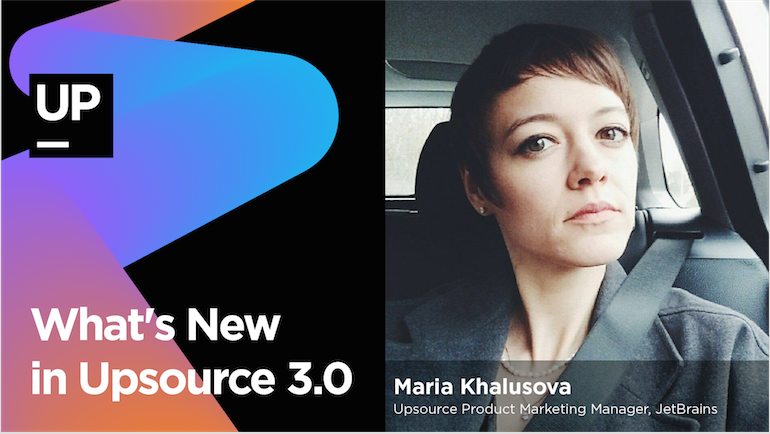
Yours truly,
The Upsource Team


