Your WebStorm Team
WebStorm 2016.2 EAP, 162.232: apply VCS patches, drag into HTML
Meet the new WebStorm 2016.2 Early Access Preview build (162.232)! You can download it here or, if you have already installed the first WebStorm 2016.2 EAP build, you should soon get a notification in the IDE about a patch update.
Here are some of the new things you can try in WebStorm 2016.2 EAP.
Improved way of working with patches
Now it’s so much easier to apply patches to a project!
Just copy the patch to the clipboard, go to the IDE and it will immediately suggest applying it! For example, if you’re working with a Github pull request, type .patch at the end of the URL, copy the text, go to WebStorm and voilà! Alternatively, you can drag the patch file into the IDE, or use the Apply patch action in the VCS menu.
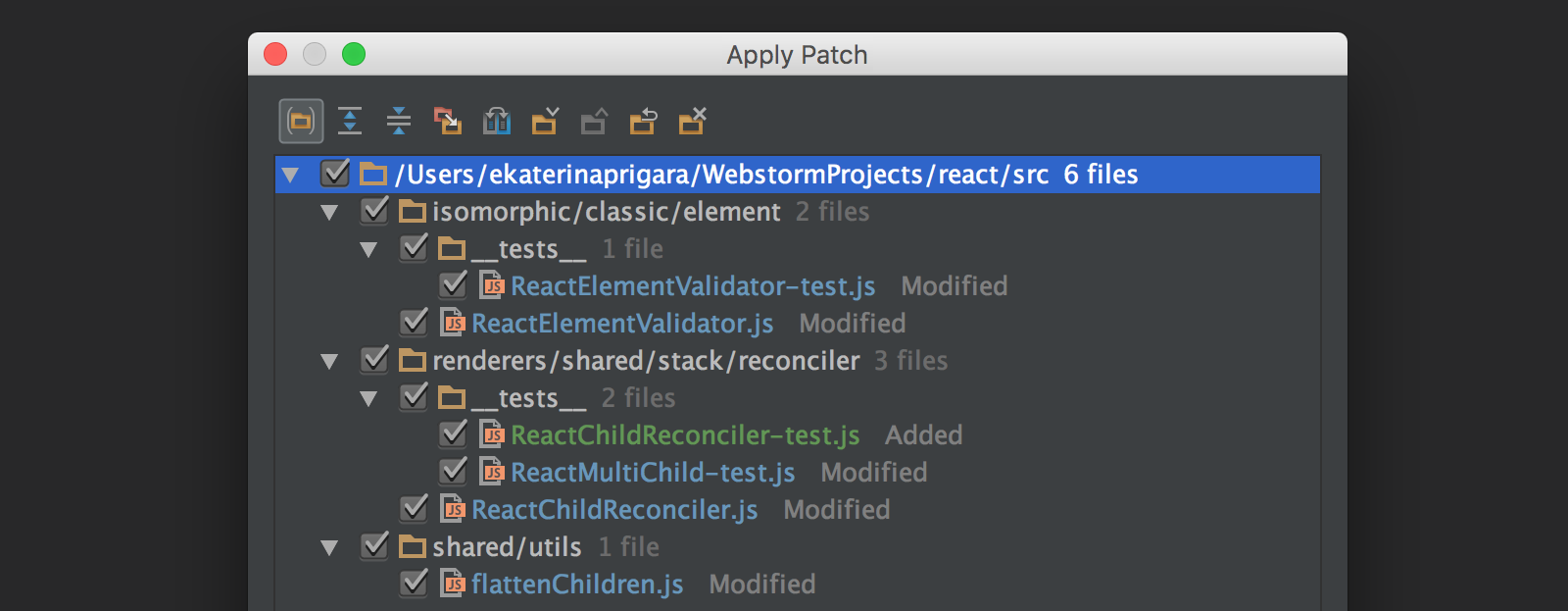
If a file has been moved or renamed since a patch for it was created, the IDE will try to figure that out or let you manually choose the file to apply the patch to.
Among other improvements in the VCS integration:
– The Commit dialog now also shows unversioned files so you don’t forget to commit something important.
– A new loading progress indicator in the VCS log and a shortcut to navigate to the filter field (Cmd-L).
Drag files into HTML
Drag a JavaScript or CSS file into the opened HTML file, and WebStorm will automatically create a script or a link tag inside the head tag for you. The same way you can drag an image to add an img tag with width and height attributes anywhere inside the body tag.
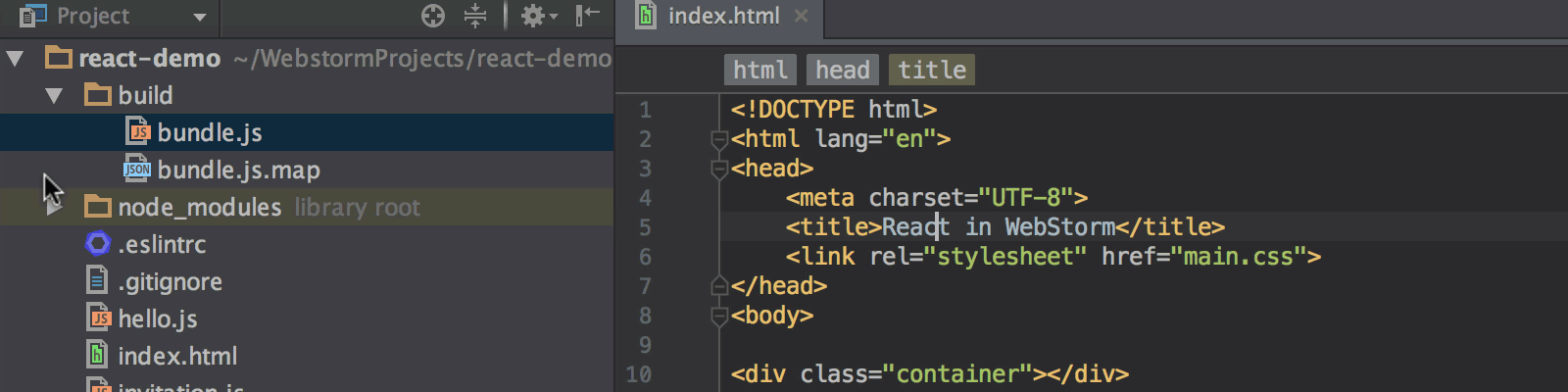
.let and .const postfix templates
In addition to the .var postfix template, WebStorm now offers .let and .const templates. As you might guess, when you press Tab these expand into declarations with let and const keywords.
Other improvements worth mentioning:
- The Windows installer now comes with our custom JDK build that addresses some known issues with focus and font rendering.
- Spell-checking suggestions are now improved thanks to using the Damerau–Levenshtein distance.
The full list of issues is available in the Release notes.
Please share your feedback and report any issues to our issue tracker. To get notifications of new EAP builds as they become available, subscribe to the EAP channel in Preferences | Appearance & Behavior | System Settings | Updates.
Subscribe to WebStorm Blog updates





