WebStorm 2021.3 Beta 2
WebStorm 2021.3 Beta 2 is now available! You can upgrade to the latest build using the Toolbox App or from our website. To catch up on what has already been implemented, check out our previous EAP blog posts.
We’d like to thank everyone who has been testing out our EAP builds and shared their feedback with us! If you’ve tried them but you haven’t had a chance to give us your feedback, please do – here’s our issue tracker.
Below you’ll find some of the highlights of WebStorm 2021.3 Beta 2.
Angular 13 support
One of the most pressing problems that we’ve addressed in this build is support for Angular 13. It was broken because of the changes to the Angular Package Format. This build takes these changes into account and supports the new version of Angular.
New intention for converting to JSDoc comments
WebStorm can now help you replace single and multi-line comments with JSDoc comments in one click. To try it out, place the caret on a comment, press ⌥⏎ / Alt+Enter and select Replace with JSDoc comment.
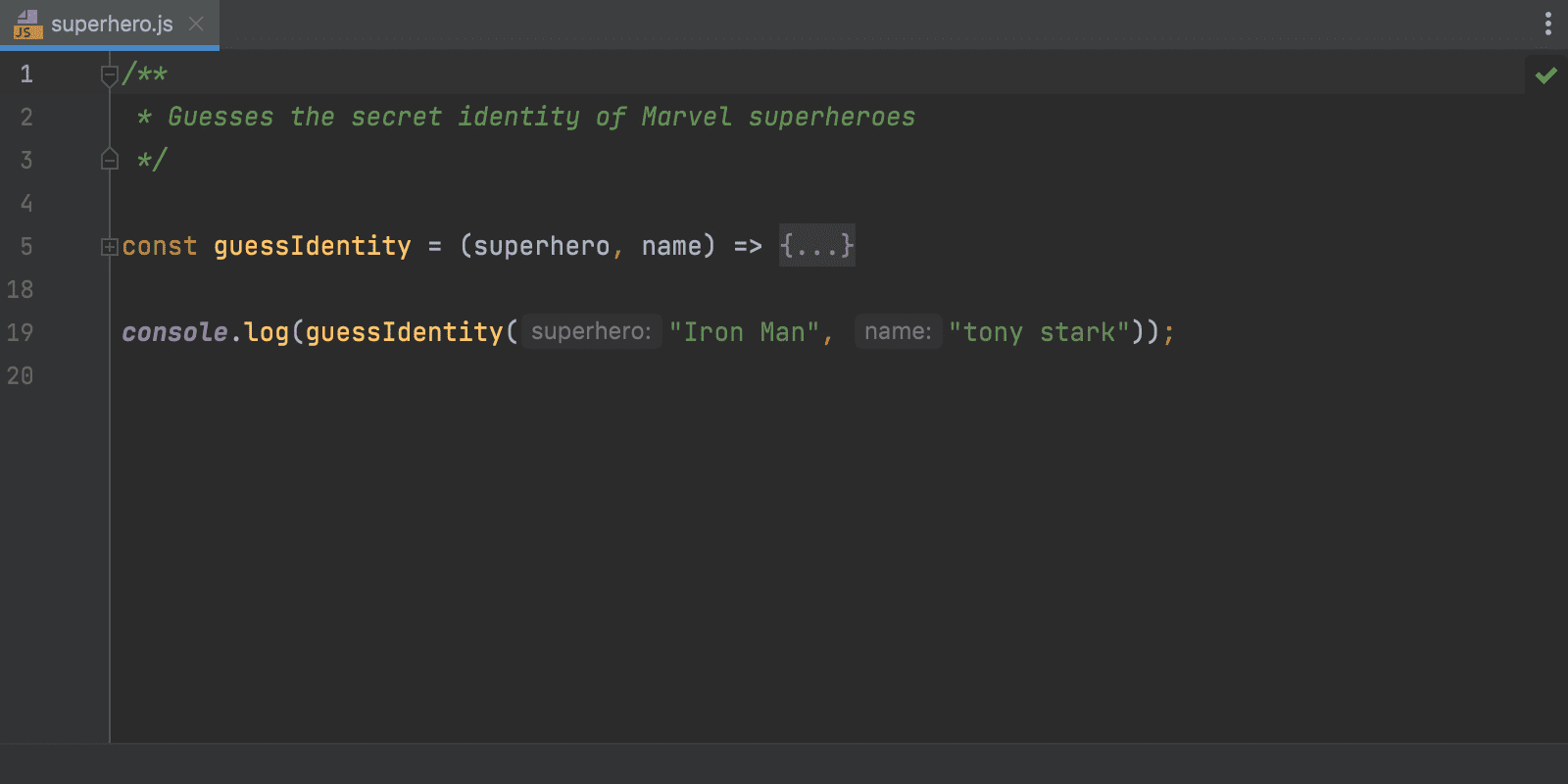
Built-in troubleshooting tool
WebStorm 2021.3 comes with cache recovery, a useful built-in troubleshooting tool that can be invoked right from the main menu.
This action has been introduced to solve problems related to cache inconsistency without requiring complete cache invalidation, when possible. The new Run Guided Cache Recovery… action offers two main advantages compared to Invalidate Caches. Run Guided Cache Recovery… can be performed per project, and it’s faster.
The Run Guided Cache Recovery… action consists of a sequence of several actions, with the ability to stop after each of them. Each action will take less time than reindexing and won’t lead to the loss of caches for other projects. The final action – Invalidate Caches and Restart – will reboot the IDE. After each action is performed, you’ll see a notification with the option to abort the cache recovery process or perform the next step.
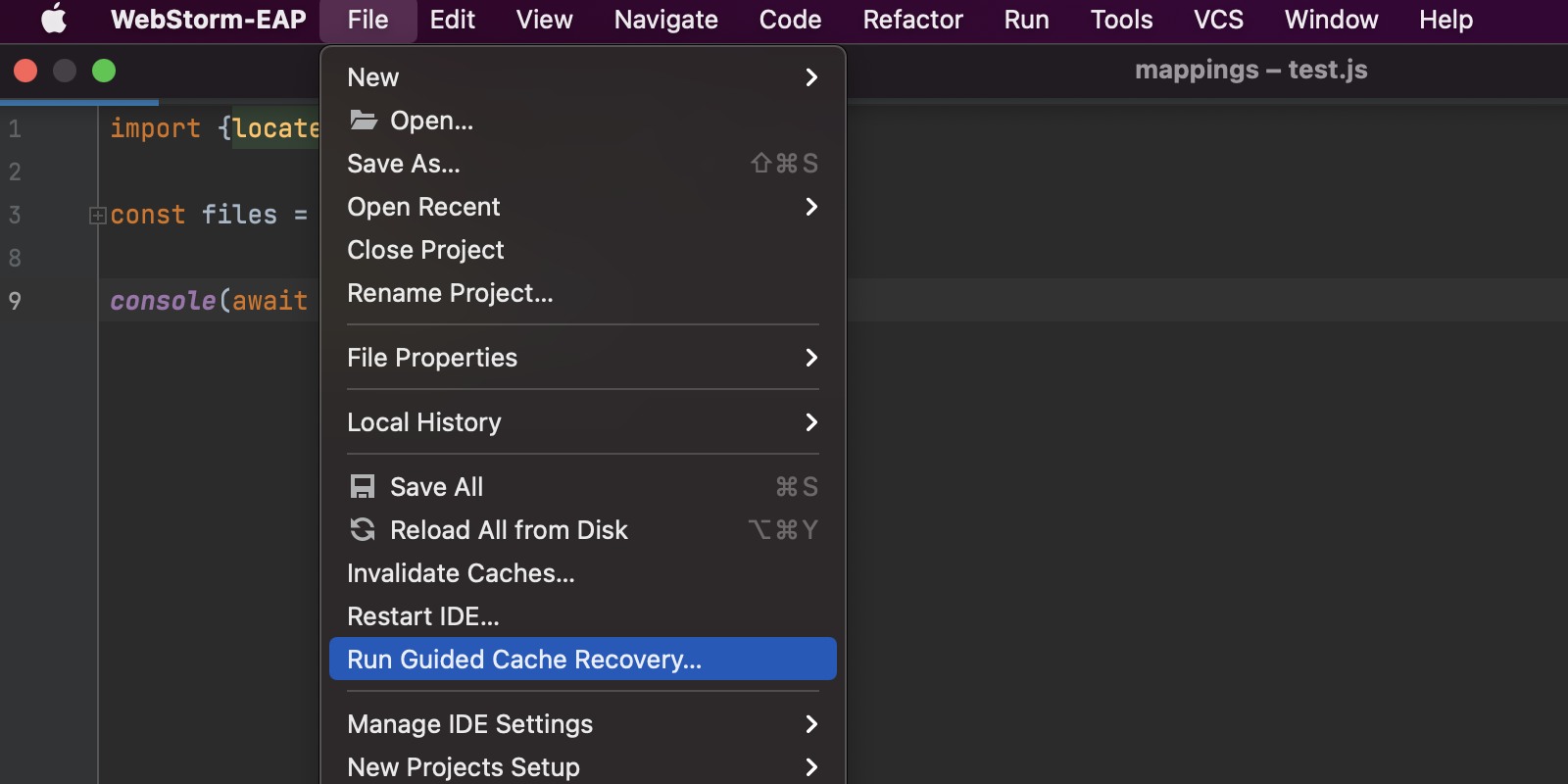
That’s it for today. For a full list of the latest enhancements available in this update, please see the release notes.
The WebStorm team
Subscribe to WebStorm Blog updates




