WebStorm 2022.1 Early Access Program Is Now Open!
We’re happy to start the first round of our Early Access Program for 2022! If you’re not familiar with how our EAP works, check out this blog post where we explain what it is and the benefits of participating. To learn what we have planned for this release, take a look at this blog post.

Important! WebStorm EAP builds are not fully tested and might be unstable.
The Toolbox App is the easiest way to get the EAP builds and keep both your stable and EAP versions up to date. You can also manually download the EAP builds from our website.
Below you can find the most interesting improvements available in WebStorm 2022.1 EAP #1. Please try them out and share your feedback with us – you can do it here or in the comments below.
- Run commands from Markdown files
- Copy to clipboard for Markdown
- New Notifications tool window
- New cases covered by the Join Lines action
- Integrated Flow and Problems tool windows
- Code reformatting in LightEdit mode
- Other notable improvements
Run commands from Markdown files
If you like WebStorm for little refinements and nice touches, you’ll definitely like this addition. README files often describe steps for running an app, listing a bunch of commands to be used. WebStorm 2022.1 will let you run those commands right from the README file – just click on the Run icon to the left of the command.
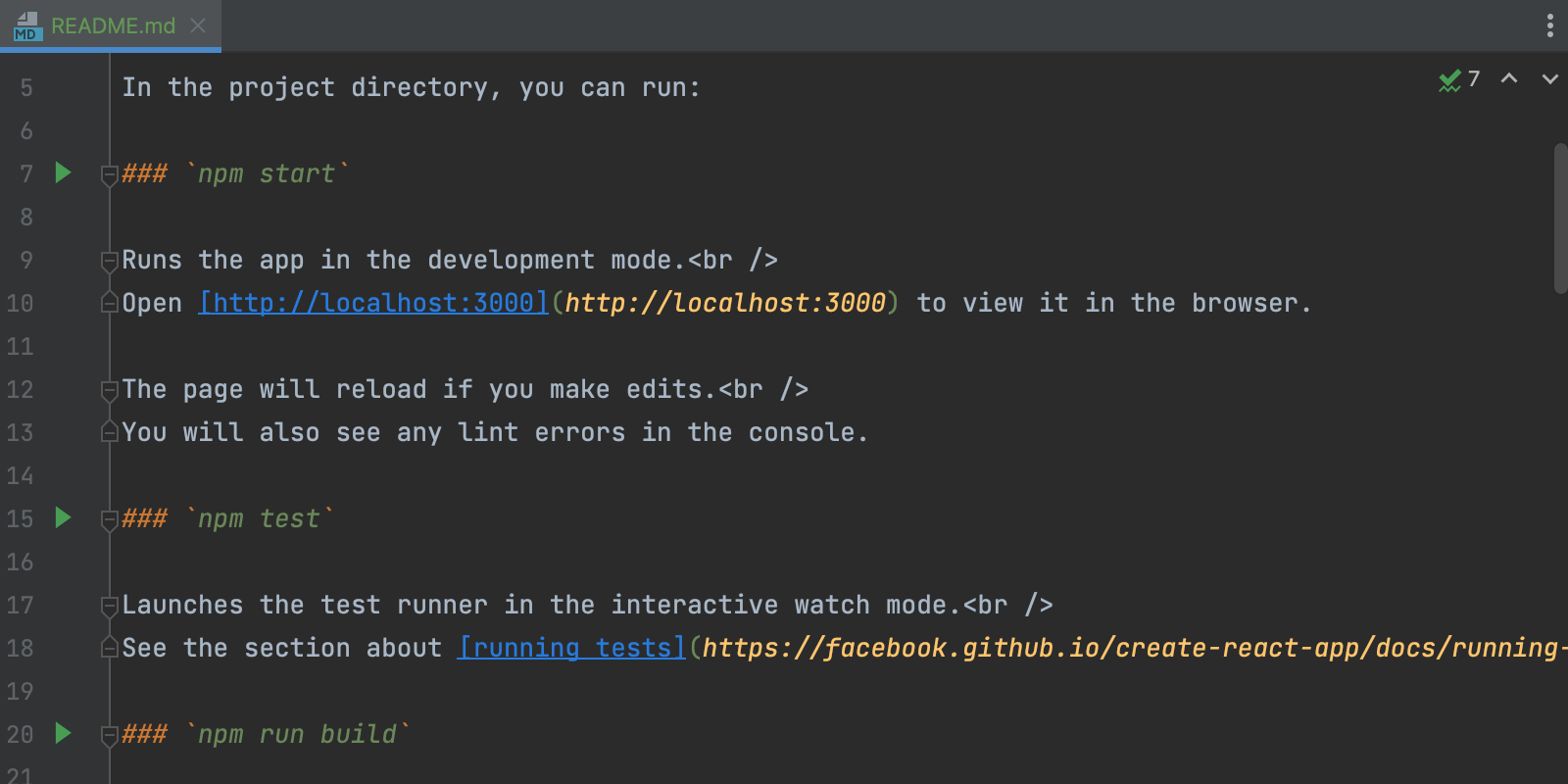
The new option can be managed via Detect commands that can be run right from Markdown files in Preferences / Settings | Languages & Frameworks | Markdown.
Copy code snippet for Markdown
We also added a new Copy code snippet action to Markdown blocks. This will allow you to quickly copy their contents to the clipboard.
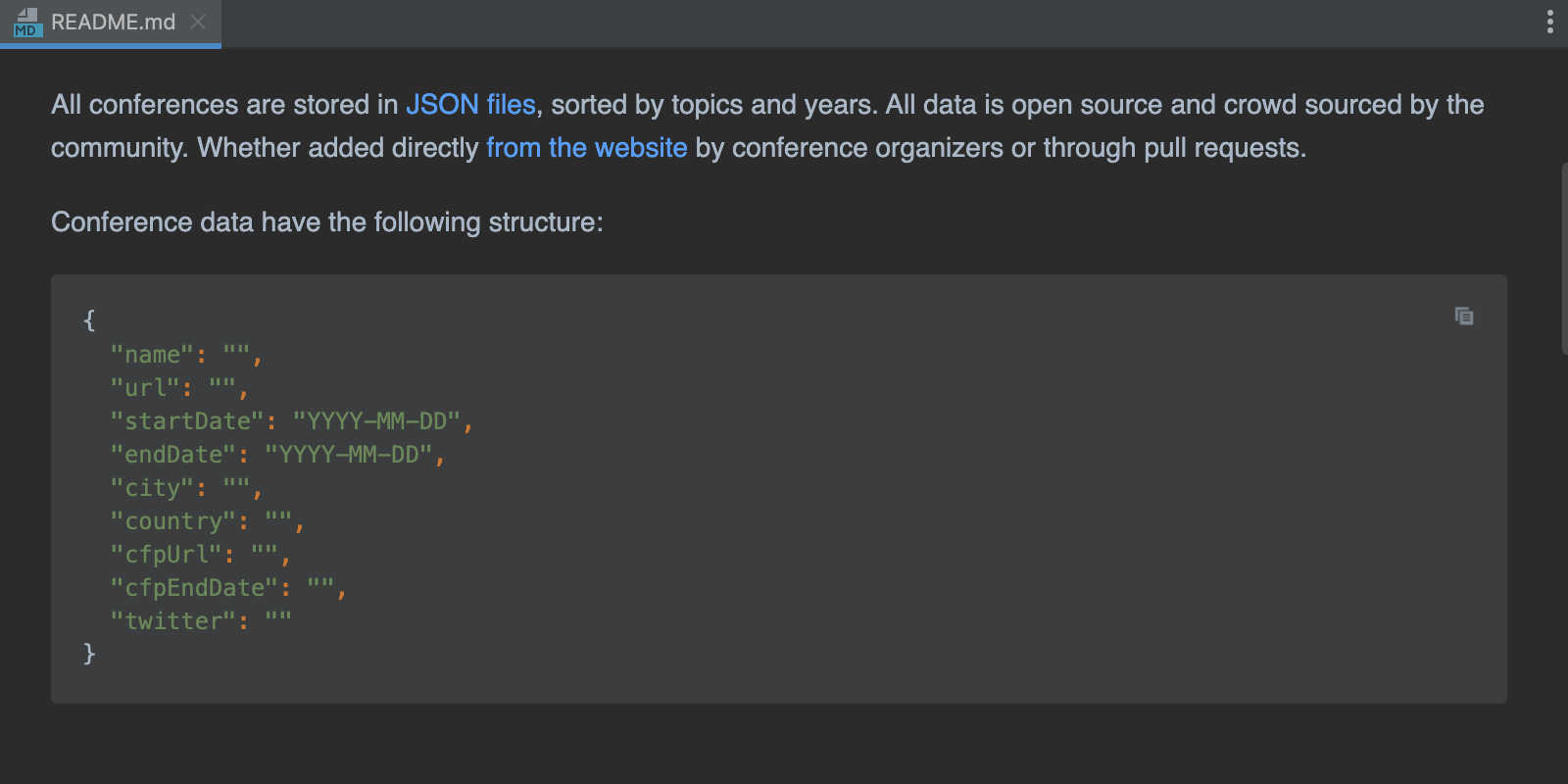
New Notifications tool window
We replaced the Event Log instanсe with a new Notifications tool window. We hope it helps you maintain a better overview of notifications from the IDE so you don’t miss anything important.
By default, the new tool window is located on the right from the editor. All notifications that appear in it can be divided into two categories: Suggestions and Timeline. Here’s an example of what the Notifications tool window may look like for you:
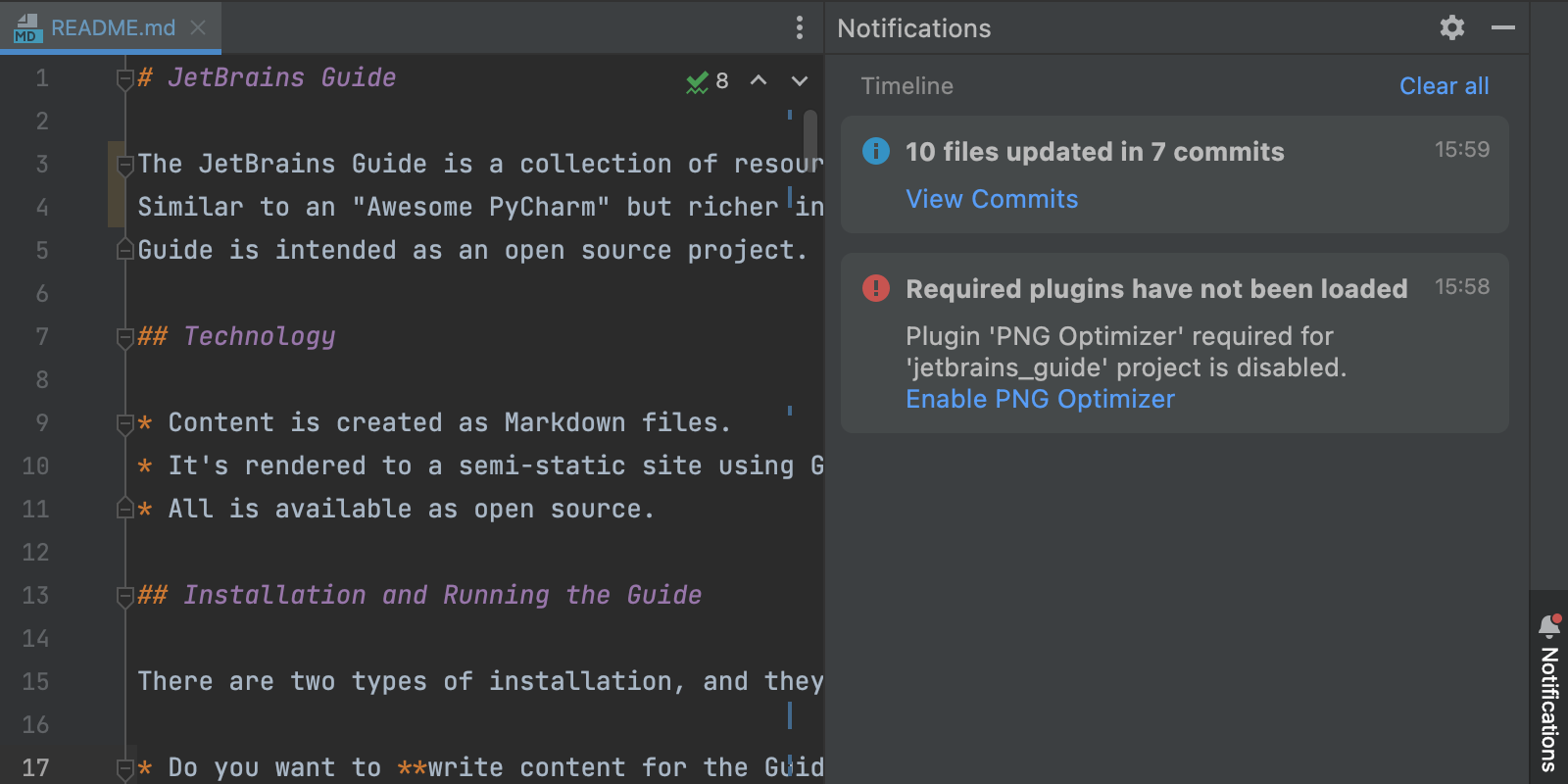
We will continue working on the Notifications tool window to improve the overall workflow of receiving and managing suggestions, warnings, and other helpful messages.
New cases covered by the Join Lines action
Did you know WebStorm lets you join lines or blocks of code using ⌃⇧J / Ctrl+Shift+J? Now, this will work for nested if statements, producing the same result as the Merge if statements quick-fix. In addition, WebStorm will remove redundant braces when you use the Join Lines action on if, while, for-of, and other similar statements with one-lined blocks.
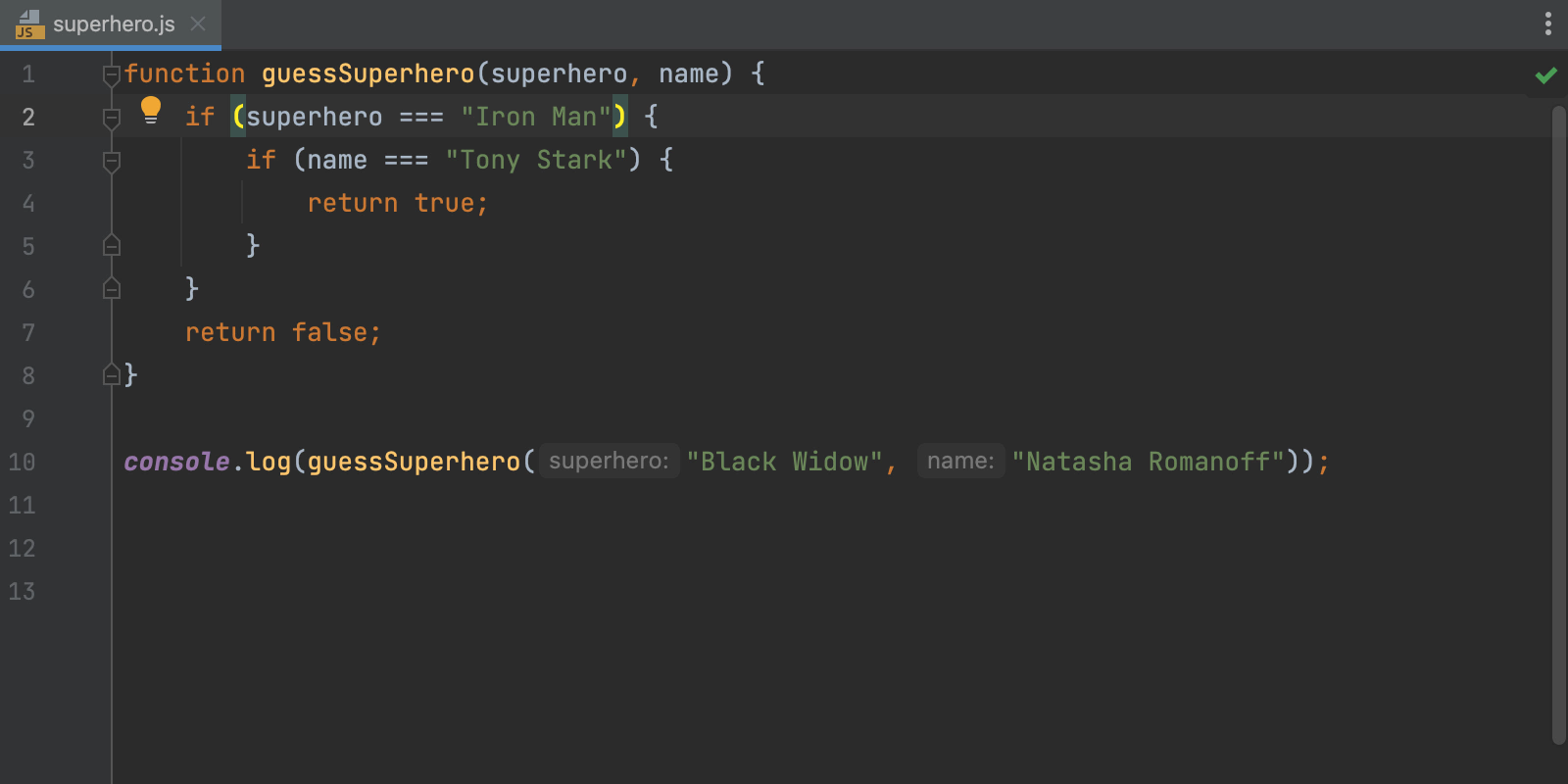
Integrated Flow and Problems tool windows
We integrated the Flow language service into the Problems tool window and removed the dedicated Flow tool window. We made this change to help you review all of the critical problems in your code from one place. All errors reported by the service can now be found under the Project Errors tab of the Problems tool window.
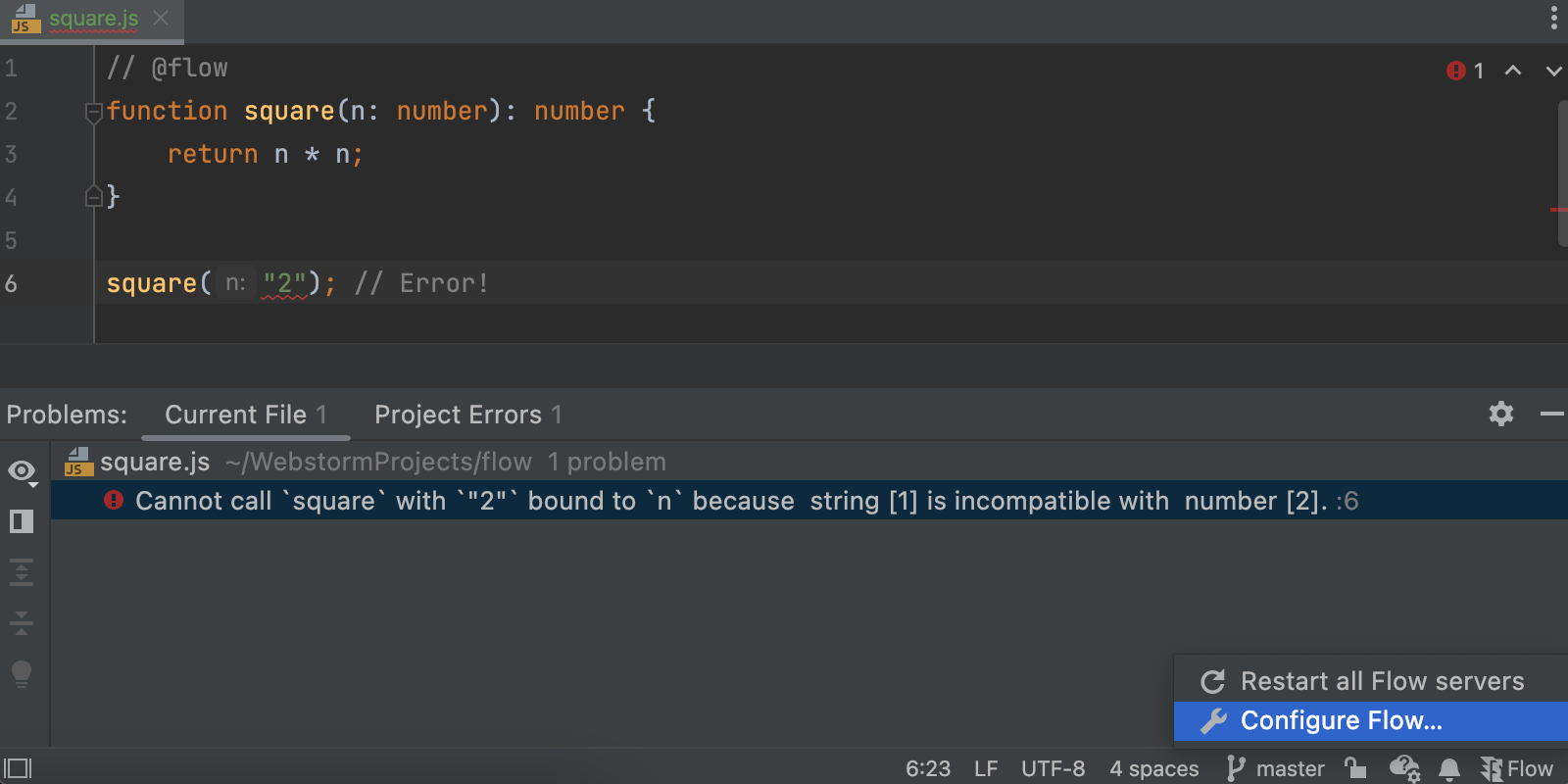
To access the buttons that were previously available in the Flow tool window, you can use a new Flow widget on the status bar. From there, you can restart your Flow services and jump to configuration settings.
Code reformatting in LightEdit mode
We enhanced LightEdit mode, the functionality that allows you to edit your files without creating or loading the whole project, with a new feature. You can now reformat your code while in LightEdit mode. To do this, go to Code | Reformat Code in the main menu or press ⌥⌘L / Ctrl+Alt+L. For more information on LightEdit mode, see our documentation.
Other notable improvements
Here are some other notable changes available in this build:
- We removed the HTML4 and XHTML file templates from WebStorm, as they weren’t widely used. You will no longer find these templates under Preferences / Settings | Editor | File and Code Templates or when creating a new file via File | New > HTML File (WEB-54062).
- You can now configure the split tabs to have the same width. For this, tick the new Equalize proportions in nested splits option in Preferences / Settings | Advanced Settings (IDEA-231376).
- The command-line formatter now supports a dry run mode to validate project files (IDEA-181641).
- The Commit details pane now includes information about GPG signatures and build status. Previously, this data was shown only as a column in the Git log (IDEA-278968).
For the full list of the latest improvements available in WebStorm 2022.1 EAP #1, check out the release notes.
The WebStorm team
Subscribe to WebStorm Blog updates





