WebStorm 2023.2 Early Access Program Is Now Open!
We’re ready to kick off WebStorm 2023.2 with a new Early Access Program (EAP). If you’re not familiar with how our EAP works, check out this blog post where we explain what it is and the benefits of participating. If you haven’t already seen what to expect in WebStorm 2023.2, have a look at our roadmap.

Please note that WebStorm EAP builds are not fully tested and might be unstable.
The Toolbox App is the easiest way to get the EAP builds and keep both your stable and EAP versions up to date. You can also manually download the EAP builds from our website.
Below you can find the most interesting improvements available in WebStorm 2023.2 EAP #1. Please try them out and share your feedback using our issue tracker or in the comments below.
CSS: Convert color to lch and oklch
In WebStorm 2022.3, we added support for the new CSS color modification functions. This provided WebStorm users with a number of color conversion actions. For instance, you can change rgb to hsl and vice versa. We are expanding this support in WebStorm 2023.2 to include conversion of lch and oklch with other color functions.
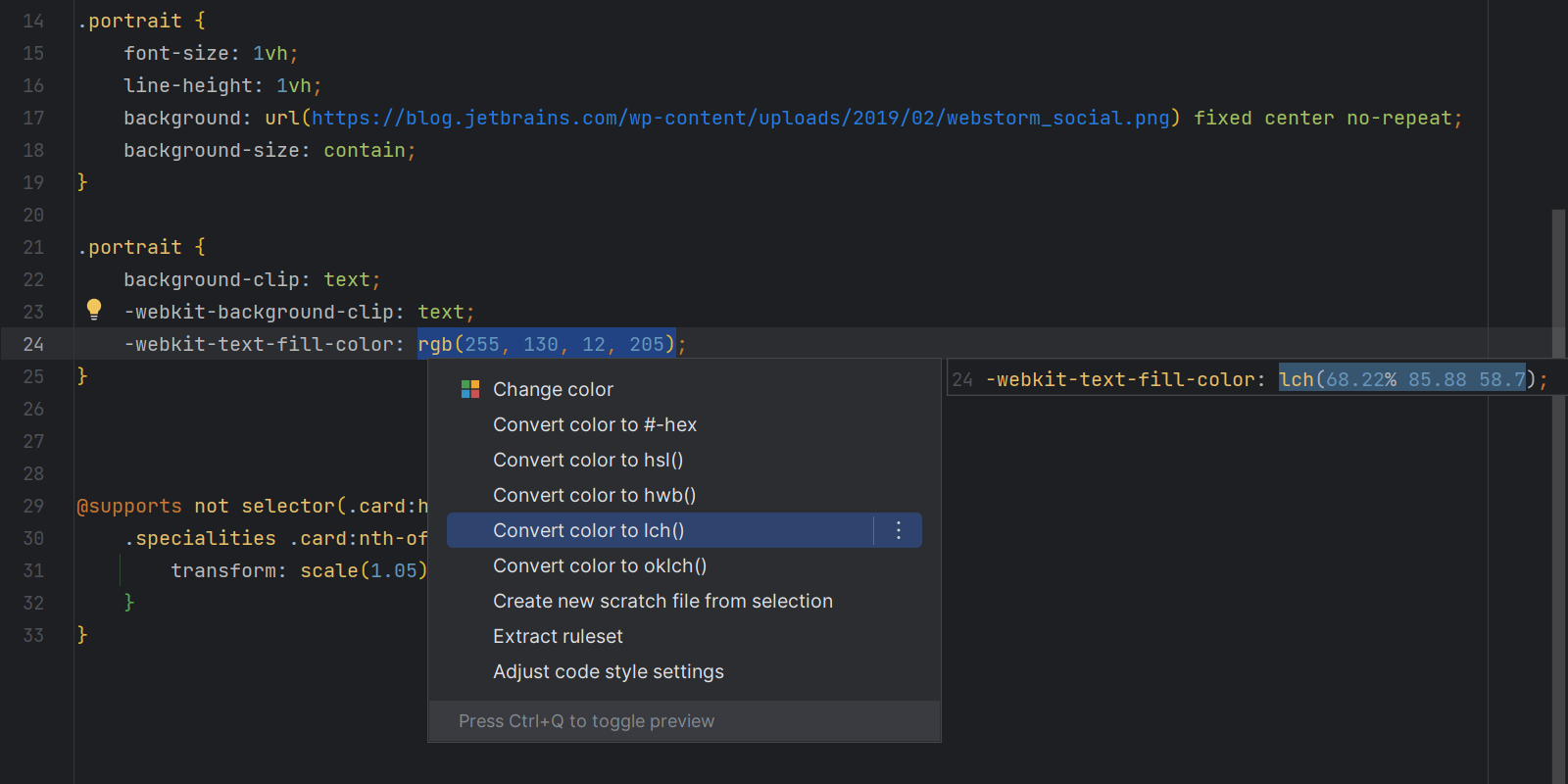
Next.js custom documentation support
Next.js 13.1 now includes a plugin for the TypeScript Language Service specifically for the new app directory. This plugin offers suggestions for configuring pages and layouts, as well as helpful hints for using both Server and Client Components. It also comes with custom documentation, which means that it adds extra information to the output of the TypeScript Language Service. It’s now possible to view this custom documentation in WebStorm.
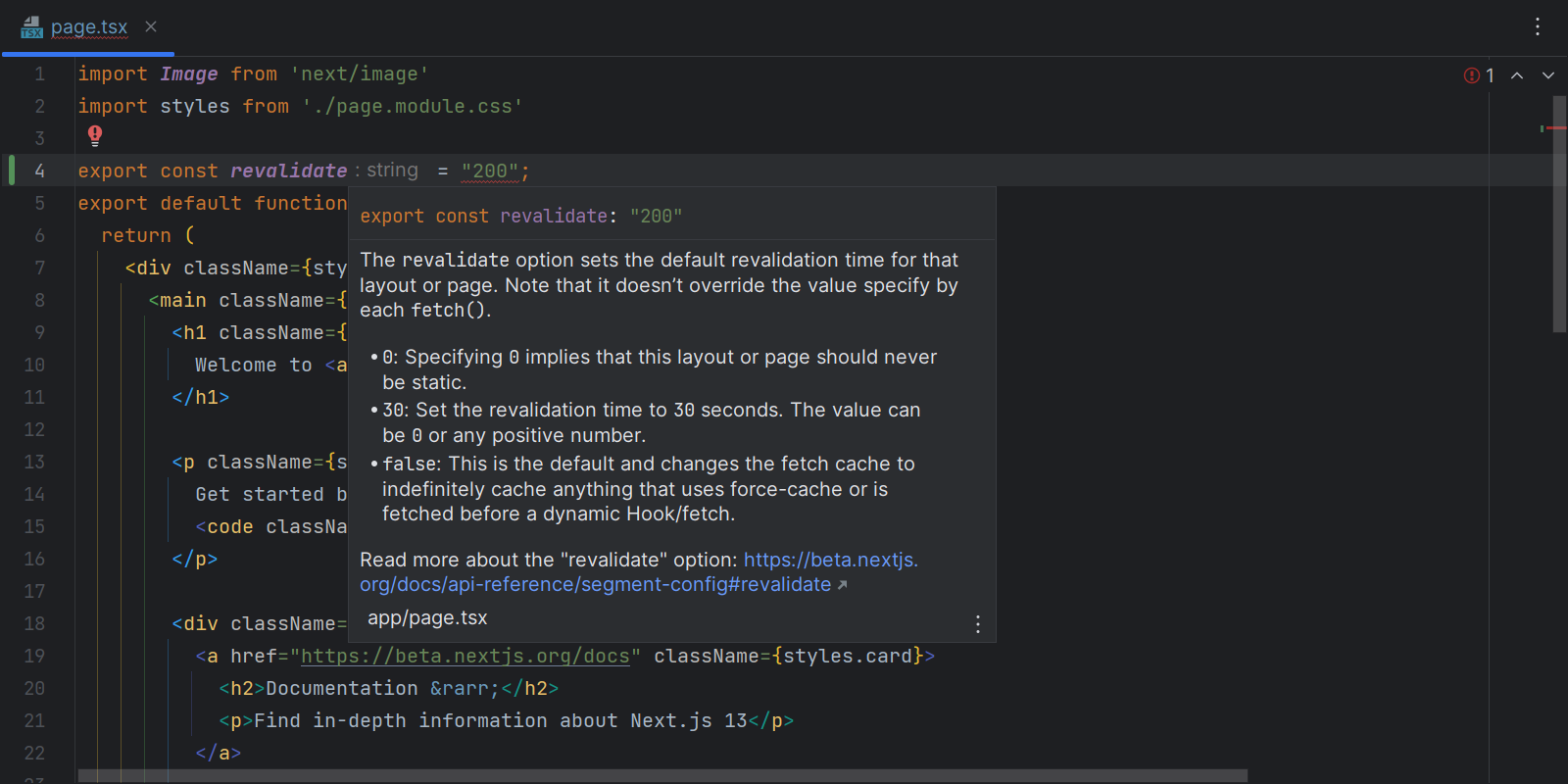
Other notable changes
- We’ve added a new “in code generated by IDE” option to replace the confusing “new code” option in the JavaScript and TypeScript code formatter options. This should make it easier to understand that the option applies to code generated by the IDE, such as refactorings and new imports (WEB-60584).
- We’ve fixed the issue that was causing Live Templates to be present in string literals (WEB-59728).
- We’ve fixed the issue in Jest that was causing the No matching tests found message when the test name includes a template string (WEB-60122).
- We’ve fixed the issue that was causing the flickering terminal window when debugging Node.js apps on a Windows operating system (WEB-60364).
For the full list of the latest enhancements available in WebStorm 2023.2 EAP #1, check out the release notes.
The WebStorm team
Subscribe to WebStorm Blog updates




