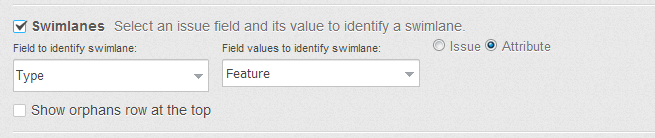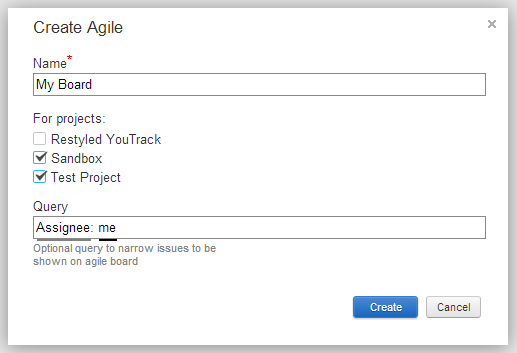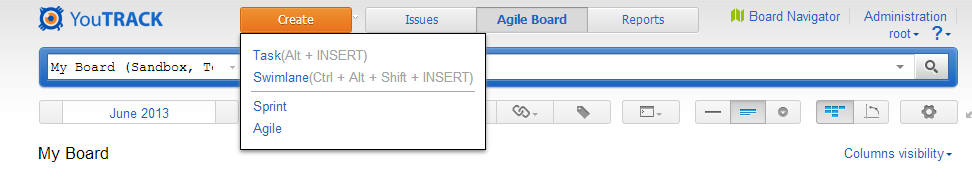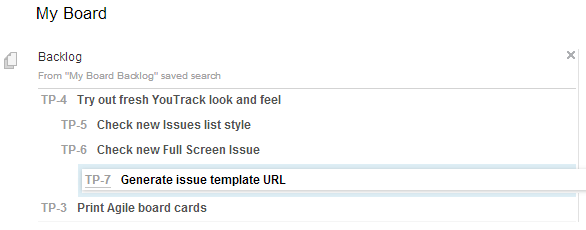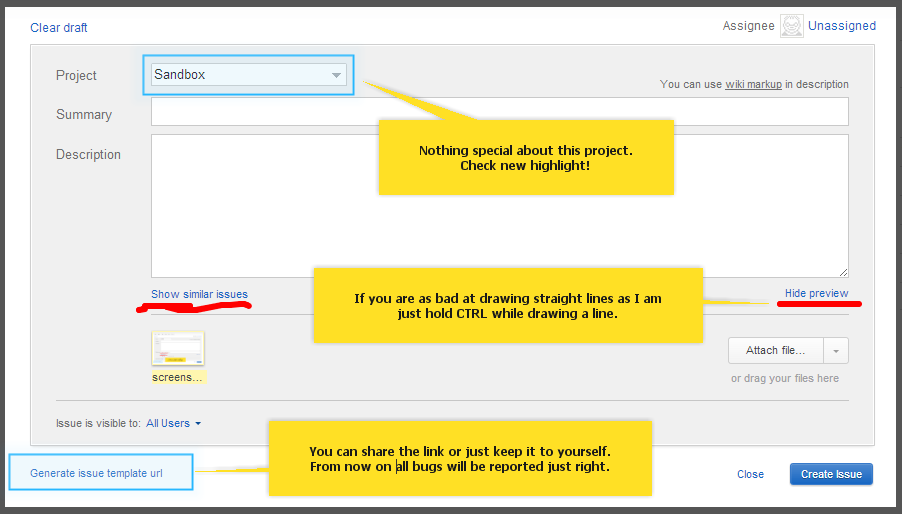YouTrack
Powerful project management for all your teams
Updated YouTrack 5.0 EAP: Awesome Agile Available
Please welcome new YouTrack 5.0 EAP build with an enhanced Agile board, a new Wiki and Screenshot tool, and a number of bug fixes.
Agile board enhancements
We are happy and thrilled to introduce our new awesome Agile. Many significant Agile board improvements are waiting to be enjoyed. Please take them for a spin and get the most out of your new Agile project tracking.
For example, you can set Attributes as Swimlanes. YouTrack now supports swimlanes based on Attributes or on Issues. To try out new swimlanes, choose Attributes to identify swimlane in Agile settings:
More goodies: Now you can define the board for multiple projects and even narrow down the issues to be shown on the board by specifying a search query:
In essence, now you can create almost any Agile board you want.
Get ready to be amazed once more: welcome multiple boards. Now you have so much flexibility in creating your Agile board that it’s hard to resist and configure only one. Go ahead then, create and keep multiple boards. Click the Create button and choose Agile to create a new Agile board:
Now you can really track your projects in multiple ways. Please note that you can of course delete Agile boards as well in Agile settings.
And for dessert, get a load of entirely new backlog management. From now on the backlog is represented as a tree with multiple levels. Even subtasks of subtasks can be dragged now to the board directly from the backlog:
This means you can use Epics in your work, manage the backlog in a totally new way and spend more time on the Agile board, without switching to the Issues list.
Yes, this is how awesome Agile can be now with the latest YouTrack Agile goodies.
Wiki Markup
In other enhancements, welcome a new wiki for visual descriptions and comments:
- Insert HTML tags
- Highlight YouTrack users by typing @ before username
- Distinguish long paragraphs with new list formatting
- Find more available options in wiki help
Screenshot Tool
Enter new Screenshot tool. A completely new look and feel:
There’s new functionality as well:
- Comments: Now you can add comments just in the screenshot itself
- New highlight tool
- Lines and straight lines: By holding CTRL you can easily draw straight lines:
Share your ideas by taking descriptive screenshots.
So, to try out all the new features, download the freshest YouTrack 5.0 build from the Early Access Program.
If you use YouTrack InCloud, check out all the newest features in one of currently available languages. Please report issues with you comments directly in these instances. We’ve created YouTrack 5.0 InCloud EAP instances specifically to gather your feedback:
- YouTrack 5.0 EAP in English
- YouTrack 5.0 EAP in French
- YouTrack 5.0 EAP in German
- YouTrack 5.0 EAP in Russian
Just create an issue there to tell us what you think.
Also, we will appreciate any and all feedback via these channels:
- add comments here
- post on our community forum
- fill out this feedback form
- Twitter or Google+
We’re working hard to make YouTrack 5.0 even better with your help.
Keep calm and track softly with this new EAP for YouTrack 5.0, codenamed ‘Gentle’
YouTrack Team