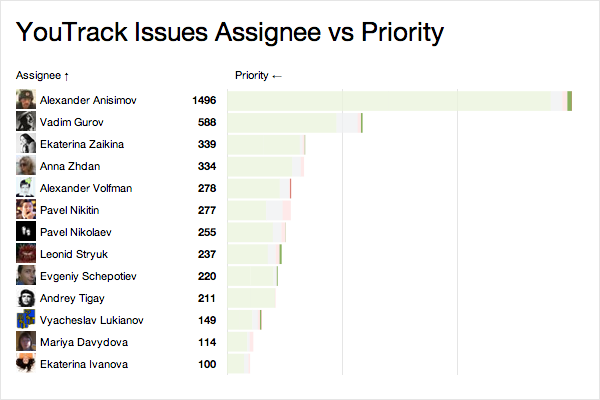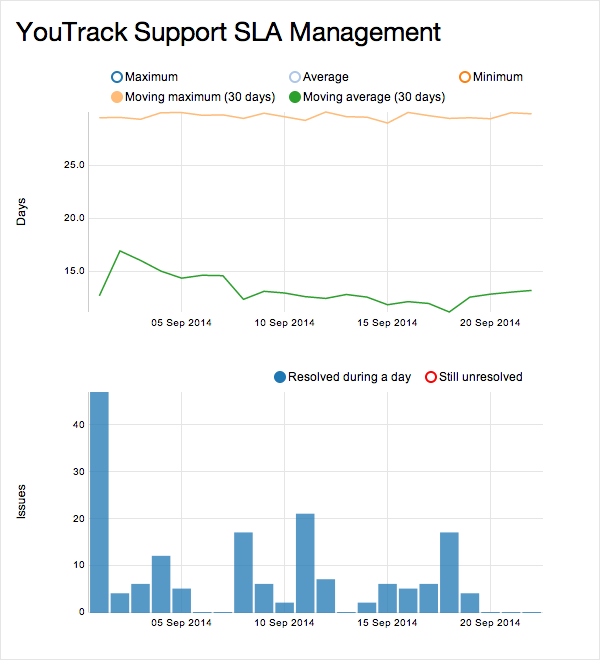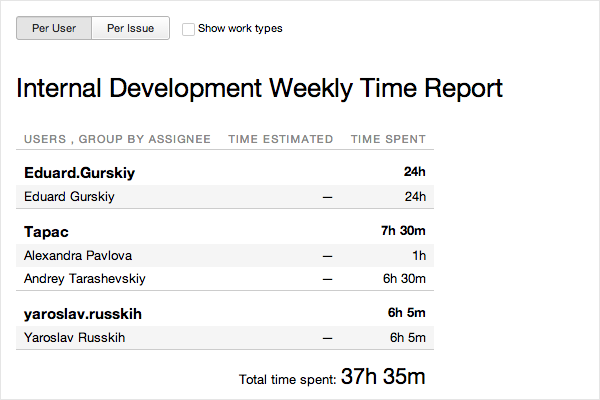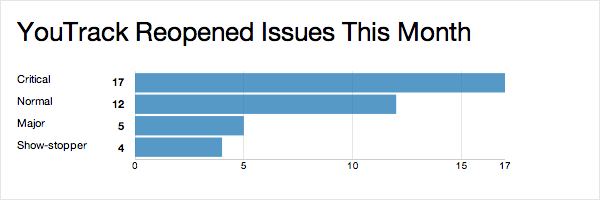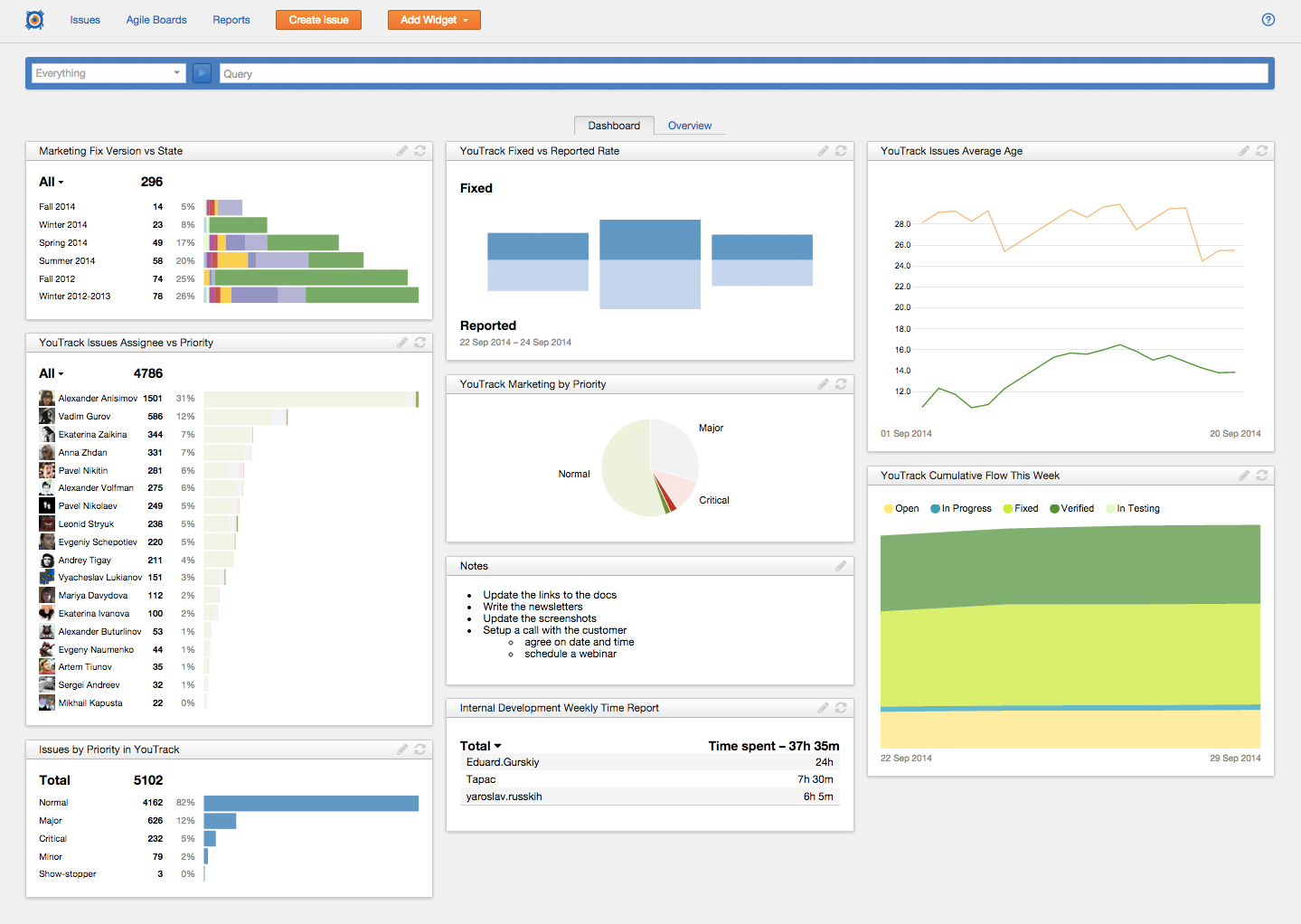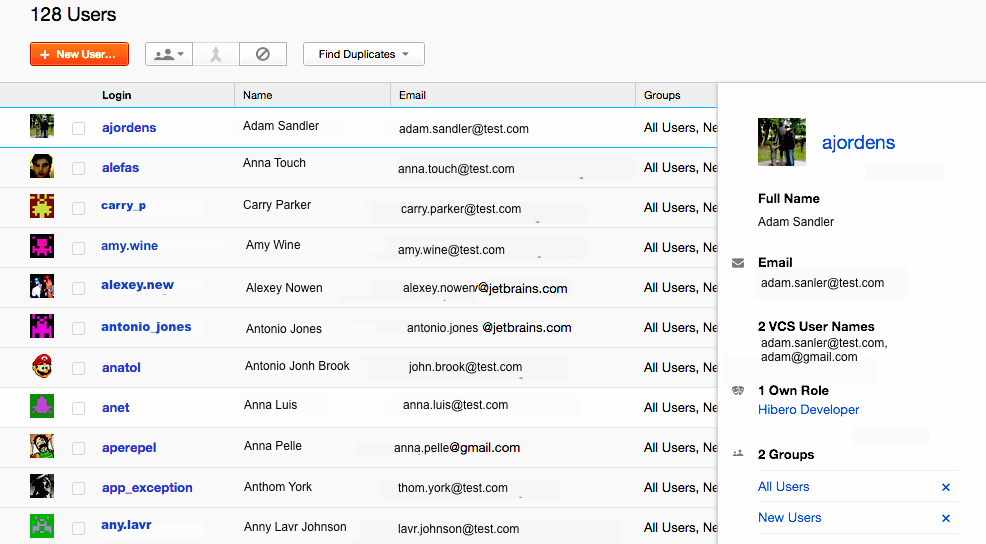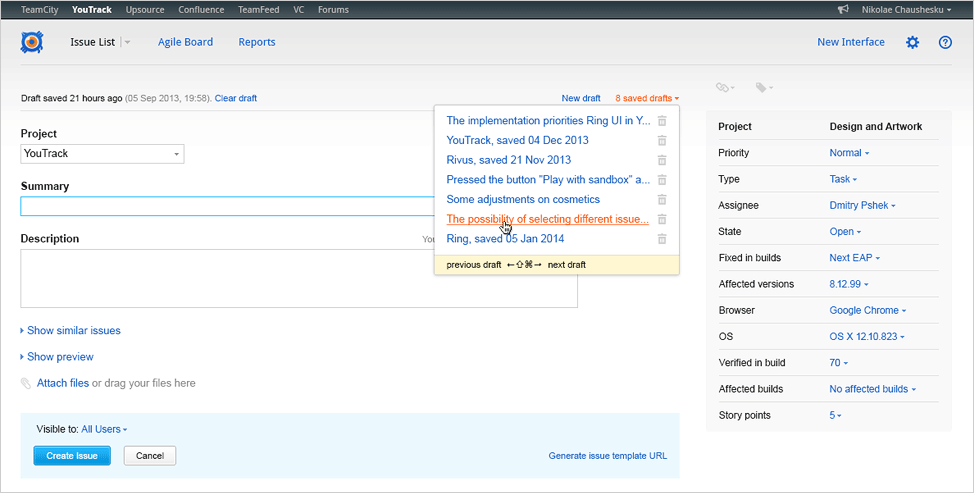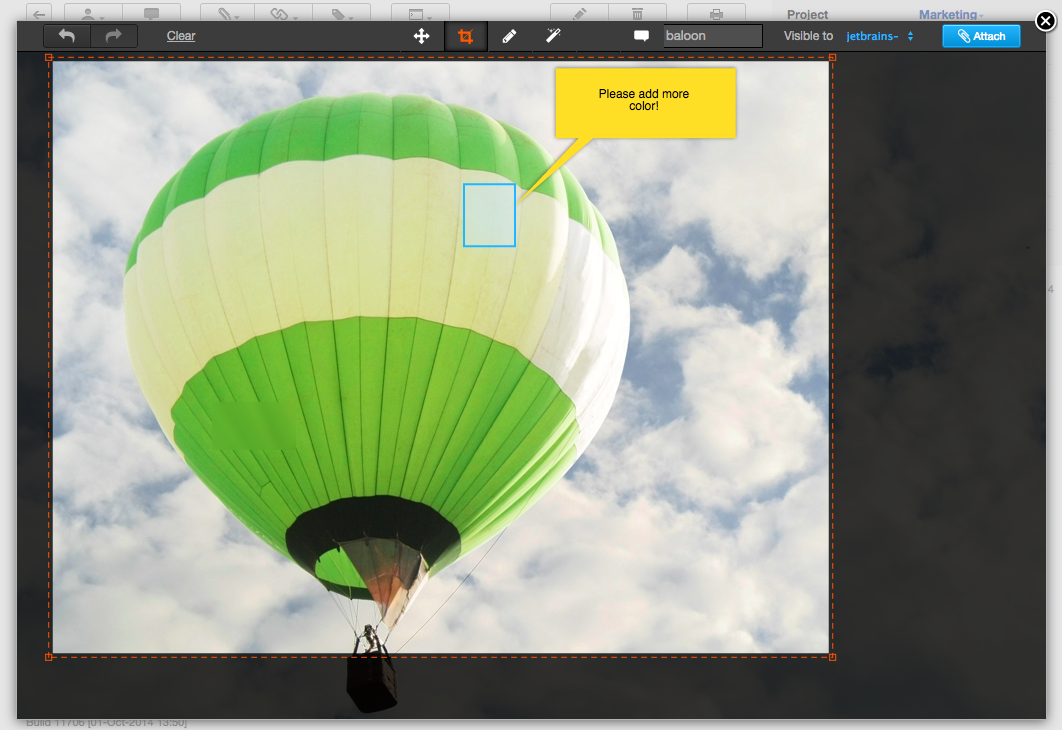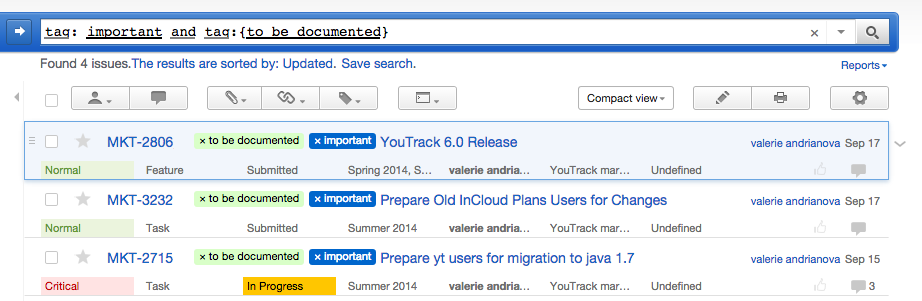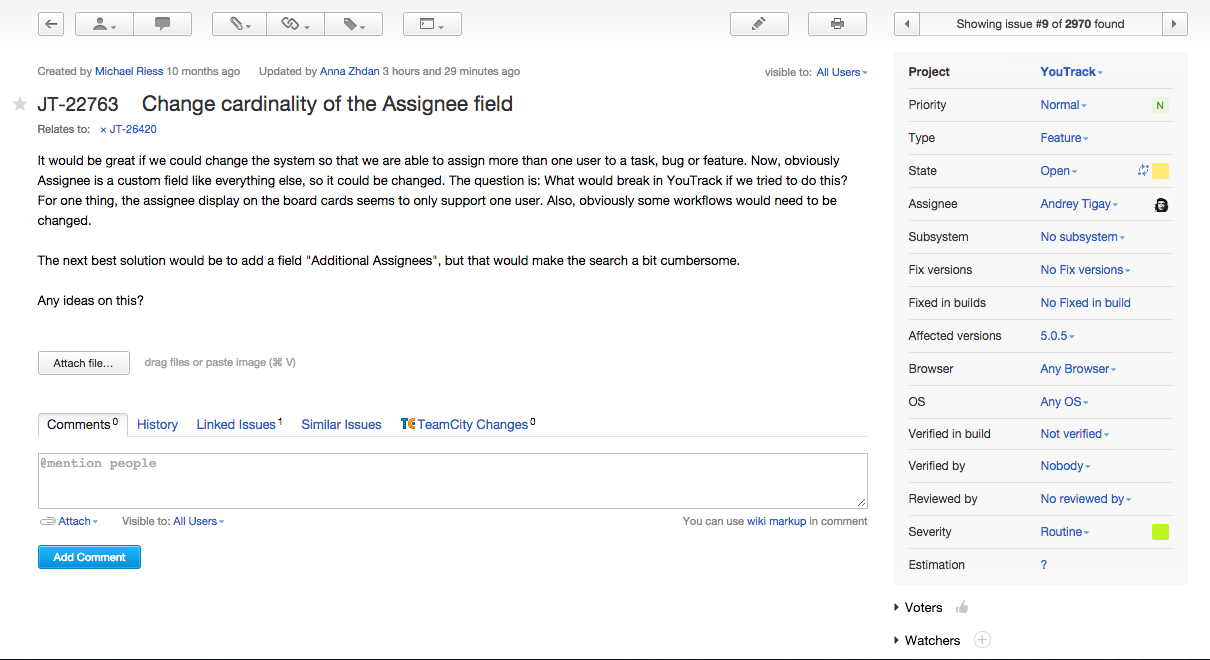YouTrack
Powerful project management for all your teams
Please Welcome YouTrack Harmony RC
Update: YouTrack 6 has been just released! You are welcome to download YouTrack 6 or sign up for YouTrack InCloud. Please feel free to share your feedback!
We are glad to announce that the first Release Candidate of YouTrack 6, code-named Harmony, is available! Download YouTrack 6 RC right now or read on to savor the juicy details first.
What Does Harmony Bring?
YouTrack Harmony drastically extends YouTrack’s project management functionality. A range of reports are here to ease the job of managers and development teams who need to analyze and monitor their progress. The Dashboard is also brought to life to help you stay on top of your project and team activities.
Tons of New Reports
Track, manage and analyze your projects and teams activities more effectively with up to 20 new reports. The reports come in four different types: Issue Distribution, Timeline Reports, Time Management, and State Transition. Each type of report provides a unique slice of your projects, tasks and issues data.
For example, use Issue Distribution reports to get an idea of how your issues are distributed by projects, assignees, priority, states and subsystems, fix versions and so on.
Here is an example of Issues per two fields report. it shows how issues are distributed per Assignee and Priority in YouTrack project at the moment.
Use Timeline reports to track dynamic of changes in your projects and issues during a certain time period. Burndown chart, Cummulative flow, Resolution time, and Average issue age reports will help you track your progress over time.
For example, here is a Resolution Time report. It is designed to help control your average issue resolution time and is extremely useful for SLA management.
2.
Time report is the only time management report available at the moment. Time report shows the total time your team spent on different activities during some iteration, and compares it with the original estimation.
State transition reports help you track the changes between particular states. For example, you can create a report that shows how many issues ended up as Won’t Fix or Can’t Reproduce or how many issues have been Verified or Reopened this month.
Live Dashboard
Dash through your tasks! Use the brand new Live Dashboard and always stay on top of your project and team activities.
Add various widgets such as your reports, top issues and quick notes to your Dashboard and drag them around to organize everything just the way you want.
For example, you may visually divide your Dashboard into three areas:
- One to show the progress based on the bug-fixes and updates of the current version;
- One to show your current progress on the new version;
- And one to show your future plans for next sprints or next release.
Redesigned User Management
We have completely reworked and redesigned user management in YouTrack. With the new way of managing users, groups and permissions, as well as an enhanced authorization module, you will be able to configure and manage everything easier and faster.
Multiple Drafts
Create and manage as many drafts as you want! Your list of drafts is available from the New Issue form. Simply select the one that you want to report this time. But that’s not all: You can also edit several drafts simultaneously, meaning that you can reproduce and describe several issues at the same time.
New Image Editor
We’ve replaced the old screenshot applet with a built-in Image Editor. Take a screenshot, upload it into the Image Editor and tweak it on the spot: crop, add highlights, add text, or blur any areas that you don’t want others to see.
Please note that you have a special setting in your profile to switch to the new Image Editor. All existing users will be prompted to switch to the new Editor on the first start.
Customizable Shortcuts
Now you can customize the list of YouTrack shortcuts both for the Issues List and Agile Board. This can be vital if your system shortcuts conflict with those used in YouTrack by default. Shortcut customization is available on the server level in YouTrack 6. Please see the step-by-step shortcuts customization instructions for more details.
AND in Search Queries
You can now use the AND operator to search for several values within a single field or attribute. You can also use parentheses in search queries to combine multiple search expressions. For example:
- Search for multiple tags: tag important and tag documentation
- Combine several conditions: (Affected versions: 5.1 or Priority: Critical) and Fix versions: 5.2
- Perform full-text search: summary: customer and summary: report
Redesigned Full Issue Screen
To improve your user experience and save you more time, we’ve re-thought the way you work with issue details. The created date and the visibility settings are now combined; the Voters and Watchers controls have been relocated; plus we’ve fine-tuned issue details presentation.
For more details about the new features in YouTrack 6, please see the RC Notes.
Before you try YouTrack 6 Release Candidate, here are a couple things you should know:
1. Please upgrade your environment to Java 1.7, as YouTrack 6 doesn’t support previous versions.
2. The structure of YouTrack 6 installation package has undergone a major change. Please carefully read the Installation & Upgrade instructions first.
3. At the moment, YouTrack 6 RC is available only as a stand-alone server version.
Once you’re ready to preview YouTrack Harmony, download YouTrack 6 Release Candidate. Don’t forget to let us know what you think about it!
- Report bugs in our issue tracker
- Speak out at the community forums
- Submit private feedback using our feedback form
- Post comments to this post
We hope you enjoy the Release Candidate and are excited about using YouTrack 6 in your production environment. This Fall is the time to experience YouTrack Harmony!
Keep tracking your issues and managing projects with pleasure!