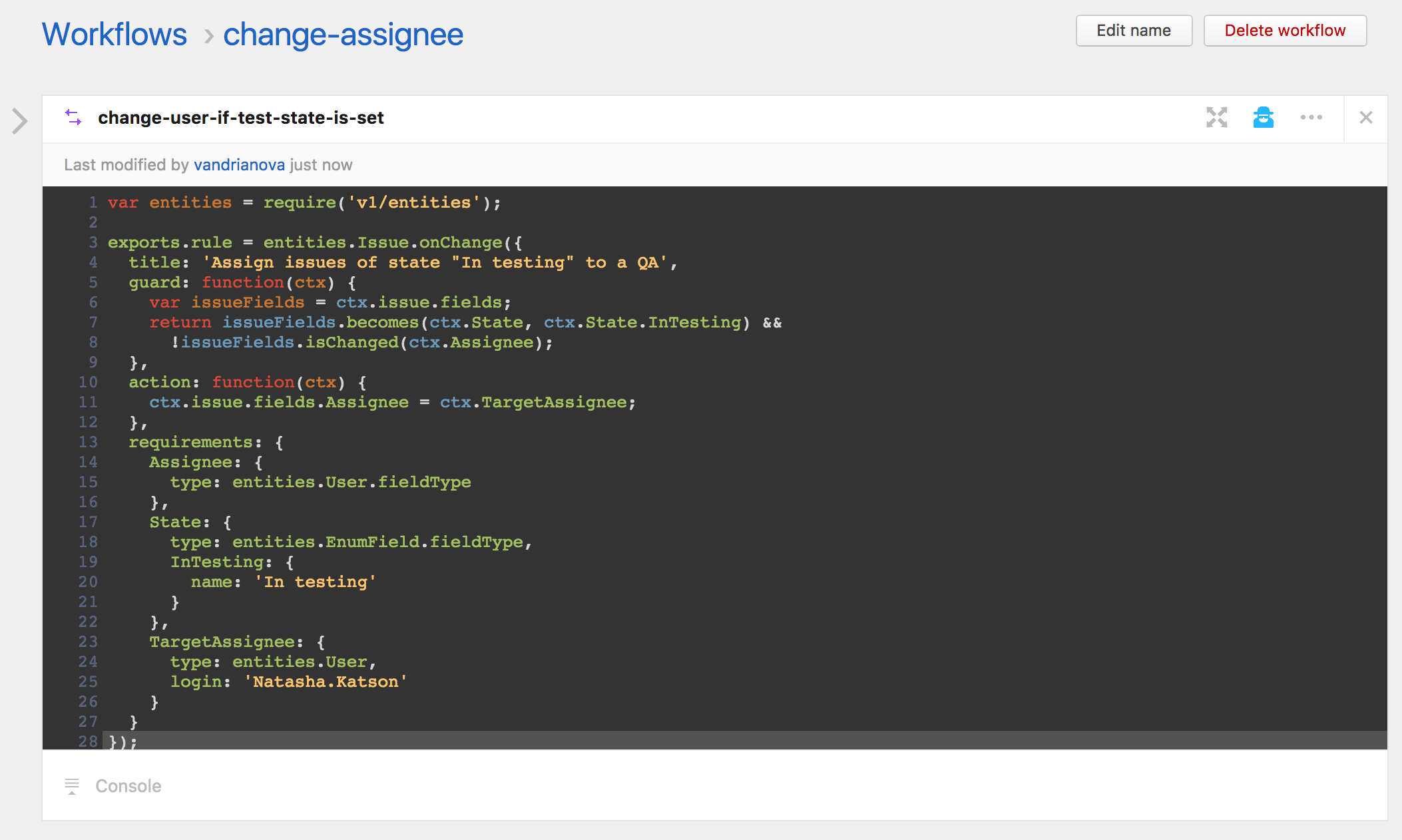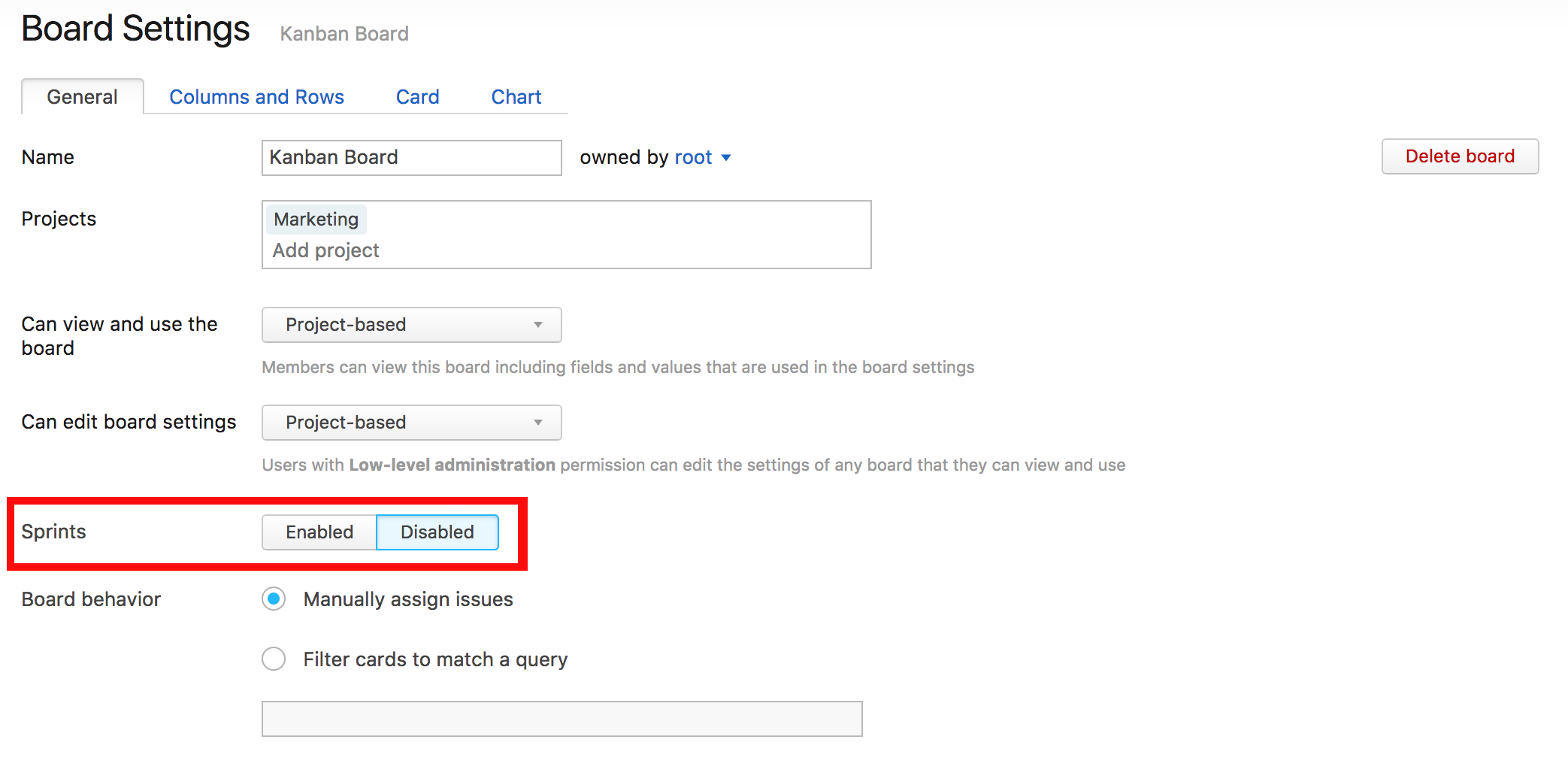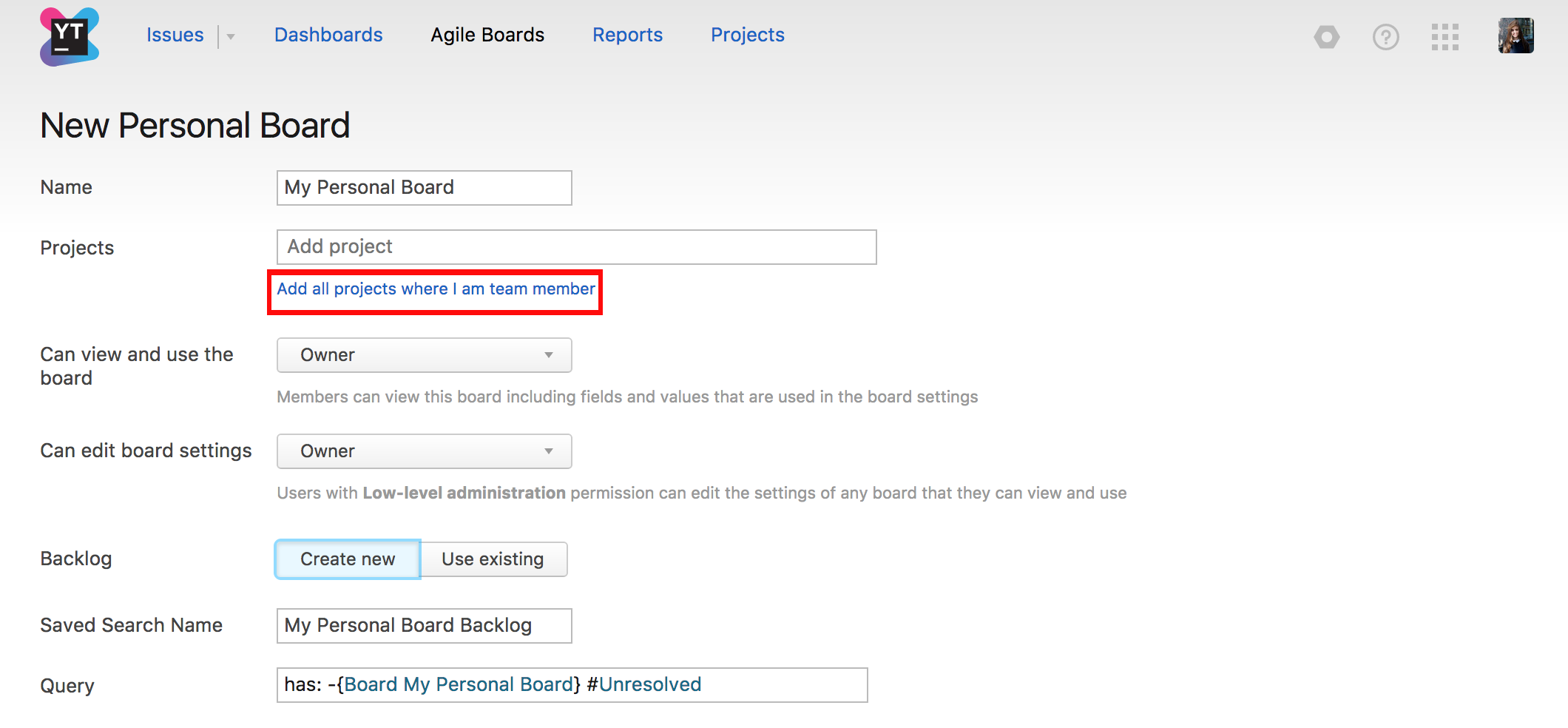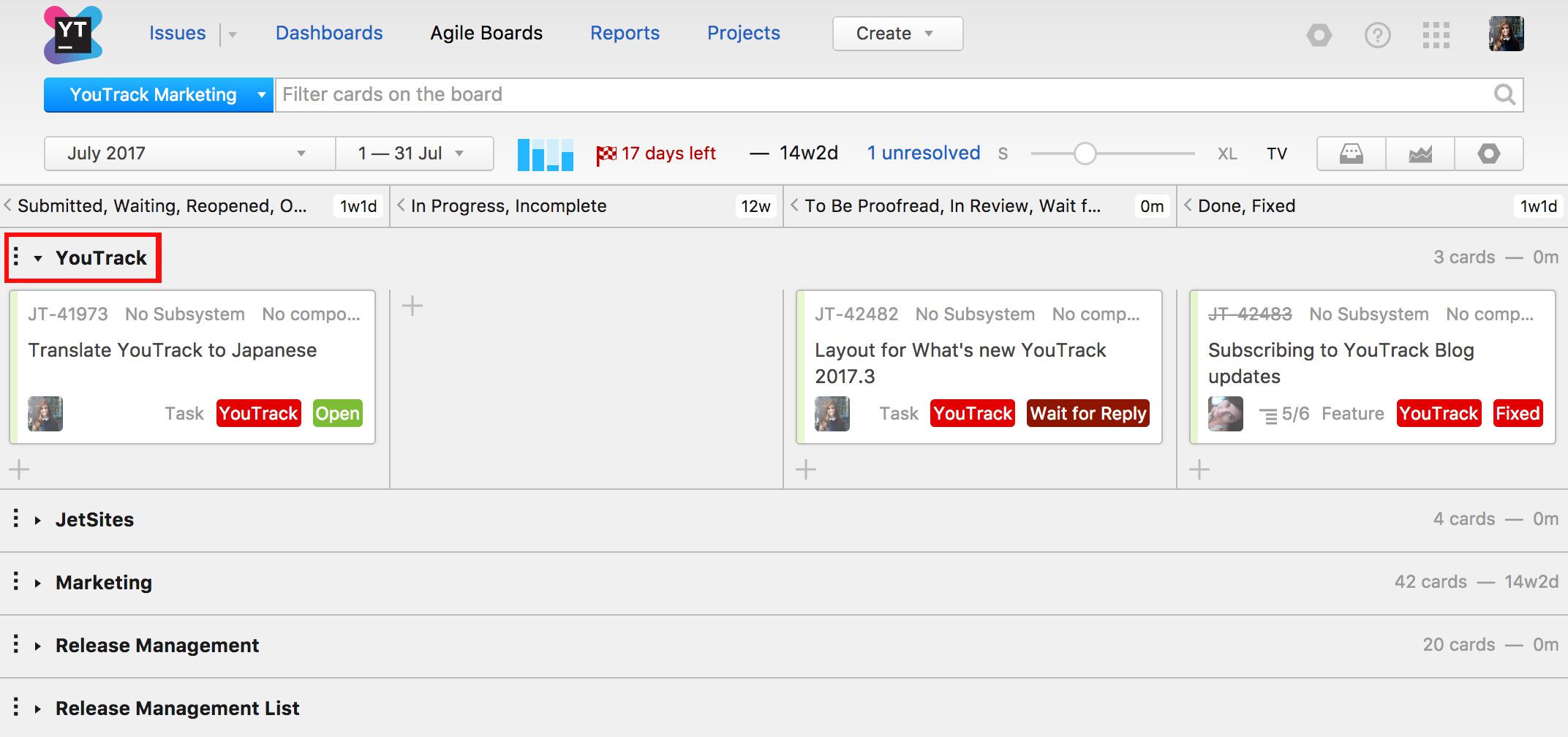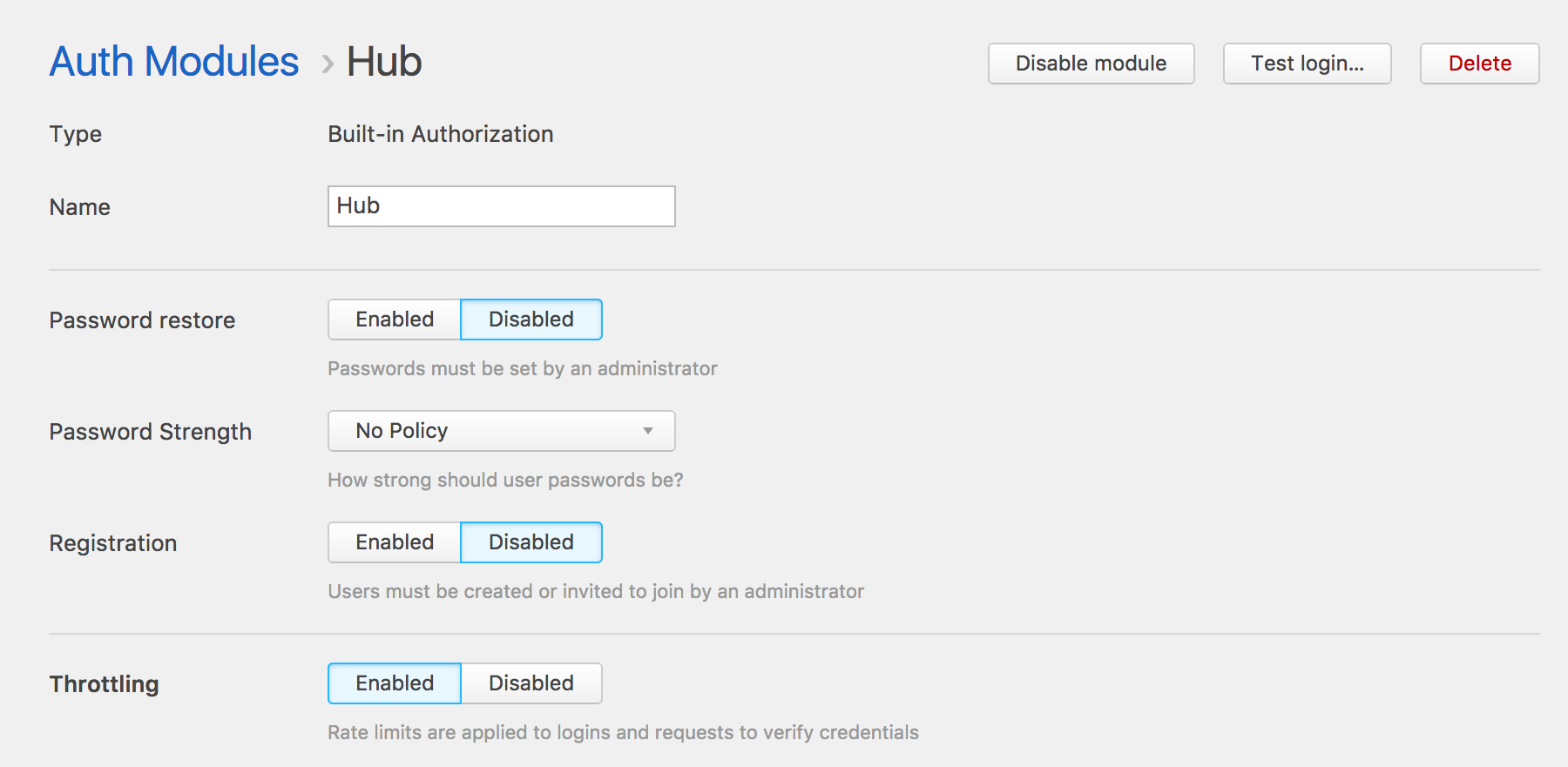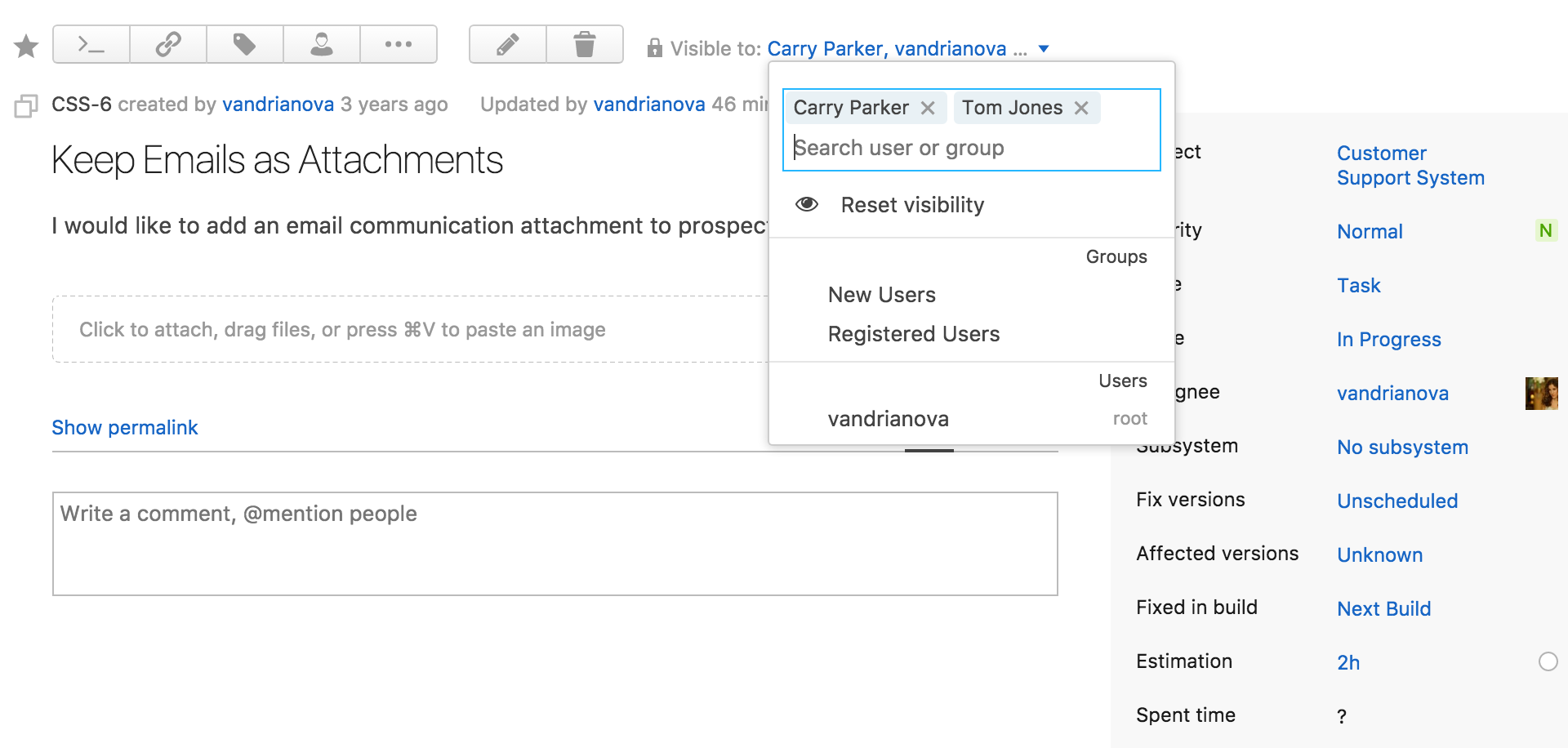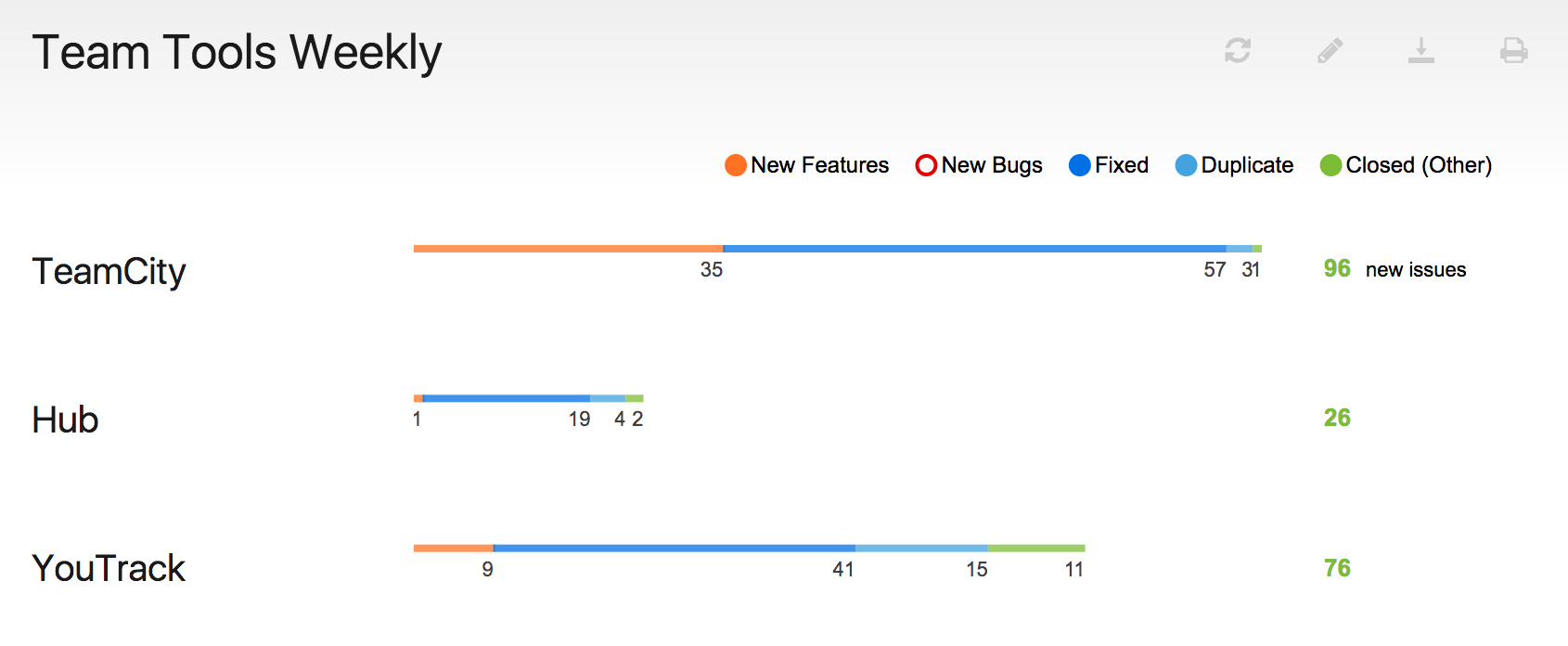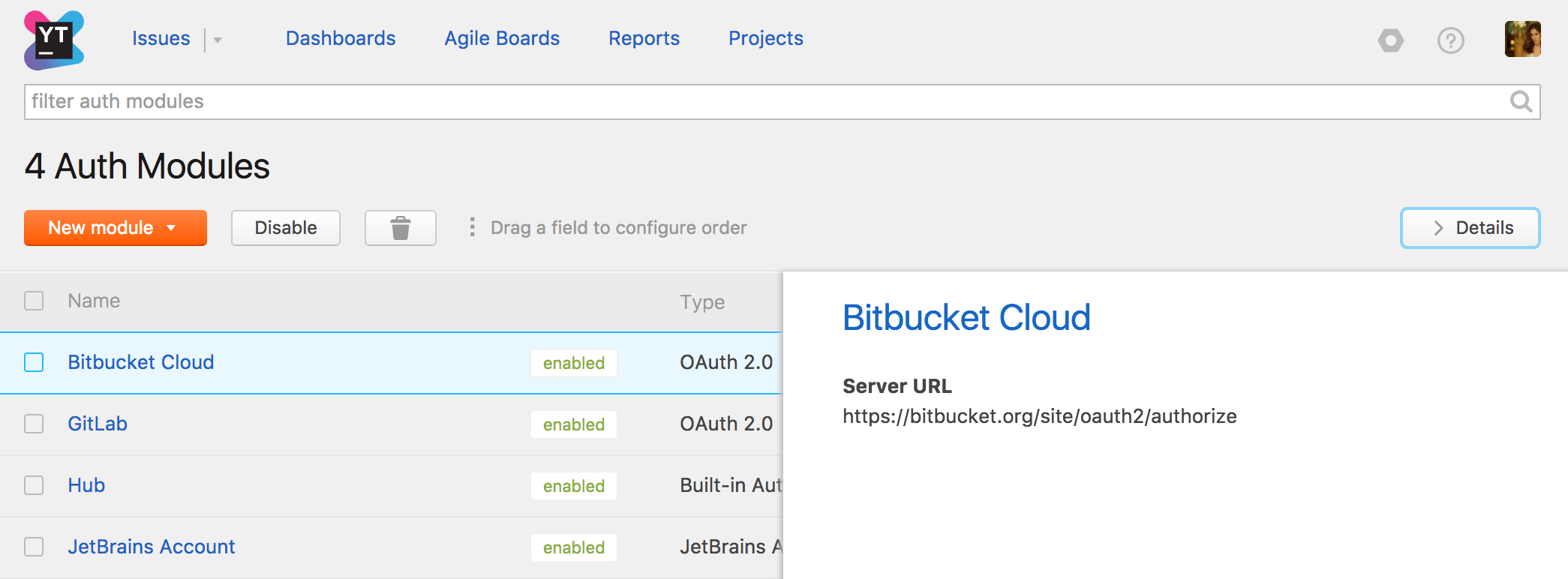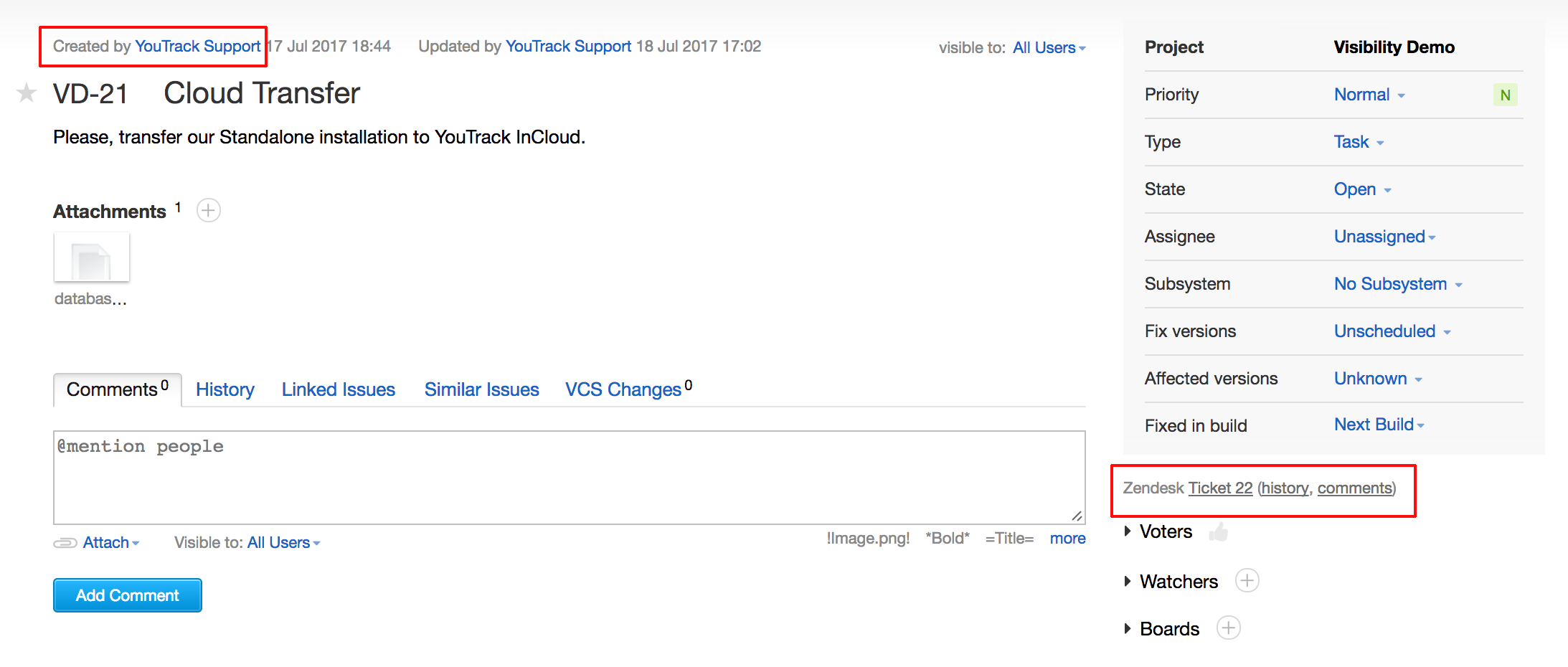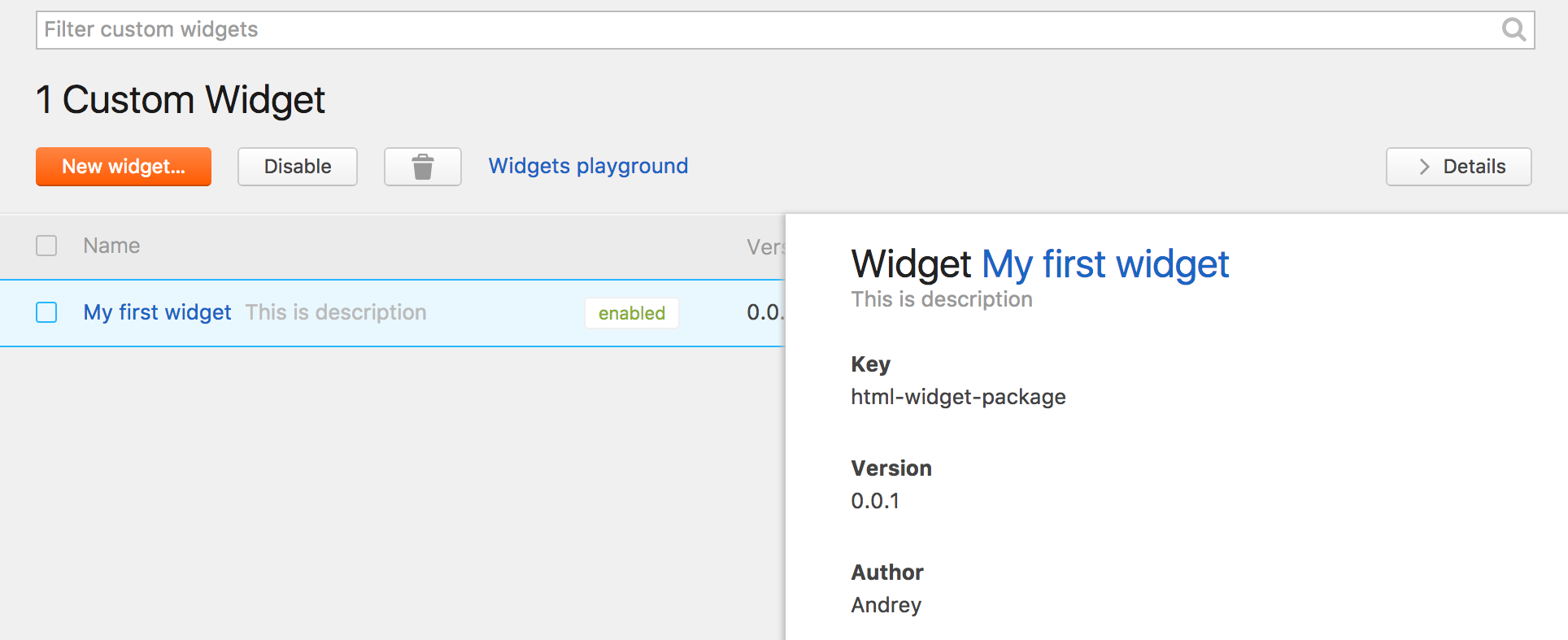YouTrack
Powerful project management for all your teams
YouTrack 2017.3 is Released!
Please welcome YouTrack 2017.3!
YouTrack 2017.3 introduces workflows in JavaScript, personal board template, improved Kanban support and other enhancements.
New Features
- Workflows in JavaScript
- Improved Kanban support
- Personal board templates
- Project-based swimlanes
- Authentication throttling
Enhancements
- Advanced visibility option
- Time report improvements
- General report improvements
- OAuth 2.0 Presets for GitLab and Bitbucket Cloud
- Zendesk Integration Improvements
Experimental features
- Custom widgets
Workflows in JavaScript
In YouTrack 2017.3, the Workflows in JavaScript feature becomes public. You can now create workflows in JavaScript instead of the domain-specific language that is used in the previous versions. You can write a workflow in any IDE that supports JavaScript, pack it into a ZIP file and upload it to YouTrack. You can also write workflows from scratch in a web-based workflow editor inside YouTrack.
We’ve also added support for action rules. This type of script lets you extend YouTrack with actions that can be applied as commands or accessed directly from the issue toolbar. The new workflows also support custom scripts, which let you better organize and structure your code. Define your own functions and objects and use them in other rules and workflows.
Check out a short video to learn more about the built-in workflow editor.
We still support workflows that were written in the external workflow editor. However, if you want to apply changes to old workflows, we recommend that you rewrite them in JavaScript.
Improved Kanban Support
It is now possible to disable sprints on Agile Board. This means that teams who follow a Kanban methodology and other users who just don’t want to use sprints can disable them completely. It is also possible to add an optional query to filter the cards on the board.
Personal Board Template
YouTrack 2017.3 comes with a personal board template that is preconfigured to be used for personal purposes. The template recognizes all of the projects where you are a team member for quick and easy configuration. The template also uses a query to filter cards on the board and show only issues that are assigned to you.
Project-based Swimlanes
You can now use projects to identify the swimlanes on an agile board. This feature is very helpful for those who track activities from various projects on one board. You can enable this option to identify swimlanes by values from the project field in the board settings.
Authentication Throttling
It is now possible to set up throttling for login attempts and verification of user credentials to prevent brute-force attacks and increase data security. Learn more about how it works in the documentation.
Enhancements
Advanced Visibility Options
You can now restrict the visibility of issues, comments, and attachments to one or more groups and single users. This update also enables support for private issues. If there is an issue in your project that you wish to keep to yourself, set the visibility to Me only. You can track your progress on these issues privately without adding unnecessary distractions for other members of your project team.
Time Report Improvements
In YouTrack 2017.3, we’ve made significant changes to the settings for the Time Report. Many of the limitations that diminished the usability of this report have been eradicated.
- New filters let you generate reports that show only work items for one or more work authors and one or more work types.
- Pre-defined date ranges let you show work items that were reported today or yesterday.
- Estimations are now shown for every issue on reports that are grouped to show one issue per line.
We also added the option to group work items by project. Instead of creating separate reports for each project, you can generate a single report and track the efforts of your team on a per-project basis.
General Reports Improvements
We’ve improved the usability of the controls that you use to configure reports. Settings that store multiple values are much easier to work with. We have also solved many major problems with the Advanced Issues per Project report.
OAuth 2.0 Presets for GitLab and Bitbucket Cloud
Now you can sign in YouTrack with your GitLab or Bitbucket Cloud accounts. All of the endpoints and mappings that are required for setup have been configured for you. All you have to do is register YouTrack in the connected authorization service and enable the authentication module.
Zendesk Integration Improvements
It is now possible to create YouTrack issues from Zendesk tickets with a fixed user account for the reporter. If you enable this feature, YouTrack will no longer create new user accounts for each user who submits a support request. YouTrack also adds links to Zendesk tickets to each issue that is created by the integration. These links let you open the original Zendesk ticket, or jump directly to the conversations and events in the linked ticket.
Experimental Features
Custom Widgets
As a part of experimental features, we have added a possibility to add custom widgets to the dashboards. You can create a widget in any IDE and load it for testing on the widgets playground page with only a few clicks. After the widget is ready, you can upload it and add it to your dashboard. This feature lets you extend the functionality of your dashboards to grab content from external sources or present data from YouTrack in a unique format.
Sounds good? Give YouTrack 2017.3 a try! Your feedback is highly appreciated, so please share it with us in the comment section below.
For more details about the release, check the Release Notes.
Join us on Wednesday, August 16 at 4 PM CEST for our free live webinar, featuring a new way to customize YouTrack, using a built-in editor and workflows in JavaScript.
If you are using a cloud-based version, your instance will be upgraded to the latest version automatically according to our Maintenance Calendar.