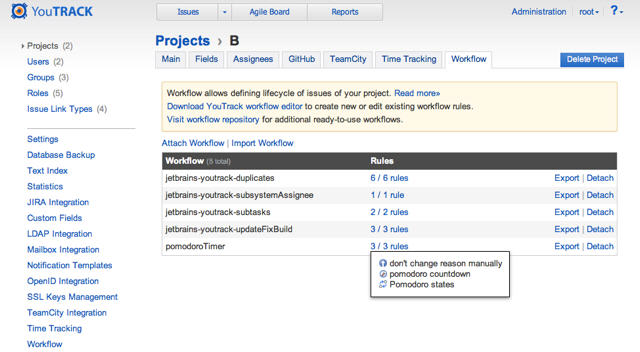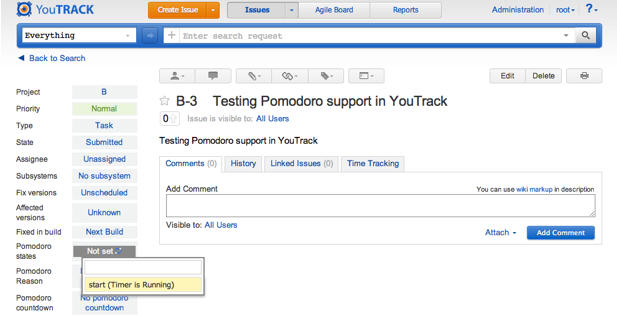YouTrack
Powerful project management for all your teams
YouTrack & Pomodoro: Because Your Time Is Valuable
Today I want to tell you about how I met… no, sorry, not that… about the Pomodoro Technique® and how it can be supported in YouTrack. This amusing story serves as an example of how powerful a custom workflow can be and how creatively it can be used.
As you know, we introduced Time Management in YouTrack 4.1. We’ve received a lot of useful feedback and enhancement ideas from our customers. Among them there was this request for a popular time management method created by Francesco Cirillo in the 1980s. Conveniently, it also gives us a chance to demonstrate the power of custom workflows in YouTrack.
What is the Pomodoro Technique?

Pomodoro (Italian for tomato) is a popular time management and time tracking technique that focuses on determining how much effort an activity requires, and what usually interrupts your work and stands in the way of your concentration. It helps you eliminate all of these distracting factors and, in the end, to increase your productivity and turn time from your enemy into an ally. It also helps you better estimate the efforts you need to complete a task.
How does Pomodoro work?
It’s quite simple: you divide your activity in equal time intervals, which are called “pomodoros.”
- A traditional pomodoro is 30 minutes long: 25 minutes of work plus a 5-minute break.
- Every four pomodoros you are allowed to take a bigger break of 15 to 30 minutes.
- One of the key points is that a pomodoro cannot be interrupted or split up. It marks 25 minutes of pure work.
- If interruptions occur, you stop your pomodoro and log the cause of the interruption.
Through repeated use, pomodoros help you observe the way you work, improve your estimates, and raise your productivity.
That’s just a brief intro, so if you’d like to dig in for more details about the technique, look no further than its official home site.
How the Pomodoro Technique is supported in YouTrack
As I said earlier, we’ve implemented support for Pomodoro via a custom workflow called pomodoroTimer. It contains three rules that work as follows:
1. A state machine that defines how a pomodoro transitions from state to state. The beauty of this rule is that for each finished or interrupted pomodoro, YouTrack automatically adds a new work item. Thus it automatically logs your work on that particular issue!
2. A scheduled rule that actually runs the timer and invokes a 25-minute countdown.
3. A rule that restricts changing the cause of the interruption (‘Pomodoro interruption’ field) without stopping the timer.
The pomodoroTimer workflow will use three additional issue fields. You don’t need to create new fields, as this will be handled by the workflow after you import it:
1. Pomodoro state – a field of state[1] type with the following values:
Timer’s running, Timer finished, On a break, Not set. ‘Not set’ should be used as the default value.
2. Pomodoro interruption – a field of enum[1] type with the following values:
Phone call, Boss interrupted, Urgent email, Facebook chat.
Feel free to add whatever interruptions you like to this list. [This field can be empty, and an empty value will be used by the workflow by default.]
3. Pomodoro countdown – an integer type field for the timer itself.
If you want more details, take a look at this issue, grab the pomodoroTimer.zip workflow and upload it to the workflow editor (downloaded here), and you’ll see what is what because the rules are pretty self-descriptive.
If you simply want to get the PromodoroTimer workflow to work for your project, follow these steps:
- Make sure that Time Tracking in enabled for the project.
- Download the pomodoroTimer workflow and import it to your YouTrack project via Administration ->Projects->’Project Name’->Workflow part.
- You’ll see that the workflow rules are highlighted. Click on the rules and apply all the suggested quick-fixes:
All the required issue fields along with the values will be created and attached to your project automatically.
If you are new to custom workflows in YouTrack, please take a look at the Workflow guide for more details and watch this short video. You are also welcome to check out our rich Workflow repository, where you will find useful examples of previously created workflows to experiment with.
In conclusion, if you practice the Pomodoro technique, then you can use it with YouTrack with the added benefit of automatically tracking your working time. If not, then you’ve learned how you can adapt YouTrack to your work routine with minimum effort, and how you can implement automatic time tracking with the help of YouTrack workflow. Use that for your yoga lessons or whatever else requires time tracking.
Keep tracking your time with Pomodoro!