IntelliJ IDEA
IntelliJ IDEA – the Leading IDE for Professional Development in Java and Kotlin
Better Code Completion in IntelliJ IDEA 12 Leda
As you know code completion in IntelliJ IDEA constantly evolves. Here’s a few new features coming in IntelliJ IDEA 12:
- Middle matching
- Class Name Completion in Basic Completion
- Completion statistics in Productivity Guide
- Other minor improvements
Middle Matching
First of all, we now have middle matching. It means you no longer have to write what you need from the start. You may just as well type some camel-hump word that’s in the middle of an identifier. This can be quite useful when you only remember a part of name, or if you’re just tired of those get and set prefixes.
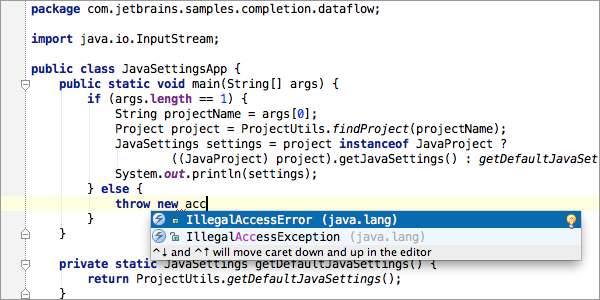
Class Name Completion
Second, we no longer have Class Name Completion. The reason is that three different completion types is too many for people coming from other IDEs :). Besides, it’s main use case is already covered by Basic Completion (Ctrl+Space). You need just to press the shortcut twice to see all classes. But don’t despair if you’re used to it. The shortcut Ctrl+Alt+Space is still supported.
Completion Statistics in Productivity Guide
Third, now you can see how effective it is to use code completion. Go to Help | Productivity Guide and see for yourself.
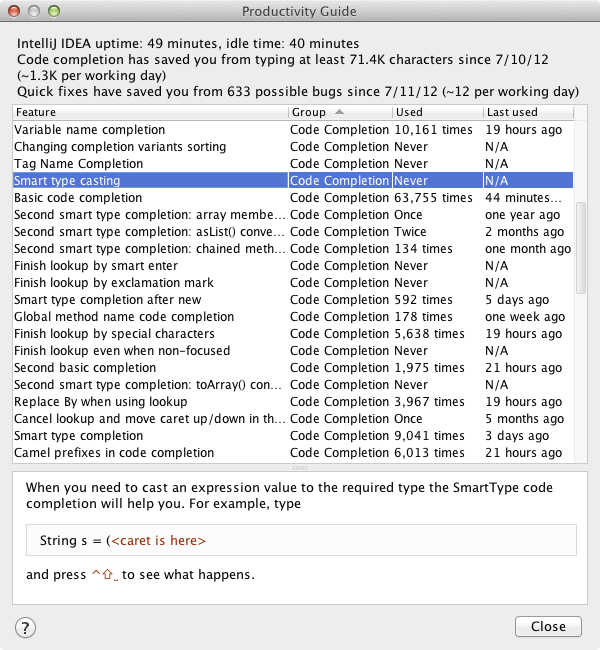
There are also some enhancements in suggestion sorting and pre-selection. IntelliJ IDEA now tries even harder to guess what you want to type and suggest this options as the most relevant.
All these features are already available in IntelliJ IDEA 12 EAP. Please feel free to share feedback here or report any found bugs to our issue tracker.
Develop with pleasure!
IntelliJ IDEA Team
Subscribe to IntelliJ IDEA Blog updates








