Gogland EAP 12: Navigate to Test, Running Directories, Inline Variable, and More
After only a week since our EAP last update, we’re ready to do it again! Meet fresh EAP build, packed with improvements and bugfixes.
We keep adding new refactorings. This time it’s Inline for variables, available via Ctrl+Alt+N (Cmd+Alt+N for macOS):
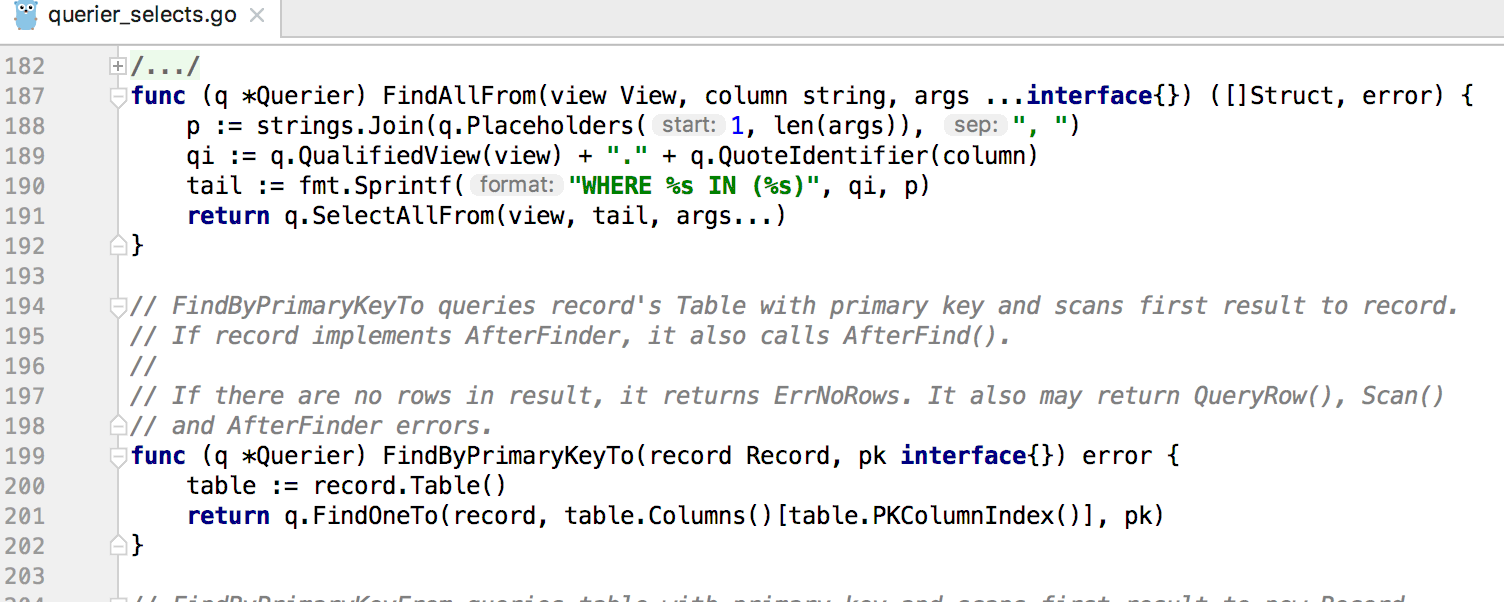
We’ve added inspection that warns you when you misuse a range clause, e.g. a number of variables doesn’t match the range parameter:
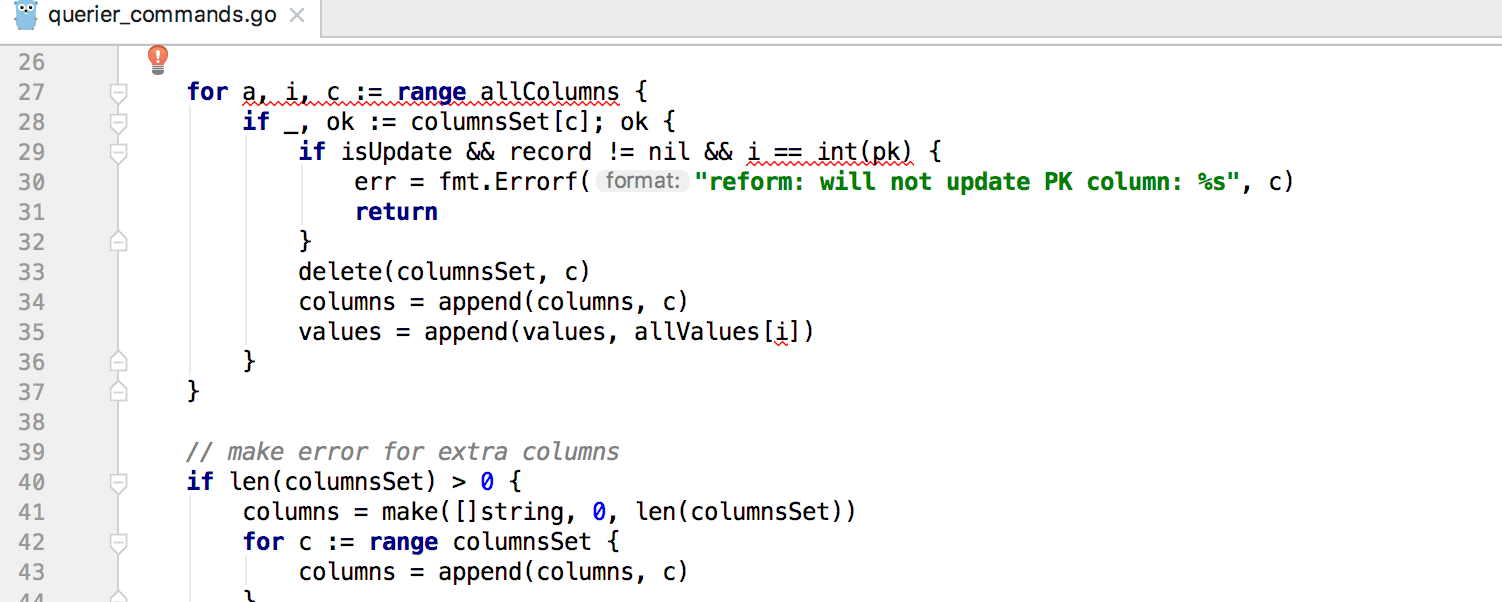
Navigation capabilities have also been extended with a new feature: Go to Test/Test Subject. When the caret is at a method name, press Ctrl+Shift+T (Shift+Cmd+T for macOS) and Gogland will take you to the corresponding test method. Press the same shortcut again to get back.
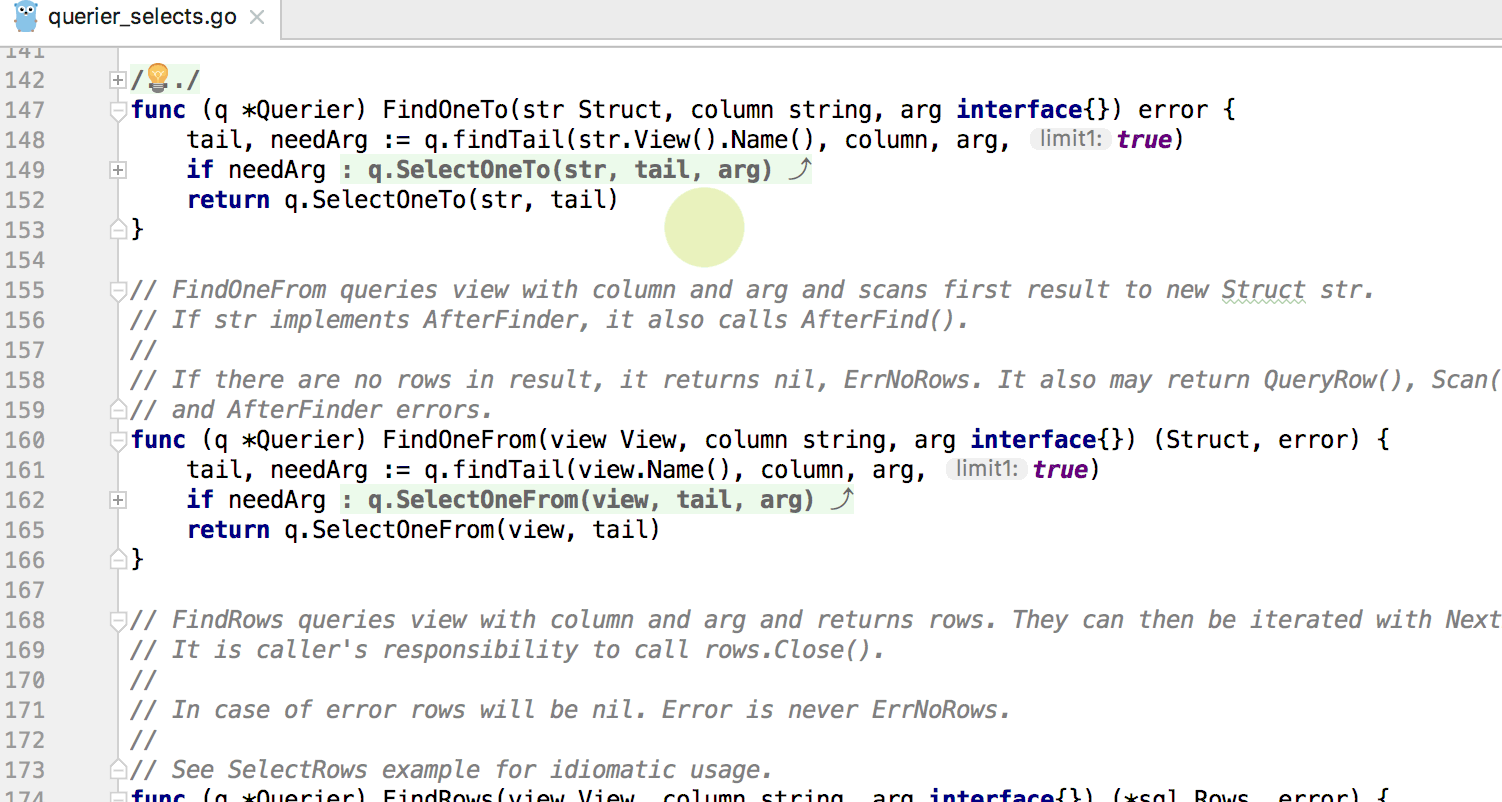
If there are multiple matching test methods, you will be prompted to select the one you need to go to.
Among other improvements worth mentioning is that Go Application Run Configuration now supports running directories.
Last, but not least, is the fact that the update fixes many bugs:
- Windows installer wasn’t signed
- Incorrect type comparison for structs with included pointer-type structures
- The Project Wizard didn’t allow to create projects with no SDK specified
- Incorrect cache invalidation
- Incorrect type aliases highlighting
- A Debugger related issue (solved by updating to a newer Delve version)
- The IDE didn’t resolve “vendored” libraries located under GOPATH in some cases
- More…
Give this update a try and share your feedback with us. Bug reports are very welcome in our issue tracker.
Develop with Pleasure!
Subscribe to GoLang Blog updates




