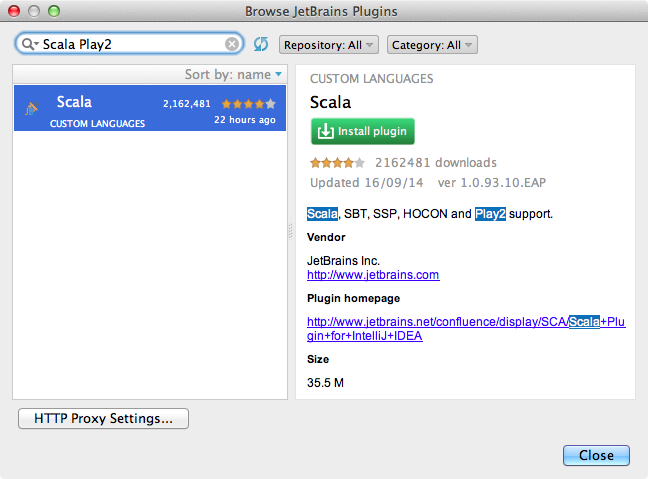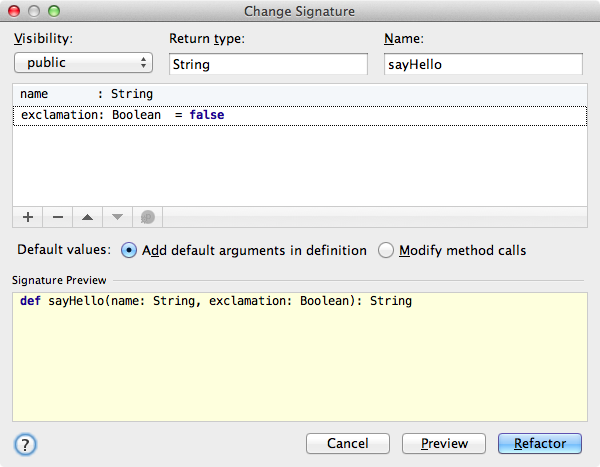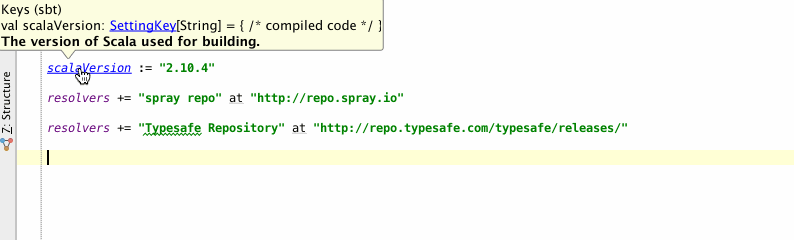Scala Plugin
Scala Plugin for IntelliJ IDEA and Android Studio
Scala and Play 2.0 Plugin for IntelliJ IDEA 14 EAP is Out
We’re excited to tell you that we’ve just started the Scala plugin EAP for IntelliJ IDEA 14, so if you’re running an IntelliJ IDEA 14 EAP build, you can install the new Scala plugin via Settings → Plugins.
Here’s what the new Scala plugin brings you.
Play 2.0 Support is Now Part of the Scala Plugin
The key change we’d like to highlight is that the Scala and Play 2.0 plugins have merged together, so with IntelliJ IDEA 14 you don’t need to install them separately because Play 2.0 support is now a part of the Scala plugin. You still need to run IntelliJ IDEA Ultimate to enable Play 2.0 support though.
Change Signature Refactoring
The Change Signature refactoring is now also available for Scala code. It’s still a work in progress, but you can give it a try:
Improved SBT Support
- Documentation popup for SBT keys on Ctrl + Mouse hover
- Code completion for artifacts
- The dep live template
- The inspection that checks unresolved dependencies
- The android-sbt-plugin support
- The inspection that simplifies Project() call into project.in() when possible
- Navigation to subproject via Ctrl + Mouse click (Cmd + Mouse click for OS X)
Faster Performance
In the new Scala plugin we’ve added a caching mechanism that significantly improves performance when you’re working with files that contain large numbers of implicits.
For the complete list of changes, refer to the Release Notes.
As always, you’re welcome to share your feedback in our discussion forum or issue tracker.
Develop with Pleasure!