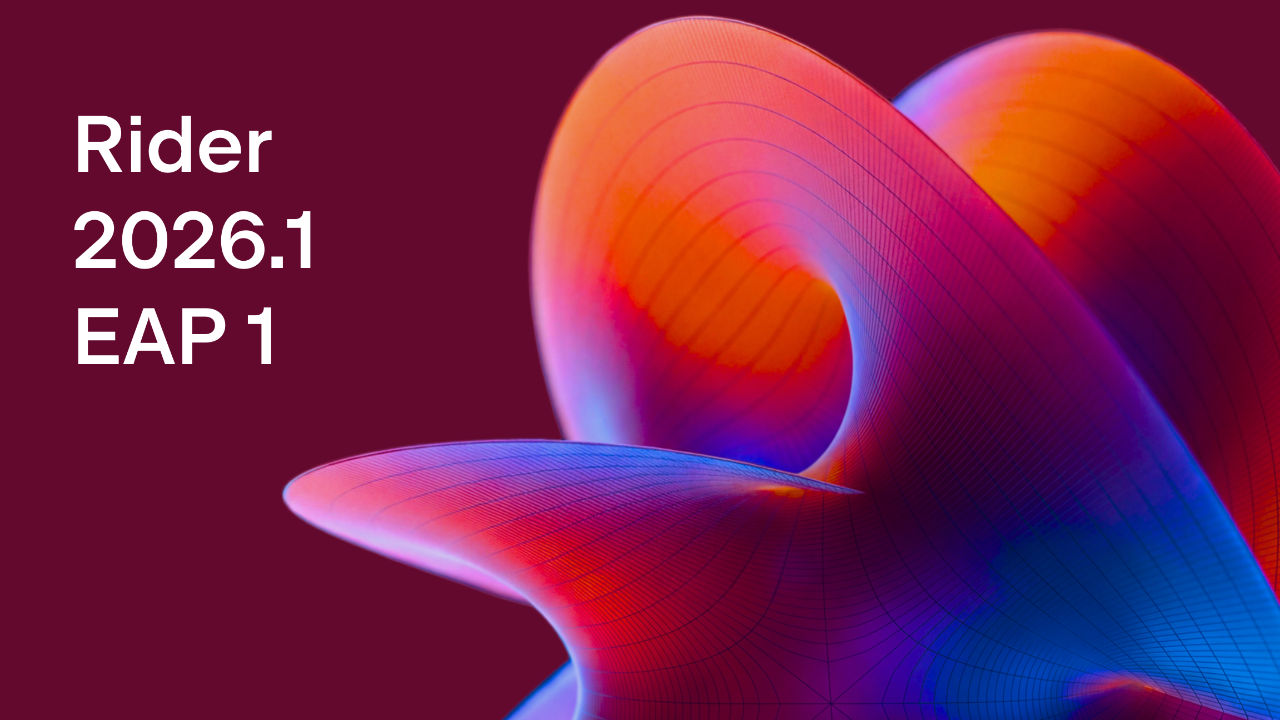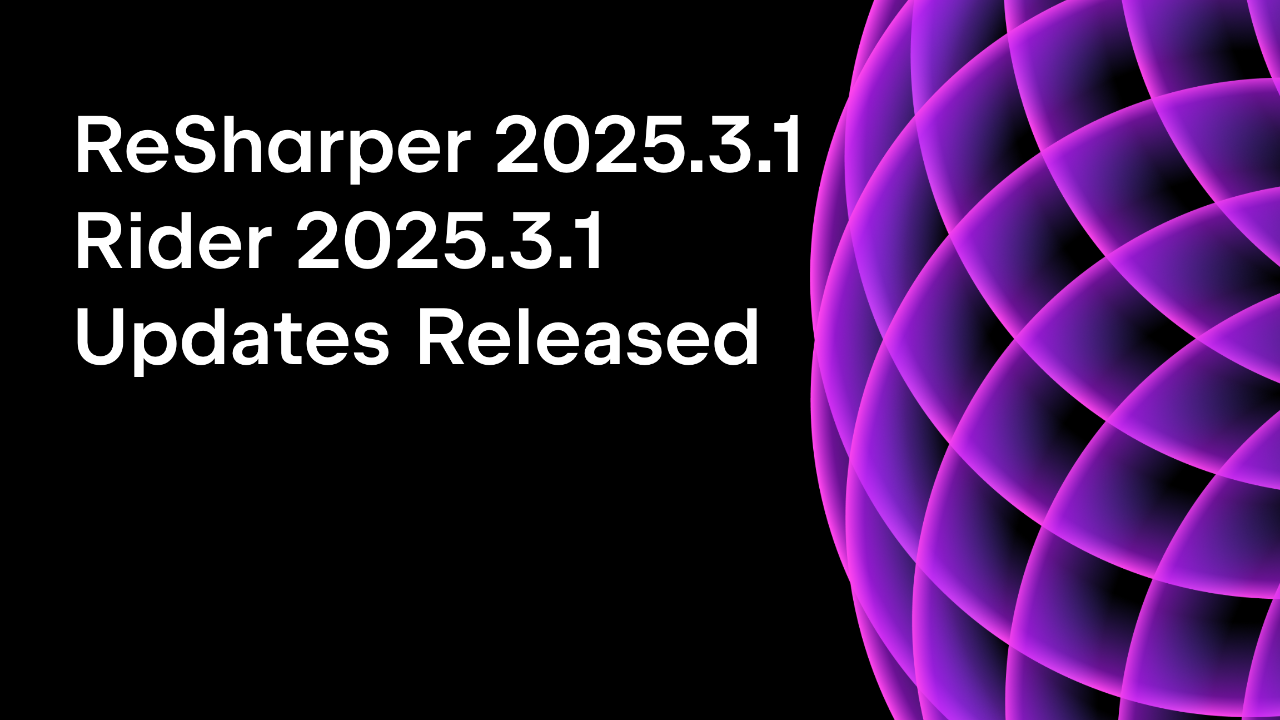.NET Tools
Essential productivity kit for .NET and game developers
ReSharper Is Now on the Open VSX Registry
ReSharper for Visual Studio Code has been available on the Microsoft Visual Studio Marketplace for some time now.
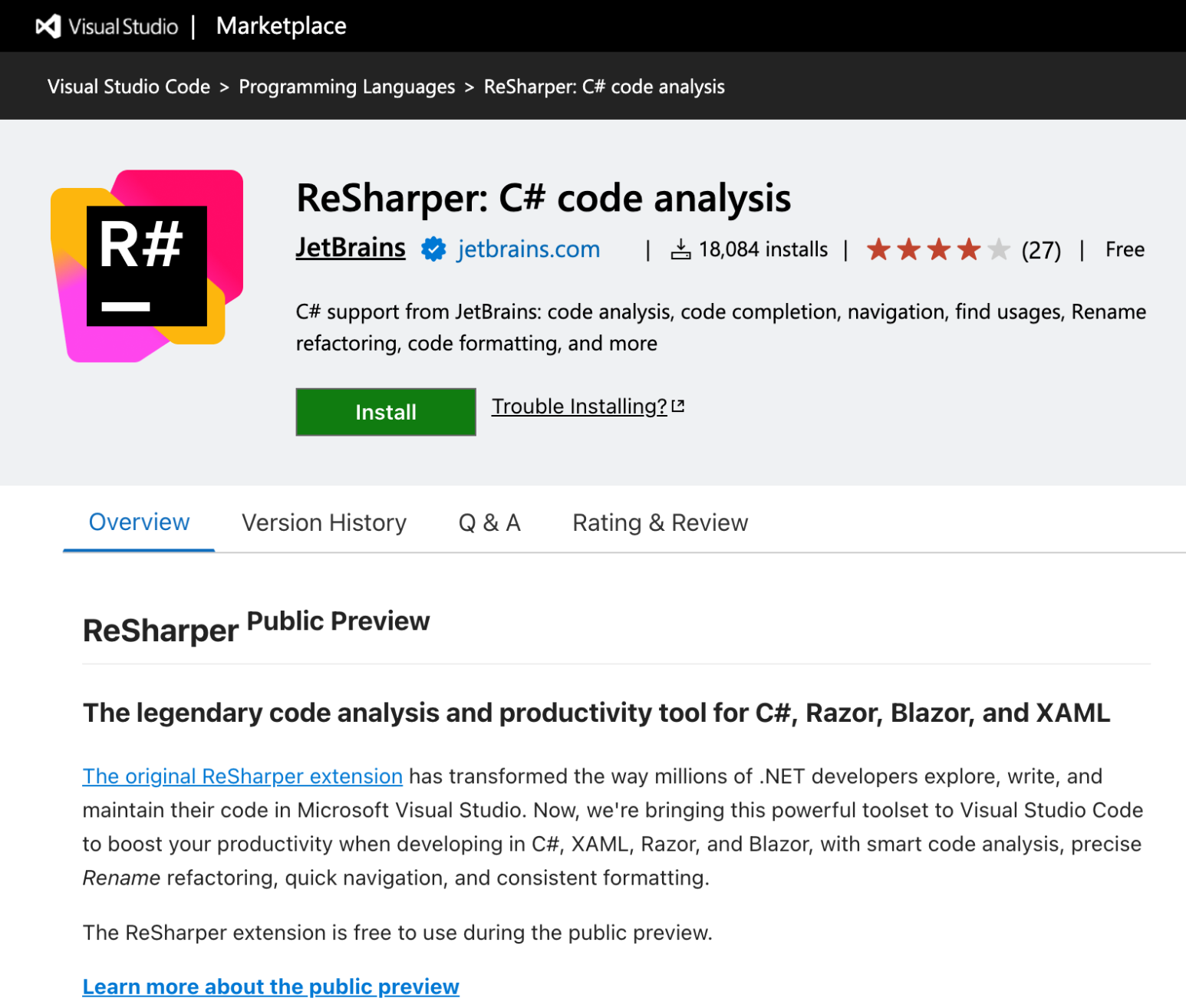
However, ReSharper didn’t appear in many VS Code-compatible editors because these editors aren’t able to connect directly to the Visual Studio Code Marketplace. For this reason, users of such editors who wanted to install ReSharper had to download a platform-specific .vsix file and perform manual updates every time a new version was released. To make matters worse, a lack of update notifications meant that these users were often using outdated versions of the extension. This process was neither straightforward nor convenient.
ReSharper on the Open VSX Registry
To better serve our Cursor, Windsurf, and VSCodium users, we decided to publish our extension on the Open VSX Registry, which has become the default marketplace for VS Code-compatible editors.
On October 14, we published ReSharper to the Open VSX Registry. You can now easily install ReSharper in your VS Code-compatible code editor by simply typing ReSharper into the search field in the Extensions view.
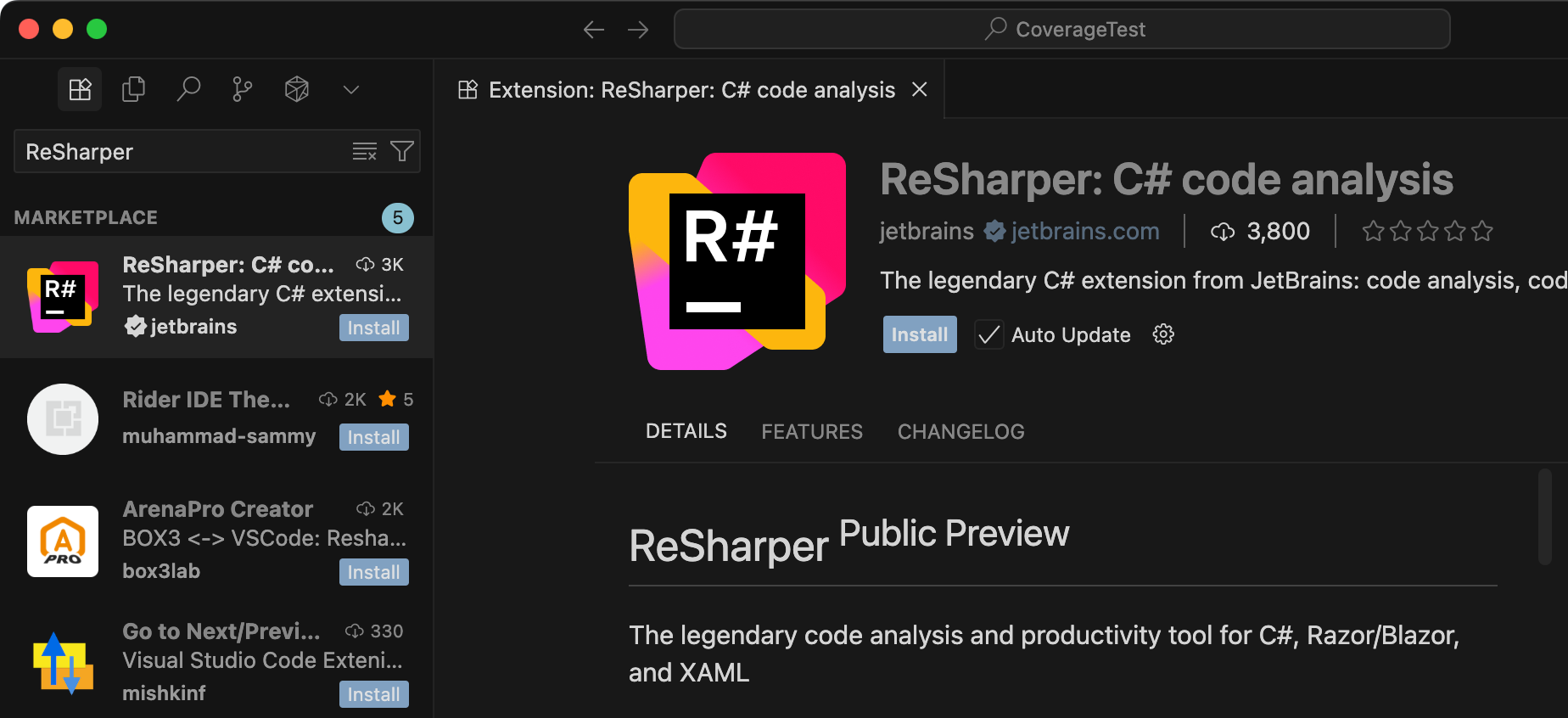
Cursor users might have noticed that ReSharper was already searchable in the Extensions view before it was published to the Open VSX Registry. This is thanks to the Cursor team’s custom implementation, which enabled ReSharper to reach Cursor users ahead of the official release on Open VSX.
If your code editor does not use the Open VSX Registry as its default marketplace, you can manually download the extension from this web page.
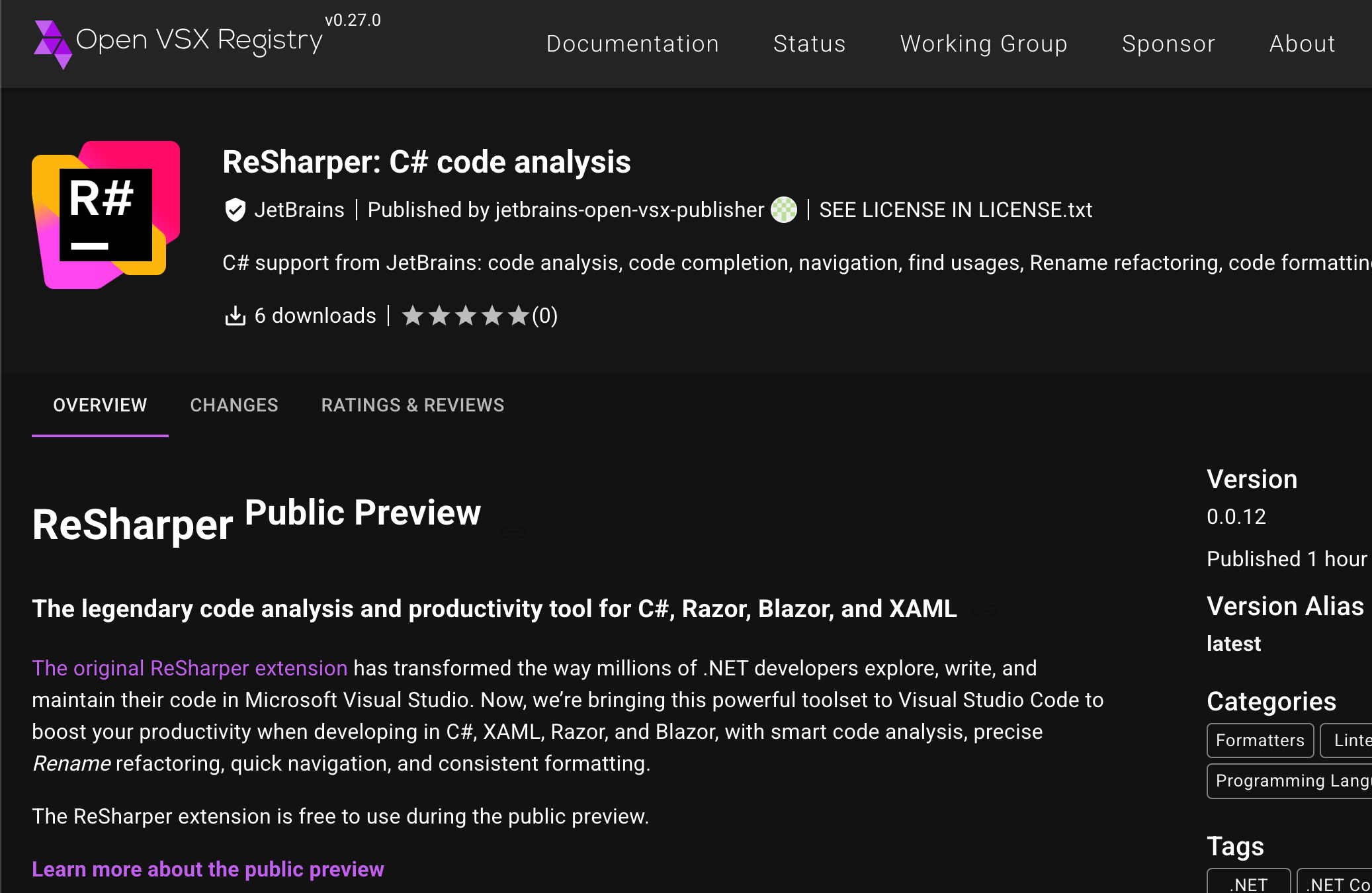
We hope this will make accessing ReSharper code analysis in your code editor more convenient and improve your C# development experience.
New extension architecture
We intended to deliver ReSharper to the Open VSX Registry earlier, but we encountered a technical limitation – the registry requires that a published binary of an extension cannot exceed 256 MB in size. Unfortunately, the .vsix file for Windows ARM64 was 275 MB. While other platform-specific binaries were slightly below the limit, we anticipate that they will soon exceed the size restriction.
To address this issue, we decided to redesign the extension’s architecture and create a light core extension that will download larger components, such as the ReSharper language server and .NET runtime, directly from the JetBrains download server on first launch.
Unfortunately, there are a couple of downsides to this architectural change:
- The initial startup of the newly updated extension will take longer than before, as larger components will need to be downloaded and unzipped. However, this impact is minimal, and subsequent startups will not experience any delays.
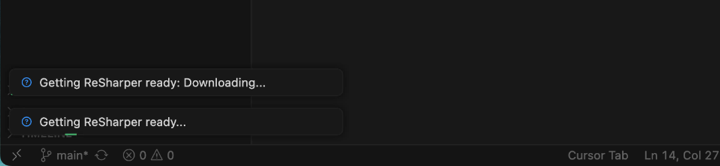
- You will need an active internet connection and unrestricted access to the
https://download.jetbrains.comserver when opening the first .NET solution with the updated ReSharper extension. Once the download is complete, the extension will remain fully functional even without an internet connection. If you do not meet these requirements, the ReSharper extension will notify you and provide a link to download a platform-specific.vsixfile that contains all the necessary components for offline installation.
If you have any comments or questions regarding this architectural change, please reach out to us via our public issue tracker or the comments section of this blog post.
Subscribe to a monthly digest curated from the .NET Tools blog: