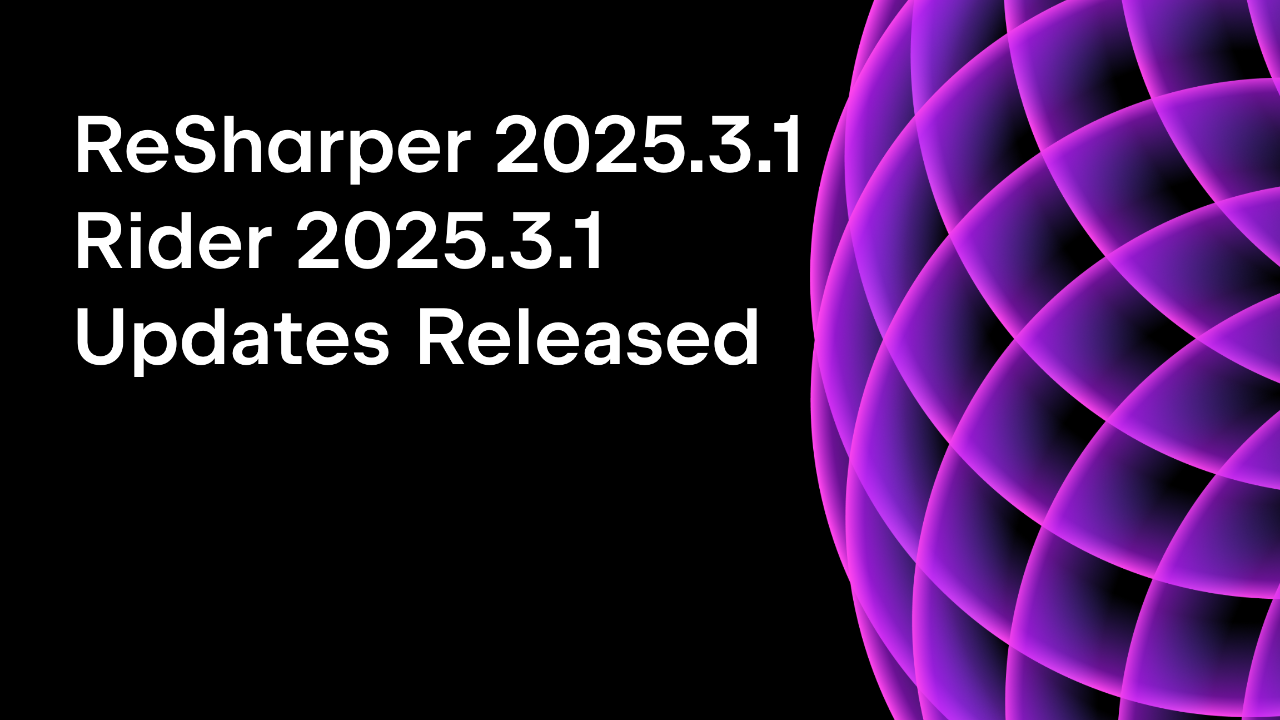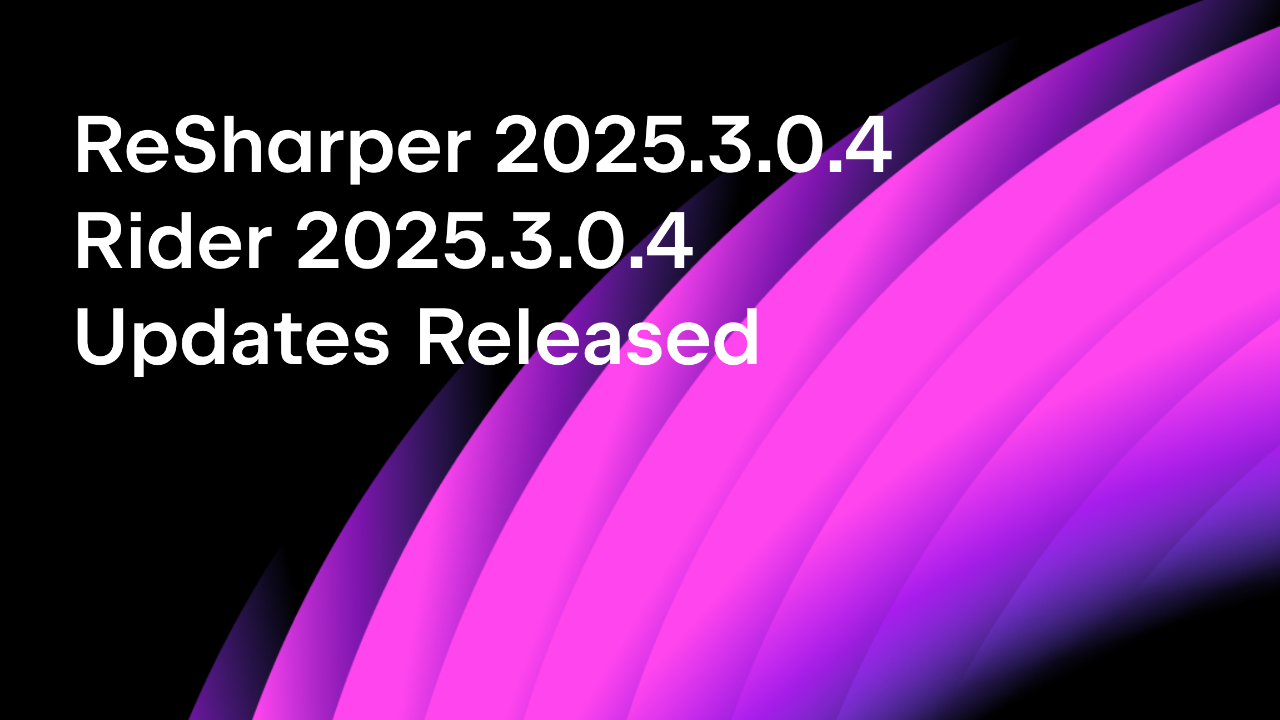.NET Tools
Essential productivity kit for .NET and game developers
The ReSharper, .NET Tools, and ReSharper C++ 2025.3 Release Candidates Are Now Available
Get a preview of all the latest features and improvements set to be shipped with the next major ReSharper by downloading the Release Candidate builds that have just landed.
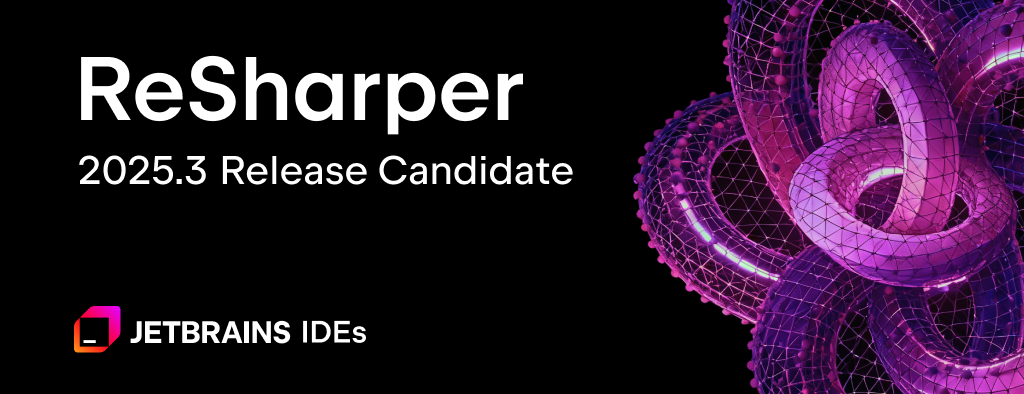
The ReSharper 2025.3 Release Candidate
- Comprehensive C# 14 support including extension members, extension operators, and user-defined compound assignment operators, as well as updates aligned with the latest compiler changes.
- New Generate try-catch block context action
- Startup and full solution load times are 15% shorter in in-process mode.
- UI freezes reduced by ~50%, improving responsiveness during intensive workflows.
- Shutdown time cut by 66%, from 30 seconds to 10 seconds in internal tests.
- Solution-wide analysis available sooner after startup.
- Find Usages runs faster due to targeted caching and optimized handling of language injections.
- ReSharper’s own build system now completes builds faster and makes the IDE feel more responsive during and after the build process.
- Improved Out-of-Process mode stability.
- TeamCity extension restored in the dotUltimate installer.
For the full list of changes included in this build, please refer to the issue tracker.
dotTrace, dotMemory, dotCover and dotPeek 2025.3 Release Candidates
For this release cycle, our efforts have been focused on bug fixes, stability improvements, and a range of minor enhancements across all four tools to ensure a smoother and more reliable experience.
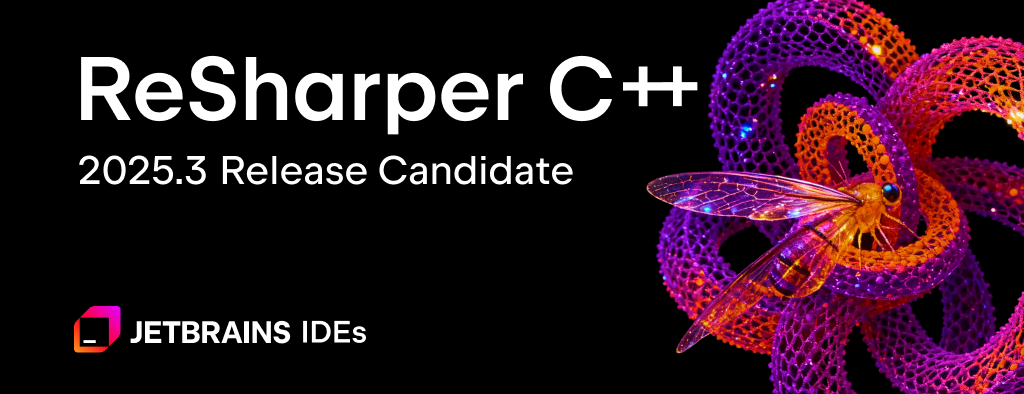
The ReSharper C++ 2025.3 Release Candidate
- Expanded C++26 support, including pack indexing, expansion statements, contracts, packs in structured bindings, and concepts and variable templates as template-template parameters.
- Improved
constexprevaluation engine with a new inspection that detects evaluation failures and displays a full evaluation trace. - Faster warm startup in Unreal Engine projects. Code analysis for the active file completes up to 30 % faster after IDE startup, and editing can begin immediately without waiting for asset indexing.
For the full list of changes shipped with ReSharper C++, please see our issue tracker.
Just a reminder that you can download the latest build right now from the ReSharper 2025.3 EAP page or install it via the JetBrains Toolbox App.
It’s not too late to share your feedback on the newest features! Our developers are still putting the final touches on the upcoming release. Tell us what you think in the comments below or by reaching out to us on X.
Subscribe to a monthly digest curated from the .NET Tools blog: