Introducing public beta of Datalore – web application for machine learning
Last Monday, February 12, we launched a public beta of Datalore – an intelligent web application for data analysis and visualization in Python.
Today, machine learning is at the heart of many commercial applications and research projects. By introducing Datalore, we’re extending the JetBrains product family to the machine learning-specific environment in Python.
We’re launching this tool inspired by the JetBrains vision – to make development as enjoyable and productive as possible for everyone. Datalore aims to turn working with data into a delightful experience with helpers such as smart coding assistance, incremental computations, and built-in tools for machine learning.

Intelligent and easy-to-use code editor
Data science is an art of drawing insights from raw data, and more often than not this takes coding. To make coding for machine learning an enjoyable and easy experience, Datalore gives you smart code completion, inspections, quick-fixes, and easy navigation.
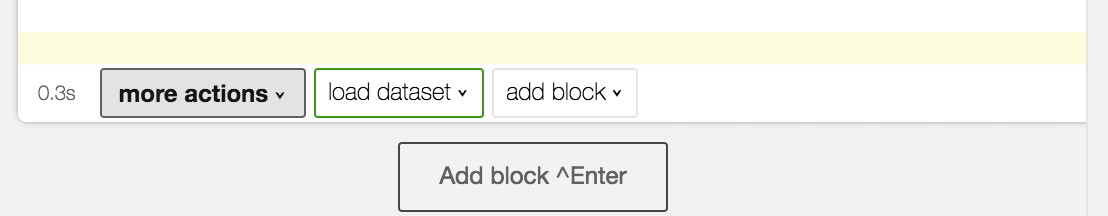
To simplify your coding routine, we introduce Intentions – context-aware suggestions based on what you’ve just written. Click on the appropriate Intention, and Datalore will generate new code for dataset upload, train/test split, graph design, and much more.

Incremental computations
Fine-tuning machine learning models comes with multiple edits. Suppose you adjust a few model parameters and want to see how it affects its predictions – and you want these results right now. Datalore follows dependencies between various computations in the workbook and minimizes recalculations caused by new changes. This way, the output at the right side of the screen always reflects your latest ideas.
Out-of-the-box machine learning tools
Data analysis starts with Python necessities: numpy, pandas, and sklearn built-in libraries.
On top of that, we’ve developed two advanced visualization libraries: datalore.plot, inspired by the “grammar of graphics” ideas and their R implementation ggplot, and datalore.geo_maps, which enables the addition of interactive maps to your analysis.
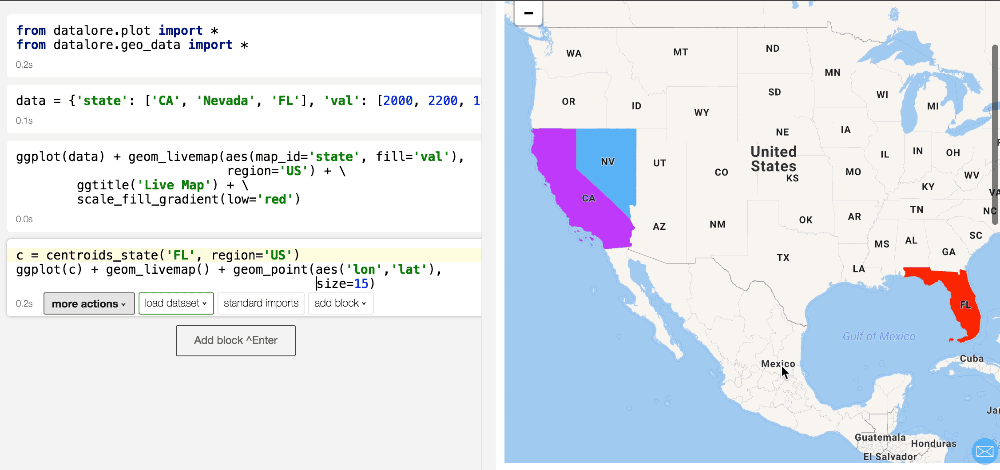
There are some built-in datasets (Iris, MNIST, Titanic, and more) to explore, and a handy File Manager to upload original datasets as .csv files.
All edits are saved automatically, so no more worries about lost data. In case something goes wrong, you can always check file history and roll back to an earlier model thanks to Datalore’s built-in version control system.
Collaboration
Take advantage of real-time remote access to the workbook and the code editor. Teammates can add code and write comments on the go while discussing ideas.
Different computational instances
Datalore gives you access to various computational resources depending on what you are working on. Simple algorithms run on small computational agents, while deep learning algorithms require more powerful agents. Please contact us via the Datalore forum if you want to work with larger instances.
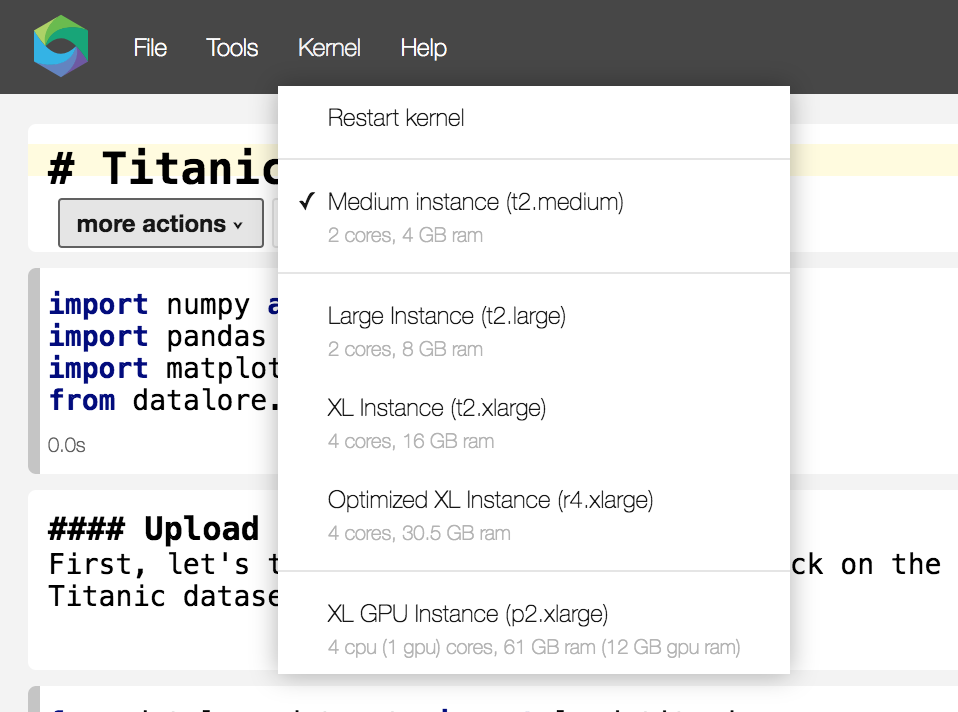
What’s next?
Go to datalore.io and try it!
We are excited and anxious to get your feedback via the Datalore forum – the quickest way to share your opinion. Tell us about issues you’ve encountered and features you would like to see, and reach out to our team and other users. You can also find us on Twitter. Datalore is still under development and we look forward to your insights to make it even more awesome!
Datalore Team
Subscribe to JetBrains Blog updates









