Code With Me Beta: Support for Audio and Video Calls
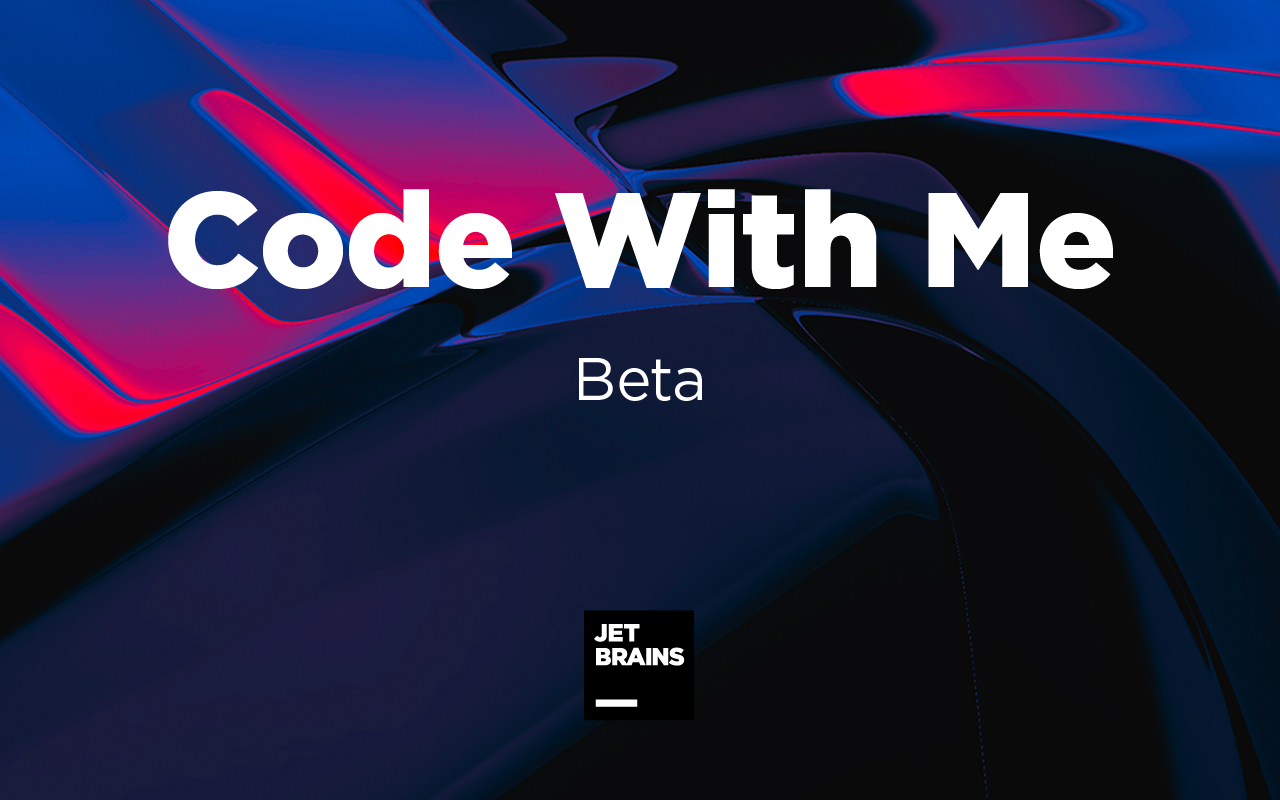
Code With Me, the new JetBrains service for remote pair programming and collaborative development, has recently scaled up its functionality and matured to Beta. With this newest update, Code With Me now supports video and voice calls! This means that our users can now not only share a project safely and work on their code together in real time, but they can also talk to each other without ever leaving their JetBrains IDE. The new built-in communication toolkit significantly improves software development workflows where remote collaboration has become the new norm.
The Code With Me plugin is bundled in version 2021.1 of compatible JetBrains IDEs. If you are working on a 2020.3.1 version or higher, you can download and install Code With Me from our Marketplace. Code With Me is currently compatible with IntelliJ IDEA (Community and Ultimate), WebStorm, PyCharm (Community and Professional), PhpStorm, GoLand, RubyMine, CLion, and AppCode.
Code and talk
There has recently been a big shift toward remote work. Collaborative solutions provide software teams with the necessary tools to be productive and engaged with one another, no matter where the members of the team are based. Code With Me simplifies remote collaboration and provides developers with an environment to pair program, troubleshoot, and share knowledge live and remotely from their IDE.
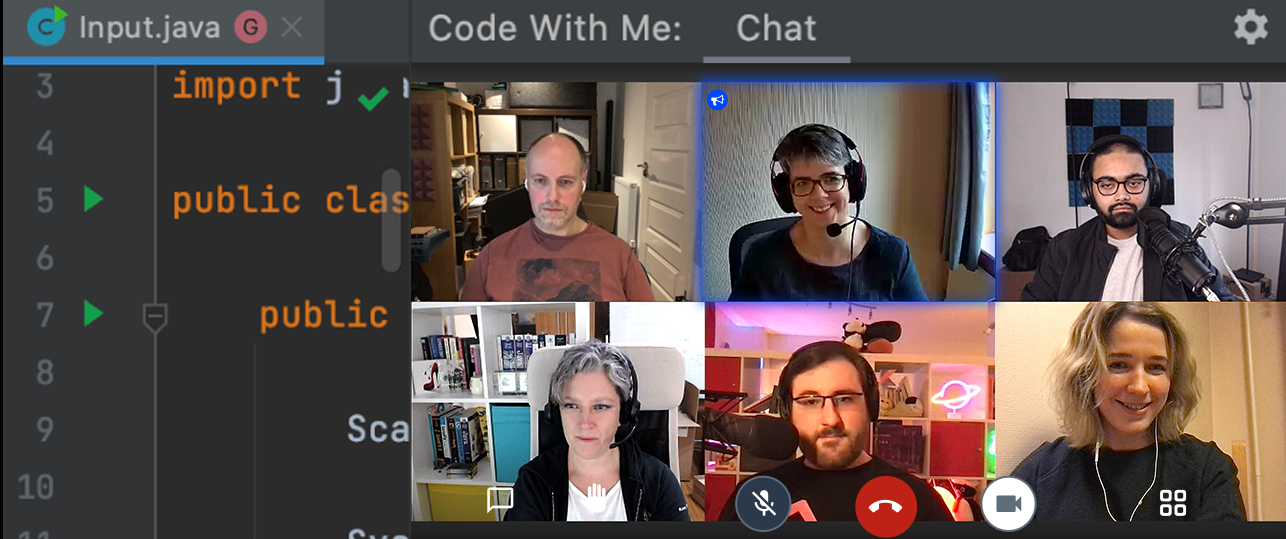
With integrated video and voice calls, Code With Me takes remote collaboration to the next level. Whenever you want to talk to your peers, you can initiate audio and video calls right from your JetBrains IDE. Code With Me works perfectly for both 1:1 meetings and group sessions, which you can invite dozens of participants to.
| NOTE: Code With Me currently does not limit how many team members you can invite to your collaborative coding session. However, a high number of participants could impact the performance of the host’s machine. |
The Code With Me team has built a resilient infrastructure. We employ the open-source Jitsi as our main framework for conferencing, which helps us release a scalable solution.
Without further ado, let’s see how to start your first video call using Code With Me.
How it works
Instructions for hosts:
- Calls become automatically available when a host creates a new session using Code With Me.

- You can start a call at any time during the collaborative coding session with your peers. To initiate a call, open the Code With Me tool window located in the bottom right-hand corner to access the window for calls and chats.

Alternatively, you can search for it by pressing Shift+Shift:

- Enable your microphone and camera to start your conference.

- Use Leave to exit the call whenever you need to. The call will persist so others can keep working.

- And when the call is finished, don’t forget to end it by clicking Disable Voice Call.

- If you want to end this session, then select Turn Access Off and Disconnect All.

Learn more about how to initiate your first remote collaborative session.
Instructions for guests:
- Once you’ve joined a session, open the Code With Me tool window located in the bottom right-hand corner to access the chat window.

- Enable your microphone and camera to start your conference.

- Leave the video room by clicking the Leave button.

- To leave the session click Disconnect and Close Project.

More smart perks
Code With Me audio and video calls have extra settings to enhance your communication experience:
- Blurred background is a built-in setting in beta that you can use to control what can be seen in the background of your video feed.
- Hand raising in team sessions allows guests to raise their hands to indicate that they would like to speak.
- Chat messaging is available during video and voice calls, as well. Use the chat window to send a general or a private message to a specific person.
- Control the quality of video and audio calls in the settings if your internet connection is unstable.
Code With Me enters Beta
The official launch of the audio and video calls brings Code With Me to the Beta stage. Feel free to refer to our brand-new product page to learn more about the functionality of Code With Me Available in the Beta stage. Please note that Code With Me will continue to be available under our EAP terms until we release the final product.
On our product page you will find:
- The complete list of features and actions that hosts and guests can access.
- The most popular and secure use cases for Code With Me.
- Feedback from our users about their experience.
As a bonus, we want to share a recent practical use case with you. Please check out this webinar in which Steve Piercy, a long-time maintainer with a popular open-source project, uses Code With Me to guide a contribution to the project’s documentation.
THIS IS AN EARLY ACCESS VERSION OF THE FEATURE. BY TAKING PART IN THE EAP, YOU EXPRESSLY ACKNOWLEDGE THAT THIS VERSION MAY NOT BE RELIABLE, MAY NOT WORK AS INTENDED, AND MAY CONTAIN ERRORS. ANY USE OF THIS EAP FEATURE IS AT YOUR OWN RISK.
5 useful links
- Download the Code With Me plugin and invite your peers to collaborate with you.
- Explore our How to Get Started guide to learn about the first steps of using Code With Me.
- Check how to set up Code With Me in your own network for extra security.
- Read the regularly updated FAQ to find answers to the most common questions.
- Submit your feedback via the dedicated bug tracker, we are eager to help.
Thank you,
The Code With Me team
Subscribe to JetBrains Blog updates








