What Is In Code With Me 2021.2?
Code With Me, the JetBrains tool for pair programming and collaborative coding, has reached its second big release.

The new version has received an array of beautiful new features and updates that software teams of all kinds will enjoy. Many of these changes are the result of suggestions from our users. Thank you! This reflects the essence of the product: we’re improving collaboration by, well, working together with the community.
As well as receiving some incredible feedback about what new features you want us to add, we have also got lots of nice positive feedback about the product, which makes us very happy 🔥
Today for the first time I used #CodeWithMe with IntelliJ by @jetbrains what a feature! https://t.co/aj3MIUTmus
— Sag (@sagmmd) June 16, 2021
Let’s take a look at the major improvements we’ve made in Code With Me 2021.2:
🆕 Undo your actions quickly and accurately
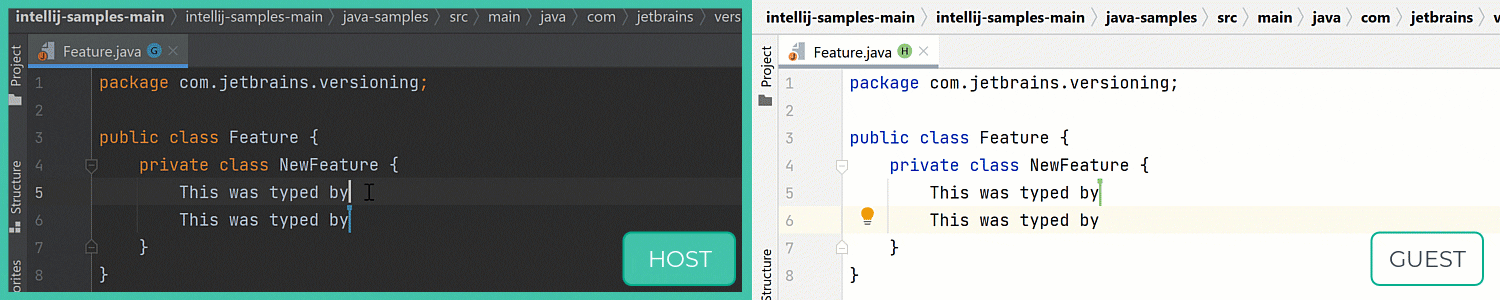
Code With Me 2021.2 features a re-worked undo functionality that significantly improves the collaborative programming experience. The revamped undo logic enables both guests and the host to reverse their individual changes in the code. This means that upgrading to the 2021.2 version will allow you to avoid unpleasant situations where one developer accidentally deletes changes made by their peers. This improvement is particularly useful in pair and mob programming scenarios 💻↔️💻
🆕 Share any screen during a collaborative session
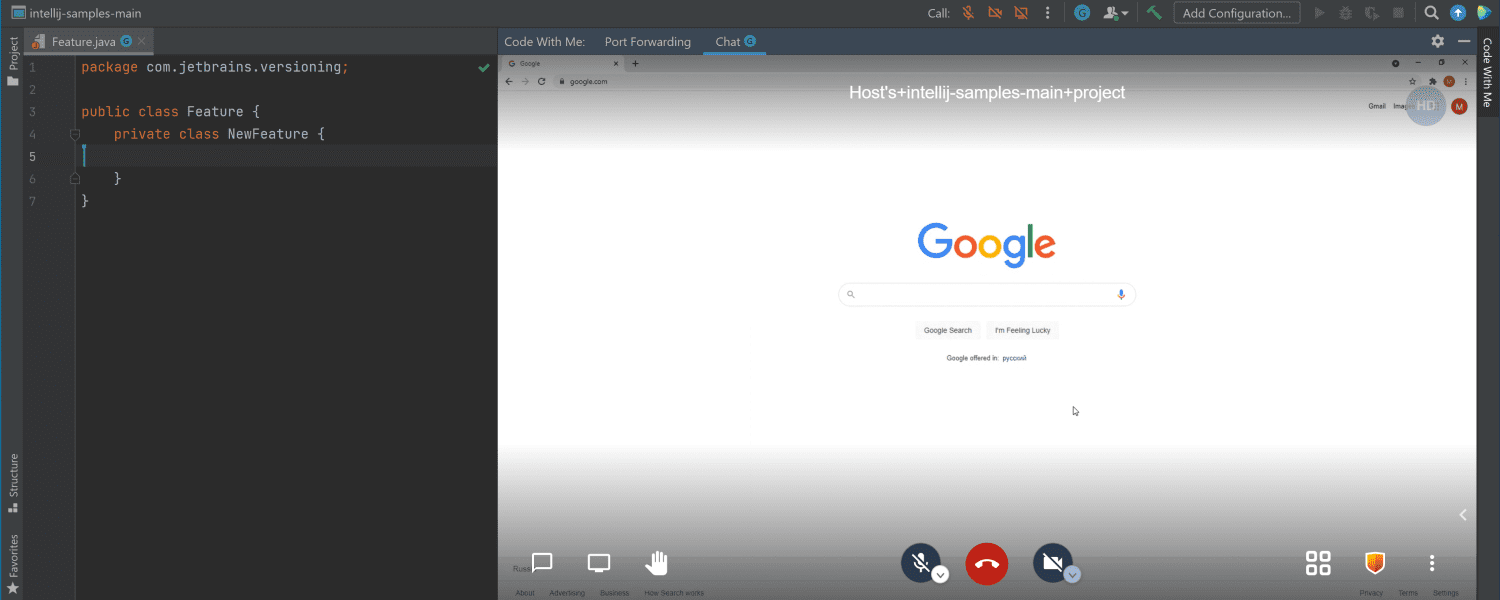
One of the most eagerly awaited features, screen sharing, is finally here. Code With Me 2021.2 now lets participants share an application window from their computer screen, not just your JetBrains IDE, to help participants collaborate better.
🆕 Forward ports to your pair programming peers
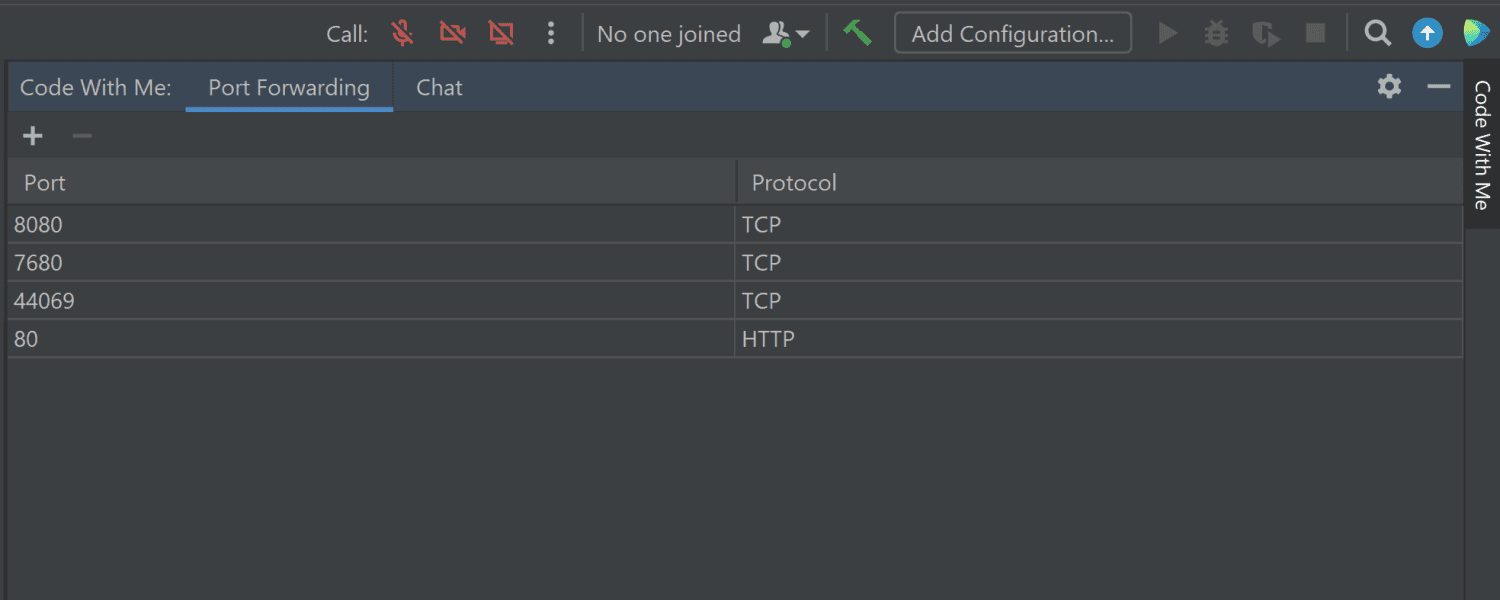
You spoke and we listened! The ability to share specific open ports with participants via an integrated proxy, is now available in Code With Me 2021.2! So, if a host runs applications on a specific port, their guests can access it via a local host on their machine.
🆕 Code With Me is now bundled with AppCode
Starting with version 2021.2 of AppCode, Code With Me will come bundled and ready for use 🙌 This makes pair programming more accessible to even more software developers!
🆕 Try Code With Me on Android Studio Bumblebee
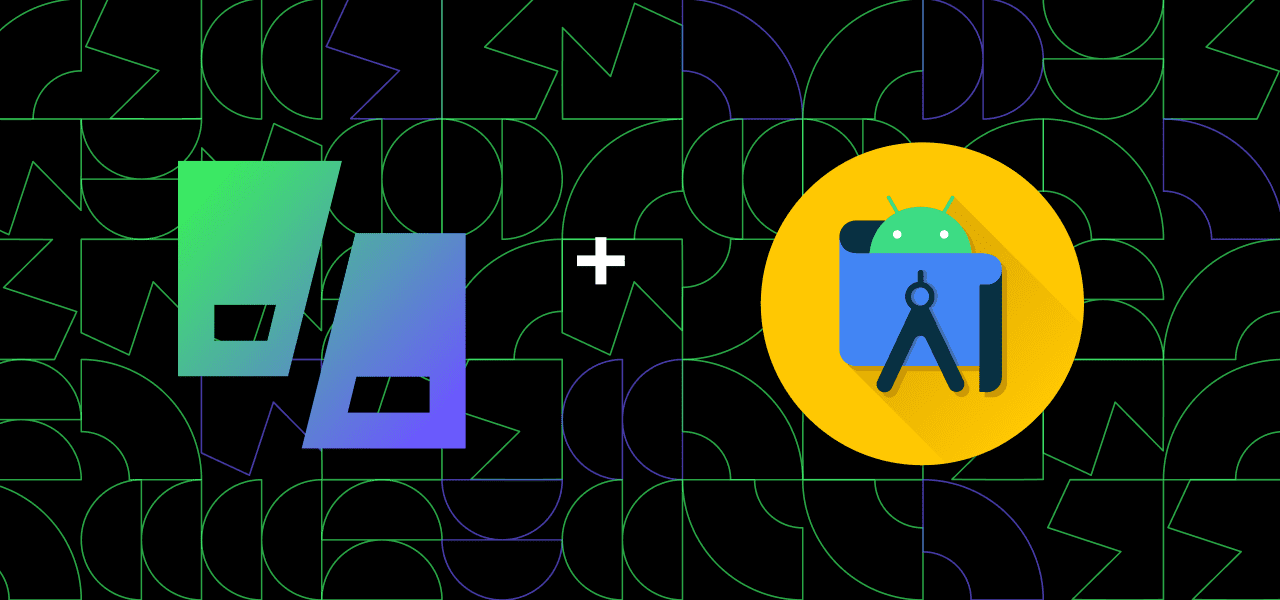
As promised, Code With Me has made decent progress with Android Studio. We are beyond excited to announce that the super-early bird version of the Code With Me plugin compatible with Android Studio Bumblebee 2021.1.1 is out 🎬
Add the following channel https://plugins.jetbrains.com/plugins/eap/14896 to your custom plugin repositories and then install the plugin from JetBrains Marketplace as you normally would. That way you’ll be getting timely updates and fixes. Please share your feedback about the plugin here.
📍Miscellaneous improvements and fixes
- There is some good news for PyCharm users – Code With Me now supports the Python Packages tool window!
- Code With Me sessions can be now disabled by system administrators if pair programming is limited by their security policy. That being said, if security is a major concern but you still want to do pair programming, you might want to check out Code With Me Enterprise, which allows you to host collaborative sessions on your private network.
- Terminal sharing has been revamped with new updates, which make the interactions between host and guest more transparent. Now hosts can track whether a terminal is shared or not, and also see the level of access their guests have.
- We have introduced proxy authentication for Code With Me on-premises.
- Code With Me now supports the Python console for IntelliJ IDEA users.
🔑 Availability and subscriptions
Code With Me 2021.2 is available with the latest builds of IntelliJ IDEA, WebStorm, PyCharm, PhpStorm, CLion, GoLand, AppCode, and RubyMine. There are different feature sets for Code With Me which depend on the type of license you have:
- IntelliJ IDEA Community or PyCharm Community users have access to the Code With Me Community functionality by default. It is free of charge and allows you to create an unlimited number of 30-minute pair programming sessions and invite up to 3 guests to your IDE.
- Users of IntelliJ IDEA Ultimate, PhpStorm, GoLand, AppCode, PyCharm Professional, CLion, RubyMine, or WebStorm can use the Code With Me Premium subscription. This is also true for holders of All Products Pack, Educational, Open Source, and Developer Recognition licenses. With a Code With Me Premium subscription, you can create an unlimited number of shared sessions, and there is no time limit per session. You can invite up to 50 guests to a session with this subscription.
- Code With Me on-premises is available with the Code With Me Enterprise license only. You can try it for free for 30 days.
| Only hosts require a license to initiate a collaborative session; guests do not need to have a JetBrains IDE at all. To learn more about the licensing, please visit our pricing page. |
🙋🏾 How did we do?
Code With Me 2021.2 includes many exciting new features, and we have added in lots of nice bells and whistles to help you stay connected and do great things together. Let us know how we did in the comments ⬇️
Subscribe to JetBrains Blog updates








