CLion 2018.1 EAP: Clang-Tidy options and configs, CMake Install and more
Hi,
The new CLion 2018.1 EAP, build 181.3741.16, is available for download. This build delivers more flexible configuration of Clang-Tidy, fixes for debugger on WSL, CMake Install, dozens of GDB fixes and color schemes improvements.
If you have the previous CLion 2018.1 EAP build (181.3494.7) installed, you should soon get a notification in the IDE about a patch update.
Clang-Tidy options
Starting with v2017.2 CLion comes with an integration with Clang-Tidy, which expands the list of CLion’s built-in checks and helps you ensure better code quality. Clang-Tidy checks can be configured in CLion’s settings (Settings/Preferences | Editor | Inspections | C/C++ | General | Clang-Tidy). With CLion 2018.1 EAP you can also:
- Configure options used by the Clang-Tidy checks
- Force CLion to use existing .clang-tidy configs instead of the settings provided in the IDE settings dialog
For example, if you take modernize-use-nullptr check and decide to provide the list of macro names that will be transformed into C++11 nullptr, you can configure this list in CLion now:
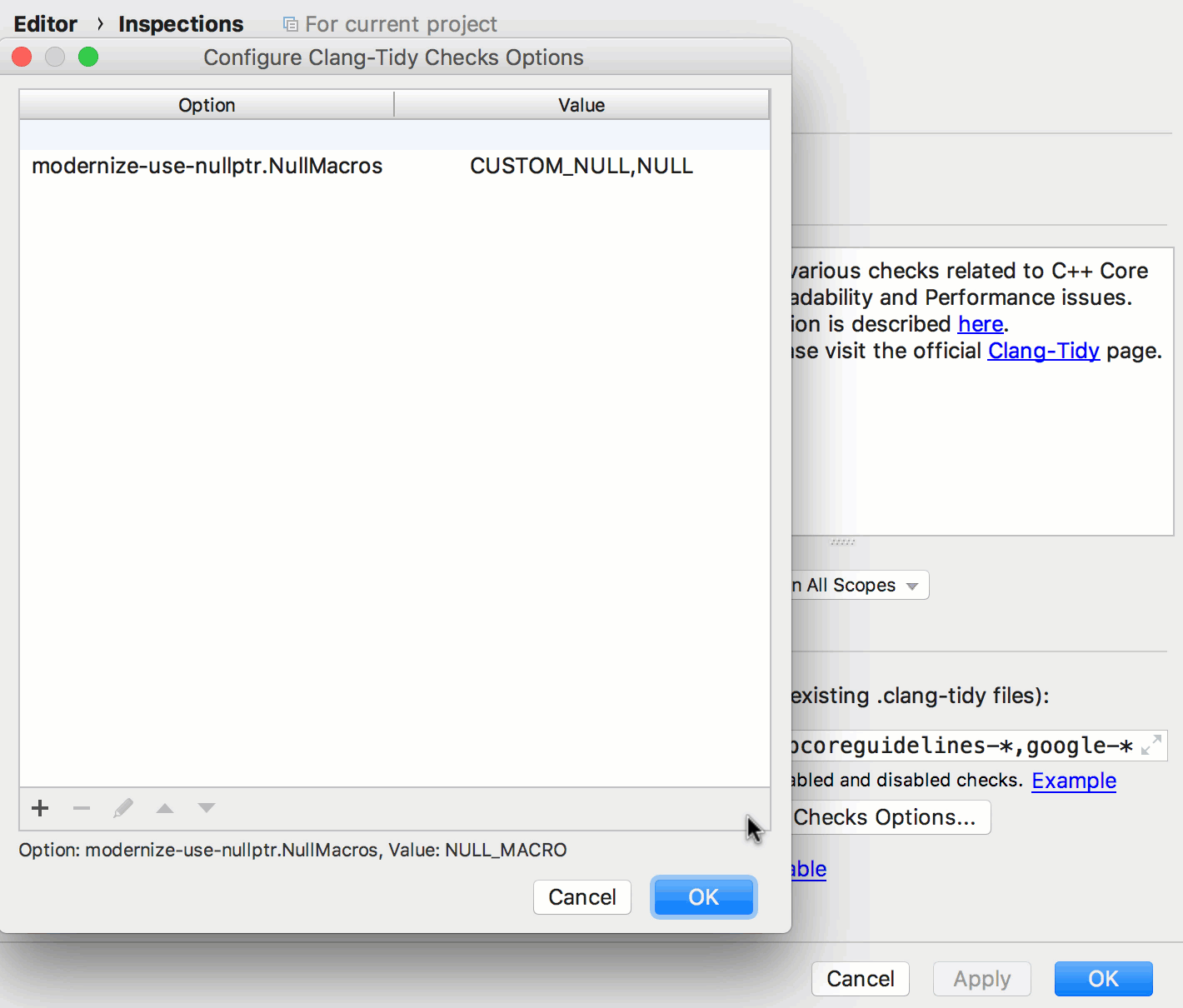
If you want CLion to respect your existing per-directory Clang-Tidy configs, untick “Use IDE settings” option under Settings/Preferences | Editor | Inspections | C/C++ | General | Clang-Tidy.
The bundled Clang-Tidy binary was updated and now provides more checks (CPP-11811).
WSL debugger
WSL support in CLion comes with the debugger. This EAP build fixes an issue with reading from std::cin. Besides, you don’t need to enable WSL debugger via Registry now – it’s on by default.
CMake Install
In the previous EAP build one might notice a new action in the Run menu: Install. It simply runs `cmake install` on your project. Thus, if you have any install targets in your CMake, CLion will call them:
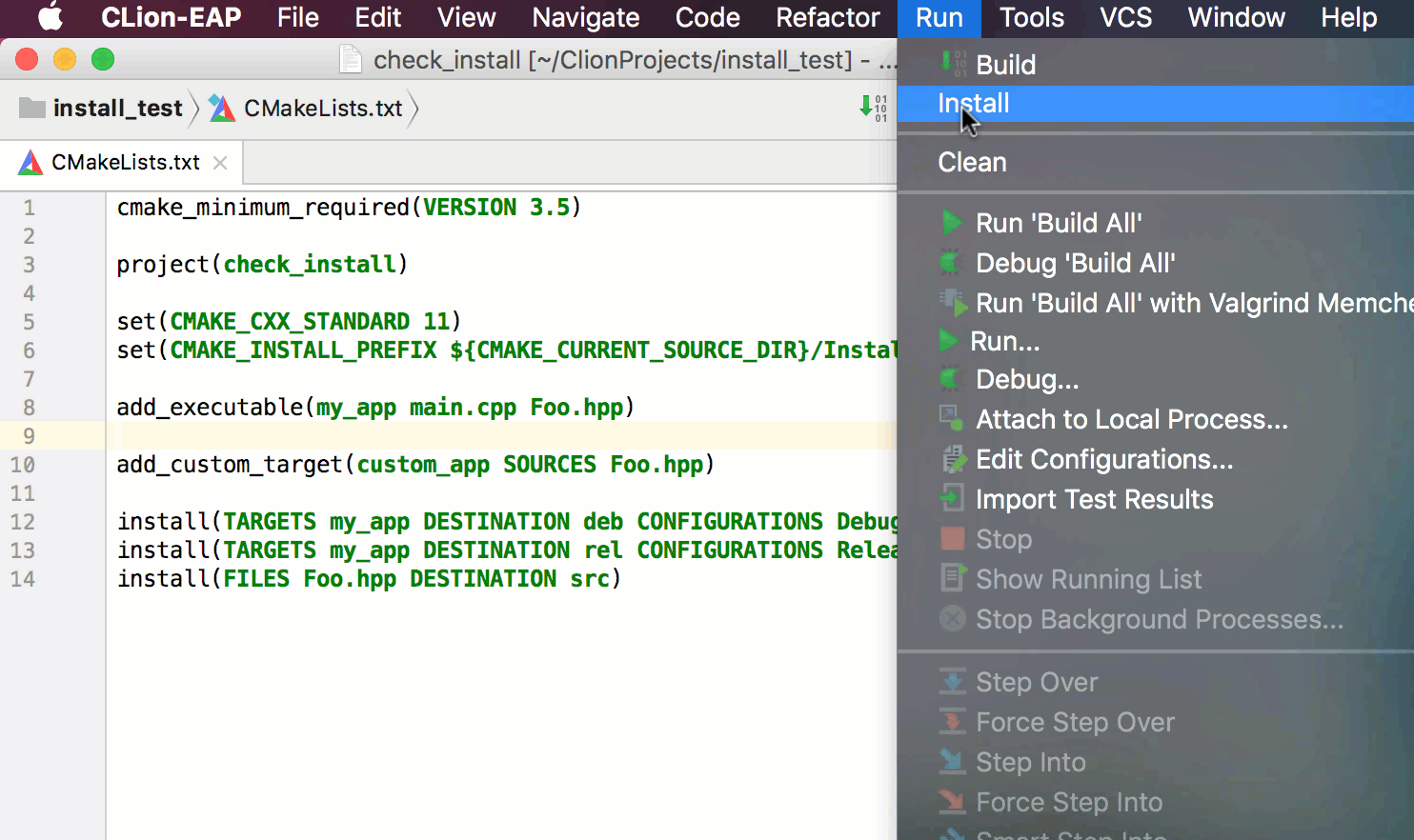
You’ll get `No rule to make target ‘install’` in case no target is found.
Besides, you can add an installation step to your run configurations:
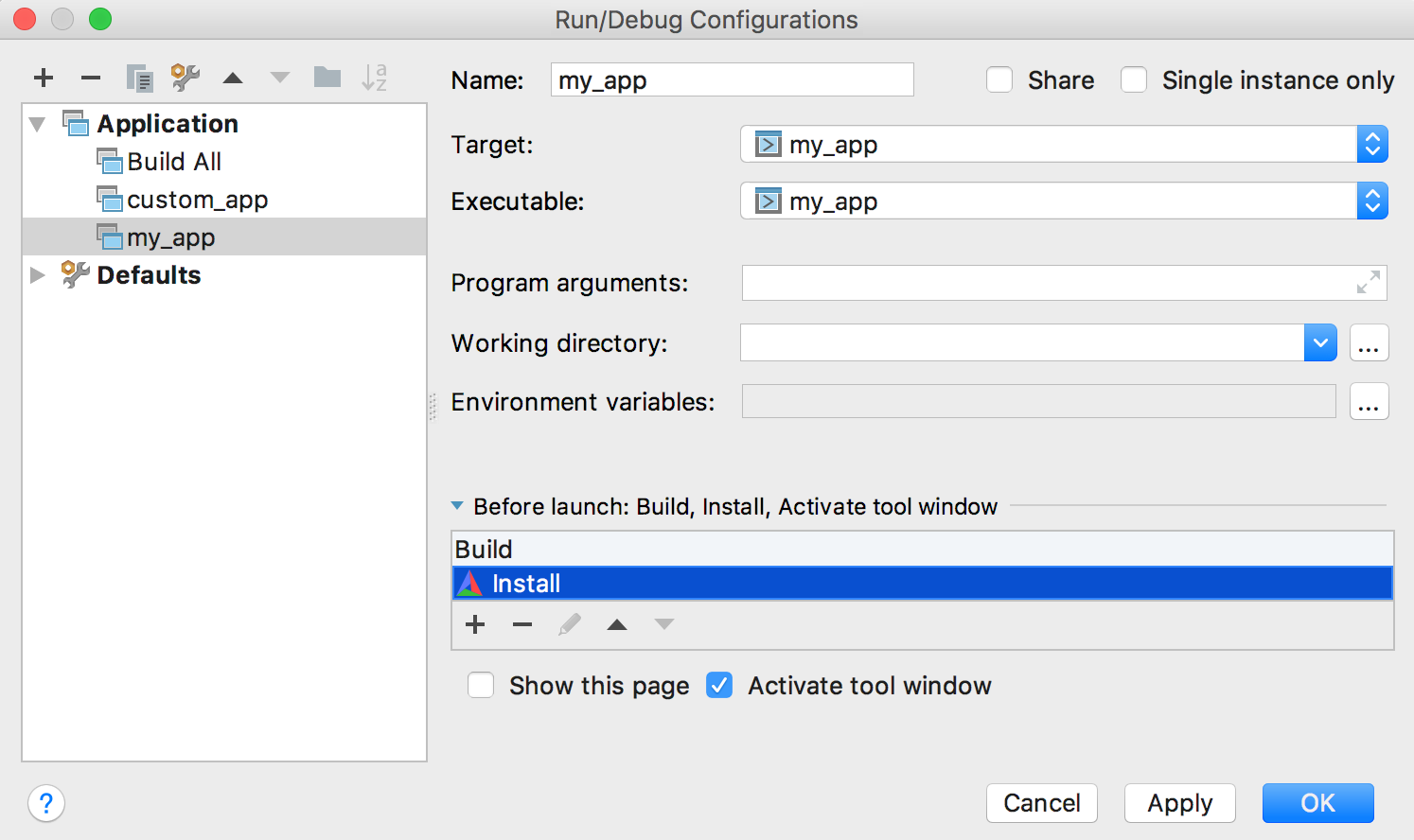
GDB fixes: pretty printers and more
There is a bunch of debugger improvements in this build. First of all, we’ve bundled GDB 8.1, and on macOS it’s now built with multiarch support (like on other platforms). This bundled version includes a few fixes for the known issues:
- GDB shows wrong type when fields are optimized out (CPP-11966)
- GDB pretty printers are not called for iterators (CPP-7331)
We’ve also updated bundled GDB STL pretty-printers (CPP-11909) to fix several issues:
- STL smart pointer rendering issue (CPP-2496)
- GDB pretty printers don’t work for std::string and std::list with GCC-5 and higher (CPP-6828)
This EAP also delivers a fix for the case when the content of STL containers was not updated on stepping (CPP-7166).
Color scheme improvements
CLion now bundles Monokai and GitHub schemes, as well as comes with a bunch of fixes to the existing schemes:
- Color schemes with improper configuration: “Right margin” not set, VCS marker not visible (CPP-3274)
- Solarized Dark ‘Default Identifier’ color is black, illegible by default (CPP-10630)
- Dark schemes use black foreground colors (CPP-11212)
- Colors in dark editor color schemes are sometimes unreadable (CPP-11228)
That’s it! Full release notes are available by the link.
Try our new EAP build and let us know what you think!
Your CLion Team
JetBrains
The Drive to Develop
Subscribe to CLion Blog updates






