CLion 2018.2.3: better compilation database integration
Hi,
CLion 2018.2.3 update (build 182.4323.58) is now available!
You can download it from our website, use Toolbox app or snap packages (in the case of Ubuntu) to update. A patch-update will be available shortly for those using CLion 2018.2.2.
CLion 2018.2 added a support for compilation database project format. This bug-fix update improves the integration.
Automatically reload compilation database
If you make changes in compile_command.json file, you can now force CLion to automatically detect them and reload the project. This is especially useful when working with Makefiles in CLion through the compilation database: file watchers monitor changes in Makefiles, regenerate the compilation database and CLion reloads it automatically. See the example described step by step in our webhelp.
To enable the Auto-import go to Settings/Preferences | Build, Execution, Deployment | Compilation Database:
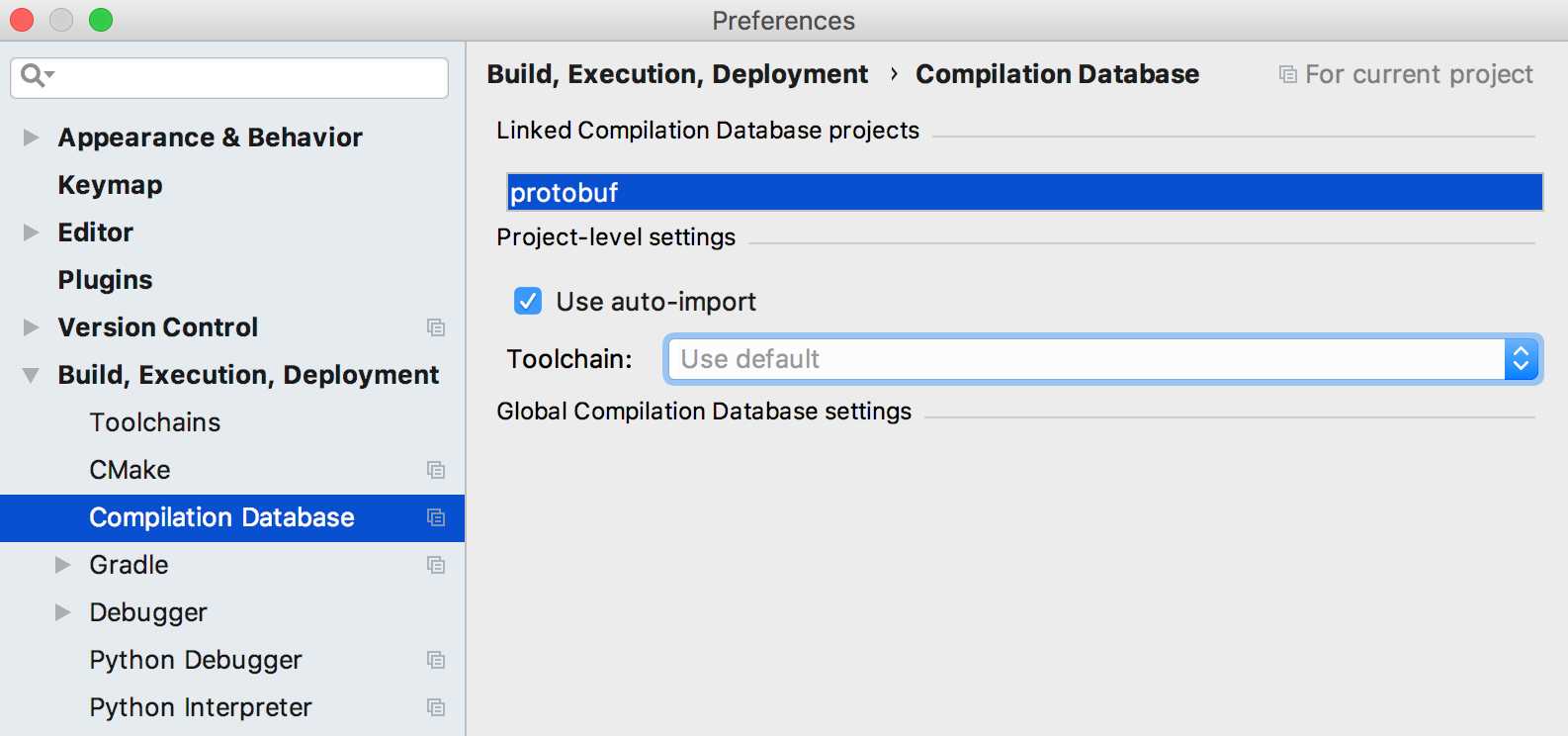
Besides, we’ve also fixed a bug that caused Cannot get compiler information errors for files with relative paths in case of compilation database (CPP-14083). By the way, the issue was caught on Ruby sources. So now you can open it in CLion successfully!
Other improvements
CLion 2018.2 comes with Google Sanitizers integration. To let Sanitizers convert addresses into source code locations and make stack-traces easy to understand, one have to ensure that the PATH or *SAN_SYMBOLIZER_PATH environment variable contains the location of llvm-symbolizer. In case of using Clang compiler, you will get a notification from CLion if none of the PATH or *SAN_SYMBOLIZER_PATH variables points to llvm-symbolizer:
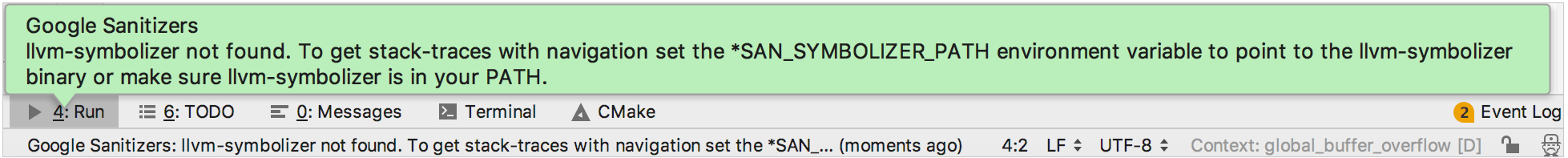
Besides, bundled CMake version was updated to 3.12.1.
Full release notes are available by the link.
Your CLion Team
JetBrains
The Drive to Develop
Subscribe to CLion Blog updates







