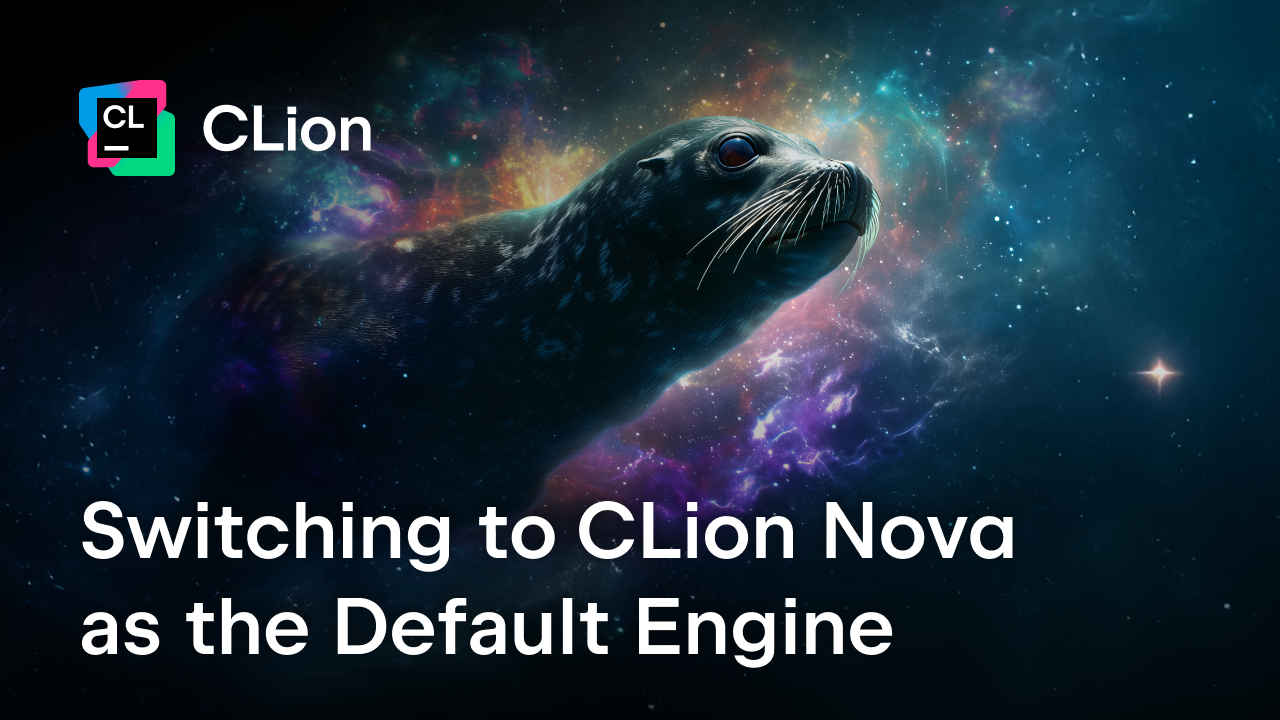Early Access Program
News

CLion 2019.2 Hits Beta
CLion 2019.2 goes Beta! To install CLion 2019.2 Beta (build 192.5728.28), download it from the website, update from our Toolbox App, get it through a snap package (if you are using Ubuntu), or use a patch update.

Beta builds are much more stable than EAP builds, but some issues may still occur. If you find any issues, please report them to our issue tracker. You don’t need a license to use this build.
The main highlights:
- The updated ‘Unused includes’ check no longer hangs in a batch mode (run via run inspection by name)
- A fix for the issue with the freezing rename refactoring when invoked from the context menu (CPP-16768)
- A fix for the code highlighting disappearing after a file was saved when the parameter name hints were enabled (CPP-16741)
The full release notes are available here.
Your CLion Team,
JetBrains
The Drive to Develop
Prev post CLion 2019.2 EAP: Peripheral View for ARM DevicesCLion 2019.2 Release Candidate is Here Next post
Subscribe to CLion Blog updates