CLion 2021.2 EAP: Updates to Remote Development Mode, Debugger, and CMake Presets
A new CLion 2021.2 EAP build (212.4037.2) is now available from our website, via the Toolbox App, or as a snap package (if you are using Ubuntu). Note that if you are on macOS, there is a separate build for Apple Silicon (M1 chip).
Please read on for more details about the changes, give them a try, and share your feedback with us!
Here are the main highlights:
- Remote development in Docker without source synchronization
- More CMake Presets enhancements
- The option to specify a source file during the debug session
- Update notifications from the Toolbox App
Remote development in Docker without source synchronization
A new setting now provides a way to configure and use docker containers for remote development in CLion without unnecessary source synchronization. This improves the remote development experience in Docker in several ways:
- No initial project upload to Docker
- No code duplication (previously, one copy of the project was local and one was in Docker)
Here is how to set up remote development without source synchronization:
-
Configure a Docker container with mapped volumes:

- Set up a remote toolchain in CLion.
-
Go to Build, Execution, Deployment | Deployment settings and change the connection type to Local or mounted folder:

-
Then fill in the path mappings with the mapped volumes:

- Now you can use this remote Docker toolchain for your CMake or Makefile remote projects.
Finally, this should also work not just for Docker, but in general when you have your local and remote machines sharing a mounted volume or when 3rd-party synchronization is configured outside of CLion. We haven’t tested it carefully yet, but you can try it out and share your feedback with us.
More CMake Presets enhancements
In the first 2021.2 EAP build, we introduced initial support for CMake Presets. Later we added some improvements, like loading build presets automatically when you open your project in CLion. In this EAP build we’ve fixed some NullPointerException and MalformedJsonException issues when parsing the preset, and we’ve forced the Reload CMake action to fetch changes in presets, if any.
The option to specify a source file during the debug session
The previous EAP build brought a whole set of significant enhancements to the debugger, like relaxed breakpoints, remote LLDB, the ability to debug core dumps on Windows, and others.
In this EAP build, we’ve addressed the case where CLion can’t find the source files during the debug session. This might happen when you debug a custom executable using some fake project or when there is some library built on CI without the source code being in the project. Stepping to these source locations will cause the disassembly view in CLion, as the IDE can’t locate the actual source code. Now you can explicitly specify where to find the source files. The notification is shown in the disassembly view:
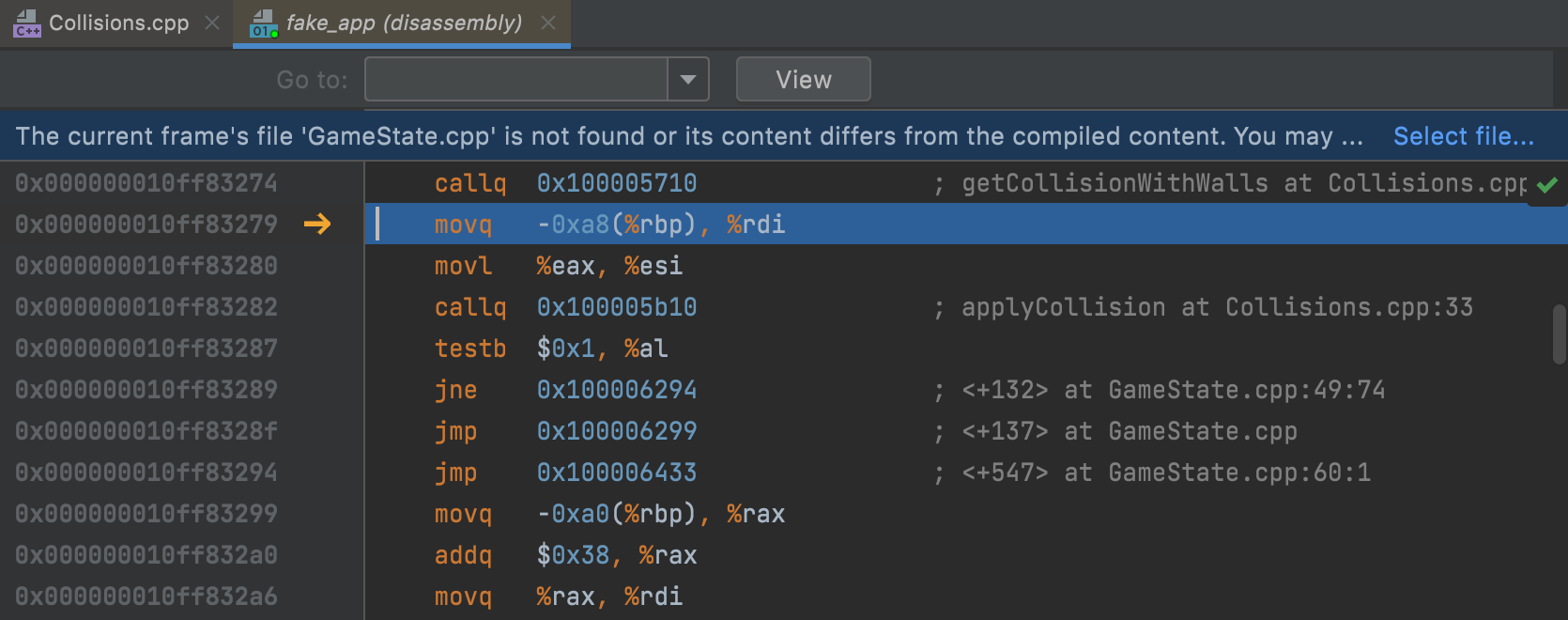
Update notifications from the Toolbox App
Do you use the Toolbox App to manage CLion installations and updates? Now you won’t miss any critical product updates from it. Your IDE will inform you if there is a new version available for download and give you the option to upgrade right from CLion. You’ll need to have Toolbox App 1.20.8804 or later for this.
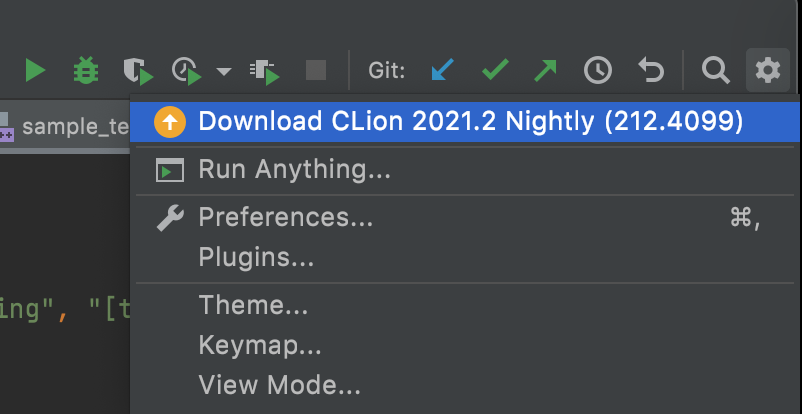
The full release notes are available here.
Your CLion team
JetBrains
The Drive to Develop
Subscribe to CLion Blog updates







