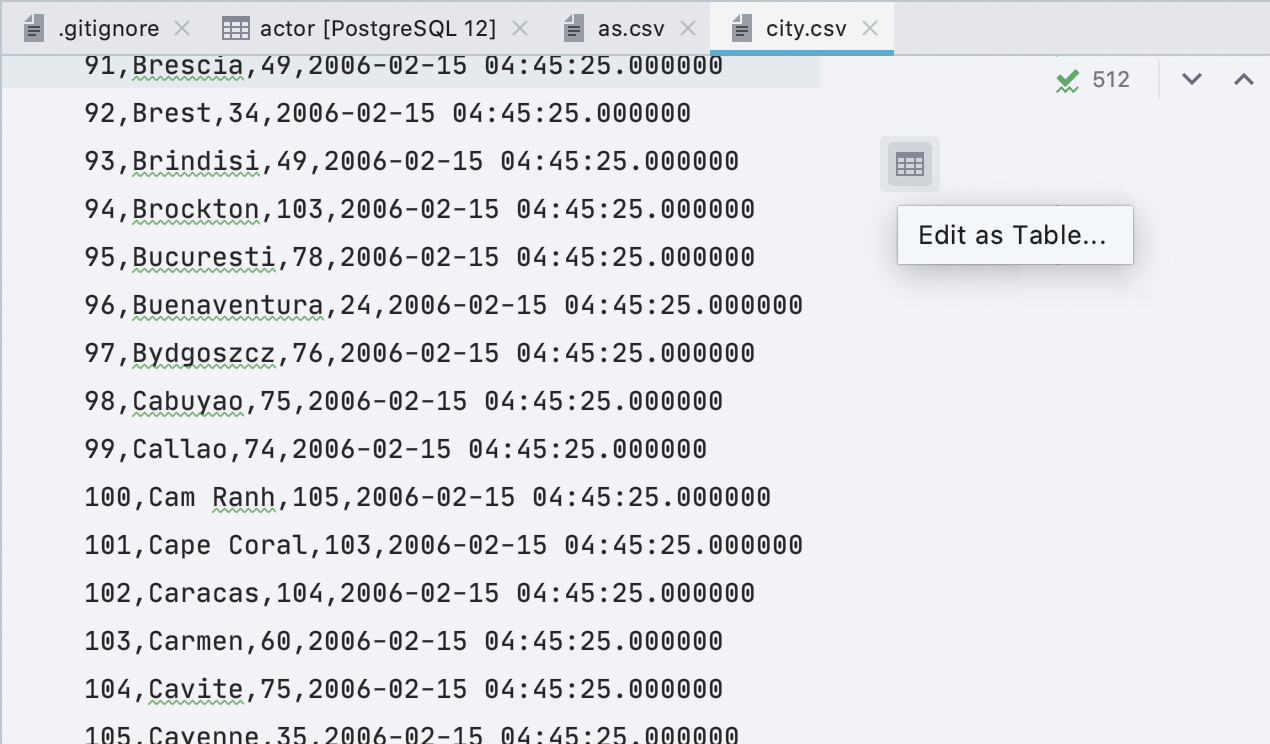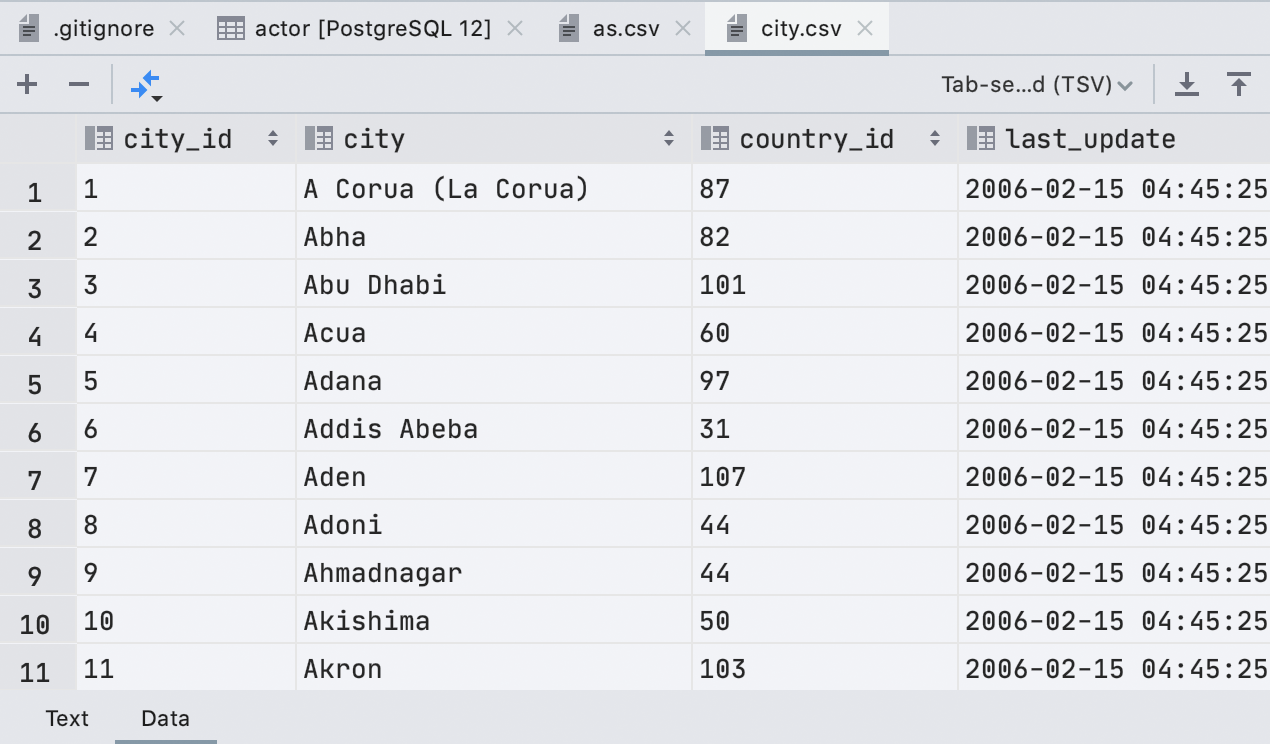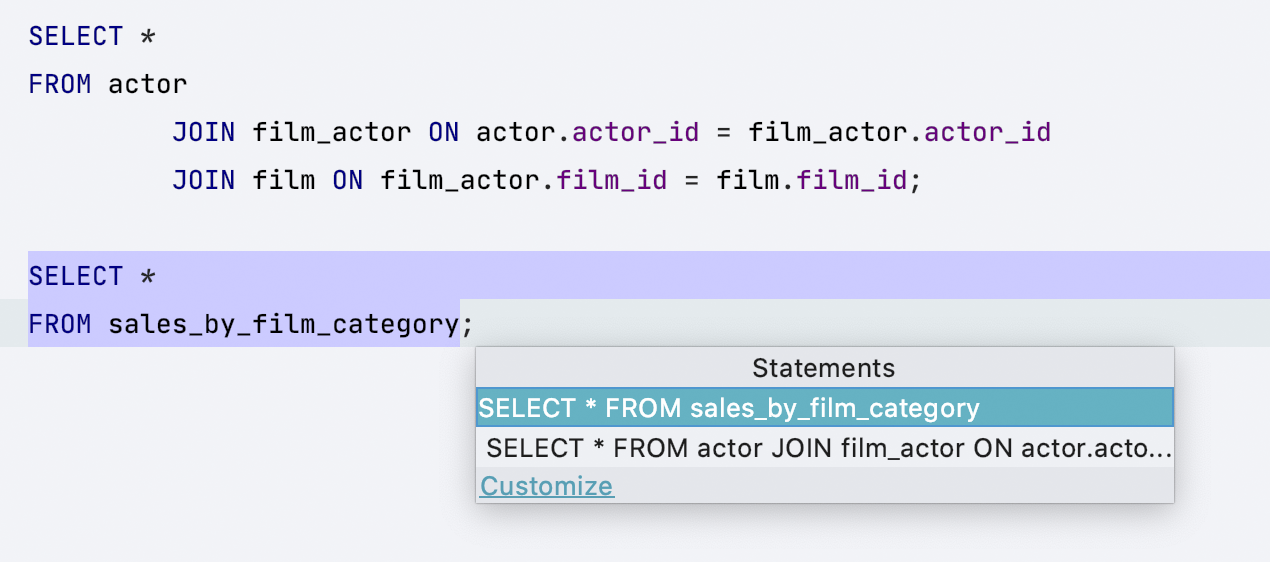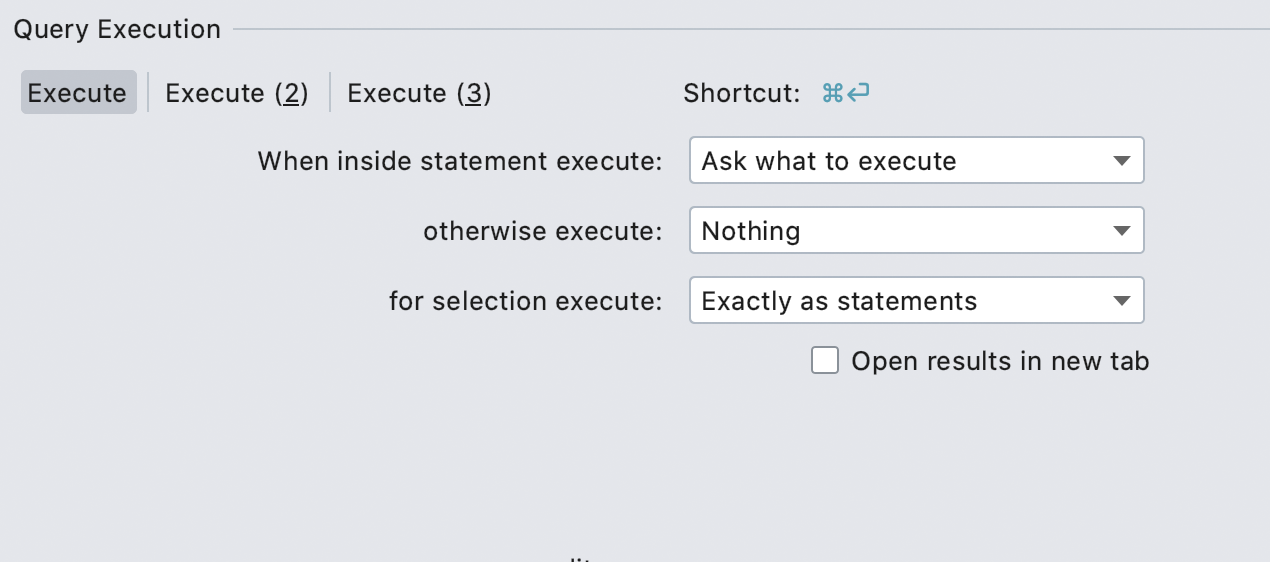DataGrip 2020.1 EAP 4
Hello! Here are some improvements from the next build for the DataGrip 2020.1 EAP
CSV file type
DataGrip now has a registered *.csv file type. This means that you will no longer get a notification about CSV supporting available plugins. DataGrip also has the ability to edit CSV files as tables. You will see a floating toolbar with the Edit as Table button.
If you click this button and define the CSV format in the corresponding dialog, then the editable table with the content of your CSV file will open. Two tabs for the file become visible: Text and Data.
Easy navigation to Execute settings
If your file contains several queries, when you run one of them you’ll see the chooser.
Some people love this chooser, but some don’t. We’ve made it easier to customize the behavior of the Execute action.
The customize link pictured above will lead you to Settings/Preferences, where you can define whether you want to see the chooser or always run the statement under the caret. You can also choose another type of behavior.
Stay tuned for more updates!
The DataGrip team
Subscribe to DataGrip Blog updates