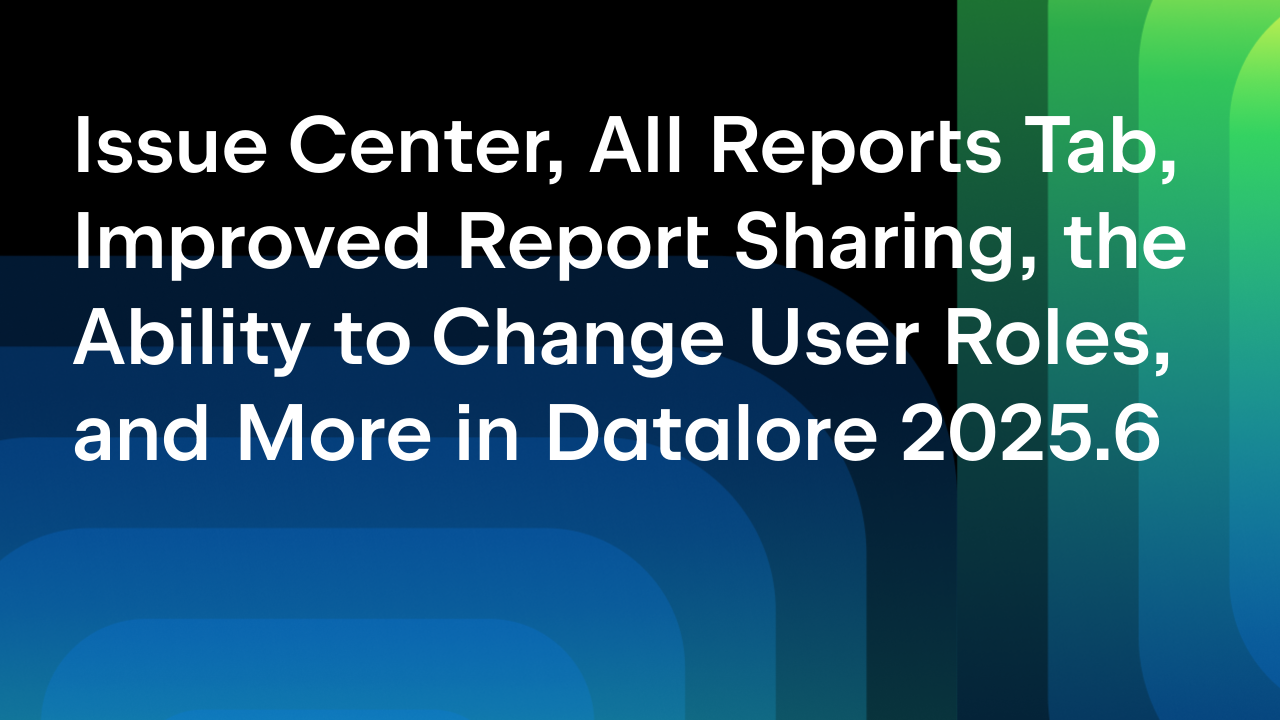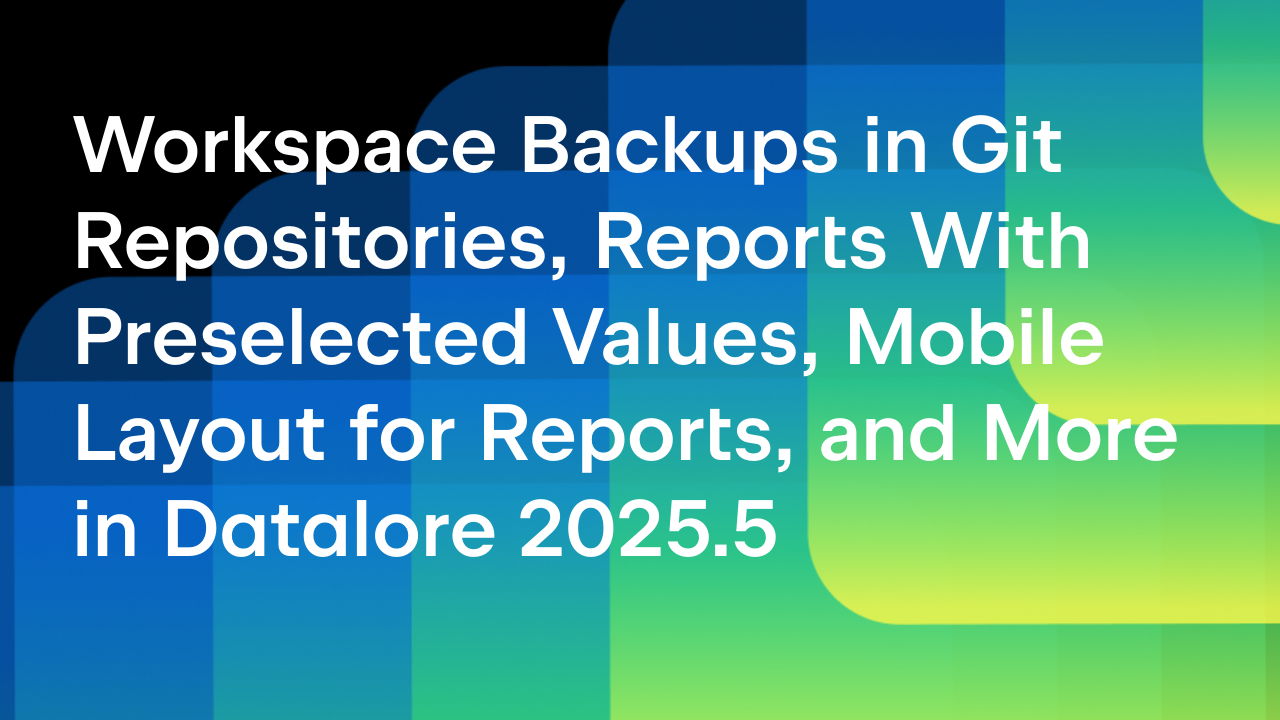Datalore
Collaborative data science platform for teams
New in Datalore: Onboarding, Code Formatting, Shortcuts for Moving Cells, and Neural Network for Art Generation
Our team has been working on a huge project this October, which we will be revealing in November. And we’ve still managed to add some small but long-awaited features to Datalore to make the UX even better.
Onboarding
When a new user registers with Datalore, some onboarding tips will appear both in the File system and in the Editor to guide newcomers through the basics of the interface.
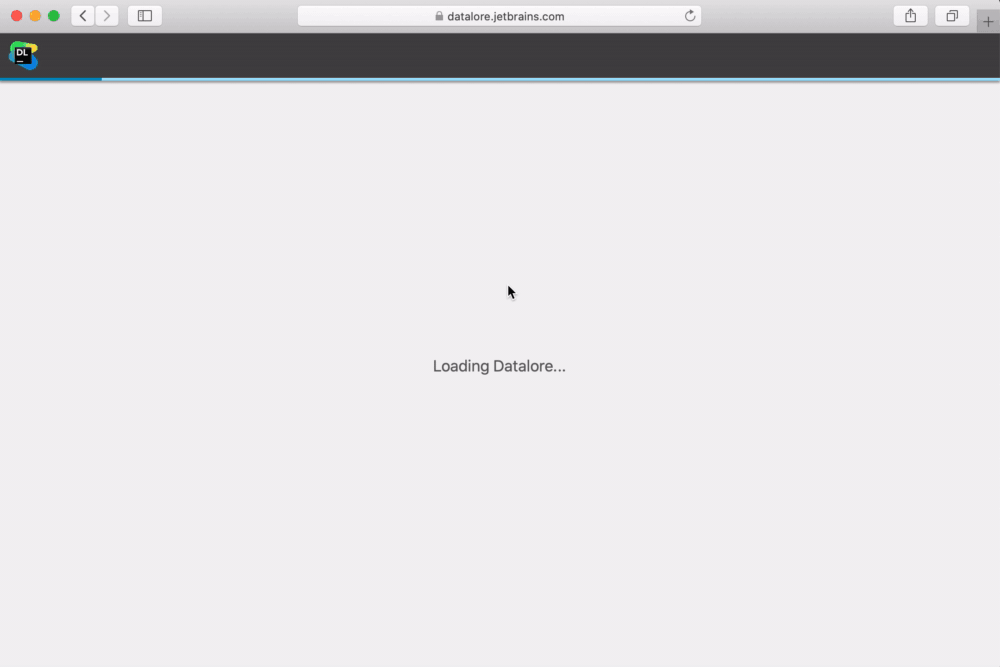
We also launched a series of Getting started emails, which we hope will help you to kick-start your work in Datalore. You can manage the Newsletters you are subscribed to in the JetBrains Communication center, which is now accessible from the User settings tab in the Account settings. From there you can subscribe to Datalore’s news and blog updates.
Desktop art generator
We have been working further on our desktop art generator and have now trained a feed-forward neural network to create artwork. We use this generator to make all the original graphics you see on all of our splash screens, banners, and releases.
You can access the neural network from this published notebook. Feel free to create your own Desktop Art using the art generator app. You can read more about how it works in this blog post.
Code formatting
Formatting your code and ensuring consistent spacing throughout the notebook will make your work look neater and better organized. This can earn you kudos points from your colleagues when you publish the notebook or share it with them.
We have auto-formatting available as quick fixes, but you can also do it manually using the new Option+Command+L (MacOS) / Alt+Control+L (Windows/Linux) shortcut.
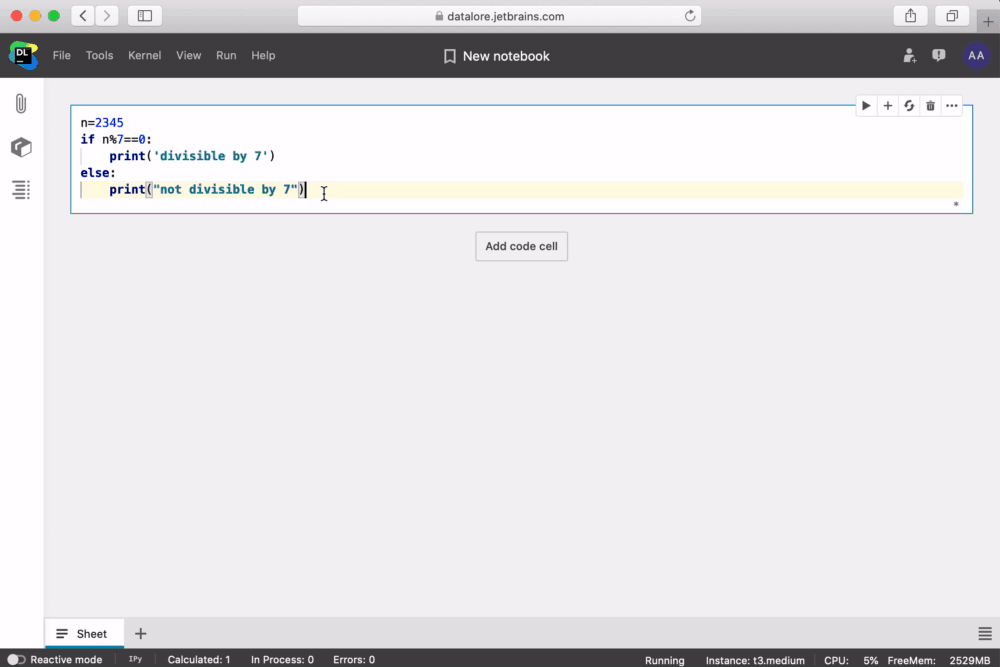
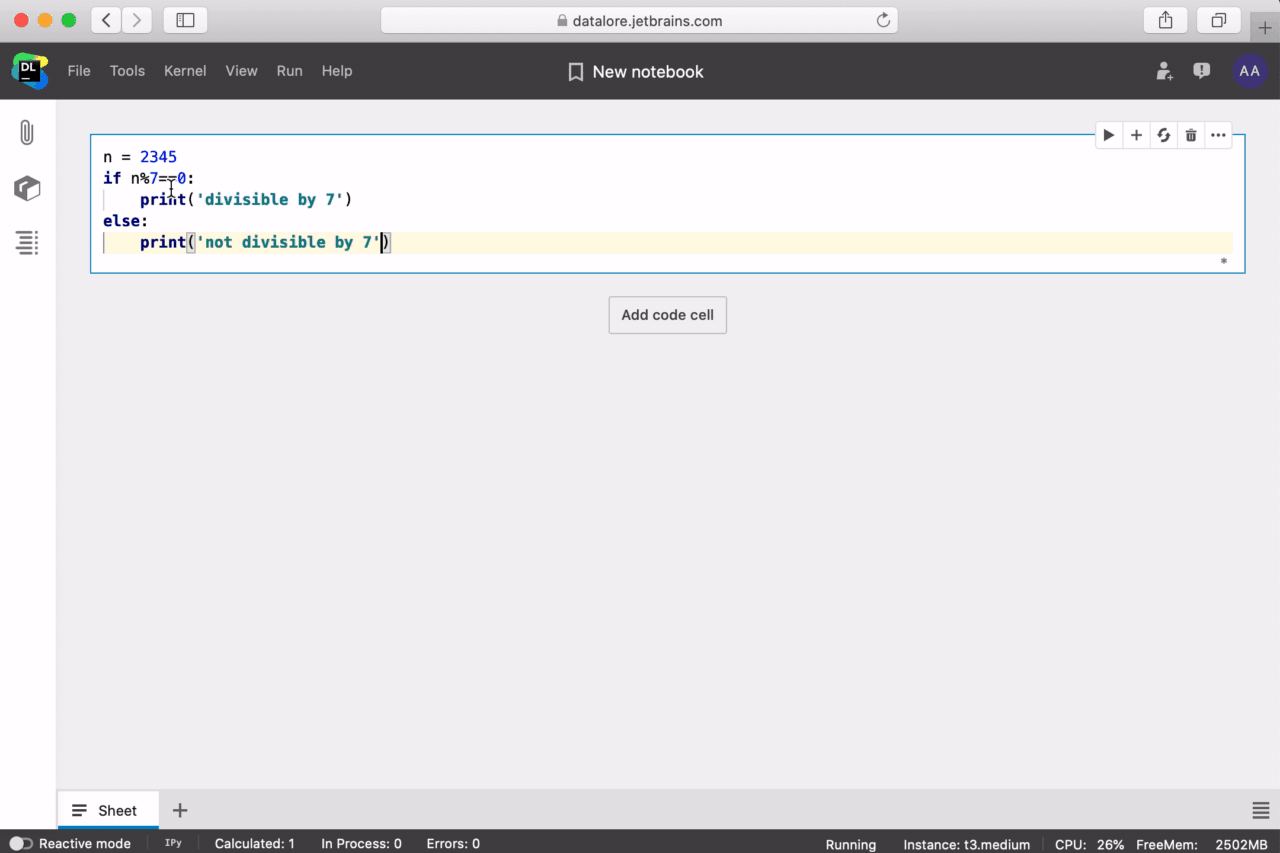
Shortcuts for moving cells
There are two ways to move cells up and down:
Use Shift+Command +arrows (MacOS)/ Shift+Control+arrows (Windows/Linux).
Use the cell context menu.
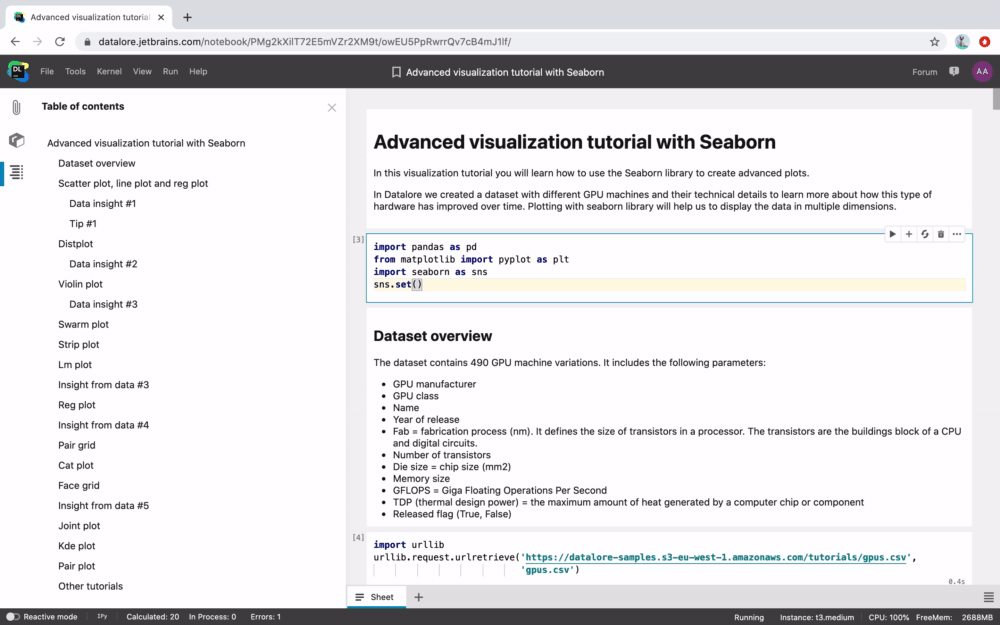
As always you can find all the action shortcuts in Help → Command palette.
If you have any feedback or feature suggestions, please email us at contact@datalore.jetbrains.com or simply post them on our forum.
Enjoy your data science journey,
Your Datalore team
Subscribe to Datalore News and Updates