Datalore
Collaborative data science platform for teams
Datalore Pro: Online Jupyter Notebooks with GPU Access, Hosted by JetBrains
Greetings from the Datalore team! We have some really exciting news for you – we’ve introduced a new Datalore plan, called Datalore Professional. This new plan comes with increased processing power and added storage for even faster calculation of bigger datasets.
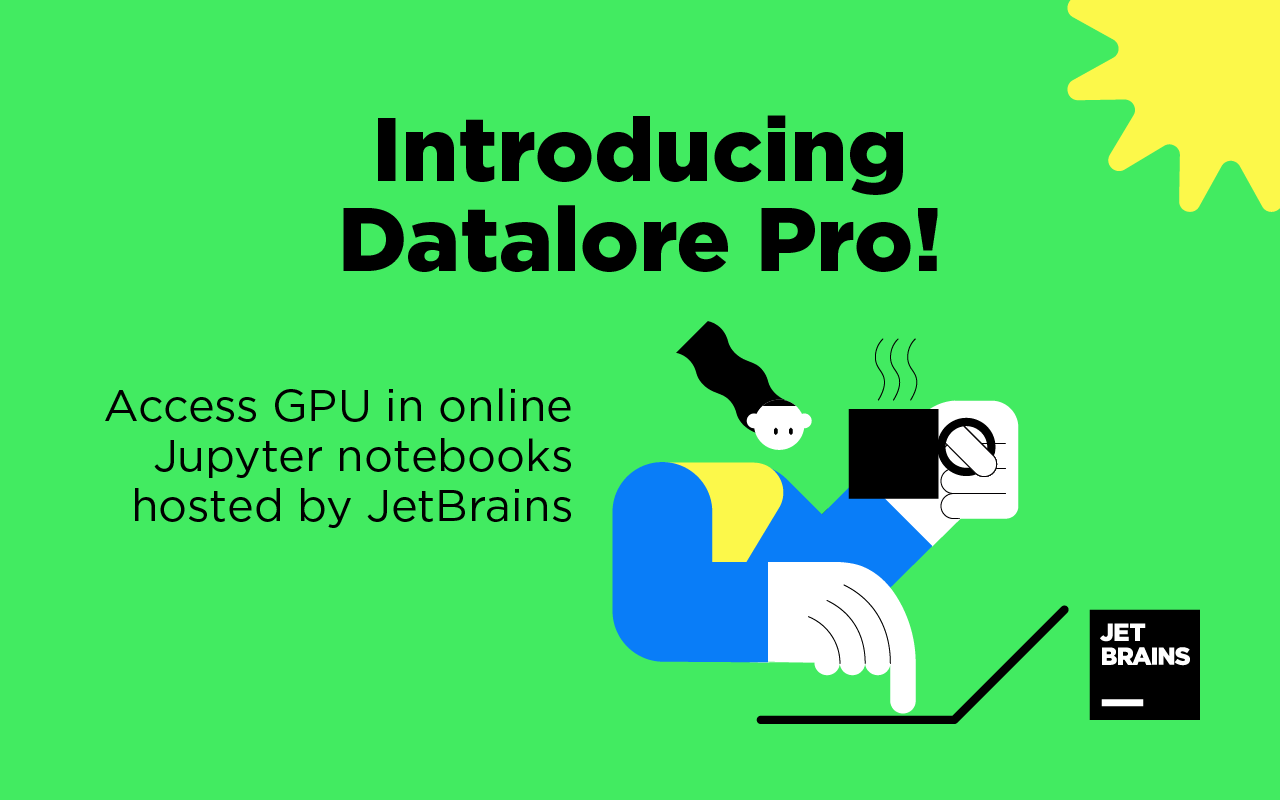
Read on to learn more about the new features and benefits of Datalore Professional.
New to Datalore? Datalore is an online Data Science Notebook with smart coding assistance.
Already using Datalore? Upgrade from the Plans tab in Account settings.
Work with huge datasets
Datalore Professional includes 120 hours of computations on a large CPU machine (AWS name: r5.large). It has 16 GB of RAM and 2 vCPU cores, and is up to 5x faster than the basic machine we offer on the Community plan.
Choose the large machine for heavy data visualizations and huge datasets.
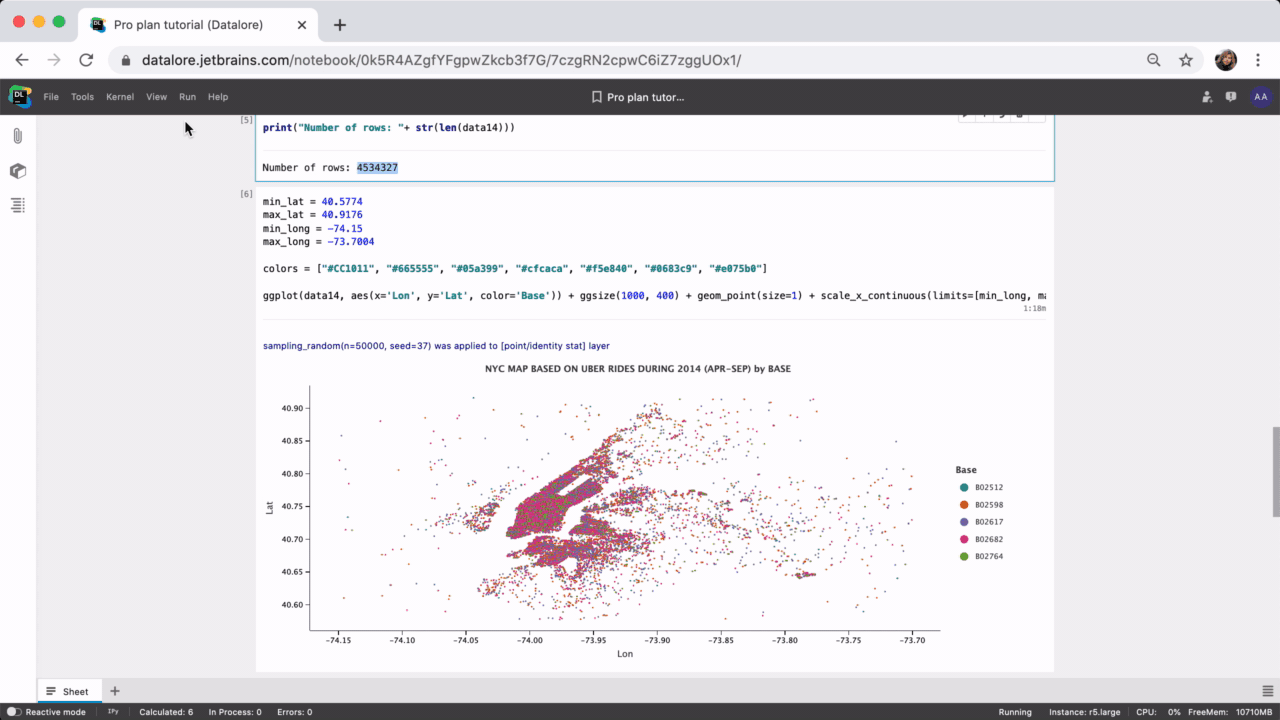
Prototype deep learning models with GPU
We know that many of you prototype and test out different deep learning models and algorithms for work or personal projects. For such tasks the Datalore Pro plan includes 20 hours of computation time on a GPU machine per month (AWS name: g4dn.xlarge). The GPU machine has 1 NVIDIA T4 GPU, 16 GB GPU RAM and 4 vCPU cores.
We recommend that you start developing your model on a large instance, and then switch to a GPU machine for training. That will help you get the most benefit from the GPU time included in your plan.
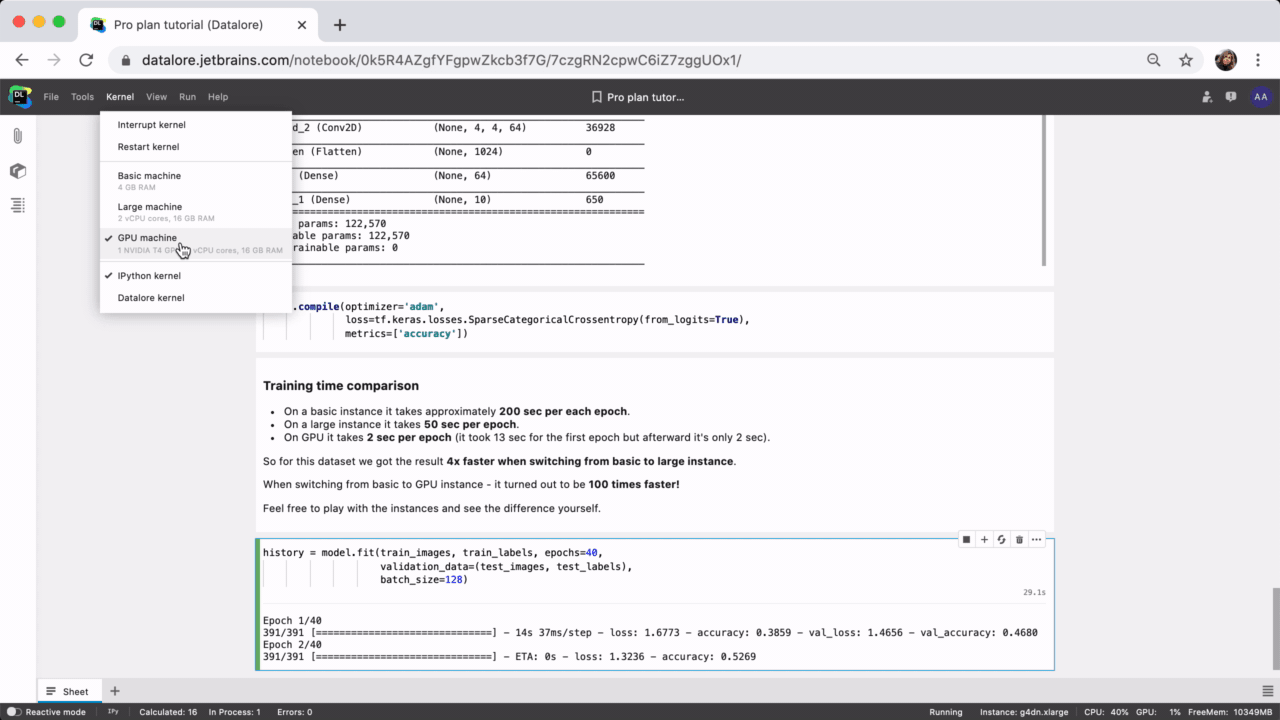
Store and share your data in the cloud
The Datalore Pro license includes 20 GB of cloud storage for your datasets and notebooks.
When you share a notebook, all datasets that were uploaded to it will automatically be shared along with it. You don’t need to configure any additional permissions to access the data, so you can quickly and easily share notebooks with your team.
Additionally, we have implemented support for external S3 buckets (more data sources are coming in future updates). You can extend your Datalore’s internal storage by connecting your S3 buckets to notebooks and workspaces. Learn more about S3 buckets from this blog post.
Community vs Professional plan comparison
Here’s a comparison of the Community and Professional plans in Datalore:
|
Community
|
Professional
|
|
|---|---|---|
| Basic machine (4 GB RAM, AWS name: t3.medium) | 120 hours | ♾️ |
| Large machine (16 GB RAM, 2 vCPU cores, 400% faster than the basic machine, AWS name: r5.large) | – | 120 hours |
| GPU machine (1 NVIDIA T4 GPU, 16 GB GPU RAM, 4 vCPU cores, AWS name: g4dn.xlarge) | – | 20 hours |
| Storage | 10GB | 20GB |
| Pricing | Free | $19,90/month |
Both plans include version history, notebook publishing, S3 buckets support, long computations, team collaboration, and workspaces.
How to create a Pro account
If you are new to Datalore, visit the Datalore website and register a Pro account. After signing up with your email and accepting the terms of service, you will be redirected to your JetBrains Account, where you will need to input your payment information. Watch this screencast for step-by-step instructions:
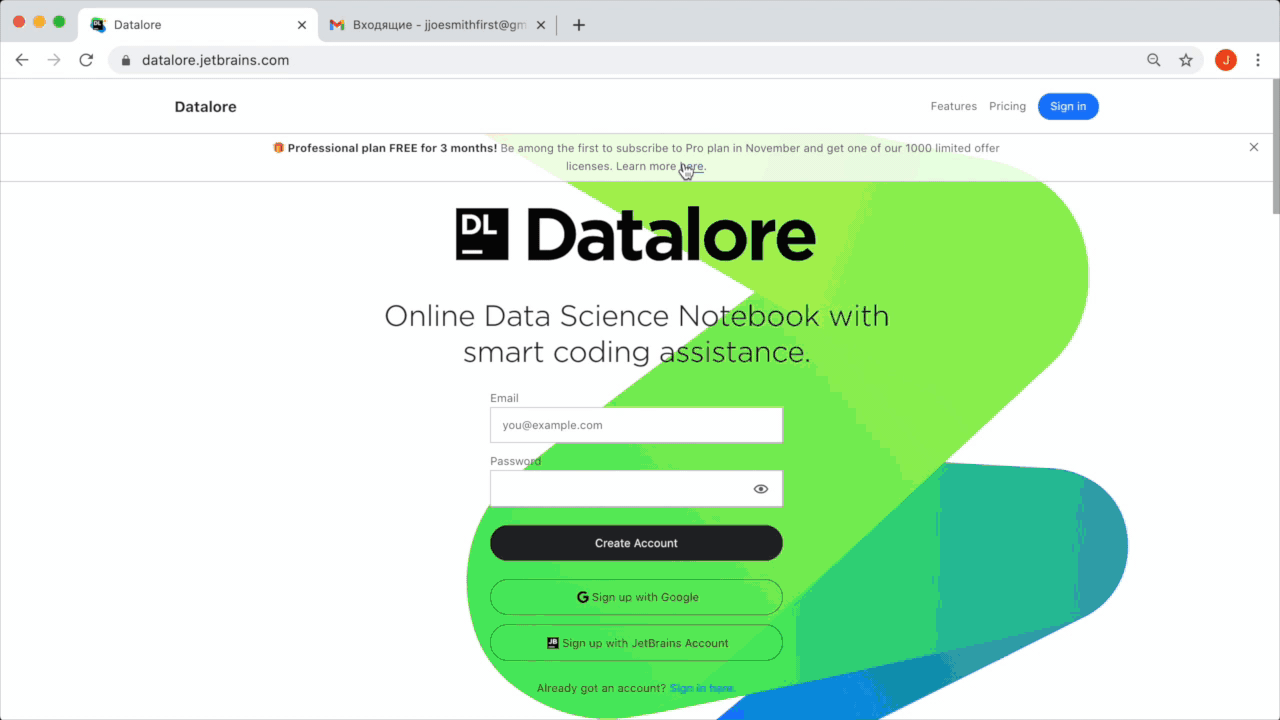
If you already have a Datalore Community account, go to the Plans tab in Account Settings and upgrade from there.
We need your feedback!
If the current Professional plan doesn’t cover your needs, please email us at contact@datalore.jetbrains.com. If you encounter any bugs, or want to give feedback on any Pro plan features, we encourage you to post on our forum.
We hope that Datalore Professional will help you work with data faster!
Enjoy your Data Science journey,
Your Datalore team
Subscribe to Datalore News and Updates





