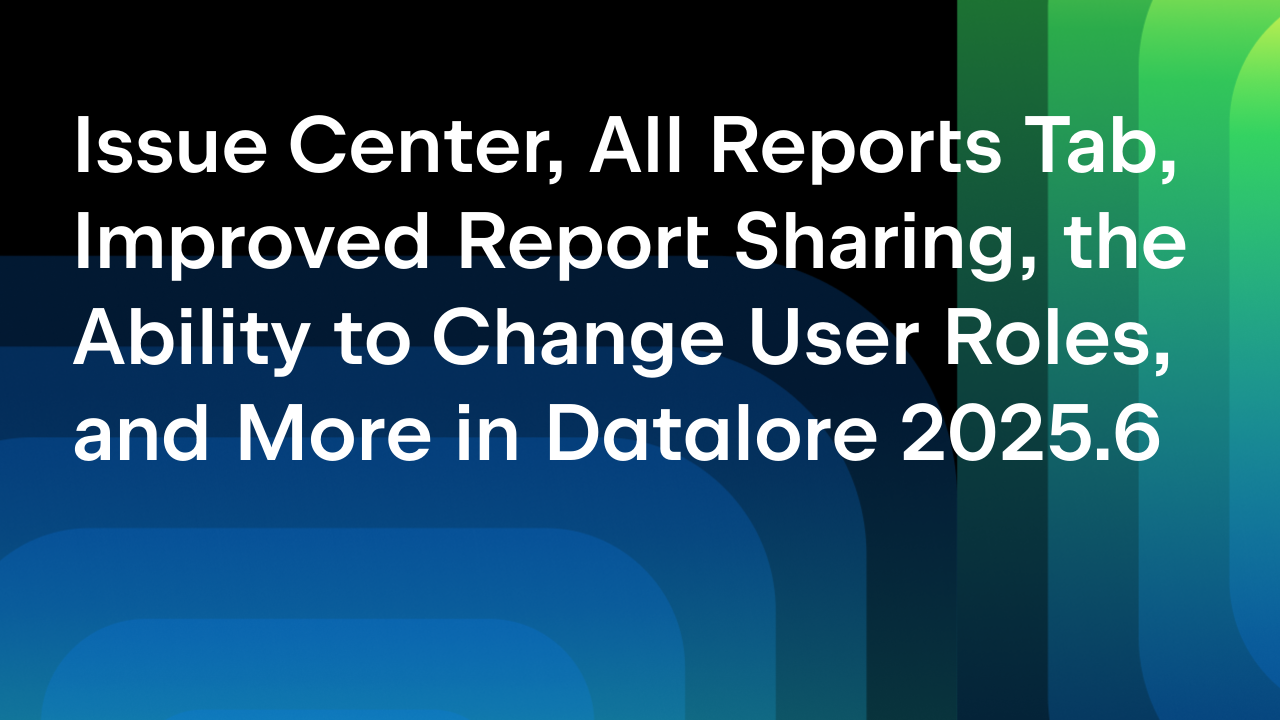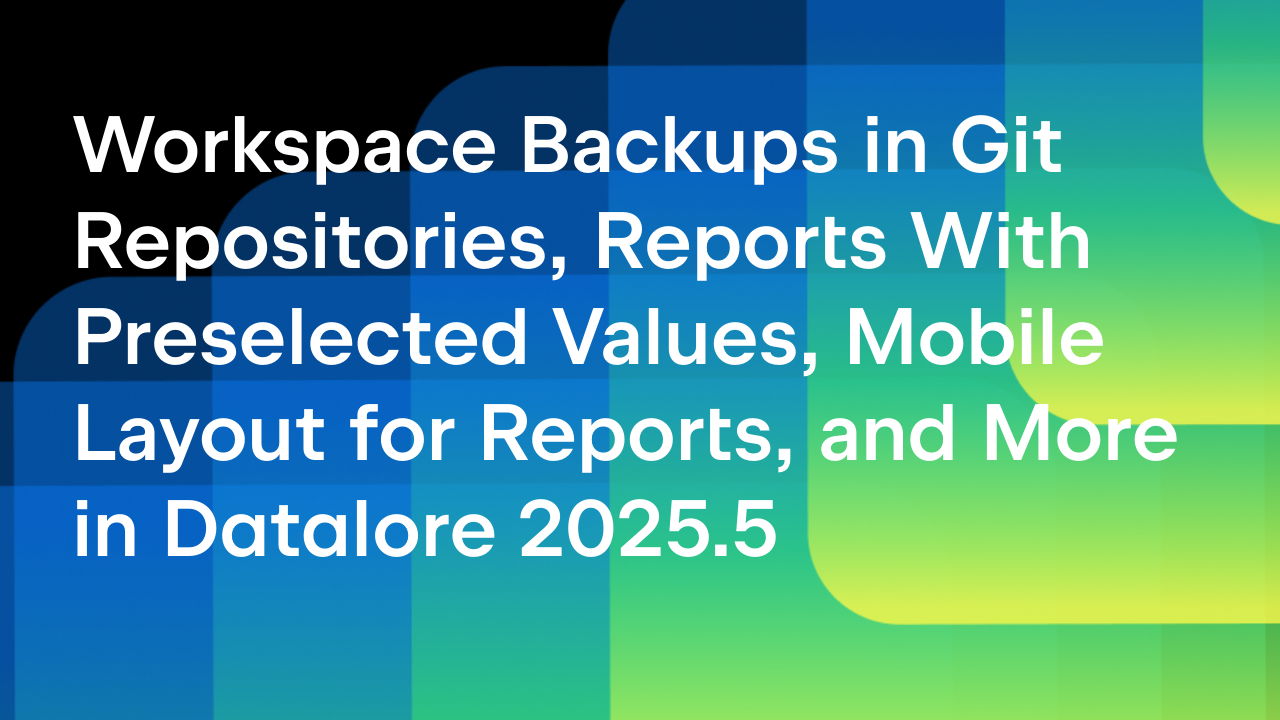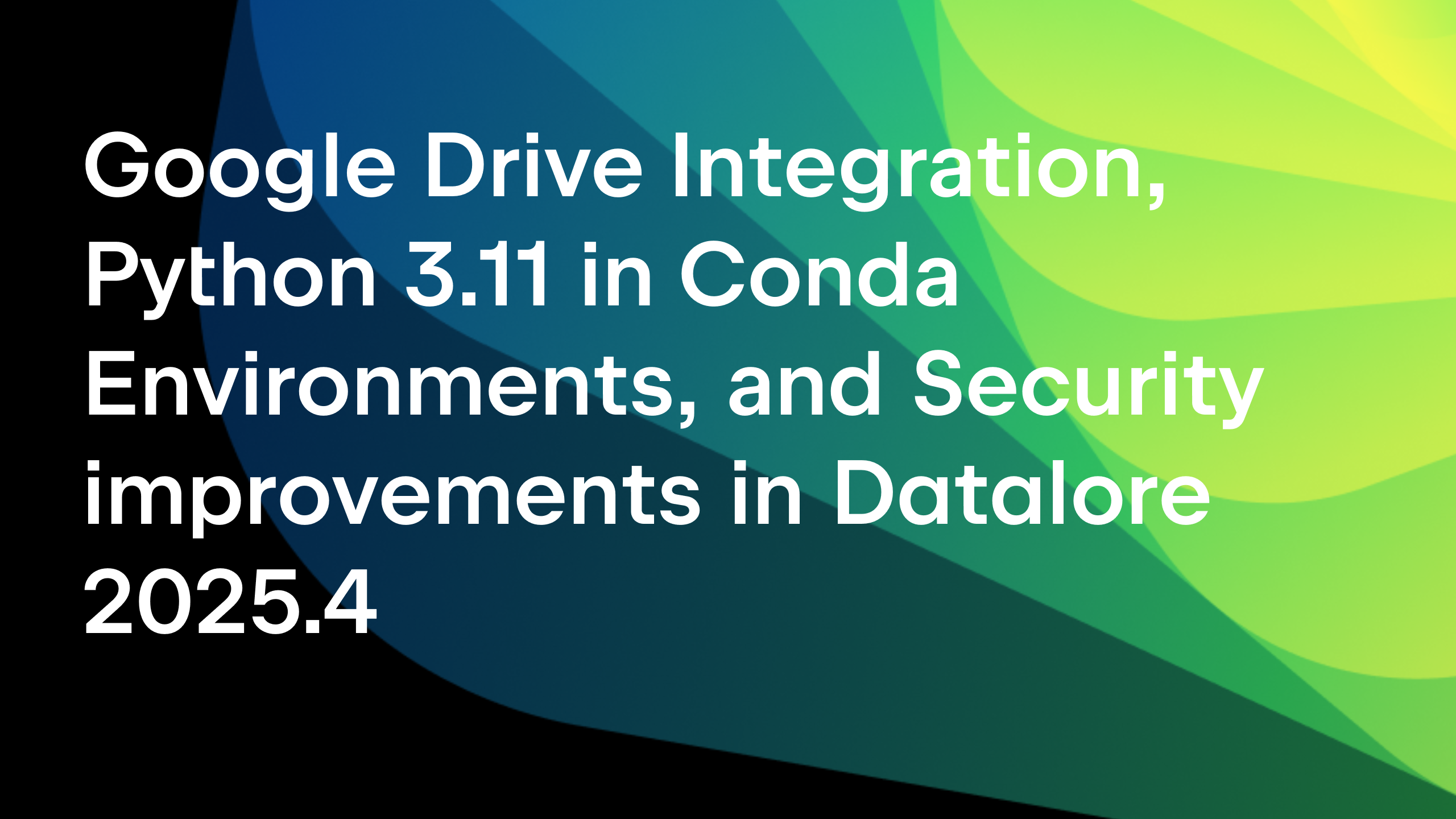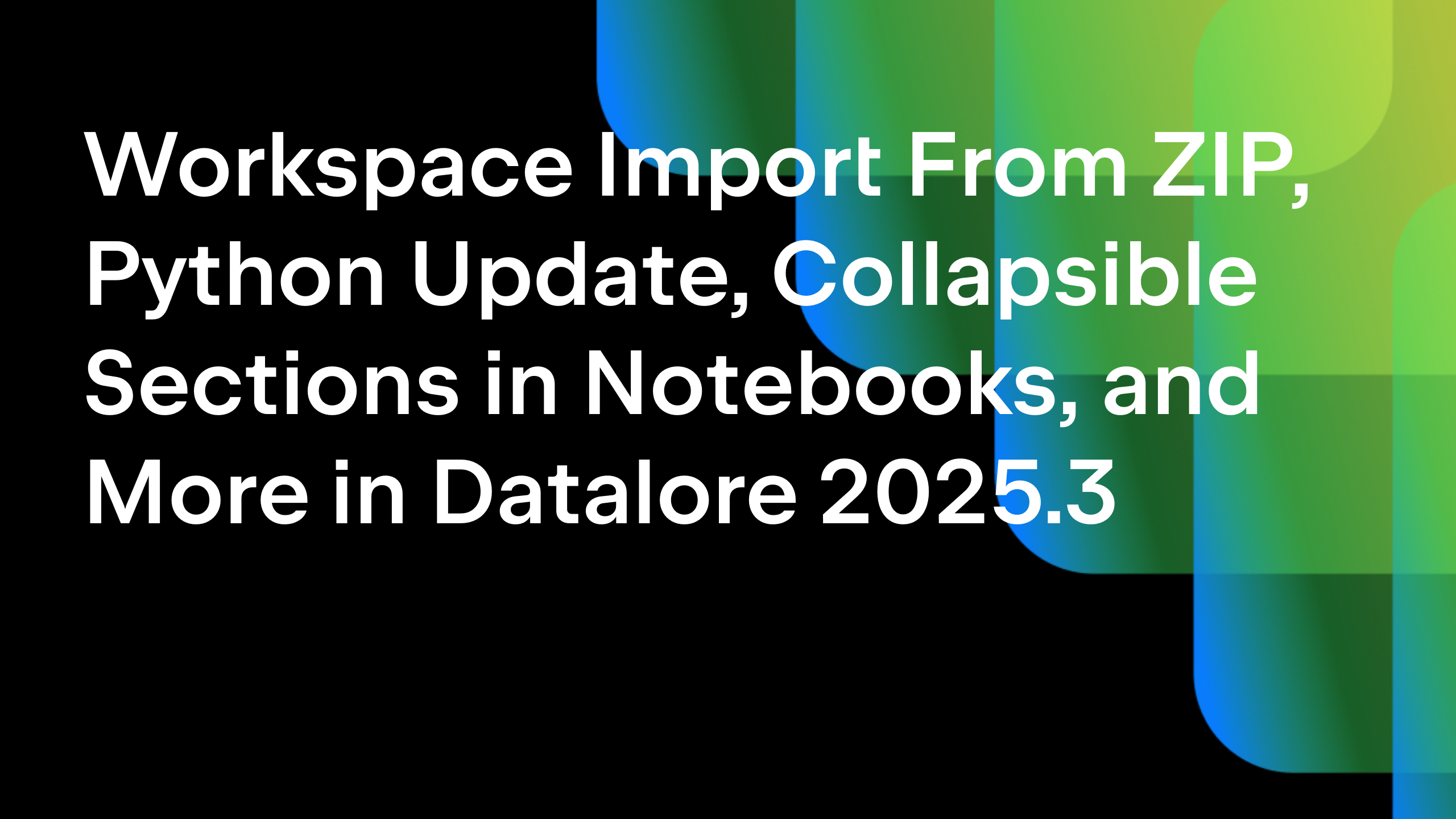Datalore
Collaborative data science platform for teams
Announcing Datalore Enterprise – The Smart and Secure Jupyter Environment for Data Science Teams
Hello from the Datalore team!
Jupyter notebooks are arguably the most widely used tool in data science. However, when it comes to collaboration, resource management, and security, things aren’t always straightforward. This is why JetBrains is releasing an on-premises version of Datalore.
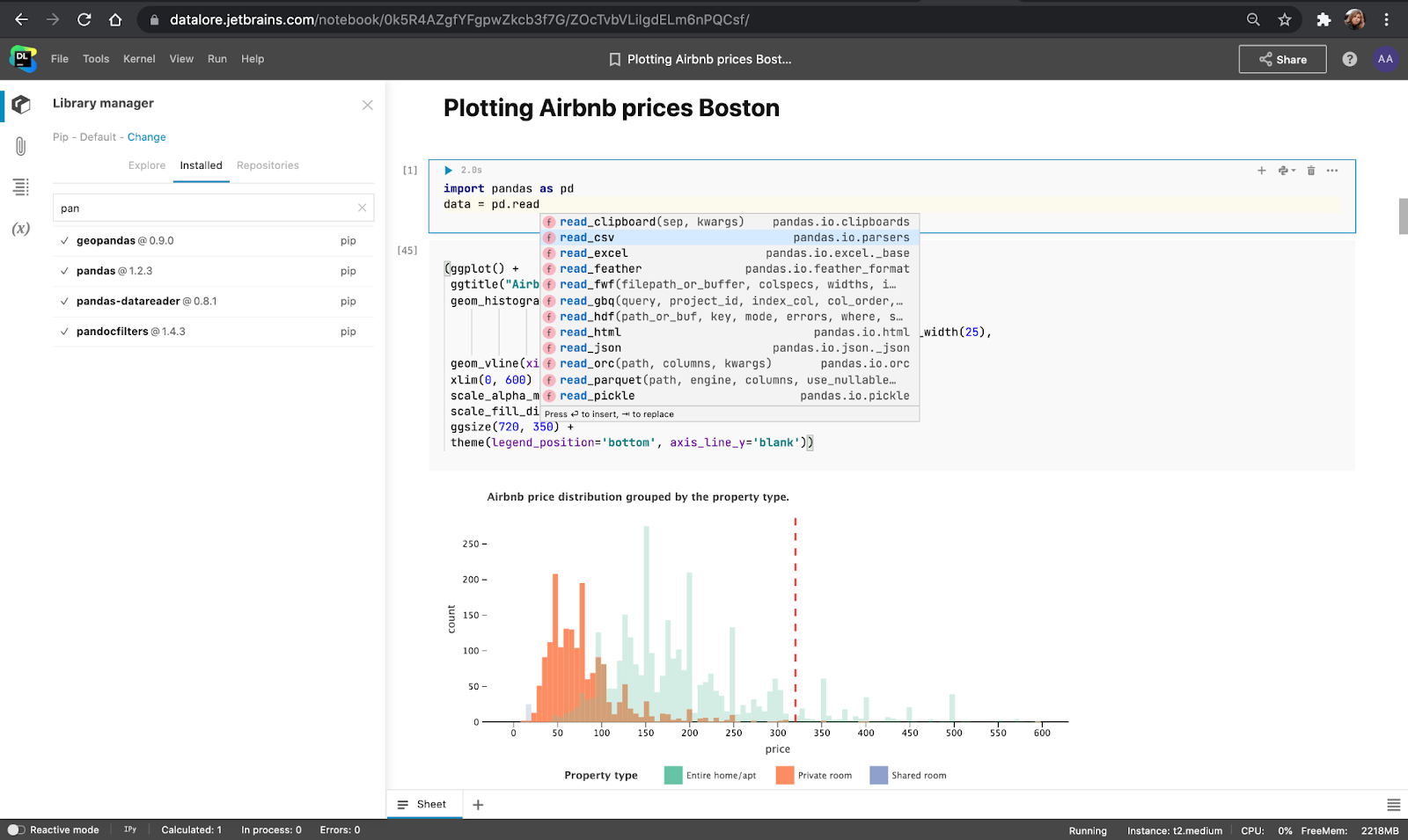
With Datalore Enterprise, not only can you take full advantage of our powerful code completion, storage integration, authentication, environment and hardware management, version control, and collaboration tools, but you can do so on your own secure networks.
Read on to learn more about how your data science teams can work together securely.
Set up a team environment
When it comes to configuring Jupyter environments, a lot of teams still create custom solutions around open source Jupyter technology, which takes a lot of time and effort to implement and maintain.
Datalore has everything you need out of the box, yet it still offers room for customization.
User authentication
Datalore comes with JetBrains Hub – a tool that allows you to configure almost any possible method of user authentication. So to start their daily work, your team members would just need to follow your Datalore link, log in into an app, and start working!
Configuring environments
You can set up multiple default team environments, and individual users can further dynamically modify the package list for each notebook using Datalore’s Library manager.
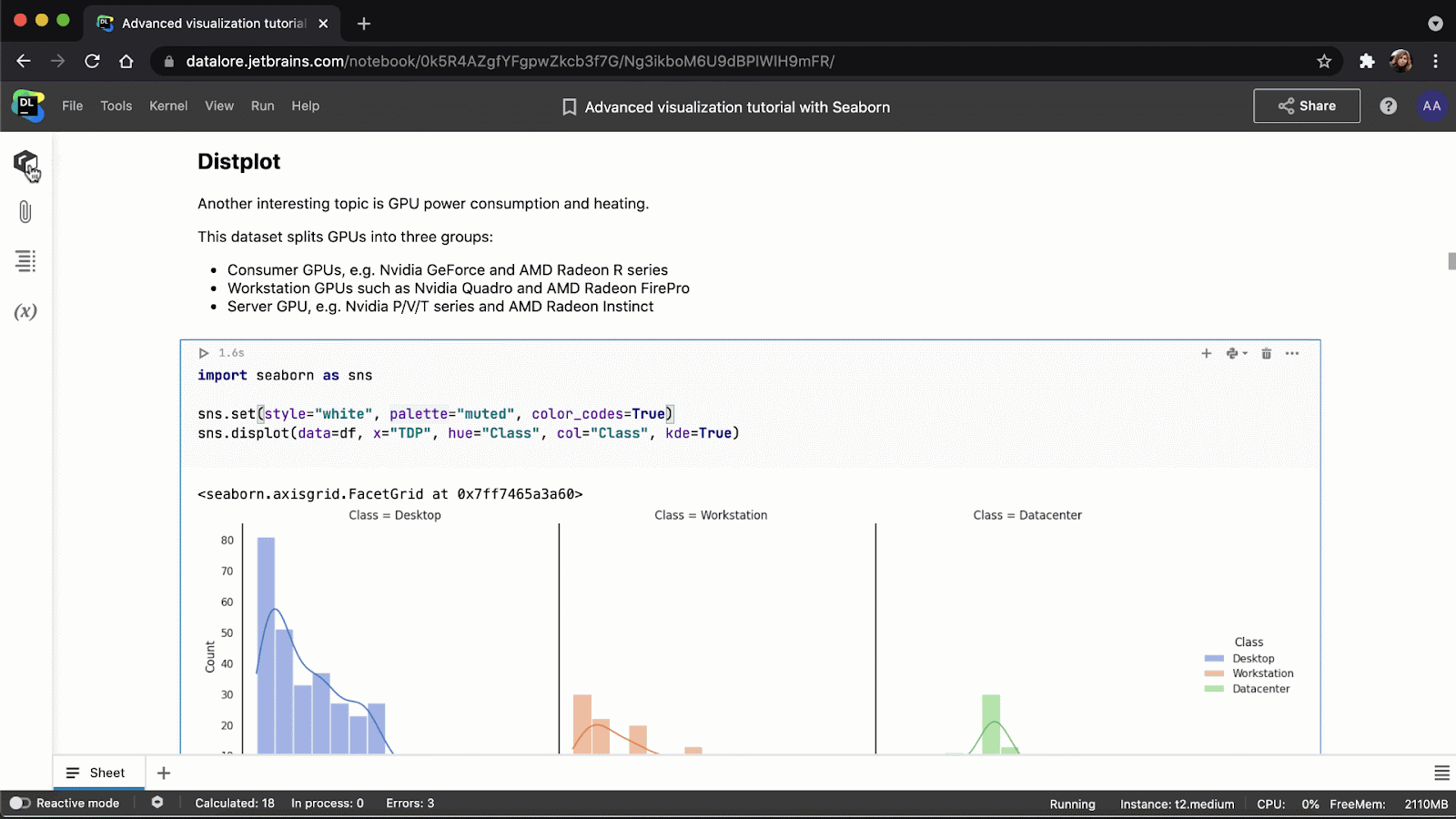
Managing hardware and resource usage
You can connect any type of server hardware you are already using and make it accessible to users from Datalore’s interface. Moreover, you can set up internal usage plans to control the resource usage of your team members.
Connecting data
Datalore comes with persistent internal storage for fast access to your notebooks and other work artifacts. You can already connect to any database in your Python code, and we are planning to add a native UI for database connections in the near future.
Datalore supports mounting AWS S3 buckets, and you can securely store your access credentials in private Secret variables.
Get together in a shared ecosystem
In Datalore, teams collaborate in workspaces where data, environments, and notebooks live together. For companies, these workspaces reduce the risk of employees storing their work on local machines. For employees, they facilitate collaboration and make it possible to reuse previous work.
You can share a notebook, or even a whole workspace, in just a few clicks: all you need to do is configure role permissions and invite your colleagues by sending them a link or via email. The environment, data, and other attachments will be shared automatically. Collaboration happens in real time, completely inside your network!
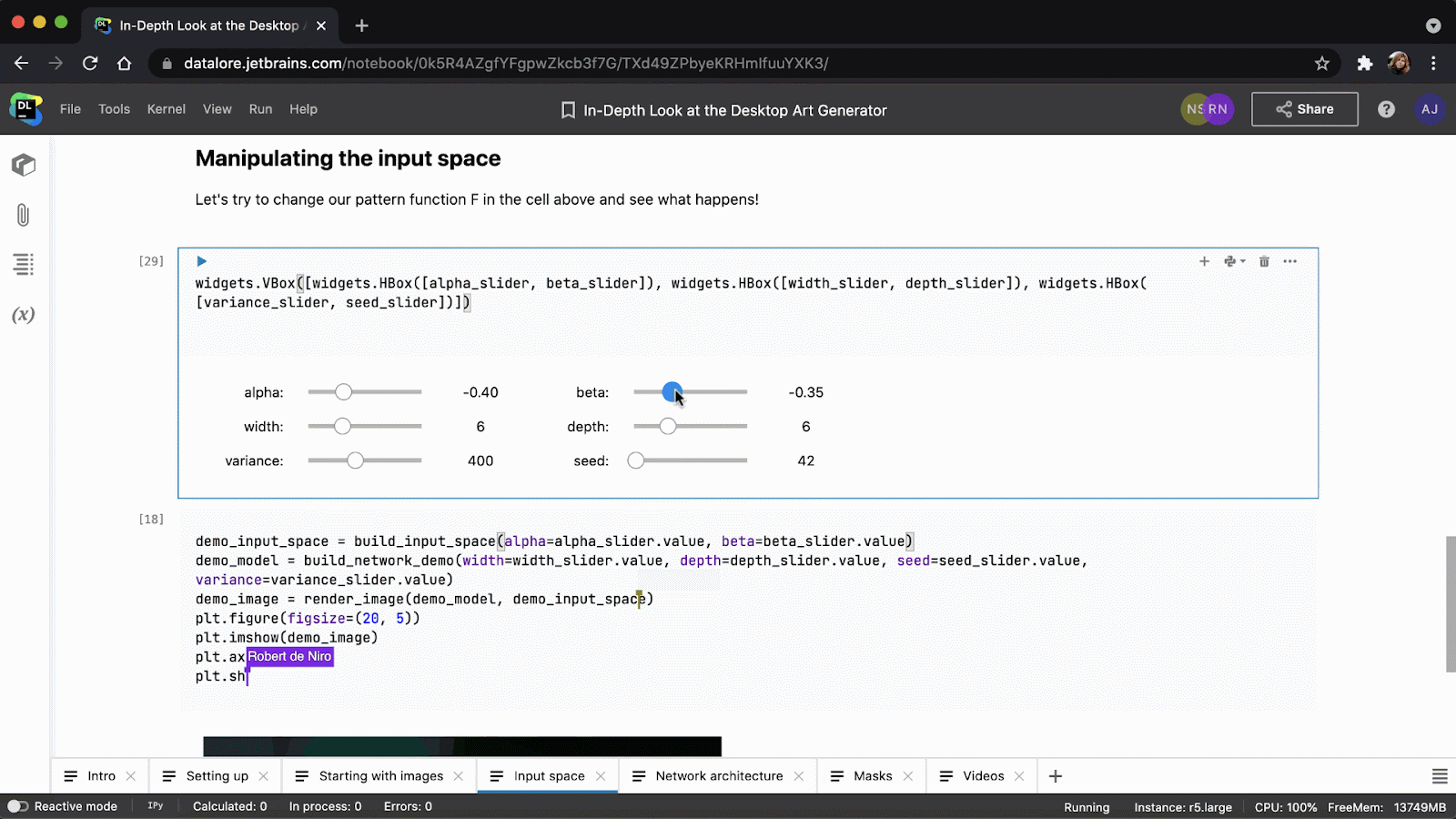
To share results with non-technical colleagues, you can collapse code cells, publish a static copy of your notebook, and share it using a link. Your colleagues can then leave comments for each cell to share their thoughts.
To track progress and ensure that it is always possible to revert changes, Datalore has a built-in version control system for notebooks. You can create history checkpoints, see the differences between versions, and revert to previous checkpoints at any time.
Boost coding productivity with smart notebooks
Datalore Enterprise is a notebook-centric platform, and our primary goal is to help data scientists work with code more productively.
Datalore features code insight from PyCharm. It includes code completion, in-app documentation, refactorings, and quick-fixes. This helps you to write higher quality code with less cognitive load, allowing you to concentrate exclusively on generating business results.
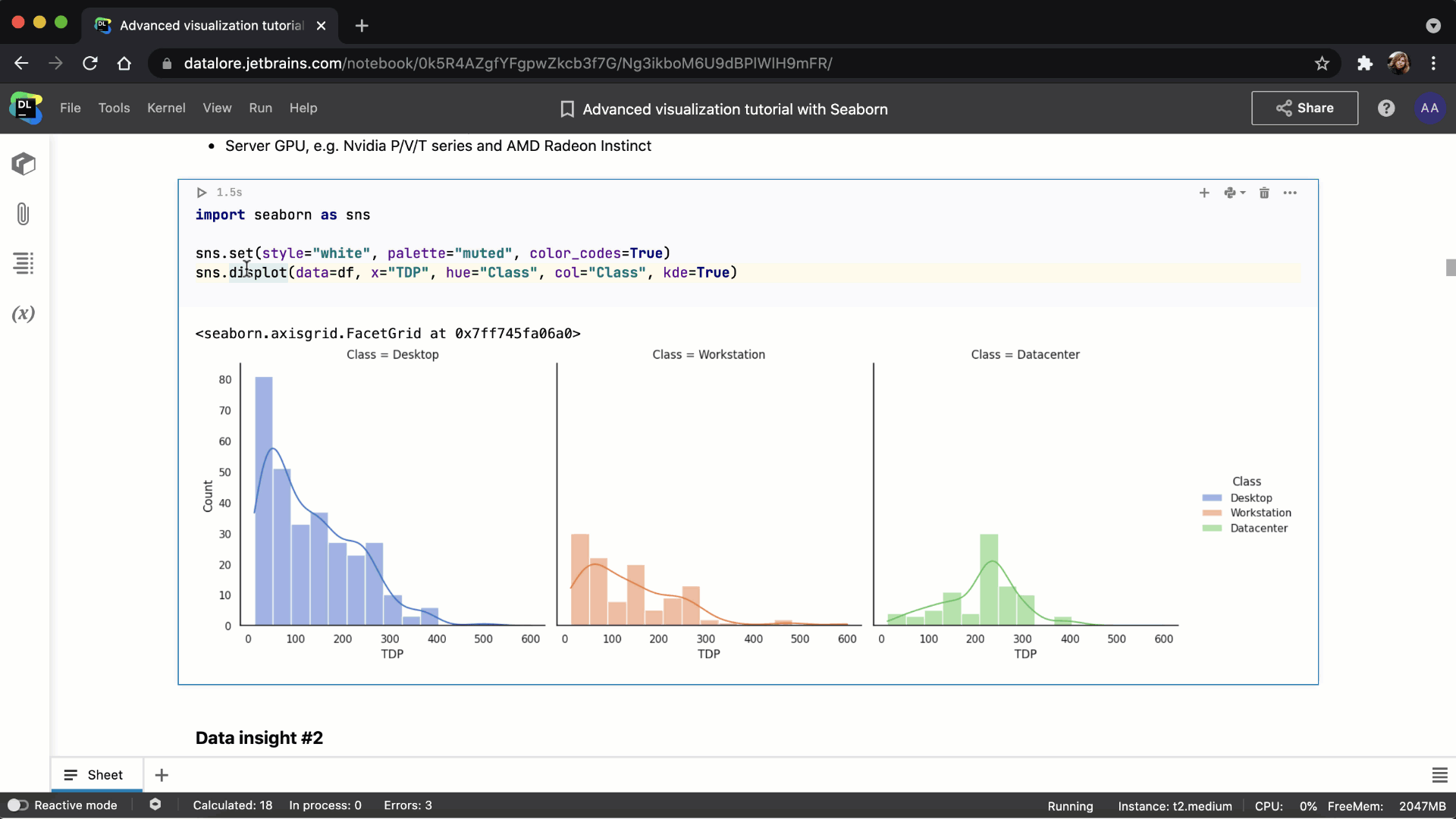
To reduce the need to write boilerplate code for visualizations, we’ve introduced automatic plot generation for pandas DataFrames. It helps you identify trends in data with less coding. It also generates templates of code for line plots and bar plots and allows you to further customize them.
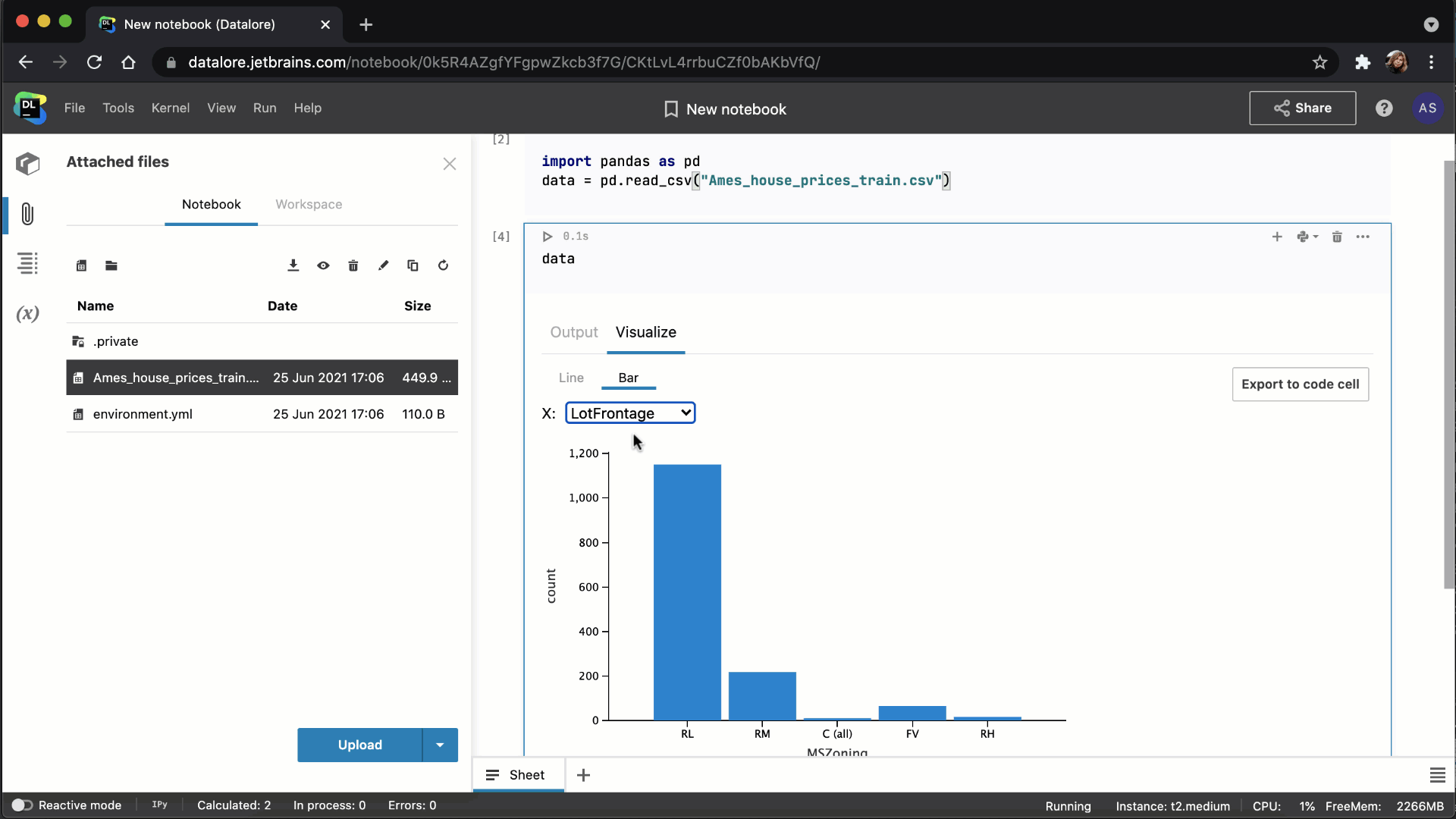
How to get Datalore Enterprise
30-day free trial and pricing
You can try Datalore Enterprise free for 30 days. Afterward, Datalore is available for $125 per user per month, billed yearly. We also offer extensive installation support and further priority support for Enterprise customers. The minimum number of users is 5, meaning you can start small and upgrade as you go.
To request a trial and ask any questions, please contact us or schedule a meeting with our team right away.
Technical requirements
Two installation types currently available:
- Inside a Kubernetes cluster
- Inside a private AWS account
The installation process includes installing and configuring a JetBrains Hub instance for user authentication and a Datalore on-premises instance. For more information, check out our Installation documentation.
If you have never tried Datalore, make sure to check out our cloud version. You can get started right away and get a feel for Datalore’s core feature set.
To stay updated about new features, subscribe to our blog and follow us on Twitter!
Kind regards,
The Datalore team
Subscribe to Datalore News and Updates