Datalore
Collaborative data science platform for teams
Introducing Datalore Enterprise 2023.2
Datalore Enterprise 2023.2 is out! This version brings native R package support for R users, and elevates your collaborative data science experience with notebook content search, environment variable management, and usability improvements for the Report builder.
Upgrade to the newest version and read on to discover what’s new in Datalore Enterprise 2023.2!
Native R package support
For R enthusiasts, we’ve introduced native R package support in Datalore Enterprise 2023.2. You can now easily install packages from public and private R package repositories supported by `install.packages` right from the Environment manager tab.
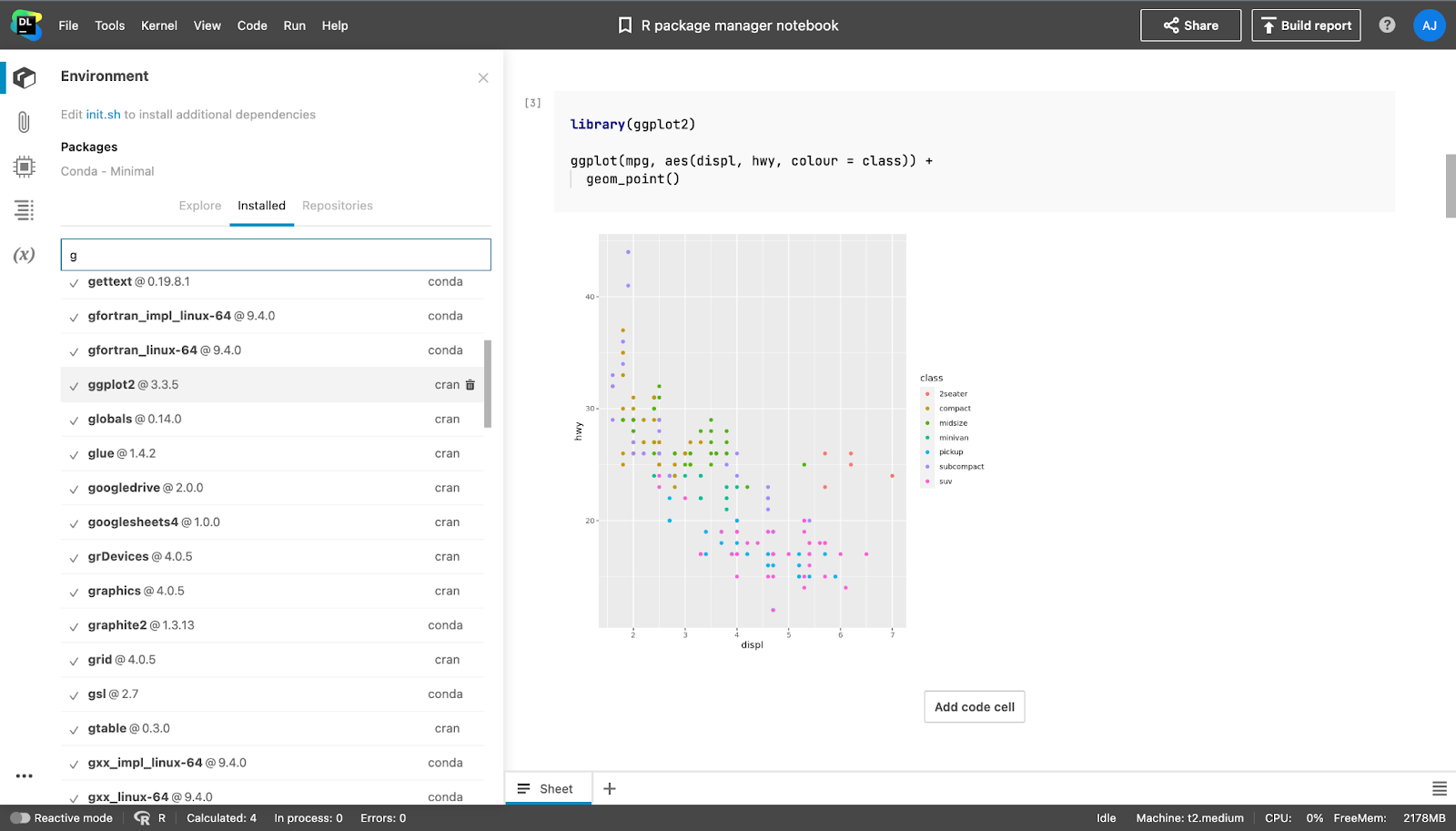
Moreover, Enterprise customers can configure a non-conda custom base environment with the R kernel. This will lead to conda packages being omitted from the Environment manager search results. You can find an example of such an installation here.
Environment variables and Secrets deprecation
Sharing keys, tokens, and variables with your team is now easier and more transparent with workspace-level environment variable management. We’ve deprecated the similarly functioning Secrets feature and provided a seamless migration process via the new UI to simplify the transition. Find out how to migrate your secrets to environment variables with this guide.
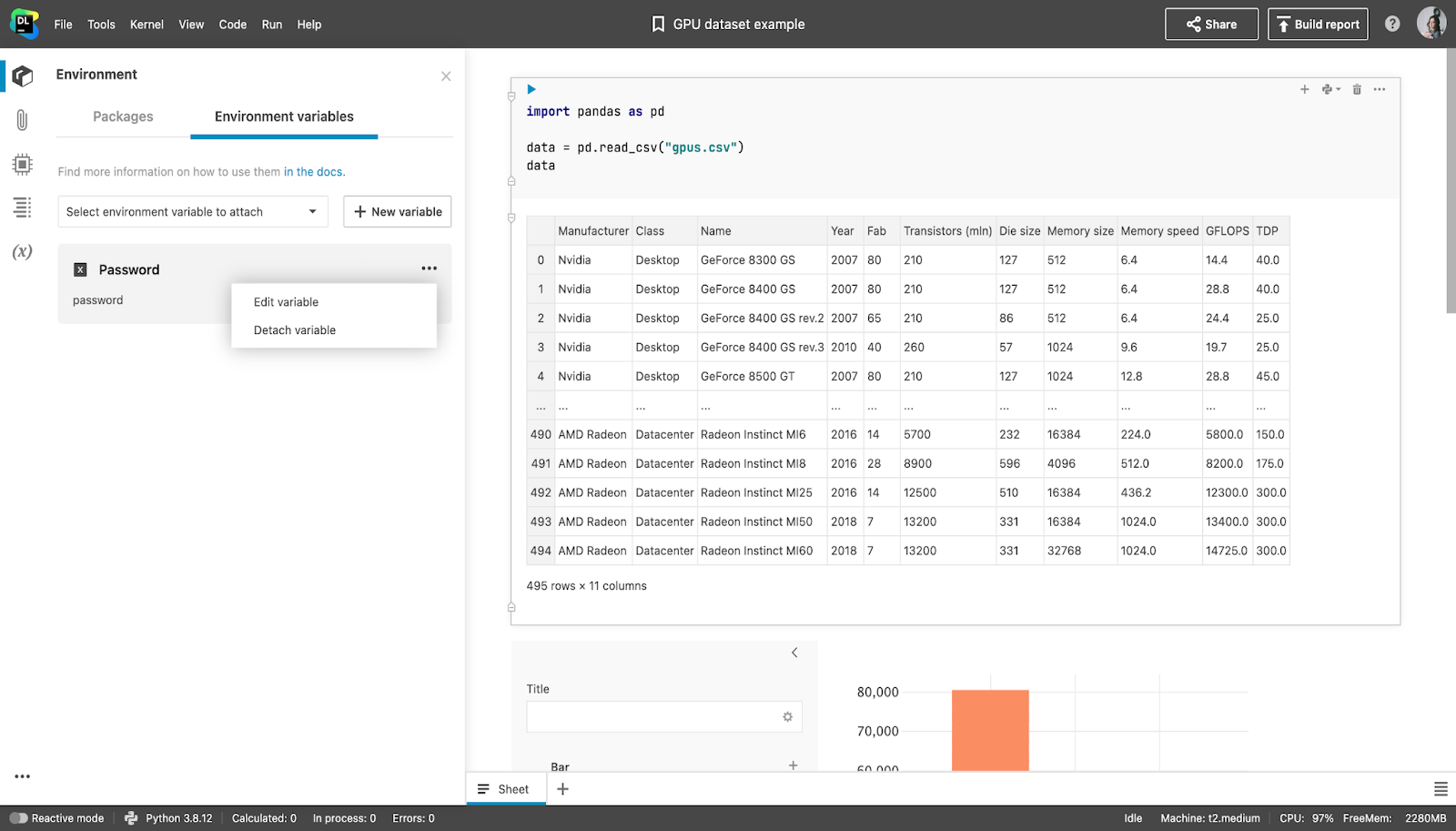
Notebook content search
Say goodbye to endless scrolling and searching for specific code sections or information in Datalore! With our new notebook content search feature, you can now search for variable names, code, and text across all of your workspaces. Your query will be highlighted in the search results, making it easier to find what you need in a flash.

Undo and Redo actions for the Report Builder
We understand the importance of flexibility and control in your data reporting process. That’s why we’ve introduced Undo and Redo actions for the Report Builder. Correct mistakes and make necessary changes faster and easier with keyboard shortcuts (Ctrl+z / ⌘z) or the Report builder UI buttons.

Improvements and bug fixes
We’ve also made several quality improvements and bug fixes to enhance your overall experience with Datalore Enterprise. Datalore Enterprise admins can now access all Datalore workspaces, the swipe left gesture in the Datalore editor has been disabled, notebook computations are properly recovered after a redeploy when resource usage plans are switched off, and the Scala kernel startup issue has been resolved. Plus, the DataFrame download button now works correctly in Firefox, and the IPywidgets rendering issues have been fixed.
Excited to try Datalore Enterprise 2023.2?
Upgrade to Datalore Enterprise 2023.2 now and unlock a whole new level of productivity and collaboration!
To stay up to date about new features in Datalore, subscribe to our blog and follow us on Twitter!
Kind regards,
The Datalore team
Subscribe to Datalore News and Updates





